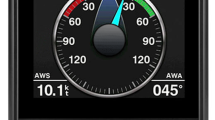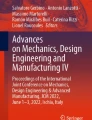Abstract
The wind has been a natural and renewable resource used for professional and recreational maritime transportation of small and large vessels since human history. Sailing is making a comeback due to the growing focus on sustainability, accelerated by the recent global energy crisis. Seafarers rely on wind and bearing angle visualization to navigate efficiently and safely, thanks to the use of sensors and compasses. This paper focuses on Augmented Reality in Head-Mounted Displays visualization of wind and bearing angle data. We analyzed the literature and generated a heatmap of the used areas in the user’s field of view. Second, we designed and implemented two interfaces that use two different visualization techniques: Boat Stabilized (BS) and Head Stabilized (HS). We compared them in between the subject experiment (N = 44), using a simulated Virtual Reality simulator of the sailing scenario. The user’s primary task is wind events recognition, while obstacles (buoys) detection is secondary. We measured both task errors and reaction time, and submit NASA RTLX, SUS, UEQ, and visive auditive and kinesthetic (VAK) questionnaires. We found that BS has a significantly lower reaction time and better usability in the primary and secondary tasks. Both visualization techniques have similar users perceived cognitive load and user experience evaluation. VAK test showed that BS is better for kinaesthetic types and HS is better for visual types.
Similar content being viewed by others
Explore related subjects
Discover the latest articles, news and stories from top researchers in related subjects.Avoid common mistakes on your manuscript.
1 Introduction
The wind is a natural resource that does not pollute, is inexhaustible and reduces the use of fossil fuels, which are the origin of greenhouse gases emissions and global warming. The wind has historically been used for maritime transportation of small and large sailing vessels since human history (in historical order, Egyptians, Phoenicians, Greeks, and Romans), and today it is receiving new attention due to the growing interest in sustainability, and the recent global energy crisis.
During sailing, one of the most important meteorological aspects is wind speed and its variability over time: high-speed gusts, thermal breezes, gales, storms, and hurricanes. The knowledge and good or bad usage of wind swings can be used as a tactical advantage during navigation, or, when misinterpreted in dangerous situations (broach, unintentional jibe capsize).
Another key element in sailing is course compass bearing, which is the angle between the boat’s heading and magnetic north. Bearing is critical for control of the boat’s direction, which can be affected by the variability of the natural elements like wind, currents, and waves or even diverted in case of artificial ones like drifting objects, or buoys.
The primary duty of the seafarer is to carry control of the ship and its crew, with the responsibility for human life and valuable resources in case of error.
In addition to this, they should study the weather report of the region of interest, considering that wind and sea conditions may be locally different from the forecast due to orography, extraordinary phenomena, or just forecast model errors. Therefore, it has continuous information on wind parameters and the bearing angle is fundamental.
Modern vessels are equipped with a digital wind station and compass, connected on a digital bus (e.g., NMEA 2000) to one or multiple physical display/s (LLC. 2021). Differently from automotive or aerospace, the user is not seated in a fixed position. The placement of the displays is designed to support the seafarer’s movements on board like while trimming or rigging the sails, mooring, and going under deck. This user dynamism makes also more difficult the processing of navigation data, takes resources away from the user’s cognitive resources (Sweller et al. 1990; Kirschner 2002) and can affect their task performance. Therefore, we want to understand which AR information stabilization system is most effective and best suited to the dynamic nature of sailing.
As demonstrated in the literature, augmented reality (AR) can be beneficial in visualizing data within the user’s field of view, increasing situation awareness, improving user performance, and reducing errors (Uva et al. 2018). Specifically, in sailing, AR with head-mounted display (HMD) was demonstrated to be more effective than traditional LCDs in lowering cognitive load and improving user performance. The main reason is that sailors must continually switch their attention from the generally distant marine scenery to the display, which is generally close (1–2 m) to be continuously updated on wind data. This divided attention increases the risk of distraction (Laera et al. 2022).
However, AR information design must improve ease of use by a direct correlation of the physical phenomenon (Laera 2020). For example, AR can visualize wind direction as a 3D flag instead of numeric data.
While the results are encouraging, the knowledge of how sailing information must be delivered to the captain\farer it’s still limited. In particular, this paper’s focus is related to studying two different methods to represent information in AR: head stabilized (HS) and world stabilized (WS) (Billinghurst et al. 1998). HS means that information always has the same position within the interface even when the user’s point of view changes; and WS means that information is positioned in the real environment where the information to be represented is present and changes its position within the AR interface in relation to the user’s position in the environment.
In sailing, the boat is a non-stationary reference system, and we use the concept of Boat stabilization graphics (BS) instead of the WS, as 3D information related to the boat (Laera et al. 2022, 2023). This approach is meant to simulate existing onboard displays, sharing the advantage to be inconsistent and practical position from the user (e.g., middle of the mast). The studies on this topic are mostly in other fields, like automotive (Gabbard et al. 2014), (Dominic and Robb 2020a; Faria et al. 2020), and not specific to sailing data.
This paper’s contributions aim to explore two different methods to represent wind data in AR: head stabilized (HS), and boat stabilized (BS) with qualitative and quantitative user tests (Fig. 1).
Currently, there are no comparative studies of the various information stabilization systems in AR in the literature.
2 State of art
The application of AR technology in sailing literature is recent, starting in 2014 for sailing (Fiorentino et al. 2021) and in 2015 for maritime applications (Laera et al. 2021a). The use of HMD optical see-through allows users to have shipboard information visible on the actual navigation scene, avoiding looking away from it to search for information on fixed displays on the boat, thus decreasing cognitive load and increasing safety on board (Laera et al. 2020, 2022).
With HMD AR, it is possible to display the necessary information in the user’s field of view, with the advantage of hand free and it can be situated concerning the physical phenomena (Bressa et al. 2022);
2.1 Scientific literature
In this section, we have only reviewed literature relevant to sailing because compared to other fields such as automotive and aeronautics, in boating the position of the user is not fixed in a control position but always variable and dynamic (Laera et al. 2023). It therefore seemed to us to be consistent with the subject matter and the peculiarity of the type of sailing, to analyze examples of literature specific to the sailing sector.
The literature and commercial applications, provide AR with different visual proposals without proper validation and well-supported guidelines. For this reason, we explored AR sailing applications in the academic literature and commercial field, focusing head-stabilized (HS) represented information for a total of 14 interfaces. We selected only 8 as the AR interfaces were designed specifically for HMD or Head-up Display (HUD) and considered for our analysis. The motivation for this choice stems from the need to analyze interfaces developed for an AR viewer that uses the same technology for which our interface, presented here, was designed and tested.
In Fig. 2, we have schematized in a single image all the areas in which information is displayed in the AR interfaces analyzed below. This image gives us a clear picture of the most used areas for representing Head-Stabilized information in the visual field of view used by the interface according to the literature analyzed. The most frequently used areas show a more pronounced color density due to the overlapping of areas common to several interfaces, representing how much that specific area is preferred to display information within the user’s field of view.
Ostendorp et al. (Ostendorp et al. 2015) is one of the first AR interfaces for nautical navigation using optical see-through HMD. They visualize boat speed and heading as numerical values with HS in a dedicated label at the bottom (Fig. 2a).
Wisernig et al. (Wisernig et al. 2016) designed a sail-specific AR visualization system for optical see-through HMDs. They used a hybrid representation, both graphical and alphanumeric: navigation information and graphs of weather and sea conditions are represented HS in four quadrants placed at the top of the interface in the in left and right corners (Fig. 2b).
Nam et al. (Nam et al. 2017) provided maritime information using video see-through HUD AR, and 2D HS labels: the top center for compass and navigation data on the left column (Fig. 2c).
Laera et al. (Laera et al. 2023) presented and tested a sail-specific AR HS visualization on HMD optical see-through. Navigation data are represented as 2D numerical data plus a specific graph for wind data at the top center of the interface. They found that HS reduces the reaction time to reading a wind change by 32.4% and mental demand by 37.7% compared to traditional display. (Fig. 2d).
2.2 Commercial applications
We also extended our study to commercial solutions by retrieving data on the web by Google search (Gen. 2023) and inferring from the technical documentation or commercial material.
BoatPilot (BoatPilot 2017) is an AR nautical application designed for optical HMDs. It uses virtual billboards overlaid with real objects (e.g., boats, ports), and 2D HS text information in the bottom left of the interface (Fig. 2e).
Balabian (Balabanian 2018) proposed a sailing application using HMD optical see-through and an HS AR visualization layout, with navigation data in the upper left and time in the lower right (Fig. 2f).
EWOL (EWOL 2018) presents a sailing AR interface with 2D HS graphical elements mimicking traditional instruments with four dials in the center of the field of view (FOV) and the compass in the upper center area of the interface (Fig. 2g).
Tactiqs® (Tactiqs® 2019) proposed a AR 2D HS interface for both recreational and racing sailing for optical see-through HMD. The graphical layout is simple with one central area for displaying navigation data and route information (Fig. 2h).
2.3 Analysis
We compared the rather limited number of approaches in the literature by mapping the areas of the navigation data in Figs. 3 and 4 by dividing the used field of view of the interfaces into numbered sectors. Figure 3 shows how the upper part (sectors 1.a, 2.a, 3.a) and the left column (sectors 1.a, 1.b, 1.c) are the most used areas, followed by bottom right (the sector 3.c).
This design choice avoids graphical augmentation on the central zone to reduce and thus reduce occlusion in a key area of FOV and distraction from the primary task.
The area with the highest density is the left top corner (sector 1.a in Fig. 3), with four interfaces (Fig. 4a). Differently from wind data, the representation of the compass and the heading angle is consistent in the upper area. (Fig. 4b).
In conclusion, both in the literature and in commercial applications, AR navigation visualization is not consistent in HS or BS layouts, and to our knowledge, there are no standards or well-established guidelines for helping the designers of this kind of application. For this reason, motivated by a previous review, we want to contribute to this field by improving knowledge about the difference between BS and HS.
3 Visual interface design and implementation
We propose two AR HMD visualization solutions for each of the two stabilization approaches: “BS” and “HS” using our best knowledge of interface design and the experience of a panel of five expert seafarers. Both interfaces represent the wind data plus the compass degree related to the boat’s heading.
3.1 AR BS interface: mode “A”
The presented system is an evolution of (Laera et al. 2021b, 2022), where the AR BS interface for sailing is compared to a traditional system, In this case, is compared to Head-Stabilized.
We used a cylindrical reference system with the origin “attached” on the base of the mast. This boat-based reference system moves with the boat’s position and bearing during navigation but stays level with the horizon also when the boat is inclined as happens with marine compasses.
The wind direction indicator replicates a real weathercock, rotates around the Z axis at a four-meter height from the origin, and is composed of an arrow, and variable tail notches where each indicates 1 knot (Fig. 5a). The numerical data of the apparent wind speed (AWS) in knots (kts) rounded to the first decimal place and the apparent wind angle (AWA) in sexagesimal degrees, are both displayed under the arrow wind indicator (Fig. 5e) on a virtual billboard rotating along Z and constantly perpendicular to the visual axis of the user. Wind and compass data are represented as alphanumeric using green as the main color (R: 0 G: 255 B: 0) with a magenta outline (R: 255 G: 0 B: 140) to improve the readability of text in bright areas of the scene (Ling et al. 2019). This pair, are found in literature as the best color pair to represent the information against the sky background (Xiong et al. 2016). Alphanumeric elements are represented in green with a magenta outline to improve the readability of text in bright areas of the scene (Ling et al. 2019).
The font used is Roboto (LLC, Google; Robertson 2011), an open-source, neo-Grottesque sans-serif characterized by large openings with a good amount of white within the characters, particularly suitable for displays (Perondi et al. 2017) and good readability (Bernard et al. 2003).
The other graphic visual assets are the two faith lines (Fig. 5b, c) which indicate the direction of the boat both at sea level and at wind level, and the compass with the cardinal points and degree marks positioned on the horizon (Fig. 5d).
3.2 AR HS interface: mode “B”
We started from the density map of the most used spot in literature to have an effective but comparable design to the “A” interface.
Based on the analytical work done on the location of information within AR interfaces, we developed a design method to ground our proposed AR HS specifically for optical see-through HUDs, motivated by studying and observing the work done before our own. In this sense, we wanted to create a new method for approaching the problem of AR interface design based on reading the experiences of other designers. This approach can also be applied to design other interfaces, always starting from the analysis of pre-existing systems in the field in which we want to work.
Starting from the density map and observing the areas common to multiple interfaces to place such information, we notice areas that are most used to place information. As depicted in Figs. 3 and 4, the density of information is most distributed and with continuity in the left column of the interfaces. A few spot areas are found in the left column but without continuity of extent.
From Fig. 4b we notice how an exclusive area is defined for the representation of the compass and a denser area dedicated to the representation of navigation data (Fig. 4a).
In our application, the information to be represented, similar to the “A” interface, is both the wind angle and speed data and the bearing angle of the compass. Therefore, consistent with the previously stated interface analysis, we have positioned the visual assets in our interface, placing the compass at the top and middle of the interface and the wind information in the left column as shown in Fig. 6.
The compass is represented similarly to the visualization in the interface “A” with lines every 5 degrees and cardinal points, plus a crosshair indicating the compass degrees of the heading (Fig. 7a).
As for the wind data, they are represented with the text of the same font, and size in the same mode as in the “A” interface (Fig. 7b). In addition, a graphic pointer indicator for wind direction indicator has been included, and similar to that shown in Fig. 4a, but represented in 2D (Fig. 7c).
3.3 The MIVAR simulator
Currently, there are no optical see-through HMDs on the market designed for marine environments or adaptable to withstand sailboat usage. In addition, it is complex to ensure an adequate safety standard for individuals who are not used to wearing AR devices such as optical see-through HMDs on the boat. For practicality and safety reasons, we decided in this phase to conduct the user tests using an Immersive Virtual Augmented Simulator (MIVAR). The implementation is based on the Unity 3D engine, using VR to simulate AR. Previous studies by (Lee et al. 2012, 2013; Jose et al. 2016) (Laera et al. 2022) demonstrated that VR can create realistic and repeatable conditions. We modeled a marine daylight scenario with a 40-foot race-cruising boat first modeled in Rhinoceros from an existing boat design and imported into Unity via FXB. The sails were modeled separately since they have dynamic behavior concerning the boat. The water motion was implemented by a shader compatible with VR low-specs standalone devices. We added a realistic skybox and relative lighting.
We used a custom shader that simulates the superimposition of the AR visuals with an alpha value of 0.9 obtained from the heuristic evaluation of a real AR headset (Microsoft HoloLens2) as a reference. Some graphics mesh and shader optimizations were required to achieve a sufficient frame rate (> 24 fps) on a standalone device but maintain a sufficient level of realism.
For implementing the simulation, we developed the following functions, (I) manage the experiment conditions by updating the environment, boat, wind, and buoys, (II) check user input (III) store the test metrics.
A Navigation data broadcaster component transmits every second the current simulation data (wind direction and speed, boat direction and speed). These data are prerecorded in a real navigation session with a similar boat from an NMEA standard as used in boats and converted into a.csv text file. The data are displayed at a frequency of 1 Hz, consistent with the sampling rate at which data is displayed aboard a real boat. The simulator component is also able to show buoy obstacles randomly (position and time) and capture the user’s button press on the VR left controller.
During the test, the IVR simulator automatically records quantitative data about the user’s performance and then saves them to a log file report in CSV format.
4 Design of experiment
We designed two scenarios AR BS and AR HS on the MIVAR and formulated the following hypotheses:
-
H1-AR BS interface has a lower reaction time than AR HS.
-
H2-AR BS interface has a lower cognitive load than the AR HS.
-
H3-AR BS interface gives a better user experience than the AR HS.
-
H4-AR BS interface has better usability than AR HS.
The target device for the test is the Oculus Quest 2 (2 × OLED displays of 1440 × 1600 and a refresh rate of 72 Hz) and the two hand controllers for being low-cost, standalone, lightweight, and easy to transport. The test simulates real conditions during sailing: the user is asked to detect wind events (primary task) and spot obstacles in the sea, the buoy event (secondary task). The user is virtually positioned as standing on the desk of the sailing boat initially facing the bow, but with full freedom of head movement. Wind-event condition is when AWA and AWS simultaneously equal the last digit (Fig. 8c and d). When this condition occurs, the update of wind data is interrupted, and a timer starts. The user must acknowledge the wind event by pressing the A or B button on the right controller, restarting the wind data update as Visual feedback, and recording it as “OK” in the wind-event file report.
For the second task, the system displays randomly virtual around the boat (Fig. 8a and b). The user is asked to signal the buoy sighting by pressing the X or Y button on the left VR controller before the appearance of a new one (timeout). The successful execution of this task is acknowledged with the disappearance of the buoy. In case of a false-positive, the event is recorded as “Error” in the wind-event report. If the buoy is not recognized, the task has not been completed and is recorded as “Miss” while the presence of the floating buoy persists until the next buoy appears. In the buoy event is “miss” the buoy reaction time is recorded in the report file as equal to the entire buoy visualization time.
4.1 Participants
We recruited 44 volunteers, (34 males, 10 females) aged 8 to 60 years (mean: 26.38 years; SD: 13.74) from the visitors to a local Boat Show. All participants had normal vision, 12 use prescription lenses, and none had color blindness. All the participants with glasses performed the test by wearing them inside the HMD. They represent an average population of present and future sailing enthusiasts: none of them is a professional sailor or boater, or has an excellent familiarity with ultimate electronic systems, to avoid the so-called legacy-bias and performance-bias (Uva et al. 2019) by their prior habits and long-used legacy technologies.
None of the participants had used Oculus Quest2 before, and 7 (15.5%) of them had experienced other types of immersive Virtual Reality.
4.2 Procedure
The test was executed in a public stand of a Boat show in a dedicated area, with a duration is about 30 min for participants: two for the introduction, 12 min for the MIVAR training and experimentations, and 13–16 for the questionnaire. The introduction uses a PowerPoint presentation to explain the purpose of the study, the two tasks, and the related rules and metrics. The user is asked to allocate equal attention to fulfill both tasks without giving preference to one. After the participant agrees by a signed consent, they fill out a questionnaire with demographic data, followed by two (treatment A and B) 60-s training of MIVAR, including 3 wind and 3 buoy events. After a 60-s break, if users feel confident, they can start the test session.
We set in the virtual scenario ten 52 cm yellow plastic buoys with variable appearance timing (15 ± 5 s) and location around the boat (minimum 3 m, max 30 m distance from the user position). The random visualization of each of the ten buoys fixes the total test duration of each treatment to 180 s, while the wind data presented has a potential of a maximum of 10 wind events. The two treatments in training and the test are counterbalanced to avoid any order effect.
At the end of the MIVAR session, participants were asked to fill out the user experience, usability, cognitive load, and VAK test questionnaire.
4.3 Metrics
We measured the user’s performance in terms of reaction time and the number of errors of wind and buoy events from the file reports. Reaction time is the elapsed time between the event publication and the user’s reaction to the controller buttons. For each participant, we calculated the sums of the total Reaction times for wind and buoy events.
Regarding subjective metrics, we chose the unweighted version of NASA-TLX (RTLX) to assess the mental workload (Hart 2006; Uva et al. 2019), because it is easier to administer with similar results than the original (Byers et al. 1989; Moroney et al. 2003).
We acquire a User experience questionnaire (UEQ) to measure both pragmatic and hedonic aspects of the user experience (Schrepp et al. 2017) and SUS to assess perceived usability (Lewis 2018).
In addition, the VAK test (Chislett and Chapman 2005) was submitted to determine how a person prefers to acquire and process new information: visual, auditory, and kinesthetic type.
5 Results
We assessed both objective and subjective metrics. We first examined Reaction times for wind and buoy events for outliers. We removed samples with reaction times superior to 3sigmas of reaction time, as attributable to distraction: 20 for the wind and 32 for the buoy event.
5.1 Objective Measures
Independent samples T test (Rasch et al. 2011; Xu et al. 2017), found that the wind events reaction time (Fig. 9) in BS mode performed significantly better (M = 1356 ms) than the HS mode (M = 1524 ms) t(851) = 1.89, with p < 0.029.
Regarding the buoy-events reaction time, (Fig. 10), BS performed significantly better (M = 1357 ms) than the HS (M = 1737s) (t(594) = 2.95, p < 0.002).
The T test did not find a significant difference (t(44) = − 0.20, p > 0.05), in wind event errors between BS and HS mode (BS: Sum = 197; Mean = 4.5; n = 44) (HS: Sum = 208; Mean = 4.7; n = 44) (Fig. 11).
The buoys event “Error” shows that in the BS (Sum = 118; Mean = 2.7; n = 44) are greater than in the HS mode (Sum = 77; Mean = 1.8; n = 44), but the T test on “Error” in buoy events does not find a significant difference (t(44) = 0.45, p > 0.05).
The “Misses” of the buoys is similar in the modes: BS (Sum = 11; Mean = 0.3; n = 44) HS (Sum = 8; Mean = 0.2; n = 44), and the T test does not find a significant difference (t(44) = 0.59, p > 0.05) (Fig. 12).
5.2 Subjective measures
We applied the paired-samples T test to compare the RTLX scores. The mean value of the overall RTLX score for the “A” mode was higher than the “B” mode. The difference (BS = 32, HS 31) was not statistically significant, (t(44) = 0,3 p > 0.05) (Fig. 13).
5.3 System usability and user experience
The score returned by the SUS questionnaire for the BS mode is equal to 74.6, corresponding to the B rating, the best position, in the Sauro and Lewis (Sauro and Lewis 2016) curved grading scale.
Regarding the AR HS mode, it is equal to 71.9, corresponding to a C + rating, in the Sauro and Lewis curved grading scale.
The Short UEQ scores concerning the hedonic and the pragmatic estimated quality together with the corresponding Cronbach Alpha-coefficients are listed in Table 1 (Cronbach 1951).
We used the UEQ analysis tool (Schrepp et al. 2017) to analyze the two UEQ datasets and compare them using a data set containing data from 20,190 persons from 452 studies concerning different products as a baseline. Figure 14 reports the comparison between the scores obtained by the two modes.
As shown in Fig. 14, the mean of BS and HS is similar with good and very close to excellent scores, however, the I BS performs better, especially on the hedonic quality (excellent).
6 Discussion
The results supported H1: the reaction time for the wind events in the BS interface (1356 ms) decreased of by 12.4% compared to the HS interface (overall reaction time 1524 ms). Similarly, for buoy events, the recorded reaction time in the BS interface (1357 ms) experienced a 28% increase in switching to the HS interface (overall reaction time 1737 ms). In the case of buoy events, the increase in reaction times for the HS mode may can be caused by visual overloading, affecting performances in secondary tasks in accordance with the literature (Dominic and Robb 2020b). Although fewer errors were observed for wind events in the BS interface and fewer errors for buoy events in the HS interface, the difference between the two modes proved not to be statistically significant. Therefore, it was not possible to identify an interface that best enables users to perform both primary and secondary tasks.
As for the H2, it was observed, through the values obtained from the Nasa-RTLX, that the two interfaces are characterized by very similar cognitive workloads (31 for the HS and 32 for the BS). Indeed, the T test on the sample of 44 users, confirmed that there were no statistically significant differences in the scores recorded between mode “A” and mode “B.” This similarity is uniformly observed in all categories of mental workload assessment, resulting in an average deviation between the two alternatives of 3.33 points (Fig. 13). These results partially confirm what emerged from the observation of the objective measures. The BS interface was perceived to be less complex from the point of view of effort and physical demand. This could be confirmed by the shorter reaction times compared to the HS interface. On the contrary, the HS interface was perceived as better from a mental effort and achieved performance point of view. This result might depend on the continuous availability of information, which resulted in the users experiencing less pressure in performing the task.
Moreover, it was not possible to confirm H3. As for the UEQ test, the BS interface scored better in hedonic quality (1672 vs. 1639); on the contrary, HS interface scored better in pragmatic quality (1278 vs. 1261).
Finally, H4 was confirmed. The score recorded in the SUS questionnaire for the BS interface is 3.7% higher than that recorded for the HS interface.
The results of the VAK test showed that most of the users (49%) had a kinaesthetic learning style (vs. 29% with visual and 22% with auditory). A correlation between learning styles and the effectiveness of a specific interface was therefore investigated. In HS interface, it was observed that the users with a kinaesthetic learning style scored the minimum average reaction time for wind events (0.6% shorter than users with auditory learning and 10% shorter than users with visual learning). In BS interface, users with visual learning scored the minimum average reaction time for wind events (26.76% lower than users with auditory learning and 43.4% lower than users with kinaesthetic learning). Thus, it can be observed that the HS interface allows for better reaction times for users with kinaesthetic learning style and the BS interface for users with visual learning style. For users with auditory learning style, the two interfaces have very similar effectiveness. In the case of the reaction times of the buoy events in the HS interface, the category that performed best was users with visual learning. As for the errors recorded in wind events in HS interface, the users with a visual learning style made fewer errors. As for the errors recorded (both false positive and missing) for the buoy events in HS interface, it was observed that the visual learners performed best, and the kinaesthetic learners performed worst. In contrast, in BS interface, the kinaesthetic learners performed best, and the visual learners performed worst. It can be concluded, again, that the HS interface is more effective for users with visual learning style and that the BS for users with kinaesthetic learning style. As for the mental workload assessment, no direct correlation between learning styles and the scores of the Nasa-RTLX test was observed. Regarding usability and user experience, HS interface was the best for users with a visual learning style, while BS interface was the best for users with a kinaesthetic learning style. Therefore, it can be concluded that the HS interface is better for users with a visual learning style and that the BS interface is better for users with a kinaesthetic learning style.
7 Conclusion
The present work compares two visualization modes of wind data in an AR: BS, with information being fixed in real space and HS, with the information fixedly in the user's FOV. We developed a sailing simulator using virtual reality and a specific test environment called MIVAR. We carried out a within-subjects experiment where the user is asked to perform two tasks: check the wind (primary task) and check the environment for buoys detection (secondary task). Quantitative and qualitative metrics demonstrated that BS interface allowed a reduction in reaction time for both wind and buoy events. In contrast, no significant difference was found between the two in terms of errors made both for primary and secondary tasks. Therefore, it was not possible to unambiguously identify which was the best from a performance point of view.
Regarding perceived mental load, the two interfaces showed a very similar result, although the BS interface was judged to be less complex from a physical effort point of view, while the HS interface was judged to be less complex from a mental effort point of view and better in terms of the results achieved.
The usability of the interfaces was judged positively by the users, although the BS was rated superior. In terms of judging user experience, it was also not possible to unambiguously define which of the two interfaces was better, but the BS one was rated better for hedonic quality and the HS one for pragmatic quality.
The results allow us to conclude that there is no information representation system that is definitively better. Each, indeed, showed potential and limitations, consistent with what has been reported in the literature. Indeed, BS interface take advantage of a clearer field of view and reduce reaction times and physical exertion. Conversely, the HS interface improved the navigation awareness, making fewer errors, and with less mental effort. An effective information representation system in an AR for nautical navigation, therefore, should integrate the two systems, choosing the best mode depending on the type of information represented, the frequency of consultation, and the profile of each user.
Data availability
The data that support the findings of this study are available on request from the corresponding author, FL. The data are not publicly available due to their containing information that could compromise the privacy of research participants.
References
Balabanian A (2018) Azadux. http://azadux.com/sailing. Accessed 4 Feb 2021
Bernard ML, Chaparro BS, Mills MM, Halcomb CG (2003) Comparing the effects of text size and format on the readibility of computer-displayed Times New Roman and arial text. Int J Hum Comput Stud 59:823–835. https://doi.org/10.1016/S1071-5819(03)00121-6
Billinghurst M, Bowskill J, Jessop M, Morphett J (1998) A wearable spatial conferencing space. In: International Symposium on Wearable Computers, Digest of Papers
BoatPilot (2017) BoatPilot. https://www.boatpilot.me/. Accessed 12 Jan 2021
Bressa N, Korsgaard H, Tabard A et al (2022) What’s the Situation with situated visualization? A survey and perspectives on situatedness. IEEE Trans vis Comput Graph 28:107–117. https://doi.org/10.1109/TVCG.2021.3114835
Byers JC, Bittner AC, Hill SG (1989) Traditional and raw task load index (TLX) correlations: Are paired comparisons necessary. Adv Ind Ergon Safe 1:481–485
Chislett V, Chapman A (2005) VAK Learning Styles Self-Assessment QuestionnaireNo Title
Cronbach LJ (1951) Coefficient alpha and the internal structure of tests. Psychometrika. https://doi.org/10.1007/BF02310555
Dominic J, Robb A (2020a) Exploring Effects of Screen-Fixed and World-Fixed Annotation on Navigation in Virtual Reality. In: 2020 IEEE Conference on Virtual Reality and 3D User Interfaces (VR). IEEE, pp 607–615
EWOL (2018) EWOL, World’s first Augmented Reality Sailing Navigation. https://ewol.eu/worlds-first-augmented-reality-sailing-navigation/. Accessed 12 Jan 2021
Faria N de O, Gabbard JL, Smith M (2020) Place in the World or Place on the Screen? Investigating the Effects of Augmented Reality Head -Up Display User Interfaces on Drivers’ Spatial Knowledge Acquisition and Glance Behavior. In: 2020 IEEE Conference on Virtual Reality and 3D User Interfaces Abstracts and Workshops (VRW). IEEE, pp 762–763
Fiorentino M, Laera F, Evangelista A et al (2021) Sailing data visualization in augmented reality: systematic review, issues, and perspectives. Mar Technol Soc J 55:64–80. https://doi.org/10.4031/MTSJ.55.2.2
Gabbard JL, Fitch GM, Kim H (2014) Behind the glass: driver challenges and opportunities for AR automotive applications. Proc IEEE. https://doi.org/10.1109/JPROC.2013.2294642
Hart SG (2006) NASA-task load index (NASA-TLX); 20 years later. In: Proceedings of the Human Factors and Ergonomics Society Annual Meeting. pp 904–908
Jose R, Lee GA, Billinghurst M (2016) A comparative study of simulated augmented reality displays for vehicle navigation. In: Proceedings of the 28th Australian Computer-Human Interaction Conference, OzCHI 2016
Kirschner PA (2002) Cognitive load theory: implications of cognitive load theory on the design of learning. Learn Instr 12:1–10. https://doi.org/10.1016/S0959-4752(01)00014-7
Laera F, Fiorentino M, Evangelista A et al (2021a) Augmented reality for maritime navigation data visualisation: a systematic review, issues and perspectivesNo Title. J Navig. https://doi.org/10.1017/s0373463321000412
Laera F, Manghisi VM, Evangelista A et al (2022) Evaluating an augmented reality interface for sailing navigation: a comparative study with a immersive virtual reality simulator. Virtual Real. https://doi.org/10.1007/s10055-022-00706-7
Laera F, Foglia MM., Evangelista A, et al (2020) Towards Sailing supported by Augmented Reality: Motivation, Methodology and Perspectives
Laera F, Manghisi VM, Evangelista A, et al (2021b) Augmented Reality Interface for Sailing Navigation: a User Study for Wind Representation. In: 2021 IEEE International Symposium on Mixed and Augmented Reality Adjunct (ISMAR-Adjunct). Institute of Electrical and Electronics Engineers (IEEE), pp 260–265
Laera F, Evangelista A, Manghisi V, et al (2023) Role-Based Sailing Augmented Reality Interface: Three Proposals for Head-Mounted Display. In: Advances on Mechanics, Design Engineering and Manufacturing IV. pp 1305–1315
Laera F (2020) Augmented Reality for Easy Sailing
Lee C, Gauglitz S, Höllerer T, Bowman DA (2012) Examining the equivalence of simulated and real AR on a visual following and identification task. Proc-IEEE Virtual Real. https://doi.org/10.1109/VR.2012.6180890
Lee C, Rincon GA, Meyer G et al (2013) The effects of visual realism on search tasks in mixed reality simulation. IEEE Trans vis Comput Graph 19:547–556. https://doi.org/10.1109/TVCG.2013.41
Lewis JR (2018) The system usability scale: past, present, and future. Int J Hum Comput Interact 34:577–590. https://doi.org/10.1080/10447318.2018.1455307
Ling B, Bo L, Bingzheng S, et al (2019) A Cognitive Study of Multicolour Coding for the Head-up Display (HUD) of Fighter Aircraft in Multiple Flight Environments. In: Journal of Physics: Conference Series
LLC, Google; Robertson C (2011) Google Fonts. https://fonts.google.com/specimen/Roboto. Accessed 12 Nov 2021
LLC. LETC (2021) NMEA 2000 Networks. https://www.lambdamarine.com/Articles.asp?ID=285. Accessed 23 Nov 2021
Moroney WF, Biers DW, Eggemeier FT, Mitchell JA (2003) A comparison of two scoring procedures with the NASA task load index in a simulated flight task. Institute of Electrical and Electronics Engineers (IEEE), pp 734–740
Nam BW, Lee KH, Lee JM (2017) A study on developing image processing for smart traffic supporting system based on AR. In: World Congress on Civil, Structural, and Environmental Engineering
Ostendorp MC, Lenk JC, Lüdtke A (2015) Smart glasses to support maritime pilots in harbor maneuvers. Procedia Manuf. https://doi.org/10.1016/j.promfg.2015.07.775
Perondi L, Gerbino W, Chia B et al (2017) Tipografia parametrica e developmental dyslexia. MD J 3:88–113
Rasch D, Kubinger KD, Moder K (2011) The two-sample t test: Pre-testing its assumptions does not pay off. Stat Pap. https://doi.org/10.1007/s00362-009-0224-x
Sauro J, Lewis JR (2016) Quantifying the User Experience, Second Edition: Practical Statistics for User Research
Schrepp M, Hinderks A, Thomaschewski J (2017) Construction of a benchmark for the user experience questionnaire (UEQ). Int J Interact Multimed Artif Intell. https://doi.org/10.9781/ijimai.2017.445
Sweller J, Chandler P, Tierney P, Cooper M (1990) Cognitive load as a factor in the structuring of technical material. J Exp Psychol Gen 119:176–192. https://doi.org/10.1037/0096-3445.119.2.176
Tactiqs® (2019) The Tactiqs® Performance System. https://tactiqs.io/. Accessed 12 Jan 2021
Uva AE, Gattullo M, Manghisi VM et al (2018) Evaluating the effectiveness of spatial augmented reality in smart manufacturing: a solution for manual working stations. Int J Adv Manuf Technol 94:509–521. https://doi.org/10.1007/s00170-017-0846-4
Uva AE, Fiorentino M, Manghisi VM et al (2019) A user-centered framework for designing midair gesture interfaces. IEEE Trans Human-Machine Syst. https://doi.org/10.1109/THMS.2019.2919719
Wisernig E, Sadhu T, Zilinski C, et al (2016) Augmented Reality Visualization for Sailboats (ARVS). In: Proceedings - 2015 International Conference on Cyberworlds, CW 2015
Xiong D, Liu Q, Guo X, et al (2016) The effect of one-color and multi-color displays with HUD information in aircraft cockpits. In: Lecture Notes in Electrical Engineering
Xu M, Fralick D, Zheng JZ et al (2017) The differences and similarities between two-sample t-test and paired t-test. Shanghai Arch Psychiatry. https://doi.org/10.11919/j.issn.1002-0829.217070
Funding
Open access funding provided by Politecnico di Bari within the CRUI-CARE Agreement. This work was supported by the Italian Ministry of Education, University and Research under the Programmes “Department of Excellence,” Legge 232/2016 (Grant No. C–D94I18000260001).
Author information
Authors and Affiliations
Corresponding author
Ethics declarations
Conflict of interest
The authors declare that they have no known competing financial interests or personal relationships that could have appeared to influence the work reported in this paper.
Ethical approval
All procedures followed were in accordance with the ethical standards of the responsible committee on human experimentation of Polytechnic University of Bari (Italy) and with the Helsinki Declaration of 1975 (in its most recently amended version).
Informed consent
Informed consent was obtained from all individual participants involved in the study.
Additional information
Publisher's Note
Springer Nature remains neutral with regard to jurisdictional claims in published maps and institutional affiliations.
Supplementary Information
Below is the link to the electronic supplementary material.
Supplementary file1 (MP4 29222 KB)
Rights and permissions
Open Access This article is licensed under a Creative Commons Attribution 4.0 International License, which permits use, sharing, adaptation, distribution and reproduction in any medium or format, as long as you give appropriate credit to the original author(s) and the source, provide a link to the Creative Commons licence, and indicate if changes were made. The images or other third party material in this article are included in the article's Creative Commons licence, unless indicated otherwise in a credit line to the material. If material is not included in the article's Creative Commons licence and your intended use is not permitted by statutory regulation or exceeds the permitted use, you will need to obtain permission directly from the copyright holder. To view a copy of this licence, visit http://creativecommons.org/licenses/by/4.0/.
About this article
Cite this article
Laera, F., Foglia, M.M. & Fiorentino, M. Augmented reality for sailing: a comparative study of head stabilized vs boat stabilized visualization data for wind and bearing angle. Virtual Reality 28, 31 (2024). https://doi.org/10.1007/s10055-023-00936-3
Received:
Accepted:
Published:
DOI: https://doi.org/10.1007/s10055-023-00936-3