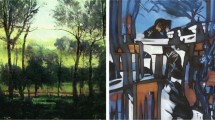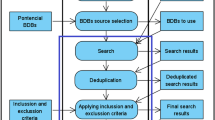Abstract
This paper presents "The Mediterranean Forest," an interactive exhibit designed for the Science Museum of Valencia. The exhibit engages children aged 3–8 by bringing their animal drawings to life in a virtual world. The system allows children to select, paint, scan, and transform drawings into three-dimensional avatars. These virtual animals interact with each other in the environment and with the children in the room. The exhibit is a collaborative space, where users can manipulate the real world, that promotes learning by exploration. The proposed solution integrates various cutting-edge technologies, including a large Virtual Reality projection system with blending techniques, Kinect devices for the interactivity, cheoptics hologram technology for realistic 3D visuals, and AI-driven virtual avatars simulating different behaviors and reacting to the user’s approach. The exhibit was evaluated through a study involving children, with feedback collected using a tailored questionnaire and the results indicated high levels of engagement and enjoyment among the children, with the majority expressing positive experiences. Some questions were not understandable for some children, which should be considered for future formal evaluation. The system's intuitiveness allowed children to navigate and interact with the virtual environment. The exhibit also demonstrates scalability, accommodating large groups of children effectively. Overall, "The Mediterranean Forest" successfully captivates children's attention, fostering creativity and imagination by transforming their drawings into a dynamic virtual world. This study underscores the benefits of using interactive technologies in museum settings to enhance children's learning experiences, encouraging further advancements in this field.
Similar content being viewed by others
1 Introduction
The Science Museum of the City of Arts and Sciences is located in Valencia, Spain, and it is widely known for the building's architecture that resembles a skeleton of a whale, but also for the large number of interactive exhibits to disseminate science and technology.
The museum shows new technologies and science advancements in a didactic and interactive way, and it has become a reference point for interactive science. Its main objective is stimulating curiosity and critical thinking and, at the same time, surprising and amusing the public with its contents from the world of science, technology, and the environment. Full interactivity is one of its special features, the motto of which is “Forbidden not to touch, not to feel, not to think”.
Among the exhibitions of the museum there are some specially oriented to arouse the children’s curiosity on science so as to generate a pleasant learning process in which children always take an active part. The exposition named “The Kiddies Corner” (L'Espai dels Xiquets) is an area dedicated exclusively to children from the age of 3 up to 8 years old, where they can play and experiment on the human senses, water, and nature in a collaborative way.
Within this context, the museum planned to carry out an interactive activity for the dissemination of the flora and fauna of the natural environment of the area, the so-called The Mediterranean Forest.
Different formats for the exhibition were explored, always keeping in mind two main purposes. On the one hand, the content to be disseminated is the Mediterranean forest with the animals that inhabit it, their appearance and behavior as well as the different kinds of plants of this forest and their changing appearance throughout the seasons. On the other hand, the way in which such contents should be exposed, which must be through some kind of interactive activity. Interactive activities have proven to be an excellent way to grab children’s attention as well as valuable for childhood learning, as they promote learning through exploration and building knowledge based on real-world experiences.
To enhance their contents several museums and exhibitions have made use of different technologies and multimedia systems. Thus, from basic audio-guides or videos to mobile applications, collaborative games, Virtual Reality (VR) environments or Augmented Reality (AR) systems with different degrees of interactivity [1], these tools have proven to be valuable tools to engage visitors [2].
In this work, a virtual recreation of the Mediterranean forest is presented. While reviewing other virtual environments discussed later, it appears that children usually interact with these environments by means of electronic devices. Instead of these, this system encourages children to actively contribute to the virtual environment by interacting with the real world, specifically by taking part in creating the appearance of the animals of the virtual environment and later on interacting with them.
Children color a drawing in a piece of paper with coloring pencils, in a similar way they do at school with coloring books. After that, the drawing is scanned, and it is used as a texture of a 3D model [3]. Then, the 3D-coloured animal is visualized alone in a 3D hologram with an animation of its movement. Finally, the animal comes alive in the virtual world with the rest of the animals and plants in a Mediterranean forest with realistic movements and interactions between them. As the exhibition is visited by groups of kids between 3 and 8 years old, several animals can be colored, and the forest is populated with all the creations of these young children.
To implement this system, the authors faced several challenges and worked towards finding a comprehensive solution that integrates multiple technologies. This paper provides a detailed explanation of the system, outlining its components and functionalities. In addition, from the point of view of interaction, an innovative approach is proposed, as children’s interaction is achieved through habitual actions in the real world.
The structure of the remaining sections of the paper is as follows. Section 2 provides an overview of existing literature and research on the use of multimedia, VR and AR in exhibitions, especially those oriented to young children. In Section 3 a brief overview of the animated forest exhibition is provided. In Section 4, a detailed description of the system and its modules is presented. Section 5 describes the contents of the virtual environment of the Mediterranean forest. Following, Section 6 describes the evaluation of the setting with children. Finally, Section 7 draws the conclusions, which highlight the benefits of our proposed system.
2 Related work
For many years now, technologies such as multimedia elements, mobile applications, and VR or AR have been integrated into museums and other cultural heritage exhibitions. The purpose of these technologies is to assist visitors in understanding the exhibits, provide new rich interaction experiences [4] and improve the content quality. These multimedia elements contribute to the goal of engaging visitors by providing a more enriching visit. In addition, they benefit from the task of disseminating knowledge and enhancing informal learning.
Thus, audio guides have been widely introduced in museums, in some cases using mobile devices with headphones for this purpose, and informative videos have also become commonplace in all kinds of exhibitions. More recently, in the last two decades, other technologies such as VR and AR applications have been introduced in these exhibitions. Both are often used to recreate monuments, civilizations [5] or natural environments that have disappeared.
In some cases, completely virtual museums have been implemented, such as a science fiction museum [6] or web-based virtual museums [7, 8]. Regarding the devices used to display these VR recreations, certain authors propose fully immersive cave-based systems, such as the virtual archaeology environments used in an informal education institution [9]. This system enables museum visitors to walk through various ancient sites including the city of Miletus, the Temple of Zeus at Olympia, or the Olympic Games, with a large number of visitors and positive comments. Other approaches take advantage of the new more affordable VR headsets to immerse users in 3D realistic models. One example is the Selimiye Mosque generated and visualized in a VR system using the HTC Vive headset [10]. Mobile devices are also used for virtual applications [11]. Within these developments, some researchers have focused their efforts on systems that help museums to build and manage their own VR or AR exhibitions [12].
More commonly, however, VR or other 3D visualizations are used to enhance the visitor experience in traditional museums or to create interactive learning experiences within them [13]. For this reason, 3D environments or games are often developed to enable more affordable and user-friendly virtual environments [14, 15], rather than relying on expensive, fully immersive VR applications.
With regard to AR and Mixed Reality (MR) technologies, they improve conventional museums with augmented images of artworks [16], using devices that are usually less intrusive than those of VR. Many uses of these technologies have been proposed to promote visitor’s engagement with the cultural heritage content of museums. Since the early days of AR, applications for archaeology and museums have been developed, initially with complex devices that would include a laptop in a backpack with an HMD attached, such as the Archaeoguide [17], the SHAP project [18] or a museum wearable [18]. More recently, systems have included the latest models of AR glasses. For instance, Hammady et al. [19] describes the use of a spatial MR tour guide used in a tour guidance system for the Egyptian Museum. This system uses HoloLens glasses to guide users through the museum as well as offering 3D visualization of ancient Egyptian avatars. These technologies have proven to be a valuable tool for enhancing the traditional museum experience.
With the improved performance of mobile devices, there is an increasing trend of using mobile applications to explore museums and exhibitions. Mobile applications not only provide basic information but also offer virtual recreations of exhibits, personalized content based on user location, and interactive games. For instance, applications like Batllo House [20] can track users’ movements to provide location-based content. As a result, mobile applications have revolutionized the way people interact with museums and exhibitions, making the experience more engaging and immersive. The development of AR mobile applications, like the one created by Clini [21], has helped museum visitors to gain a more profound understanding of artwork and exhibits. By simply pointing their mobile device at a painting, visitors can access information about its history, meaning, and cultural significance. Furthermore, Nelson studied the impact of a mobile game app on science museum visitors’ level of engagement [22] and the results show that employing game mechanics in apps for museum visitors may lead to strong positive impacts on visitor engagement with museum content.
The purpose of these tools is to enhance the user experience when visiting museums by enriching the content and making it more accessible. With the use of innovations like AR, visitors can better understand and imagine what a monument or a Neolithic settlement looked like in its prime, as shown in the study by Puig [13]. Additionally, the research conducted by Nelson [22] has revealed that the incorporation of these applications in museums can increase user’s participation and improve their overall experience. Furthermore, Puig's study [13] has shown that the use of these technologies can also lead to higher user satisfaction with the museum experience. By incorporating these innovative technologies, museums can offer visitors a more immersive and engaging experience, making it easier for them to connect with history and culture.
Among all these systems, there are many that are aimed at audiences of all ages. However, children usually require systems with specific characteristics, both for their content and for the ways of interaction that are used.
Interactive games are often an excellent way of engaging children in museums as well as a valuable tool for learning, like the role mystery game at the Boston Museum of Science developed by Klopfer [23]. Some of them use mobile applications, finding that the interest for the game affects students’ perception for a future museum visit [24], or AR systems which motivate schoolchildren to continue learning with AR in museums [25]. In this context, the use of VR technologies has long been explored [23] creating specific virtual contents, like the children VR dinosaur exhibition in the Egyptian Child Museum [26].
Although not specifically designed for museums, noteworthy research exists in MR systems where children collaboratively create 3D worlds by means of physical-based interaction, as the project of Lindinger where children use modeling clay to create real objects that are scanned and converted into characters of a virtual world [27] or the teaching experiments with elementary school children creating and acting in a MR environment [28].
3 The animated forest exhibition room
In this project, the authors consider that maintaining a connection with the physical world is essential for collaborative and constructive learning, as previous work with children has remarked. Winkler et al. [28] considered the construction of knowledge from experiences in the world to be particularly important in childhood learning, as children need to learn through their senses and physical activity. In this way, the use of a collaborative and constructive learning space allows children to explore concepts through interaction. Thus, MR applications where users can manipulate the real world are very appropriate environments to implement such collaborative spaces [29].
Building upon these concepts, the exhibition room has been thoughtfully designed to create a collaborative space that promotes the learning by exploration. Children are given the opportunity to manipulate real objects and use paper and pencil to bring their drawings to life. With the integration of hologram technology, they can interact with their creations and observe them from various angles. The use of cameras and sensors, such as Kinect, enables the children to control and interact with the virtual world through their movements in front of the screen where the animals “magically come to life” in the virtual world. The result is an exhibition room that seamlessly blends the physical and virtual worlds, creating a dynamic space that inspires creativity and exploration. This space is aimed at children from 3 to 8 years old. The exhibition can be visited freely by families or in groups of up to 25 children from different schools.
Inside the exhibition room (see Fig. 1), there is a large vertical projection screen (8.3 × 5 m) where the animated forest is projected, and a centered floor projection area (3.80 × 1.75 m) that simulates a lake with aquatic animals. There is also a drawing area equipped with a large table and chairs for children to paint. This set is complemented by two specially designed structures that serve as scanners for the drawings and as holograms for visualizing the 3D animals.
Upon entering the room, each child can choose a paper drawing from among 23 different options, each one with a typical animal of the Mediterranean forest. After coloring it in the drawing areas, they can head over to one of the four scanners where the drawing is scanned and converted into a 3D model, which is visualized in a 3D hologram. In addition, as if by magic for the children, the animal comes to life in a virtual Mediterranean forest displayed on the main screen, surrounded by other animals colored by their fellow visitors. With realistic movements, sounds, and interactions, the virtual animals create an immersive and engaging experience for the children. This unique blend of traditional drawing and cutting-edge technology makes for an unforgettable learning experience that inspires creativity and imagination.
In the following section each component of this process is explained more in detail, offering descriptions of the technological solutions employed, different parts of the system and their respective functions.
4 System description
From a technological perspective, the proposed solution integrates a diverse range of technologies, including specific hardware and software, that cannot be found in other systems reviewed, which highlights the innovative nature of the proposed solution.
The architecture of the system (see Fig. 2) can be divided into the following modules all of which are interrelated:
-
4 scanners to digitize children’s drawings.
-
A server, responsible for the communication between the modules, the storage of information and the generation of the VR environment.
-
A mobile device application to control the entire system and the changes in the environment.
-
3 Kinect devices, to track users’ movements.
-
2 units of 3D Cheoptics Hologram to visualize the 3D models of the colored animal. A cheoptics hologram is a display device that, using semi-translucent glasses positioned strategically, enables the reflection of graphics displayed on a screen, creating a holographic sensation. The reflected light presents the 3D object on the screen, while the light that passes through the glass permits an interior view.
-
The VR projection system, to display the virtual environment.
The functioning of the system is as follows. Once a child has finished coloring an animal, they place the paper into one of the four scanners located in the room. The scanner acquires the image and sends it to the server for further processing. At this stage, a collection of pre-modelled 3D objects comes into play, which are utilized to generate a textured 3D representation of the animal using the scanned drawing. This textured 3D model is then projected onto a hologram, providing a visual representation of the animal. Simultaneously, an image of the child's drawing captured by the scanner reaches the control tablet, where the room manager decides if it is an appropriate drawing to be output to the VR system. If it is accepted, the same 3D model is transmitted to the VR projection system where the avatar of the animal appears in the virtual Mediterranean forest, surrounded by other animals and plants and interacting with them, creating a realistic and immersive experience.
The following sections describe in detail the functionality of each module, the relationships, and communications between them, both from a hardware and software point of view.
4.1 Scanning and hologram module
This purpose-built module has been specifically designed for this exhibition. It features a structure with two scanners, one positioned on each side, while the projection pyramid for the holograms is centrally located within the module (Fig. 3). The hardware includes a camera for image scanning, a computer for image storage, and a button to initiate the scanning process.
The scanning camera is mounted at the top of the structure and directed downwards, where the drawing is placed. The camera used is a Logitech C920 with a FullHD resolution sensor. Once the drawing is ready to be scanned, the button connected to the computer must be pressed to start the scanning process. The camera captures an image of the drawing, generating a digital image of the appropriate size for texturizing the 3D model.
In the entire setting created four scanners are available to users (Fig. 1), and each computer installed in the structure supports two scanners at the same time. Each scanner has an associated hologram.
Regarding the software, the scanner uses algorithms from the OpenCV library to capture and analyze the image. During the scanning process, two objects are obtained: the name of the animal located in the upper part of the paper and the image of the animal within a rectangle delimited area (see Fig. 4). This rectangle is used to determine the size and orientation of the digital image, while the name is used to identify the animal to be created.
The scanned image is later used to texturize a 3D model that is used by the hologram system and by the main projection system to integrate the virtual animal into the 3D world. The texture size used is 1920 × 1080 pixels.
Regarding the 3D cheoptics hologram, it is displayed on a projection pyramid, which is connected to a computer equipped with a display screen. Here, children can view their animal creation in 3D with the specific design they have colored. Within the hologram, the animal is animated in a basic and cyclic manner to enhance its lifelike appearance (Fig. 5).
To achieve this, once the scanning process is completed and the digital texture file is generated, an application running on the computer creates the 3D model of the animal, which is then projected onto the holographic display. This application identifies the animal based on the analysis conducted by the scanner, and then, a Unity application is responsible for applying the texture to the 3D model and projecting it in a cyclic animation to create the impression of a living animal.
4.2 Server
All communication between the different modules is handled by a server installed on a computer which also serves as the VR environment host. This server acts as a central hub, receiving the scanned images and making them available within the tablet application for approval by the supervising monitor in charge of the room.
Once approved, the image is sent to the main projection application where an animal textured with this image is inserted into the virtual world of the Mediterranean forest. This server also facilitates communication between the tablet application and the main projection system enabling the manipulation of weather, time of day or season. These modifications affect the VR projection screen, ensuring that the environment changes accordingly to choices made.
4.3 Control application
In this entire process, it is very important to have a system that prevents the projecting of false or inappropriate images. As is a museum open to diverse families, nationalities, and age groups, the potential range of visitors is vast. Moreover, the painting process allows for complete freedom, so there is a possibility of encountering drawings with incorrect or unsuitable content that should not be included in the virtual world. To address this concern, it is crucial to have an approval system supervised by a person in charge of the room.
To facilitate the approval process, a tablet with an application that enables the person to review and accept or reject the scanned images is provided. Once approved, the image is transmitted to the main projection, creating a new animal within the exhibit.
Additionally, the tablet application allows users to adjust various display settings of the environment. It is possible to modify the weather conditions inside the forest, select between day and night to show the difference between diurnal and nocturnal animals, and control the length of the day and the season represented (supporting the four seasons).
All the control functionality is performed using a REST API implemented in the main server. The control application polls the server to know if there are new animals every 30 s. When a new animal arrives, the supervisor approves the drawing, and a new REST message is sent to the main application.
4.4 Virtual reality projection system
The VR projection system consists of a frontal main screen about 6 m long and 5 m high, with a 3D world simulating a Mediterranean forest, including characteristic trees, flowers, and bushes (see Fig. 6). The forest animals in the scene include land animals, insects, and amphibians typical of the Mediterranean region. There is also a special projection area on the floor which represents a lake or pond of about 6.5 square meters. This floor area is designed to accommodate aquatic animals and sometimes amphibians swimming in the water.
In order to correctly cover the entire vertical projection screen, 6 ultra short lens projectors are used. Three of them are placed in the upper part of the projection area and the other three on the floor facing to the front of the room, creating a partially overlapped image, as depicted in Fig. 7. This overlapped area allows the use of warping and blending techniques to achieve a continuous full image. Both warping and blending are implemented as a post-process using an external commercial software, specifically Immersive Display Pro from Fly Elise NG. The initial step of this software is to create a configuration and a manual calibration of the geometry (warping) and the overlapped light (blending). After that, the frontal view appears as a continuous image in the full screen.
Regarding the floor projection, another projector is placed on top of the screen and oriented downwards to project the image onto the floor. As this floor projection is not overlapped with the frontal view, there is no post-processing in this area.
The computer that generates and displays the virtual environment is equipped with a high-performance graphics card and it operates with Windows 10 OS providing a platform for running the main application and the server for the system. This application implements a REST API service that is used to communicate the different control messages by the peripheral systems: the scanning pyramids and the control application.
Once the scanning process is complete and the captured image is approved, the main system receives a POST request with the type of animal to be created and the image to be used as a texture for the animal’s external appearance, both obtained from the scanning process. When the animals are created, they are endowed with a certain artificial intelligence to allow them to behave autonomously within the virtual scene. These behaviors include standing idle, freely moving around, visiting the pond to drink water, going to eat, hiding if a predator is near, going to sleep if it is a diurnal animal and it is night-time or vice versa (see Fig. 8).
To achieve greater interactivity between the virtual world and museum visitors, three Kinect devices have been installed above the frontal projection area. These devices track the movement of children and visitors in a certain area near the projection screen. Each animal has its own decision-making process and when people enter its interaction area the animal quickly approaches and remains there in a standby state for a brief period. After a certain time, the animal will make a decision and transition to another activity in the environment.
The animal will only initiate interactions when people are detected near the main screen, receiving this information from the Kinect devices. This interactive feature adds a dynamic and engaging element to the exhibition, enabling visitors to actively participate and have unique experiences with the virtual animals in real-time.
5 Modeling the Mediterranean forest
The virtual environment represents the Mediterranean forest with its flora, which defines the vegetation within the forest, and its fauna, both exhibiting interactive behavior (Fig. 9). Let’s delve into these three aspects of the environment.
Regarding the flora, the virtual Mediterranean forest accurately represents the various types of trees, bushes, and flowers typically found in this environment. For the land area, there are oak trees that represent deciduous vegetation and pine trees depict evergreen vegetation. Additionally, the forest includes flowers like dandelions and poppies, as well as various types of bushes with and without fruits. The vegetation in the virtual forest responds to the wind, swaying and moving accordingly. Furthermore, the vegetation changes with the seasons, showcasing trees with different numbers of leaves, leaves that change color depending on the time of year, and varying quantities and densities of flowers based on the season.
The fauna of the forest represents different animal categories such as vertebrate and invertebrate, terrestrial, flying, aquatic or amphibian species These animals can be classified based on their diet as carnivorous or herbivorous, among other characteristics. Lastly, each animal within the virtual world has an autonomous behavior that corresponds to its species.
Together, the interplay between the virtual Mediterranean forest's flora and fauna creates an immersive and engaging experience, capturing the essence of this unique ecosystem.
Within this virtual environment, some animals take the appearance of the children’s drawings (Fig. 10). To achieve that, the 3D models of the fauna are designed to fit the 2D template, defining their UV texture coordinates based on the areas of the drawing colored by visitors. In this way, colors and details created by each drawer are transmitted to the virtual 3D model that will appear in the hologram and subsequently in the virtual Mediterranean forest. Since the children color predefined templates with the silhouette of the animals, it is possible to model the animals in 3D beforehand and to calculate the UV texture coordinates using the scanned image of the child's drawing as the only texture of the model.
When the animal is created within the forest, it is assigned a specific behavioral pattern based on characteristics such as herbivorous or carnivorous tendencies, flying capability, diurnal or nocturnal activity, swimming ability, and more. As a result, its decision-making process determines whether it must go to drink, graze on grass, or follow another animal with hunting behavior, in case of the carnivorous.
As we explained in Section 4.4, within these potential choices, the animals have the option to approach the audience because the Kinect devices provide feedback to all the animals regarding the presence of visitors near the screen.
In that case, they approach the visitors, adopt some idle movements and after a while they move to another action. This behavior is consistent among all the animals, making it possible for the entire audience to interact with all the animals created at that moment.
6 Evaluation of the setting
This interactive exhibit was designed for children between the ages of 3 and 8. Nevertheless, assessing the usability and engagement of children within this age range in an interactive environment presents a challenge, as there is currently no standardized methodology for directly recording their responses and emotions. Consequently, the prevalent approach for evaluating children's experiences involves soliciting feedback from their parents or teachers, who can observe and analyze the child's reactions, engage in conversations, and document their findings through questionnaires or reports (mostly answered by an adult that knows the child well). However, this methodology is changing in the last 10–15 years, as it is possible to consider children as a good responders in surveys when they are specifically designed for them [30]. Some examples of evaluating technological application with children can be found in [31, 32].
To evaluate the interactive exhibit, the researchers conducted a study involving two groups of 5–7-year-old children, with a total of 50 students participating as testers, 25 in each group. The characteristics of each group were the following. In Group 1, there were 12 girls and 13 boys, with the children's ages distributed as follows: 17 were 5 years old, 7 were 6 years old, and 1 was 7 years old. Group 2 consisted of 14 girls and 11 boys, with 15 children aged 5 years and 10 children aged 6 years.
Children’s parents were asked to sign an informed consent regarding the visit, the data acquisition through the questionnaires and the pictures to later promote the new area by the City of Science Museum before the activity. To elicit feedback on their experience within the exhibition, a tailored protocol was developed, which included the following steps:
-
1.
A brief introduction to the interactive space and the activities they could participate in was provided to the entire group.
-
2.
The group was divided into two sub-groups to better manage the audience within the setting.
-
3.
The sessions were recorded to assess the children’s behavior in the room, their understanding of the functionality, and their interaction with the virtual animals.
-
4.
The children spent at least 45 min inside the exhibition.
-
5.
Afterwards, they completed an adapted questionnaire to document their impressions after experiencing the Mediterranean forest. For the first group, the entire questionnaire was explained at the beginning, and they were allowed to answer the questions after the explanation (with any doubts resolved as they filled out the form). For the second group, each question was explained, and they were allowed to answer before moving on to the next one. This different method of explaining the questionnaire was done to know if the results were affected depending how the researchers explained the questions totally or partially.
-
6.
The sub-group then moved to another section of the Kiddies Corner and joined the second sub-group within the set.
The adapted anonymized questionnaire for the children was written in capital letters and consisted of four questions, each accompanied with pictures to answer (see Fig. 11). This questionnaire was created following previous experiences and recommendations for this particular age group. It incorporates the use of a Smileyometer for answers options and also simple questions with YES/NO because of the age of the participants [33]. They were also required to write down their age, as well as circle the correct answer.
The questionnaire asked the following questions:
-
1.
Did you like it?—with three emoticons to answer representing that “No like”, “So-so” or “Yes I like”
-
2.
Did you need help?—with Yes or No answer
-
3.
Would you like to repeat?—with Yes or No answer
-
4.
How many animals did you draw?—with a number from 1 to 4
The following answers have been collected:
For the question “Did you like it?”, one of the sub-groups provided a 100% positive response (YES), while the second sub-group provided an 88% affirmative response (Fig. 12).
For the question "Did you need help?", which aimed to measure the intuitiveness of the system, it received 70% and 60% of answers for the NO option in the two sub-groups. Additionally, 11.1% and 20% of the children selected the YES option, indicating that they needed some kind of assistance. There was also a percentage of 18.5% and 20% where both options were selected, leading to ambiguity in interpreting the response (Fig. 13). It is challenging to determine whether this was due to confusion between when they read the question and we explained it, or if the children were attempting to remove their selection. In most of the cases, the child has tried to clarify the final answer, but in some cases, both options are equally selected. Those are identified in the graph as “BOTH” because it cannot be determined which was the final option selected. For future questionnaires for small children, it will be important to have a more detailed question, avoiding sentences with more than four words and free of ambiguity.
For the question “Would you like to repeat?”, which measures the level of engagement with the system, 76% of participants in both sub-groups answered "YES", while 8% and 16% chose "NO". Some participants left this question blank or selected both options (Fig. 14). However, there was a clear majority indicating a willingness to repeat the activity.
In terms of the number of animals drawn, there are variations in the quantity of painted drawings between the two subgroups. Both subgroups, however, had two or more animals painted, scanned, and displayed on the screen. What is particularly surprising is the number of drawings in the second subgroup, where some children reported 8 or more animals. In the questionnaire, children were able to indicate up to 4 painted animals, but some of them asked about how to indicate that they painted more than that. In that case, they had the option to write the number of paintings done next to the question. This suggests that all the children were highly engaged during the session, actively involved in painting, scanning, and interacting with the animals on the screen (Fig. 15). The difference between the quantity of paintings in each group can be explained because the second group got a bit more time and were more relaxed due to the lack of pressure in time to let the other group enter.
To complete the study with an observational evaluation, we analyzed the recorded sessions. In those videos it can be observed a bustling setting with a full group of children (25 in each session), all of them moving in the same pattern throughout the interactive experience. First, they all engaged in painting. Following that, many of them formed a line to scan their drawings at the hologram stations. Once the scanning was complete, they moved to the screen to locate and interact with their respective virtual animals. After this initial sequence of actions, the movement of the children varied according to their feelings and first impression with the system. Some of them stayed close to the screen and watched the movements of their virtual animals and attempted to interact with them. Others actively sought out and interacted with the animals created by their friends. Some children excitedly ran to pick another drawing to repeat the process, while others took their time to create more detailed and improved drawings.
While this study is simple and brief, it serves as the first step in not only assessing the application, but also validating the methodology used for testing the setting with very young children. In this case, as it was mentioned in [33], it is crucial to ensure clarity in all questions due to potential differences in reading and comprehension capabilities. The aim is to make the process enjoyable, maintain brevity in both questions and the questionnaire, and offer as much assistance as possible to the children. This includes allowing enough time for each group to understand and answer the questions. This experience gave us the opportunity to work with small children, conduct an initial evaluation of the system and gather information about their impressions about the application and setting.
7 Conclusions
The exhibition system, named "The Mediterranean Forest," integrates advanced technologies such as Virtual Reality projection system, Kinect devices, hologram technology, and AI-powered virtual avatars with hand-colored drawings to captivate children aged 3–8.
From a technological standpoint, the proposed solution utilizes a large-scale VR projection system with blending techniques to create an immersive environment. Kinect devices are employed to enable interactivity within the VR setting. The visualization of 3D textured animals is achieved through the implementation of cheoptics hologram technology. Additionally, virtual avatars, animated with AI, are dynamically textured in real-time using scanned drawings. These integrated technologies work together to enhance the interactive and engaging nature of the exhibit, offering a unique and innovative experience for young children visiting the museum. By allowing children to color in a selected animal and transforming it into a three-dimensional model, the system promotes creativity and imagination. Compared with other AR, VR systems or mobile applications used in museums, in our system children do not use electronic devices for the interaction, and they maintain the connection with the physical world. This is important in childhood learning, as children need to learn through their senses and physical activity. Furthermore, the interactivity of the application is enhanced through the behavior of the children in front of the screen, as the created animals react accordingly. This dynamic and responsive feature adds a level of engagement that is sure to captivate young minds and spark their curiosity.
To assess the interactive exhibit, the researchers carried out a study involving two sets of 5–7-year-old children, totaling 50 participants as testers, comprising 25 in each group.
Based on the analysis of the questionnaire and recordings, it is evident that creating a simple and understandable questionnaire for small kids presents a challenge. However, the questionnaire used to obtain direct feedback from the group was generally effective and understandable for most of the children. While some questions posed difficulties for the kids, and there were instances where they selected both options, the overall feedback was positive.
The interactive Mediterranean forest setting proved to be highly engaging, attractive, and fun for children around the age of six. The subgroups followed a structured sequence of activities, starting with painting and then proceeding to scan their drawings at the hologram station before interacting with the virtual animals on the screen. The recordings demonstrated that the children were actively involved and immersed in the experience, showing enthusiasm while painting, scanning, and interacting with the virtual animals.
Furthermore, the analysis considered the scalability of the setting. It was found that the setting could effectively accommodate large groups of students. However, to optimize the experience and reduce waiting times at the scanning stations, it is recommended to organize smaller groups than 25 children if it is possible. This would enhance the overall flow and efficiency of the interactive session.
As a future improvement, the scanning procedure needs refinement to mitigate waiting times at the scanning stations. Another interesting improvement would be a novel animal decision-making process that not only reacts but also stimulates children to approach the screen and engage with the animals. In the current system, when a child scans their animal, they can observe the animal moving in the forest. However, with the proposed improvement, the animal would attempt to attract the attention of the child, based on the scanner used. This feature could also require enhancing the tracking system to monitor each user from the scanning stage.
As a future work, we intend to conduct a formal user study, improving the questionnaire by adding more questions and refining their clarity to ensure they are unambiguous for all children. Additionally, we aim to increment the number of participants by involving more schools and including a wider range of ages.
In conclusion, the findings indicate that the Mediterranean forest interactive setting successfully engages, entertains children, and promotes the learning of the environment. The positive feedback from the questionnaire and the lively behavior observed in the recordings affirm the effectiveness of the design. The setting's potential for further improvement and development is evident, and it holds promise as an interactive exhibit for children in the target age range.
Data availability
Data sharing not applicable to this article as no datasets were generated or analyzed during the current study.
References
Styliani S, Fotis L, Kostas K et al (2009) Virtual museums, a survey and some issues for consideration. J Cult Herit 10(4):520–528. https://doi.org/10.1016/j.culher.2009.03.003
Chang H, Shih Y, Wang K et al (2018) Using virtual reality for museum exhibitions: the effects of attention and engagement for National Palace Museum. In: PACIS 2018 Proceedings. 145
Clark A, Dünser A, Grasset R (2011) An interactive augmented reality coloring book. In: SIGGRAPH Asia 2011 Emerging Technologies, pp 1. https://doi.org/10.1109/3DUI.2012.6184168
Díaz P, Bellucci A, Aedo I (2015) Enabling social interaction in the museum through the Social Display Environment. In: 2015 Digital Heritage, 1. IEEE: 345–348. https://doi.org/10.1109/DigitalHeritage.2015.7413898
Schofield G, Beale G, Beale N et al (2018) Viking VR: designing a virtual reality experience for a museum. In: Proceedings of the 2018 Designing Interactive Systems Conference. 805–815. https://doi.org/10.1145/3196709.3196714
Bonis B, Stamos J, Vosinakis S et al (2009) A platform for virtual museums with personalized content. Multimedia Tools Appl 42:139–159. https://doi.org/10.1007/s11042-008-0231-2
Kiourt C, Koutsoudis A, Pavlidis G (2016) DynaMus: A fully dynamic 3D virtual museum framework. J Cult Herit 22:984–991. https://doi.org/10.1016/j.culher.2016.06.007
Stawniak M, Walczak K (2006) Geographical presentation of virtual museum exhibitions. In: Proceedings of the 7th International conference on Virtual Reality, Archaeology and Intelligent Cultural Heritage. 101–108. https://doi.org/10.2312/VAST/VAST06/101-108
Gaitatzes A, Christopoulos D, Roussou M (2001) Reviving the past: cultural heritage meets virtual reality. In: Proceedings of the 2001 conference on Virtual reality, archeology, and cultural heritage. 103–110. https://doi.org/10.1145/584993.585011
Kersten TP, Büyüksalih G, Tschirschwitz F et al (2017) The Selimiye Mosque of Edirne, Turkey–an immersive and interactive virtual reality experience using HTC Vive. Int Arch Photogramm Remote Sens Spat Inf Sci 42:403–409. https://doi.org/10.5194/isprs-archives-XLII-5-W1-403-2017
Papaefthymiou M, Plelis K, Mavromatis D et al (2015) Mobile Virtual Reality featuring a six degrees of freedom interaction paradigm in a virtual museum application. Inst Comput Sci (December). Technical Report. https://publications.ics.forth.gr/tech-reports/2015/2015.TR462_Mobile_Virtual_Reality_Freedom_Interaction.pdf
Wojciechowski R, Walczak K, White M et al (2004) Building virtual and augmented reality museum exhibitions. In: Proceedings of the ninth international conference on 3D Web technology. 135–144. https://doi.org/10.1145/985040.985060
Puig A, Rodríguez I, Arcos JL et al (2020) Lessons learned from supplementing archaeological museum exhibitions with virtual reality. Virtual Rea 24:343–358. https://doi.org/10.1007/s10055-019-00391-z
Lepouras G, Vassilakis C (2004) Virtual museums for all: employing game technology for edutainment. Virtual Rea 8:96–106. https://doi.org/10.1007/s10055-004-0141-1
Soga A (2015) Virtual show, go in!: walk-through system and vr goggles of a temple for museum exhibits. In: 2015 International Conference on Culture and Computing (Culture Computing). IEEE: 199–200. https://doi.org/10.1109/Culture.and.Computing.2015.25
Miyashita T, Meier P, Tachikawa T et al (2008) An augmented reality museum guide. In: 2008 7th IEEE/ACM International Symposium on Mixed and Augmented Reality. IEEE: 103–106. https://doi.org/10.1109/ISMAR.2008.4637334
Vlahakis V, Ioannidis M, Karigiannis J et al (2002) Archeoguide: an augmented reality guide for archaeological sites. IEEE Comput Graphics Appl 22(5):52–60. https://doi.org/10.1109/MCG.2002.1028726
Sparacino F (2002) The Museum Wearable: Real-Time Sensor-Driven Understanding of Visitors' Interests for Personalized Visually-Augmented Museum Experiences. In: Museums and the Web 2002: Selected Papers from an International Conference (6th, Boston, MA, April 17-20,.2002)
Hammady R, Ma M, Strathern C et al (2020) Design and development of a spatial mixed reality touring guide to the Egyptian museum. Multimedia Tools Appl 79(5):3465–3494. https://doi.org/10.1007/s11042-019-08026-w
Gimeno J, Portalés C, Coma I et al (2017) Combining traditional and indirect augmented reality for indoor crowded environments. A case study on the Casa Batlló museum. Comput Graph 69:92–103. https://doi.org/10.1016/j.cag.2017.09.001
Clini P, Frontoni E, Quattrini R et al (2014) Augmented reality experience: From high-resolution acquisition to real time augmented contents. Adv Multimed 2014:18. https://doi.org/10.1155/2014/597476
Nelson BC, Bowman CD, Bowman JD et al (2020) Ask Dr. Discovery: The impact of a casual mobile game on visitor engagement with science museum content. Educ Tech Res Dev 68:345–362. https://doi.org/10.1007/s11423-019-09696-x
Klopfer E, Perry J, Squire K et al (2005) Mystery at the museum–A collaborative game for museum education. In: The Next 10 Years! Proceedings of the 2005 Conference on Computer Support for Collaborative Learning, May 30 - June 4, 2005. International Society of the Learning Sciences (ISLS), Taipei, Taiwan
Mikalef K, Giannakos MN, Chorianopoulos K et al (2012) “Do not touch the paintings!” The benefits of interactivity on learning and future visits in a museum. In: Entertainment Computing-ICEC 2012: 11th International Conference, ICEC 2012, Bremen, Germany, September 26–29, 2012. Proceedings 11. Springer. 553–561. https://doi.org/10.1007/978-3-642-33542-6_73
Moorhouse N, tom Dieck MC, Jung T (2019) An experiential view to children learning in museums with augmented reality. Mus Manag Curatorship 34(4):402–418. https://doi.org/10.1080/09647775.2019.1578991
Fouad RAE, Elsaid H (2021) Promoting children tourism through applying virtual reality to the Egyptian child museum. Int J Herit Tour Hosp 15(2):1–19. https://doi.org/10.21608/ijhth.2022.224770
Lindinger C, Haring R, Hörtner H et al (2006) Multi-user mixed reality system ‘Gulliver’s World’: a case study on collaborative edutainment at the intersection of material and virtual worlds. Virtual Reality 10:109–118. https://doi.org/10.1007/s10055-006-0047-1
Winkler T, Herczeg M, Kritzenberger H (2002) Mixed reality environments as collaborative and constructive learning spaces for elementary school children. In: ED-MEDIA 2002--World Conference on Educational Multimedia, Hypermedia & Telecommunications, 2002. Association for the Advancement of Computing in Education (AACE), Denver,Colorado
Kritzenberger H, Winkler T, Herczeg M (2002) Collaborative and constructive learning of elementary school children in experimental learning spaces along the virtuality continuum. Mensch & Computer 2002: Vom interaktiven Werkzeug zu kooperativen Arbeits-und Lernwelten 115–124. https://doi.org/10.1007/978-3-322-89884-5_12
Bell A (2007) Designing and testing questionnaires for children. J Res Nurs 12(5):461–469. https://doi.org/10.1177/17449871079616
MacFarlane S, Sim G, Horton M (2005) Assessing Usability and Fun in Educational Software. In Proceedings of the 2005 Conference on Interaction Design and Children-IDC ’05, Boulder, Colorado, 8–10 June 2005; ACM Press: New York, NY, USA, pp. 103–109
Hanna L, Neapolitan D, Risden K (2004) Evaluating computer game concepts with children. Paper presented at the Proceedings of the 2004 Conference on Interaction Design and Children: Building a Community, Maryland, USA
Read JC, MacFarlane S (2006) Using the Fun Toolkit and Other Survey Methods to Gather Opinions in Child Computer Interaction. In Proceedings of the 2006 Conference on Interaction Design and Children IDC ’06 (pp. 81–88). New York, USA: ACM Press. https://doi.org/10.1145/1139073.1139096
Funding
Open Access funding provided thanks to the CRUE-CSIC agreement with Springer Nature. This work was supported by “La Ciutat de les Arts i les Ciencies”, Valencia. No funding was received to assist with the preparation of this manuscript.
Author information
Authors and Affiliations
Corresponding author
Ethics declarations
Conflict of interest
The authors declare that they have no conflict of interest.
Additional information
Publisher's Note
Springer Nature remains neutral with regard to jurisdictional claims in published maps and institutional affiliations.
Rights and permissions
Open Access This article is licensed under a Creative Commons Attribution 4.0 International License, which permits use, sharing, adaptation, distribution and reproduction in any medium or format, as long as you give appropriate credit to the original author(s) and the source, provide a link to the Creative Commons licence, and indicate if changes were made. The images or other third party material in this article are included in the article's Creative Commons licence, unless indicated otherwise in a credit line to the material. If material is not included in the article's Creative Commons licence and your intended use is not permitted by statutory regulation or exceeds the permitted use, you will need to obtain permission directly from the copyright holder. To view a copy of this licence, visit http://creativecommons.org/licenses/by/4.0/.
About this article
Cite this article
Vera, L., Coma, I., Pérez, M. et al. The Mediterranean forest in a science museum: engaging children through drawings that come to life in a virtual world. Multimed Tools Appl (2024). https://doi.org/10.1007/s11042-024-18606-0
Received:
Revised:
Accepted:
Published:
DOI: https://doi.org/10.1007/s11042-024-18606-0