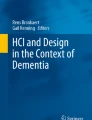Abstract
This series of studies make it clear that a wide range of both physical and digital resources are involved in domestic music consumption. The selection of digital resources is particularly evident, and it can be observed that domestic music consumption is a fragmented business, taking advantage of many different “channels” for getting, using and preparing music. While there are not a series of common channels, each home displayed a variety of methods in respect to using metadata in multiple different modalities: regardless, the activities involved in getting, using and preparing music cohere through a noticeable, emergent set of workflows. We find that not only does metadata support searching, as one might expect, but also it pervades all parts of the workflow and is used in real-time as a reflexive artifact and in terms of its future perceived/prescribed use. The findings of the research raise a series of possibilities and issues that form the basis for understanding and designing for metadata use.
Similar content being viewed by others
1 Introduction
Why is metadata important? And, for that matter why is it important to understand the way that we interact with it and the systems that it plays a part in supporting and producing? This paper discusses these issues and provides new understandings based on detailed accounts of the use of metadata in terms of “getting music” prior to “playing” it (we use the term prior-to-play in order to bring some clarity to the discussion at hand). It is important to recognize that there are a whole gamut of activities that need to be accomplished prior to playing music, as there are, for example in locating and acquiring a book prior to reading, finding out how to get somewhere using a map, pre-arrival [1] and searching for physical patient records in a hospital prior to use [2]. We are interested in the work that needs to be done in order to make the system work (be it iTunes, Google Play, Media Player a MP3 player and so on). This is key to the development, innovation and design of interactive systems in respect to domestic music consumption. It is important to fully understand the ways that people use and reason about music-related metadata in a domestic setting as it provides us with ways in which to interact with musical artifacts, both digital and physical, and although there have been related studies that relate to tags [3] and tagging [4–6], ordering, collections [7], descriptions [8], indexing [9] folksonomies and the “social” characteristics of music consumption [10], there still appears to be a gaping hole in the research literature if one attempts to understand what is involved in “doing” music consumption. We put forward a new perspective and a chance to appreciate the “actual” work that is done in a series of “real-world,” “wild” [11] settings. We acknowledge the breadth of music services that are now available, and position our work as a “state of play” in that we were able to “probe” domestic settings and posit our findings in relation to the fieldwork. Attempting to understand every system in every setting would not be possible and we want to take a more design-based approach to the mundane in order to show what is actually occurring.
It is not only the case that this metadata exists, but it is also a specific technical construct. For example, if we were to look at an MP3 file, the ID3 tag is the current audio data standard, this tagging system allows both producers and consumers to add data relating to the artist name, song title, genre of the current audio file, and year. It is used by both hardware and software producers globally, with companies such as Apple and Samsung integrating it into their systems. However, this tells us little about the way that people actually use music-related metadata, or how their practices range across multiple channels and platforms, people, settings, occasions and pull in a plethora of prior knowledge and predicted potential outcomes. The “metadata” problem is further compounded by the nature of the metadata. Is the metadata textual, audio, pictorial, a time, a track on a record, a URL, permanent, temporary or mental and can metadata be anything considered relevant that is employed in order to give meaning to both data and the practices that are instigated in relation to that data? Its modality, application and relevance in use span contexts, modalities and temporal semantics, e.g., the data have meaning for/in a perceived future context of use.
The systems for playing music do not work without the working of metadata; the act of finding, getting, processing, cataloging and preparing music for use all have metadata as an innate part of their character that pervades the context of use and understanding. Being able to understand these interactions and offer an insight into the way that people work, music-related metadata is of interest to many in the HCI community, and more specifically to the new and emerging field of HDI (Human Data Interaction) studies [12, 13] and its application to the realm of design.
The studies presented make it perspicuous that a broad range of physical and digital resources are implicated in domestic music consumption. The array of digital resources is especially pronounced and makes it visible that music consumption in the home is a fragmented business that exploits many different “channels” for getting, using and preparing music. While there is no common set of channels—each home displays its own unique assemblage—the activities involved in getting, using and sharing music nevertheless cohere through a discernible workflow—in using the term ‘workflow,’ we refer to, “the unfolding of work activity over time” [14].
The workflow consists of a discrete set of activities in relation to: discovery; acquisition; processing; cataloging; and preparing for use. The activities are articulated through a series of work practices that involve the reasoned use of particular resources, including metadata.
This paper details the findings of the studies. It first presents and works through a series of workflow sequence maps [15] to draw out grossly observable features of music consumption in the home: the local order of music consumption, its fragmented character, and way in which it coheres across settings through the interactional production of workflow. We then move on to unpack the workflow in terms of its defining activities and production practices, before turning to the reasoned uses of metadata within the workflow. The “occasioned” use of the technology is also made apparent in the paper, as this provides a backdrop to the participants’ motivations in relation to their reasoning.
The studies contained within this paper make it perspicuous that mundane [16] music consumption takes work, not in the economic sense of the word, but work nevertheless that the work is organized; that it involves the stable use of physical and digital resources to bring it about; and that metadata runs throughout its accomplishment.
2 Metadata
Prior to discussing our methodology and analytic, we would like to discuss the term metadata, its application and understandings. The term is often used and abused, and as such we think it is important to further understand it from both a technical and social viewpoint. We believe that this will add clarity to our discussion, support our findings and be of use to the wider research community/designers.
So what is metadata? Perhaps one starting point is to look at one of the longest and most authoritative metadata projects, DCMI Home: Dublin Core® [17]. They state, “metadata” means “data about data.” Metadata articulates a context for objects of interest—”resources” such as MP3 files, library books, or satellite images—in the form of “resource descriptions.”
In taking this definition as one that is often used and that might inform our research, we will unpack it a little, in terms of the implications of using metadata. We will later present the way that our studies show the emergent nature of metadata as situated and pervading the activities in the workflows that we will discuss. When it comes to understanding metadata from a technical perspective, we are able to see that issues such as interoperability [18, 19]; standardizatation [20, 21]; semantics [22]; conformity [23]; indexing schemes [9]; abstractions [24]; retrieval and conventions form a great deal of the concerns of the field. That is to say that within a set context, i.e, using metadata to describe bibliographic music-related data, for example using a National Library of Congress system such as MARC21 [25] (Machine Readable Cataloguing), metadata can be defined as that which, …provides the mechanism by which computers exchange, use, and interpret…information, and its data” [26].
There are a set of guidelines relating to the conventions of metadata use in terms of the provision of sets of rules for referencing, formatting, locating, coding and retrieving data. It is these conventions that provide a framework for the user to use a given system, but these also restrict the user from using different ways to find data. There is no one universal formal approach to the use of metadata across all technical systems. What is metadata in one setting, is data in another, and meaningless in other settings. If we were to look at the Library of Congress’s AudioMD [27] metadata system, we can see that it pertains to the physical nature of the music recording, for example the physical format, track format, file formats, sound mapping, speed, groove track and so on. Of course, these metadata systems are often linked to other metadata systems, and such systems are online, accessible in domestic settings, where one might download music from a public library for instance. Our point is that music-related metadata “technical” specifications do not allow one to access all things, and examining such specifications does not allow us to see people interact with metadata. The metadata can make some things hidden, and such is the case in domestic settings. Multiple resources need to be “pulled” upon, used and reasoned about in order for the information that is provided to make sense in situ. Thus understanding “the ‘local’ ecology and how the ‘local’ ecology is reflectively constituted in and through the participants’ conduct” [28] will be core to our analytic.
As we have just seen, metadata semantics are an issue, as such standards provide a certain prescribed systemic view of the data, a way of seeing and provisioning data, and provide platforms on which software can be built, systems connected and information shared. Kerne et al. [29] write, “Metadata semantics are crucial…yet their structural diversity exacerbates the problems of obtaining and manipulating them, strewing end users and application developers amidst the shadows of a proverbial tower of Babel.”
This is not to say that the technical metadata standards of which we talk are not useful, in fact within certain contexts they are, as they provide guidelines for building and connecting distributed technical infrastructure, and providing set ways to deal with both the archiving of and access to data, often on a large scale. They also provide a uniform way for multiple users to input, format and process data, and, by having set ways of interacting with the system, can offer a systematic approach to supporting users that both want to use, and need help using the system.
Away from the archive, one might ask about settings where there are no perceived guidelines. Where, for example someone is sitting at home and “fancies” listening to some opera, or getting some music “to keep you going” at the gym and decides to try and find it online, or sees something they want on Twitter and decides to get it? How does this occur, and is it really that different from using standardized systems, is there an orderly way in which this is accomplished in the home? Doing metadata is not about location, or formal versus informal, but about the knowledge, tools and reasoning people bring to bear on the situation at hand. So although there are formal guidelines to using and specifying metadata they do not show us the ways in which metadata is used in the real world. In many respects this is akin to the findings of Suchman’s [30] comparison of plans and situated activity.
Although it might first appear that a person can do as they wish when using metadata in a search for music, using a system with no apparent rules, this is certainly not the case. In our studies we will show how metadata has an orderly quality, it is not random [31], but emergent, and its use has perceived consequences that are bounded by context. People are not semantic “dopes”Footnote 1 [32]: as situations unfold and contexts emerge they are able to make skillful, carefully reasoned decisions that take account of the situational possibilities, metadata and a priori knowledge offered at that point in time, and importantly those which could be offered at another perceived future point in time, both for the technical system and for the user/s—such as is the case with naming a track, as we shall later see. Metadata is key to fully understanding the nature of these systems in a variety of contexts and domains, on a technical, design and social level. Our studies will enable the HCI community to better understand how, “‘material realities…are invoked, used and constituted within action; how they inform interaction and how they gain their determinate and occasioned sense within the developing course of the participants’ activities” [33].
3 Setting, study and approach
The studies examined the ordinary activities involved in domestic music consumption in five households in the UK. The study participants were selected at random, irrespective of any common characteristics they might share and on no other criteria than willingness to take part in the research.
The participants included a male lecturer in his forties (living with his partner and child) (Participant A), a 70-year-old retiree (living with his wife) (Participant B), a single woman in her forties, who shares a house with a friend (working in the media for a well-known national broadcast corporation) (Participant C), a man in his thirties (married with two children, a researcher) (Participant D) and lastly a man in his thirties (married with two children, a web developer) (Participant E).
The studies were observational and also consisted of contextual in situ (on-task) interviews about the activities and reasoning behind the activities that the participants engaged in. We extended an interview method previously used [34] in order to take account of the actual accomplishments of the participant, as part of the contextualized interview process. The studies were recorded on video and transcribed. Three of the participants were visited twice in order that further data could be recorded in relation to their practices. The video enabled a detailed inspection of the mundane [16] “interactional work” involved in the practices and the practical reasoning implicated in its accomplishment [32]. It also makes visible the physical and digital resources employed in the getting, using and sharing of music, including the use of metadata. It is important to stress the qualitative nature of the studies and the importance that this has in informing our ethnomethodological analytic—this study is not an exercise carried out in a laboratory, an attempt to quantify human behavior in a numerical way or to prove some kind of statistical significance. We are attempting to clarify the parameters of our research by articulating a stance that resides within the tradition of qualitative understandings of interactional behavior.
This issue forms a key part of the literature [35] and it is important to understand that these approaches are recognized as ways of understanding, explicating and delineating the orderly features of situated activities in a variety of settings that range from science [36] to understanding human data interaction [12] and domestic ubiquitous settings [37, 38]. The understandings that we present are not based within, or related to a numerical view of the world.
4 Observable features
Post data collection, we transcribed our videos and were then able to use both the video and the transcriptions in order to inform our research. Using the transcriptions meant that it was possible to document and highlight the instances where metadata was created, defined and used. We were also able to use the data in order to “pull out” a series of glosses [32] that provide a range of grossly observable features. The following section illustrates the work each participant engages in to get and organize music. We provide an overview of the local order of consumption and the distinct activities and work practices that compose it in each home. They also elaborate grossly observable features that cut across all the homes. These include: discovery; acquisition; processing; cataloging and preparing for use.
-
Discovery—Searching for, finding, coming across or being led to find music.
-
Acquisition—The getting of (acquiring) music, physically or digitally, permanently or temporarily.
-
Processing—Converting audio formats, converting tangible to digital media, editing data and metadata, adding data and metadata.
-
Catalog—Adding music to a location, physical or digital that can be prepared for use.
-
Preparing for use—Preparing the music to be accessed and played.
We use the features above as a framework by which we can discuss and further understand the uses of metadata within a given context. We will also present workflow sequence maps [39] to delineate the workflows and to consider some of their features, in order to elaborate the locally ordered ways in which these crosscutting issues are dealt with in the settings that we have studied.
5 Data, discussions and discovery
Before we present our data and discuss it, we will present a synopsis of the context of each setting. We present this in order to give a better understanding of the situation and to give further insight into the studies. We will then progress to offer instances that best present the research. Full reports and transcriptions have also been produced.
5.1 Context—overview
Participant A
A search for “new stuff” is instigated after the participant has been using torrent services to acquire films. A web search is carried out to find new material from a musical artist, using a search engine and the artist’s web page. Although the original album can’t be found they download something else, format/change the file type, edit the track data and move the tracks across a home network to a shared media machine and add them to iTunes.
Participant B
This participant’s work is occasioned as looking for something to “keep me going at the gym.” They open YouTube and search for the track that they want, there are multiple versions of the track, they choose the one that they want, and then copy the URL. They then open another web page and launch a YouTube to MP3 online convertor, paste in the URL and run the service. The MP3 is downloaded to the PC Downloads folder; it is then put on an MP3 device in order that it can be taken to the gym.
Participant C
A text is received from a friend recommending a band, the band is unintentionally seen live by the participant. The album is then ordered and collected from a local record store as a vinyl release, an MP3 version of the album is then downloaded to their PC using a download card that accompanies the album.
Participant D
The Google Play music service is subscribed to, and the participant is looking for a new release by an artist, but it is not available. They search for the release on Amazon in order to find the title of the release, then using these data carry out a search on YouTube, but the album isn’t there. They find something else by the same artist that they would like to listen to and download it. While in “the system” they have some MP3 files that they have downloaded earlier from a code card that accompanied a vinyl purchase, they edit the name of the file folder and add it to their shared MP3 drive and also add the album to their Google Play account. They also have a vinyl version of the same album.
Participant E
A twitter feed is kept and curated in respect to the participant’s musical interests, this supports the participant to find gigs, blogs, music and other things that are music related. Once a year they download an album from a record label and listen to it to see if there’s anything new that they like, they also use Bandcamp to obtain and find music. The language of the band/artist may be Welsh or English. They also use an iPhone to access music while “on the go.”
In order to fully appreciate the complexity of the work involved in using metadata, we might want to look at the sequence map presented in Fig. 1 (above). This shows a high-level view of the activities carried out by Participant A and represents the sequences of activity as relating to the five sequences that we outline. We are not able to show all of our sequence maps in a paper of this size, so have chosen to use this one in an illustrative way, and as a tool by which we can reference some of our findings. In the following sections of the paper we draw upon our data in order to further explicate, demonstrate and discuss the practices related to metadata use.
6 Discovery
As we earlier stated, discovery in these studies relates to searching for, finding, coming across or being led to find music. Here we go through some of the scenarios where we were able to observe and document the use of metadata in “doing” discovery.
6.1 Finding/locating music online
This involves a series of activities that relate specifically to (Participant A) locating the music that is being searched for. In this case it pertains to the locating of the music using a torrent service, the assessment of that torrent in terms of its content, the right type of file (this related to the audio quality of the music) and the rating of that torrent by the torrent community, e.g., is it a “good” torrent. These factors are all metadata, without them music discovery cannot be accomplished, or rather it is more difficult to find exactly what you want. It is also not inconsequential to note that privacy (or rather masking the metadata that might be used in order to find one’s identity), e.g., using a proxy service to access a torrent service and using the private window settings in the browser, is a concern and a feature that relates to some practices involved in discovering music.
6.2 Searching the torrent site for an artist’s material
An artist search begins. In this search Participant A is looking for a new release based on a prior search of the artist’s website, they have already gathered metadata relating to the release, in this case the title of the new release. This search starts by using the name of the artist as a search term, not the album title. The artist’s name is entered and a list of possible downloads relating to the artist populate the screen (there are two pages of these—not all are music, and there is an assortment of file types, each with their own assorted metadata). This list is inspected (there are forty-plus items) for the “new” release as referenced earlier, however, it isn’t there:
Participant A:
“there’s a bunch of stuff there, and you scroll through it, but her new album is not there.”
The list is scrolled through and its contents examined in order to see what is available, but as the quote about illustrates, the first choice isn’t in the list, Participant A’s existing collection is vocally pointed out as he runs through the list. This demonstrates the use of prior knowledge of his existing collection in respect to the search and the a priori nature of the metadata implicated in the filtering that Participant A does. It also highlights the emergent nature of metadata as locally produced phenomena, what was initially a search for a title has become a search based around what is available on the service that he doesn’t have.
Participant A:
“But what is there is some stuff I haven’t got. I haven’t go that one, and I haven’t got that one and then it’s like which one do I want.”
The unavailability of the album that was initially wanted refocuses the search. The search evolves and is re-framed by what is noted as actually being available on the service. Participant A uses his existing collection by the artist as metadata in order to support the filtering process. This search is limited to the content presented on the torrent service. While examining the list of available downloads it is noted that there is something that is not in the existing collection (already owned) and a decision is made to download this. The music that is owned isn’t the only metadata that relates to the search that is carried out. Participant A has a series of other requirements that are implicated in the reasoning behind his choice of download. These are observed as being the requirement for a high-quality audio file type, which is FLAC in this case, although we later learn that AAC would also be acceptable as this would immediately play on the iTunes system that is used to organize and play music in the household. It is also evident that Participant A uses the ratings that other users afford to the download, and this file metadata supports his decision, he goes so far as to point this out. Participant A “there’s nine people saying it’s a good CD nobody saying it’s bad…everybody saying it’s a good album.”
6.3 Discovery on YouTube
In this section a track called “Song Title” by Artist and backing band A is being searched for. The search is a high-level/focused search and is occasioned in respect to searching for music for the gym. In this respect the metadata that will be used in the discovery of the track is the title, specific artist (backing band), track date, genre and the purposing of the music. The track, once found and processed, will be added to a list of other songs on an MP3 player used at the gym, the reason for this is to play it overexisting background music at the gym and as music to keep Participant B “going.” Participant B starts to type in the artist’s name in the YouTube search box and it suggests the artist and song that they are after. This is selected from the list and a list of results appears. Participant B scans the list briefly and then selects the second video and listens to it for a couple of seconds in order to make sure that it is the correct version of the song, the one that they want. It’s important to recognize that the search here is for Artist and backing band A, not Artist and backing band B. There are versions of this song, and each version is different. Participant B uses this backing band name as metadata in order to choose the right version of the song (band A is rock ‘n’ roll and band B isn’t). This is further expanded upon: the reason for choosing this type of music is for the activity that the listener will be engaged in (as seen in the quote below), the type of songs that Participant B wants are; “rock and roll songs from the 1950’s really.” As he elucidates:
Participant B:
“these are just the job for keeping me going …while I’m doing things, with the right sort of rolling beat…sometimes it brings on sort of memories”
Later we were informed that the track that he was after was released in 1958 not 1960, and that was a factor in his choosing the track. The second track listed was from 1958. In this setting the participant knows exactly what they are after, and it happens to be available. There are a whole range of practices that metadata is implicated in as we shall see. Unlike the first setting that we presented, there are versions of the music that are being searched for, and in order to discover this there are a range of methods that are used in order to identify the correct version. Dates are used, the name of the artist and backing band, and we even witness the participant listening to a snippet of the track in order to confirm that it is the version that he is looking for. Participant B uses prior knowledge of the release to inform his discovery, it is not discovered by going to the artist’s “official” website—they know exactly what they want. We were also able to see that there were other tracks on his MP3 player (that is only used for the gym) by the same artist, and a selection of records in his collection by the same artist, ordered in the rock and roll section. The collection is ordered across formats, settings and times. The data also highlights the link between the music chosen and the participant’s past, in the form of memories.
6.4 Recommendation as informing discovery
We describe the processes of discovery in relation to recommendation of music (by a friend of Participant C). Music (a band name—metadata) is recommended by a friend and then ordered and bought from a local record shop. Here we describe the work of “being recommended.” The initial discovery is based on a suggestion from a friend, who texts the recommendation, we discover that the recommendation might equally come via other channels, such as Facebook, and that the recommender curates a Twitter list and follows other Twitter users and texts recommendations that they think the recipient might like. In many respects the discovery, finding out about a band/music is premised by a friend sending suggestions of music that they think the recipient would like, based on previous understandings and a knowledge of the recipient’s “taste.” The discovery is done by one party and passed on to another.
Participant C:
So my mate sent me a text saying that I would like Hauschka…I’d never heard of Hauschka; I didn’t even know how to spell it.
The recommender is a friend and is trusted to recommend music worthy of purchase; there is no need to moderate the recommendations prior to purchase, and this is an ongoing relationship. In this case, the recipient of the recommendation had actually managed to see a “bit of a set at a gig purely by chance,” prior to acquiring the music, so there was a chance to see the band prior to acquiring the music. In this case the band name is the metadata, but so is the fact that it is recommended, and so is the person doing the recommendation, is trusted, having made previous successful recommendations in the past.
In the three vignettes that we present it is apparent that there are a range of reasoning, tools, channels and ways in which music is discovered, be it online discovery, prior knowledge or recommendation and that there are issues arising that are of interest to the HCI community. These are observable, orderly and accountable, showing how metadata isn’t always physical, but can relate to a priori knowledge, activity, friendship, taste, trust, memory and time. We are also starting to witness the emergent nature of the metadata in relation to the in situ practices of the participants, and the ways that it is used.
7 Acquisition
In the following section we offer some examples of acquisition: “getting music”: physically or digitally, permanently or temporarily. Each case has its own qualities, but there are some common features that, for example, relate to the downloading and monitoring of downloading, these in turn impact upon the temporal nature of, and local practices that make up acquisition.
7.1 Acquiring music—YouTube, process, download
In Participant B’s case, acquisition requires conversion. In this description we examine and unpack the work that needs to be accomplished in order to acquire a YouTube video as an MP3 file. The nature of this acquisition has different characteristics from the other sequences, in that the acquisition also crosses into the processing sequence. This has a differently ordered workflow to that seen in Fig. 1 in that processing, as we have said is part of acquisition, it is an attribute of using the online conversion tool in order to acquire music.
7.2 Conversion
Once the music (video) is/has been discovered and identified by Participant B, it needs to be converted in order that it can be acquired and used offline. This is done by using an online conversion tool. The chosen video is opened and watched for a few seconds, in order to check that it definitely is the correct song before processing—“there it is.” Share is then selected on the YouTube interface, and this in turn places a URL in a textbox. This text is then copied, the service conversion is opened in the browser and the URL of the video is pasted into the text box. The download option is selected. This then starts the conversion process. The progress of this is monitored using a progress bar that appears on the page, the conversion takes a matter of seconds to complete. “That’s a 100 %.”
The MP3 file is downloaded to the Downloads folder on the PC. The file is now acquired in the format that was required. It is evident that the metadata that is used in this activity sequence relates to the practices involved in processing and acquiring the required video. The URL of the music (video) is needed, where it needs to be pasted, the file type and the progress of the conversion are all part of the setting. Monitoring acquisition is a key feature of the settings. Participant A is able to tell us when some of his downloads started, and how long they have taken to download thus far. A progress bar represents the progress of the download. Participant A notes that one of the files is scarce and has not been “seeded” for a while. We further expand upon monitoring in the following section.
7.3 Download—monitoring acquisition
Monitoring is a feature of acquisition and a quality of the music in respect to the time that it is going to take to download in the given circumstances; for example, Participant C notes that it will take 54 min to download an album. They then flick between downloaded files and folder level download view to look at the progress of the individual tracks and the full download, noting that it’s gone up to 59 min. This behavior is also a feature displayed by Participant A and Particpant D. This is a reportable feature of the work and a salient factor in acquiring music as a download.
7.4 Acquiring vinyl, based on a recommendation
In this situation the acquisition is of a physical artifact, although this is accomplished partially through the use of a digital channel, Facebook. We are told how this occurs.
Participant C:
“I ordered Hauschka from Andy’s Records…the local record shop, and I often buy stuff from him. If he can’t get it, sometimes I buy from the bands directly. So, yes, he ordered this for me, never heard it before, and then the vinyl comes with a little code which I downloaded via a website.”
It is important to note that Participant C talks about the local record shop and direct buying. The place that she acquires the music from and her motivations are important as they highlight the reasons for the activity. She is interested in money going directly to: a) a local shop (locally owned and run) or b) directly to the band. Participant E, who sometimes uses Bandcamp in order to discover and acquire music, also raised these concerns. In order to physically acquire the vinyl Participant C also needed to know the location of the store, if it is in stock and when the store is open. Physical acquisition can also take time, it is not instant and anticipation of its arrival can occur until the item is received.
As we have shown, there are a range of things that one might term as metadata, such as the URL of a video, a sound-clip, the browser type (software to accomplish the task), the acquisition time (download, physical arrival), where the music comes from (local store, direct from the artist), when services are available and items are in stock, where they are physically located and where payments go (who gets the money).
8 Processing
Earlier we described processing as “converting audio formats, converting tangible to digital media, editing data and metadata, adding data and metadata.” In this section of the paper we take Participant A as an example of this in order to further understand how processing is done and what it means in respect to metadata use. The activities done by Participant A are duplicated across the other settings that we have presented.
8.1 Processing downloaded torrent files
In this case the tracks have already been downloaded (acquired). The downloaded files need to be processed in order that they can be used in iTunes and the media machine that is used by the given household. The order of the tracks needs to be corrected (in the torrent site metadata there was a comment in the file feedback that 2 tracks were wrongly ordered). A genre needs adding, the number of tracks per album, the file type needs converting (FLAC will not play on the iTunes system), unwanted excess title data are removed and artwork is added. These are all features of the use of metadata in processing. These are presented at a high level in Fig. 1.
8.2 Converting a file—to play in iTunes
Processing the downloaded audio files is started. In order to accomplish this the downloaded album is taken as an example, it is opened in Finder, the file type is noted, and the reason for converting the file is stated below:
Participant A:
“It’s in FLAC for starters, so what I would want to do is convert it…iTunes does not play FLAC.”
In order for the iTunes system (which is used across the household’s Apple ecosystem) to play the tracks they now need to be converted. As we earlier noted the FLAC files were downloaded because they are a high-quality audio format. To accomplish this a software conversion tool is used. The downloaded audio files are selected and dragged into the software tool’s conversion panel, this starts the conversion. One of the features of converting files is that the originals are often left as a “version” on the machine, which can create problems when one starts to search; so in order to get rid of the original version the tick-box can be selected. The conversion starts to occur—the progress is shown in a pop-up window and monitored. It is noted how quickly the software can accomplish this.
Participant A:
“So we’ll take that (audio files) and we’ll drag and drop tracks into there…and I can do it as a WAV file or as an AIFF, and I’ll do it as an AIFF.”
8.3 Adding sense
The converted files are now in an unnamed folder in iTunes. Participant A starts to, as he says, “put some sense” on the tracks. A track is selected and played to check that the process has worked. Participant A examines the tracks in iTunes and notices that the tracks are a “mess,” not in order. Sense making in this case starts; ordering, genre categorization, correcting the track order, naming and adding artwork are all discrete activities that will all form part of this as we earlier stated.
Participant A:
“Right, next job to do with that is to put some sense on it you can see that it’s a mess, and they usually are, there’s usually something missing, I don’t do a lot of categorization, but we’re going to do some meta-data stuff again now aren’t we.”
The info window of iTunes is opened in order to categorize the album, the original download is then examined in order to re-check and establish that the download was Album Title. The title of the album is added to the iTunes info pane.
Participant A:
“I want to get details for this, I want to change it, get details on this, the Artist’s Name. I also need to name it so I can find it when I play it. The album is [?]… (checks the download name) I’ll just check again.”
This metadata is added to the iTunes system in regard to the album. The number of tracks on the album is added—20 tracks, “I’ll put 20 tracks on it.” The appropriate artwork has already been downloaded. The artwork tab is selected and this is also added to iTunes—the album cover for the album. “so that’s one bit innit and there’s another bit to add there.” The details tab is chosen and genre selected, the album is categorized as classical.
Participant A:
“Genre, Classical, or we could call it opera, it don’t really matter. Either works, you’ll find them both.”
The ordering of the tracks is examined to establish correct ordering, to accomplish this, two windows with the tracks are displayed, side by side, they are compared one against the other, one as the converted file and one as the downloaded “original” file, this is done in order to establish the correct track order. To put the tracks in order each track must be individually edited (twenty are edited) and the “track numbers” are removed. Checks are made against the original as Participant A makes the track listing changes. Each track title is then examined and any data are removed, other than—the name of the song (keys, page numbers and music type, e.g., requiem, are deleted). The reasoning behind this is illustrated in the following quote:
Participant A:
“I’m not a music aficionado; I don’t really care about all that kind of information.”
8.4 Processing an official downloaded MP3 album
Particpant D uses an MP3 card that accompanied a physical album to download the album. The processing in this example is related to the editing of the album (folder) metadata. The folder is unzipped and the album is dragged out of the Downloads folder onto the Desktop, the folder is titled by the album name, but in order to fit in with the rest of the collection it is edited so that album titles look like Band name/artist [release date, e.g., 2015] Album Name audio quality, e.g., @320. This is done in order to fit in with the collection and it also gives additional information about the recording. Thus, Paul McCartney, Hope for the Future, from 2015 (MP3 320kbps) would become: McCartney, Paul—[2015] Hope for the Future @320. This is always done in the same way. Album artwork is downloaded as part of the official MP3 download.
8.5 Non-processing
Participant E doesn’t convert the downloaded tacks to a different format or edit the file names/titles. This isn’t to say that he doesn’t convert formats, as later in the interview we find that some of the contents of iTunes are ripped CDs. He demonstrates adding “additional artwork” on his laptop using iTunes although this doesn’t appear to be something that is done to every album. Many of the album covers in his iTunes folder are left empty.
Participant E:
“Sometimes I’ll add additional artwork, yep …fill in the blanks and sometimes I can’t be arsed.”
Processing highlights the fact that metadata changes, it is not static and neither is its use. In this section we have been able to explicate some of the ways that metadata is worked in respect to processing. In Fig. 1 it accounts for a majority of work in the sequence map. Converting file types, re-titling, checking metadata, adding images or not bothering are important things for the HCI community to understand, they highlight the real-world implications for designing a whole gamut of systems. Understanding how people “add sense” means that we can design systems that are of use.
9 Cataloging
In terms of cataloging we are referring to the adding of music to a space prior to preparing it for use. It can be the case as in Participant A that this is transferred across a home network to another machine, it could be Air Dropped to a desktop from a laptop as Participant E does, or dragged over to an MP3 player as Participant D does.
9.1 Cataloging—iTunes
Post-processing, the file is transferred from the “work” computer to the “media” computer. The process of adding the album to the “other” machine (media computer) located in the lounge/kitchen is started—the computer in the other room is a workstation only. The media folder containing the album is opened and the album is dragged into the iTunes folder in order to transfer the album across the network to the media server machine, located next door—accessible by all Apple devices in the household.
Participant A:
“That computer in there is where all my media is, I use it as a media server, they’re all apple, you can just connect to that from anything thing else in the house iPad, phones desktops.”
9.2 Cataloging—MP3 player—from YouTube
Participant B locates the downloaded MP3 file, once the downloaded MP3 is found the file is selected and copied. Once copied the intention is to transfer the song to the MP3 player. Once connected the MP3 player appears as an external drive on the desktop (on the Windows 8 operating system), the list of tracks on the player is then examined. This is done in order to make sure that this is the correct place where the file should be added and to assess the contents of the player if content is to be deleted. Then the file is pasted and the list is checked to see if the file has been transferred. Participant B does not order the tracks, they appear listed as added.
9.3 Cataloging Google Play—official MP3 download
Participant D adds the music folder to an external drive. On the drive there is a folder entitled “Audio,” in this folder is another folder “Pop and Rock” and within that is another folder “McCartney, Paul.” This is the final destination of the folder. It is worthy of note that a degree of importance is placed on this album and if it were not available on the Google play service that is subscribed to it would be uploaded to that service too.
Participant D:
“I go to my external drive where I’ve got a file Audio…Pop Rock where all the artists are there in folders…go to McCartney, Paul…all the albums are there.”
9.4 Cataloging Bandcamp
Cataloging in this case is spread across devices. It was reported that the laptop used in the interview is not necessarily the final destination for the Bandcamp downloads. Sometimes things are downloaded to the laptop, but they are then moved to the desktop machine at home, usually via Airdrop.
It is apparent from our examples that people don’t just put music anywhere. Specific spaces are made and named in order that music can be found and used, not just in one location, but multiple sites, and across different channels using different methods and services. Data can be moved physically or across networks. Even prior to adding more detailed metadata and preparing music for use cataloging entails a job of work.
10 Preparing for use
In this section we describe some of the features that are associated with preparing the music to be accessed and played. These are not uniform and can also depend upon the system used to play the music, where it is located and how it is intended to be used.
10.1 Preparing on iTunes
After the files arrive onto the media computer Participant A adds the album to the Artist’s Name playlist. However, software has recently changed and the process is not immediate. The album has to be searched for, it is not immediately apparent where the album is or what genre it is stored under, this is an issue as “it can equally be part of classical or opera.” The transferred album was listed under Classical; however, it was expected it to be classified as Opera. It is evident how a mistake in respect to the genre metadata can impact upon the system use, almost rendering the file invisible. The album is finally added to the appropriate playlist—an Artist-based list.
Participant A:
“OK, so now we want to find that, then we want…errr,…it’s not showing it in the play list, why isn’t it showing in there? Where is it, is it in opera?”
10.2 Preparing Mp3 player—YouTube
No ordering or “specific” playlists are created. Participant B simply adds tracks to the only folder on the MP3 player. This is not to say that the list doesn’t have meaning or purpose, as we saw earlier the primary reason for downloading the music was to use in the gym. The tracks are ordered in relation to when they were added. Participant B told us that he fast-forwards past tracks that he doesn’t want to hear. It was reported, “if I don’t want one of these tracks I can always delete them.” It appears that this participant uses an ‘addition and deletion’ method of editing in regard to managing the tracks prior to use. He also told us that he was not aware that you could order the tracks in any other way. Upon examining the content of the of the MP3 player all of the tracks had the artist and title, although these were not in any specific format, a majority of the file names had the artist first, followed by the title. Participant C said they did not edit any of the metadata, “that’s the way they are when they are converted.”
10.3 Preparing for use on an MP3 player
The music folder is opened. This is where unzipped, downloaded folders are stored. The folders are backed up to a hard drive, which is in turn backed up as a mirror, and also on Dropbox in order that music can be listened to at work. Particpant C also adds some of her music to her pen drive to listen to in the car.
Participant C:
“That’s my mp3 player, again periodically when I’ve got a long car journey, then I’ll go through and select a load of stuff I feel like listening to. ”
She also adds the music to her laptop, to play using Windows Media Player, and backs up the laptop’s music folder on an external hard drive and Dropbox, so she can listen to it at work. It appeared that she did not know that the folder/file name data were editable.
Participant C:
“No, could you do that? I didn’t think that you’d be able to do that!”
10.4 Vinyl—MP3 download—Google Play
Participant D already has vinyl version of the album on the record shelves in their living room, these albums are organized by artist. There is also an official unzipped version of the MP3 album that was downloaded using the accompanying code, this was processed and the artist details, the date of release and the audio quality of the audio were added to the folder. In order to prepare the music for use the folder was added to another folder on an external hard drive that has a “music” folder on it, within that folder there is a “Rock and Pop” folder. After adding the downloaded folder to the external drive the user went back to Google Play, went to the album artist, looked if the release was available as part of their subscription and added the release to their collection. This means that there are now three different formats of the same album: the vinyl listened to in the living room, a streamed (only available online version) that can be accessed anywhere with an Internet connection, and the MP3 version of the album that can be added to any digital device and listened to, e.g., the iPod in their kitchen, or a mobile phone. We were able to witness this participant preparing different formats of the same music in different locations in different ways.
11 Discussion and design implications
Our findings make it visible how, and in what ways this is accomplished, and importantly provides a resource for reasoning about future design interventions. In a world that is drifting toward the Internet of Things [33], where the digital and physical are combining to form systems in which we play a key part [40], it is becoming ever more pressing for designers and developers to understand the way that we use data in the home, and to appreciate the user practices and complexities that are associated with its use in application, and understand the emergent/reflexive nature of metadata within a given setting.
Relevance is a key factor to understanding the nature of metadata, what is relevant in one context may rapidly change as different artifacts, reasons and results are employed in different emerging contexts—metadata is not always a static “entity,” in many respects it consists of different physical modalities, relates to people (trusted) and has different perceived and actual temporal qualities. Our fieldwork shows that the emergence and use of metadata is both part of, and yet can be separated from the workflow. It’s worth noting that within the interview data, that the systems that people use don’t always run smoothly, they are ever changing, incoherent, frustrating and unintelligible, but still useable. Although this paper focused on the observable practical work that people do, the interviews showed that people were able to talk about music in relation to people, places and times, this is not insignificant in regard to design, data, searching and music-based ordering/navigation and temporal/event-based searching is certainly a space where one might seek to carry out future design-based interventions.
The sets of salient features that make up the workflows are quite different, having different temporal and spatial orders that impact upon the way they come together, cohering to create a workflow. However, the systems, services and channels that are used are highly fragmented, and it is the way that these are coalesced in our studies that demonstrates the skill that people have in working metadata. It is evident that the working of metadata, although carried out in a domestic setting, stretches beyond the confines of the home, in some cases supporting others in their quest for music discovery, using torrent sharing systems, YouTube and Twitter. People are able to curate metadata and share this globally. It is also clear that the working of metadata, as we have seen saturates the workflow. At every part of the workflow the participants’ reasoning revolves around using metadata—discovery, acquisition, processing, cataloging and preparing for use: all of these activities revolve around metadata use. It is not only the activities that use metadata in their accomplishment, but the formats that are used to store music, ranging from MP3 s to LPs. Sometimes the organization of these artifacts across a household was indicative of the accountable nature of that setting, e.g., this is the place that vinyl is played. Multiple versions of the same music are “made” (and used across multiple devices) in order to account for the order of the household, and the ways that this is accomplished also mean that a range of reasoning is brought to bear. It must be noted that in our studies we found that different music was used for different purposes, e.g., that CD is for long journeys, that music is for keeping the kids quiet, that is for keeping me going …and so on. The metadata in these cases is used to define the perceived context and use, and in this respect it serves as part of the utility of the system.
Our research shows that this is still an area that affords further investigation and is ripe for interesting designerly interventions, people are not semantic “dopes”: people do not stick to metadata schemas and the prescribed way of organizing data. Some people have their own system and some just can’t be “arsed” (bothered). Physicality, meaning, emotion, place, trust, sociality and temporality intertwine and offer opportunities for designing interactive systems that relate to meaning and music.
12 Conclusion
The research presented in this paper offers a set of insights about the mundane practices of domestic music consumption. It reveals a deeper understanding and a more complex set of resources, activities and situations, which the participants in the studies were able to coalesce in order to “consume” music prior-to-play in a domestic setting. Our studies show that people use a wide range of channels and services to both make sense of and add sense to music. Through our research we were able to expose some of the invisible work, which needed to be done in order to make the systems work. The studies revealed the flexible emergent in situ orderly nature of metadata and although this data are malleable, plastic and elastic in nature, the orderly nature of the works could be observed to have a define workflow.
The workflows were different in each of the settings, yet there were a set of common features across the activity sequences that we were able to map. Our studies have shown that metadata has both temporal and spatial characteristics that are grossly observable. Understanding the real-world uses of metadata is key to supporting our understanding of the tailoring and personalization of a range of IT-based services and the way that such resources provide for their “personal” consumption.
Notes
In using the term ‘dope’ we refer back to an argument by Garfinkel [32] in respect to the ‘sociologist’s’ view of someone “who produces the stable features of the society by acting in compliance with pre-established and legitimate alternatives of action”. We see this mirrored in the way that metadata schemas prescribe a perceived way of ‘being’ and ‘interacting’ in the world.
References
Brown B, Laurier E (2005) Maps and journeys: an ethnomethodological investigation. Cartographica 4(3):17–33
Martin D (2006) Who and what are electronic patient records for? An ethnomethodological ethnography of system deployment in the NHS. In: Proceedings of symposium on current development in ethnographic research in the social and management sciences. Liverpool University, 13–14th Sept, pp 121–127
Lamere P (2008) Social tagging and music information retrieval. J New Music Res 37(2):101–114
Chen L, Wright P, Nejdl W (2009) Improving music genre classification using collaborative tagging data. In: Proceedings of the second ACM international conference on web search and data mining—WSDM’09. ACM Press, New York, p 84
Eck D, Lamere P, Bertin-Mahieux T, Green S (2008) Automatic generation of social tags for music recommendation. In: Advances in neural information processing systems, pp 385–392
Halpin H, Robu V, Shepherd H (2007) The complex dynamics of collaborative tagging. In: Proceedings of the 16th international conference on World Wide Web. ACM Press, pp 211–220
Cunningham SJ, Jones M, Jones S (2004) Organizing digital music for use: an examination of personal music collections. In: 5th International conference on music information retrieval (ISMIR 2004)
Whitman B, Lawrence S (2002) Inferring descriptions and similarity for music from community metadata. In: Proceedings of the 2002 international computer music conference, pp 591–598
Neve G, Orio N (2004) Indexing and retrieval of music documents through pattern analysis and data fusion techniques. In: Proceedings of the international conference on music information retrieval, pp 216–223
Brown B, Sellen AJ, Geelhoed E (2001) Music sharing as a computer supported collaborative application. In: Proceedings of ECSCW 2001, Bonn, Germany. Kluwer Academic Publishers, pp 179–198
Chamberlain A, Crabtree A, Rodden T, Jones M, Rogers Y (2012) Research in the wild: understanding “in the wild” approaches to design and development. In: Proceedings of the designing interactive systems conference. ACM press
Crabtree A, Mortier R (2015) Human data interaction: historical lessons from social studies and CSCW. In: Proceedings of ECSCW. Springer, Oslo, pp 1–20
Mortier R, Haddadi H, Henderson T, McAuley D, Crowcroft J (2014) Human-data interaction: the human face of the data-driven society. Social Science Research Network. http://papers.ssrn.com/sol3/papers.cfm?abstract_id=2508051
Bowers J, Button G, Sharrock W (1995) Workflow from within and without. In: Proceedings of ECSCW. Kluwer, Stockholm, pp 51–66
Crabtree A, Rodden T (2004) Domestic routines and design for the home. J CSCW 13(2):191–220
Pollner M (1987) Mundane reason: reality in everyday life and sociological discourse. Cambridge University Press, Cambridge
DCMI Home: Dublin Core® Metadata Initiative (DCMI). http://dublincore.org/. Accessed Sept 2015
Hunter J (2003) Enhancing the semantic interoperability of multimedia through a core ontology. IEEE Trans Circuits Syst Video Technol 13:49–58
Johnston P (2003) Metadata and interoperability in a complex world. Ariadne 37(1). http://www.ariadne.ac.uk/issue37/dc-2003-rpt
Duval E (2001) Metadata standards, what, who & why. J Univers Comput Sci 7(7):591–601
Downie S (2003) Music information retrieval. Annu Rev Inf Sci Technol 37(1):295–340 (ASIS&T)
Sicilia M-A, Lytras MD (eds) (2009) Metadata and semantics. Springer, Berlin, p 327
Hu X, Downie S, Ehmann A (2006) Exploiting recommended usage metadata: exploratory analyses. In: ISMIR 2006, pp 19–22
Lambe P (2007) Organising knowledge: taxonomies, knowledge and organisational effectiveness. Chandos Publishing, Oxford
Hemmasi H (2002) Why not MARC? In: Proceedings of the 3rd international conference on music information retrieval, Paris, France, 13–17 Oct 2002. IRCAM—Centre Pompidou, Paris, 2002, pp 242–248
MARC Standards—Library of Congress. http://www.loc.gov/marc/. Accessed Sept 2015
AudioMD and VideoMD—Technical Metadata for Audio and Video (Standards, Library of Congress). http://www.loc.gov/standards/amdvmd/. Accessed 2015
Heath C, Luff P, Hindmarsh D, vom Lehn D, Morris S, Lin D (1999) Selected papers I: work, interaction and technology group. Kings College
Kerne A, Qu Y, Webb AM, Damaraju S, Lupfer N, Mathur A (2010) Meta-metadata: a metadata semantics language for collection representation applications. In: CIKM ‘10 Proceedings of the 19th ACM international conference on Information and knowledge management, pp 1129–1138
Suchman LA (1987) Plans and situated actions: the problem of human machine communication. Cambridge University Press, Cambridge
Leong TW, Vetere F, Howard S (2006) Randomness as a resource for design. In: Proceedings of the 6th ACM conference on Designing Interactive systems—DIS’06. ACM Press, New York, p 132
Garfinkel H (1967) Studies in ethnomethodology. Prentice-Hall, Upper Saddle River
Gershenfeld N, Krikorian R, Cohen D (2004) The internet of things. Sci Am 291(4):76–81
Leong TW, Wright PC (2013) Revisiting social practices surrounding music. In: Proceedings of the SIGCHI conference on human factors in computing Systems—CHI’13, ACM Press
Crabtree A, Tolmie P, Rouncefield M (2013) ‘How many bloody examples do you want?’—Fieldwork and generalisation. In: Proceeding of ECSCW. Springer, Paphos, pp 1–20
Garfinkel H, Lynch M, Livingston E (1981) The work of a discovering science construed with materials from the optically discovered pulsar. Philos Soc Sci 11:131–158
Crabtree A, Rodden T, Hemmings T, Benford S (2003) Finding a place for ubicomp in the home. In: Proceedings of UbiComp. Springer, Seattle, pp 208–226
Rodden T, Benford S (2003) The evolution of buildings and implications for the design of ubiquitous domestic environments. In: Proceedings of CHI. ACM, Ft. Lauderdale, pp 9–16
Crabtree A (2003) Designing collaborative systems: a practical guide to ethnography. Springer, Berlin
Crabtree A, Tomie P (2016) A day in the life of things in the home. In: CSCW2016, ACM (in press)
Acknowledgments
Many thanks to the reviewers for their constructive feedback and to the people that took part in the studies that gave their time generously. This research was supported through the following EPSRC project: Fusing Semantic and Audio Technologies for Intelligent Music Production and Consumption (EP/L019981/1).
Author information
Authors and Affiliations
Corresponding author
Ethics declarations
Data access statement
The ethics approval obtained for this project allows for the publication of selected research data. Other personal data must be withheld for ethical reasons.
Rights and permissions
Open Access This article is distributed under the terms of the Creative Commons Attribution 4.0 International License (http://creativecommons.org/licenses/by/4.0/), which permits unrestricted use, distribution, and reproduction in any medium, provided you give appropriate credit to the original author(s) and the source, provide a link to the Creative Commons license, and indicate if changes were made.
About this article
Cite this article
Chamberlain, A., Crabtree, A. Searching for music: understanding the discovery, acquisition, processing and organization of music in a domestic setting for design. Pers Ubiquit Comput 20, 559–571 (2016). https://doi.org/10.1007/s00779-016-0911-2
Received:
Accepted:
Published:
Issue Date:
DOI: https://doi.org/10.1007/s00779-016-0911-2