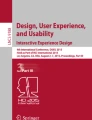Abstract
This study aims to improve the efficiency of hospital registration user interface by employing user’s experience data. Users complete registration task under the guidance of a sequence of dialog boxes that lead the user through a series of well-defined steps, it is usually called Wizard Interface. Wizard Interface is good for first-time users due to its error prevention, but is troublesome for experienced users. This study intend to improve the usability of hospital registration user interface through Personalized Shortcut Options and Group Recommending Options. This study carried out observation study, hospital director interview, case study, and developed a prototype interface with Personal Shortcut Options and Group Recommending Options. Heuristic Evaluation was carried out for usability inspection in the process of prototype development. The evaluation of interface comprehension and learnability was completed by users experiment. Statistical results show that: (1) Applying personal user experience to develop Personal Shortcut Options can simplify the registration processes and improve efficiency. Through the experiment of learnability, users reached a plateaus of development after 2 to 3 times of practice. (2) Applying user group experience to develop Group Recommending Options that prompt options for majority users as priorities, significantly raise the efficiency of searching options. Users who choose option for minority users can also benefits from raising efficiency due to grouping effect of complex options. (3) Application of Responsive Disclosure can lead users to grasp the layout of interface; its effectiveness and feasibility are both verified.
You have full access to this open access chapter, Download conference paper PDF
Similar content being viewed by others
Keywords
1 Introduction
In order to deal with a large number of clinical appointment (Outpatient appointment), hospitals provide a variety of registration entrances, including telephone registration, web registration, kiosk registration. Increases in technology innovations have contributed to the growth of self-service technologies. The idea of promoting self-service registration kiosks is to substitute manual operation of registration service. However, utilization ratio of self-service registration kiosks was merely 3%, compare to 19% of on-site registration at service counter. Many studies have discussed the influence of ‘technology readiness’ and ‘continuance intention’ over the utilization ratio of self-service registration kiosks. Chiu et al. [1] demonstrated that users’ continuance intention is determined by satisfaction, which in turn is jointly determined by perceived usability, perceived quality, perceived value, and usability disconfirmation. Consequently, we considered that value, usability and quality are the main factors affecting the utilization ratio of self-service registration application.
Hospital self-service registration kiosks is a part of public service system in which all users are considered as novice users. Users complete registration task under the guidance of a sequence of dialog boxes that lead the user through a series of well-defined steps, it is usually called Wizard Interface. Wizard Interface is good for first-time users due to its error prevention even though the user lacks necessary domain knowledge. However, it effects the performance time of the task, in which the experienced users may get annoyed.
The purpose of this study is to solve the dilemma of user interface design of hospital self-service registration kiosks and satisfied both novice users and experienced users simultaneously. Firstly, we proposed the approach of “Recommending Option” according to user’s experience data. Following the theory of visual spatial attention [2], we located popular options in the region that evoked user’s attention. Secondly, we proposed “Customize Shortcut” following individual registration records. By offering quick access to personal frequent sequent selections, Customize Shortcuts provided experienced users with faster approach based on previous records.
Adaptive User Interface (AUI) that changes layout and elements to the needs of the user or context and is similarly alterable by each user, can enhance user efficiency and satisfaction. Through experiment, we evaluated and validated user interface usability of Customize Shortcut which displays only relevant information based on the current user. The design of Customize Shortcuts creates less confusion for less experienced users and provides ease of access throughout a system.
Research aims:
-
1.
To discover user’s experience and difficulties in using hospital self-service registration kiosks. An in-depth interpretation of the problems and difficulties users encountered was carried out by referring theories of user interface and user experience.
-
2.
To employ the principles of Recommending System, User’s Behavior Model and Selective Attention, we proposed a friendly user interface design of Recommending Option. In addition, the application of Responsive Disclosure led users to grasp the layout of interface; its effectiveness and feasibility are both verified.
-
3.
To employ the theory of Adaptive User Interface (AUI), we proposed Customize Shortcuts that provided experienced users with quick access to personal frequent selection based on his/her previous records.
-
4.
To conduct two stages of experiment:
An observation followed by an interview were made to verify user interface comprehension of proposed Recommending System and Customize Shortcuts. Finally, an experiment of user interface learnability was carried out by testing users of different age groups.
2 Problem and Solution
In this paragraph, we discuss the theory of System of Engagement, Task-Oriented User Interface, Recommender Systems, User’s Behavior Model, Personal Shortcut Options, Selective Attention.
2.1 Systems of Engagement (SoE)
Systems of Engagement (SoE) are different from the traditional System of Records (SoR). SoE focus on people, not processes [3].
In a Systems of Engagement application, the task-oriented user interface supports the user in performing a specific task during the engagement process. It is different from the traditional screens in a System of Records application [4].
The traditional screen in a SoR application is used to maintain records. It allows the user to perform Create, Update and Delete (CRUD) actions against the records that are shown in lists on the screen.
2.2 Task-Oriented User Interface
A task-oriented page in a Systems of Engagement (SoE) application provides the user with task information and contextual information, and supports the user in performing an action towards the defined goal. The task offers a support checklist and an action plan for the user to achieve the goal of satisfying this particular customer with either a new product or a refund.
The task page in a SoE application is collaborative and social, allowing people of different experiences to act upon the information displayed. The page is dedicated to the task at hand and shows only relevant information.
Following the development of information technology (IT), the task-oriented user interface can intelligently adapts itself to the experience of the user; guiding novice users through a series of simple steps with recommendation, while allowing experienced users to shortcut actions.
2.3 Recommender Systems
Recommender systems typically produce a list of recommendations in one of two ways – through collaborative and content-based filtering or the personality-based approach [5].
Mooney and Roy [6] remarked that collaborative filtering approaches building a model from a user’s past behavior (items previously purchased or selected and/or numerical ratings given to those items) as well as similar decisions made by other users. This model is then used to predict items (or ratings for items) that the user may have an interest in.
Collaborative filtering is based on the assumption that people who agreed in the past will agree in the future, and that they will like similar kinds of items as they liked in the past. A key advantage of the collaborative filtering approach is that it does not rely on machine analyzable content and therefore it is capable of accurately recommending complex items such as movies without requiring an “understanding” of the item itself.
2.4 User’s Behavior Model
When building a model from a user’s behavior, a distinction is often made between explicit and implicit forms of data collection.
Approach of explicit data collection:
-
Asking a user to rate an item on a sliding scale.
-
Asking a user to search.
-
Asking a user to rank a collection of items from favorite to least favorite.
-
Presenting two items to a user and asking him/her to choose the better one of them.
-
Asking a user to create a list of items that he/she likes.
Approach of implicit data collection:
-
Observing the items that a user views in an online store.
-
Analyzing item/user viewing times.
-
Keeping a record of the items that a user purchases online.
-
Obtaining a list of items that a user has listened to or watched on his/her computer.
-
Analyzing the user’s social network and discovering similar likes and dislikes.
The recommender system compares the collected data to similar and dissimilar data collected from others and calculates a list of recommended items for the user.
However, collaborative filtering approaches often suffer from problems like cold start, scalability, and sparsity. These systems often require a large amount of existing data on a user in order to make accurate recommendations. The Personal Shortcut Design led to the resolution of universal usability.
2.5 Personal Shortcut Options (UI Shortcut)
The Personal Shortcut Design allows experienced users to shortcut actions.
A shortcut function references one or more intents, each of which launches a specific action in the application when users select the shortcut. Examples of actions include:
-
Navigating users to a particular location in a mapping application
-
Sending messages to a friend in a communication application
-
Loading the last save point in a gaming application
Shortcuts provide users with quickly start common or recommended tasks within Customizing Shortcut Options.
2.6 Selective Attention
Perception can be defined as the active process of selecting, organizing, and interpreting the information brought to the brain by the senses.
Selective attention is the process of focusing on a particular object in the environment for a certain period of time. Attention is a limited resource, so selective attention allows us to tune out unimportant details and focus on what really matters [7].
Selective attention involves filtering out irrelevant information around us and focusing on the things that demand our attention.
Selective Attention is the process of discriminating between what is important & is irrelevant.
Selective Visual Attention.
There are two major models describing how visual attention works.
Psychologist William James suggested that this spotlight includes a focal point in which things are viewed clearly. The area surrounding this focal point, known as the fringe, is still visible, but not clearly seen. Finally, the area outside of the fringe area of the spotlight is known as the margin.
-
(b)
The “zoom-lens” model
While it contains all the same elements of the spotlight model, it also suggests that we are able to increase or decrease the size of our focus much like the zoom-lens of a camera. However, a larger focus area also results in slower-processing since it includes more information so the limited attentional resources must be distributed over a larger area.
3 Developing an Interface Prototype
In this paragraph, we develop the interface prototype of hospital self-service registration kiosks (Fig. 2).
3.1 Picturing Recommender Systems
According to user’s experience data, popular selected options in the pages of hospital self-service registration kiosks were remarked. In the main menu page (Fig. 3), ‘Payment’ and ‘Appointment’ options were the more frequent selected options than others. Following the perceptual load theory, this study reviewed the ideal format of recommending option that users would center their attention on. Therefore, the majority can be benefited from the reducing of complex visual search, the minority can also make the selection quickly due to grouping effect of complex options.
3.2 Facilitating Shortcut Options
After inserting the user’s NHI (National Health Insurance) IC card (Fig. 4a), the system automatically provided the registration history (Fig. 4b), which allow users to quickly make the same appointment, we called Shortcut Option, from the registration history.
On the Personal Appoint Page, user can check all the information such as ‘Name’, ‘Medical of Department’, ‘Date’ and ‘Doctor’; however, user can also revise the information through selecting the ‘Revise’ button. After confirming the appointment information, user can finish the registration directly through selecting the ‘Confirm’ button.
3.3 Applying Responsive Disclosure
The page of choosing hospital departments has two layers. The first layer (Fig. 5a) is the four main divisions, and the second layer (Fig. 5b) is the departments which divided from the divisions. After selecting one of the divisions, the interface will disclose the related departments responsively.
4 Evaluation
An interface comprehension test was carried out, followed by the learnability test.
In the first stage, three tasks of interface comprehension test were carried out by operating prototype interface. They are Task A with Group Recommending Options, Task B with Personal Shortcut Options, and Task C with “revise option” instead of confirming Personal Shortcut Options.
In the second stage, an interface learnability test was carried out. Two tasks were assigned including task of Personal Shortcut Options and task with “revise option”. Each participant was required to complete the tasks respectively for six times with at least 2-hour intervals.
4.1 Interface Efficiency and Comprehension Test and Analysis
For users, when encountering a new type of interface, apprehension is the first thing they do in mental operations. Therefore, whether the users can comprehend the interface is a crucial task. In Interface Efficiency and Comprehension Test, 15 participants were divided into youth, middle age and advanced age groups (each group with 5 people). The Participants were required to complete the “Task A”, “Task B” and “Task C”. During the test, we observed participants’ “Error operation” and “No-action situation”, and conducted an interview to figure out the reason. Here’s our findings:
Shortcut Design Significantly Improved Operation Efficiency.
The average operation time of Task B (with Personal Shortcut Options) was 15.14 s which is 45.3% of that Task A (without Personal Shortcut Options). As a result, shortcut Options significantly improved operation efficiency.
Avoid Requiring User to Inspect Two Variables Simultaneously.
Error operation on “Date and Doctor” page remarked the difficulty of inspecting two variables simultaneously. Three error operations were found among 15 participants in Task A with Group Recommending Options. All error operation happened in the “Date and Doctor” page in which participants need to search the expected “Date” and “Doctor’s Name” simultaneously before making decision. It’s not an easy job for most of users to inspect two or more variables simultaneously. As a result, we noticed that 3 participants out of 15 spent more than three seconds (average time 10.93 s) in the comprehension process through “Date and Doctor” page in Task A. The design of “Date and Doctor” page need to be put into careful consideration (Table 1).
Keep Down Comprehension Time of Personal Shortcut Page.
No-action situation on “Confirm or Revise” page of Task B (with Personal Shortcut Options) indicated that participants task time for page content comprehension. We noticed that 9 participants out of 15 spent more than three seconds (average time 7.18 s) in the comprehension process through “Confirm or Revise” page (Table 2). According to our interview, the participants who had the no-action situation were because that they did not read the title instruction. We can assume that if the participant carefully read the full text of the instruction, then it is possible to avoid the no-action situation. Therefore, we proposed a learnability test to evaluate the learning process of the participants when viewing the Shortcut Options page for the first time.
4.2 Interface Learnability Test
In Learnability Test, 15 participants were divided into youth, middle age and advanced age groups (each group with 5 people). The participants were required to complete the ‘Task B’ which included the Personal Shortcut Option. The results are as follow: (Table 3) and (Fig. 6).
-
On average, the participants started to be familiar with the ‘Personal Shortcut Option’ process after ‘second operation’.
-
All the participants of ‘Middle Age’ group had the experience of operating the hospital self-service registration kiosks. Therefore, their performance is the highest compare to the participants of “Youth” and “Advanced Age” group.
-
The participants of ‘Youth’ group lack of the experience of operating self-service registration kiosk, but they performed well in learnability.
In Learnability Test, 15 participants performed ‘Task C’ include Recommending Option, Shortcut Option to revise the ‘Date’ in six times. Each participant was required to complete the task for six times with at least 2-hour intervals.
The results from ‘Task C’ as shown in (Table 4) and (Fig. 7).
-
The average learning curve of all testing groups reached the maturity of plateaus after ‘Fourth Operation’, which indicated an acceptable learnability in revising default date operation.
-
In the task of revising default date which was a task with unusual process for the user, participants of ‘Youth’ group performed high efficiency compare to the rest of groups, while participants of ‘Middle Age’ group took relatively more time to reached the maturity of plateaus in this unusual process due to their former experience.
-
Participants of ‘Advanced Age’ group performed the lowest efficiency compare to the other groups due to their fear of mistakes; however, participants of ‘Advanced Age’ group reached the maturity of plateaus in ‘Fourth Operation’ which means they still have good learnability.
5 Conclusion
This study aims to improve the efficiency of hospital self-service registration kiosks by user’s experience data. The task of hospital self-service registration kiosks is generally used Wizard interface. Wizard interface is used to complete registration task under the guidance of a sequence of dialog boxes that lead the user through a series of well-defined steps. This study introduced Group Recommending Options and Personalized Shortcut Options in hospital self-service registration user interface to solve the dilemma of user interface design and satisfied both novice users and experienced users simultaneously. The purpose is to improve the efficiency and user satisfaction of hospital operations.
Conclusions include:
-
1.
Personalized Shortcut Options can improve the efficiency of hospital self-service registration user interface.
Employ personalized experience to design Personal Shortcut Options required inserting IC card in the registered process. The system reads the data and provides user with Shortcut Options automatically, which surprise the user and inevitably influenced the operation efficiency. For this reason, a learnability test of Shortcut Options user interface was carried out by repeatedly testing users for six times. As a result, users reached a plateaus of efficiency development after 3 times of practice, which satisfied our learnability measure.
-
2.
Group Recommending Options improved operation efficiency among majority of users.
Applying users experience to develop Group Recommending Options improved operation efficiency of majority of experienced users. Users who choose option for minority of users can also benefits from raising efficiency due to grouping effect of complex options.
-
3.
Application of Responsive Disclosure can lead users to grasp the layout of interface.
Applying the function of Responsive Disclosure in the context of excessive options can lead users to grasp the layout of interface and improve operation efficiency. Its effectiveness and feasibility are both verified.
References
Chiu, C., Hsu, M., Sun, S., Lin, T., Sun, P.: Usability, quality, value and e-learning continuance decisions. Comput. Educ. 45(4), 399–416 (2005)
Posner, M.I.: Orienting of attention. Q. J. Exp. Psychol. 32(1), 3–25 (1980)
Schadler, T.: (2012). http://blogs.forrester.com/ted_schadler/12-02-14-a_billion_smartphones_require_new_systems_of_engagement
Le Comte, R.: (2014). https://medium.com/@rinelecomte/task-oriented-contextual-user-interface-544b9f95b073-.naolsmmcb
Jafarkarimi, H., Sim, A.T.H., Saadatdoost, R.: A naïve recommendation model for large databases. Int. J. Inf. Educ. Technol. 2, 216 (2012)
Mooney, R.J., Roy, L.: Content-based book recommendation using learning for text categorization. In: Workshop Recommender Systems, Algorithms and Evaluation (1999)
Cherry, K.: What is selective attention? (2016). https://www.verywell.com/what-is-selective-attention-2795022
Attention (2016). https://en.wikipedia.org/wiki/Attention%23/media/File:Wikipedia-spotlight.jpg
Hobhouse, L.T.: The theory of knowledge: a contribution to some problems of logic and metaphysics. Methu (1896)
Author information
Authors and Affiliations
Corresponding authors
Editor information
Editors and Affiliations
Rights and permissions
Copyright information
© 2017 Springer International Publishing AG
About this paper
Cite this paper
Hwang, T.K.P., Wu, SM., Ding, GJ., Ko, TH., Huang, YC. (2017). Employing Personalized Shortcut Options and Group Recommending Options for Improving the Usability of User Interface of Hospital Self-service Registration Kiosks. In: Antona, M., Stephanidis, C. (eds) Universal Access in Human–Computer Interaction. Design and Development Approaches and Methods. UAHCI 2017. Lecture Notes in Computer Science(), vol 10277. Springer, Cham. https://doi.org/10.1007/978-3-319-58706-6_29
Download citation
DOI: https://doi.org/10.1007/978-3-319-58706-6_29
Published:
Publisher Name: Springer, Cham
Print ISBN: 978-3-319-58705-9
Online ISBN: 978-3-319-58706-6
eBook Packages: Computer ScienceComputer Science (R0)