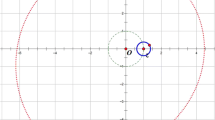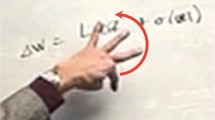Abstract
In this article, we describe the results of a case study examining the development of two undergraduate students’ geometric reasoning about the derivative of a complex-valued function with the aid of The Geometer’s Sketchpad (GSP). Initially, our participants saw it in terms of the slope of the tangent line. Without the aid of GSP, they could describe the rotation and dilation aspect of the derivative for linear complex-valued functions, but were unable to generalize this perception to non-linear ones. Participants’ use of GSP assisted with exploring function behavior, generalizing how for non-linear complex-valued functions the derivative describes the rotation and dilation of an image with respect to its pre-image, and recognizing that the derivative is a local property.











Similar content being viewed by others
Notes
We recognize that circles do not have interiors and that the appropriate term is disk, but we are attempting to honor the participants’ language.
An entire function is a function that is analytic at every point in the finite complex plane.
References
Alibali, M., & DiRusso, A. (1999). The function of gesture in learning to count: More than keeping track. Cognitive Development, 14(1), 37–56.
Alibali, M., & Nathan, M. (2012). Embodiment in mathematics teaching and learning: Evidence from learners’ and teachers' gestures. Journal of the Learning Sciences, 21(2), 247–286.
Anderson, M. (2003). Embodied cognition: A field guide. Artificial Intelligence, 149(1), 91–130.
Arcavi, A., & Hadas, N. (2000). Computer-mediated learning: An example of an approach. International Journal of Computers for Mathematical Learning, 5(1), 25–45.
Asiala, M., Cottrill, J., Dubinsky, E., & Schwingendorf, K. (1997). The development of students’ graphical understanding of the derivative. The Journal of Mathematical Behavior, 16(4), 399–431.
Barrera-Mora, F., & Reyes-Rodríguez, A. (2013). Cognitive processes developed by students when solving mathematical problems within technological environments. The Mathematics Enthusiast, 10(1–2), 109–136.
Battista, M. (2007). The development of geometric and spatial thinking. In F. Lester (Ed.), Second handbook of research on mathematics teaching and learning (pp. 843–907). Reston, VA: National Council of Teachers of Mathematics.
Beck, M., Marchesi, G., Pixton, D. & Sabalka, L. (2002–2011). A first course in complex analysis. (http://math.sfsu.edu/beck/complex.html)
Brown, J., & Churchill, R. (2009). Complex variables and applications. Boston, MA: McGraw-Hill.
Châtelet, G. (2000). Figuring space: Philosophy, mathematics and physics. Dordrecht: Kluwer Academic Publishers.
Chen, C., & Herbst, P. (2013). The interplay among gestures, discourse, and diagrams in students’ geometrical reasoning. Educational Studies in Mathematics, 83(2), 285–307.
Clements, D., & Battista, M. (1992). Geometry and spatial reasoning. In D. Grouws (Ed.), Handbook of research on mathematics teaching and learning (pp. 420–464). New York, NY: Macmillan.
Danenhower, P. (2000). Teaching and learning complex analysis at two British Columbia universities. Unpublished doctoral dissertation. Burnaby, BC: Department of Mathematics and Statistics, Simon Fraser University.
Danenhower, P. (2006). Introductory complex analysis at two British Columbia universities: The first week – Complex numbers. In F. Hitt, G. Harel, & A. Selden (Eds.), Research in collegiate mathematics education VI (pp. 139–170). Providence, RI: American Mathematical Society.
de Freitas, E., & Sinclair, N. (2012). Diagram, gesture, agency: Theorizing embodiment in the mathematics classroom. Educational Studies in Mathematics, 80(1–2), 133–152.
Erickson, F. (2006). Definition and analysis of data from videotape: Some research procedures and their rationales. In J. Green, G. Camilli, & P. Elmore (Eds.), Handbook of complementary methods in education research (pp. 177–191). Mahwah, NJ: Lawrence Erlbaum Associates.
Garcia, N., & Engelke, N. (2012). Gestures as facilitators to proficient mental modelers. In L. van Zoest, J. Lo, & J. Kratky (Eds.), Proceedings of the 34 th annual meeting of the north American chapter of the International Group for the Psychology of mathematics education (pp. 289–295). Kalamazoo, MI: Western Michigan University.
Gol Tabaghi, S., & Sinclair, N. (2013). Using dynamic geometry software to explore eigenvectors: The emergence of dynamic–synthetic–geometric thinking. Technology, Knowledge and Learning, 18(3), 149–164.
Goldin-Meadow, S. (2003). Hearing gesture: How our hands help us think. Cambridge, MA: Harvard University Press.
Guba, E., & Lincoln, Y. (1994). Competing paradigms in qualitative research. In N. Denzin & Y. Lincoln (Eds.), Handbook of qualitative research (pp. 105–117). Thousand Oaks, CA: Sage Publications.
Habre, S. (2000). Exploring students’ strategies to solve ordinary differential equations in a reformed setting. The Journal of Mathematical Behavior, 18(4), 455–472.
Harel, G. (2013). DNR-based curricula: The case of complex numbers. The Journal of Humanistic Mathematics, 3(2), 2–61.
Heid, K., & Blume, G. (2008). Algebra and function development. In K. Heid & G. Blume (Eds.), Research on technology and the teaching and learning of mathematics: Research syntheses (Vol. 1, pp. 55–108). Charlotte: Information Age Publishing.
Hohenwarter, M., Hohenwarter, J., Kreis, Y., & Lavicza, Z. (2008). Teaching and learning calculus with free dynamic mathematics software GeoGebra. In Paper presented as part of TSG 16 Research and Development in the teaching and learning of calculus at the 11th international congress on mathematical education. Monterrey: México.
Hollebrands, K. (2007). The role of a dynamic software program for geometry in the strategies high school mathematics students employ. Journal for Research in Mathematics Education, 38(2), 164–192.
Hoyles, C., & Noss, R. (2007). The meanings of statistical variation in the context of work. In R. Lesh, E. Hamilton, & J. Kaput (Eds.), Foundations for the future in mathematics education (pp. 7–35). Mahwah, NJ: Lawrence Erlbaum Associates.
Hughes-Hallett, D., Lock, P., Gleason, A., & Tecosky-Feldman, J. (1998). Calculus. New York, NY: J. Wiley & Sons.
Jones, K. (2000). Providing a foundation for deductive reasoning: Students’ interpretations when using dynamic geometry software and their evolving mathematical explanations. Educational Studies in Mathematics, 44(1–2), 55–85.
Karakok, G., Soto-Johnson, H., & Dyben, S. (2015). Secondary teachers’ conception of various forms of complex numbers. Journal of Mathematics Teacher Education, 18(4), 327–351.
Keene, K., Rasmussen, C., & Stephan, M. (2012). Gestures and a chain of signification: The case of equilibrium solutions. Mathematics Education Research Journal, 24(3), 347–369.
Lakoff, G., & Núñez, R. (2000). Where mathematics comes from: How the embodied mind brings mathematics into being. New York, NY: Basic Books.
Lauten, A., Graham, K., & Ferrini-Mundy, J. (1994). Student understanding of basic calculus concepts: Interaction with the graphics calculator. The Journal of Mathematical Behavior, 13(2), 225–237.
Mariotti, M. (2001). Justifying and proving in the Cabri environment. International Journal of Computers for Mathematical Learning, 6(3), 257–281.
Mariotti, M. (2002). The influence of technological advances on students’ mathematics learning. In L. English (Ed.), Handbook of international research in mathematics education (pp. 695–721). Mahwah, NJ: Lawrence Erlbaum Associates.
Marrades, R., & Gutiérrez, Á. (2000). Proofs produced by secondary school students learning geometry in a dynamic computer environment. Educational Studies in Mathematics, 44(1–2), 87–125.
Marrongelle, K. (2007). The function of graphs and gestures in algorithmatization. The Journal of Mathematical Behavior, 26(3), 211–229.
Meel, D. (1998). Honors students’ calculus understandings: Comparing calculus & Mathematica & traditional calculus students. In A. Schoenfeld, J. Kaput, & E. Dubinsky (Eds.), Research in collegiate mathematics education III (pp. 163–215). Providence, RI: American Mathematical Society.
NCTM. (2009). Focus in high school mathematics: Reasoning and sense making. Reston, VA: National Council of Teachers of Mathematics.
Ndlovu, M., Wessels, D., & de Villiers, M. (2010). Modelling with Sketchpad to enrich students’ concept image of the derivative. In M. de Villiers (Ed.), Proceedings of the 16th annual AMESA congress (Vol. 1, pp. 190–210). Durban: Association for Mathematics Education of South Africa.
Needham, T. (1997). Visual complex analysis. Oxford: Oxford University Press.
Nemirovsky, R., Rasmussen, C., Sweeney, G., & Wawro, M. (2012). When the classroom floor becomes the complex plane: Addition and multiplication as ways of bodily navigation. Journal of the Learning Sciences, 21(2), 287–323.
Olive, J. (2000). Implications of using dynamic geometry technology for teaching and learning. In M. Saraiv, J. Matos, & I. Coelho (Eds.), Ensino e aprendizagem de geometria (pp. 7–33). Lisbon: SPCE.
Panaoura, A., Elia, I., Gagatsis, A., & Giatilis, G. (2006). Geometric and algebraic approaches in the concept of complex numbers. International Journal of Mathematical Education in Science and Technology, 37(6), 681–706.
Patton, M. (2002). 3rd edn. In Qualitative research and evaluation methods. Thousand Oaks, CA: Sage Publications.
Pea, R. (1987). Cognitive technologies for mathematics education. In A. Schoenfeld (Ed.), Cognitive science and mathematics education (pp. 89–122). Hillsdale, NJ: Lawrence Erlbaum Associates.
Rasmussen, C. (2001). New directions in differential equations: A framework for interpreting students’ understandings and difficulties. The Journal of Mathematical Behavior, 20(1), 55–87.
Rasmussen, C., & King, K. (2000). Locating starting points in differential equations: A realistic mathematics education approach. International Journal of Mathematical Education in Science and Technology, 31(2), 161–172.
Rasmussen, C., Stephan, M., & Allen, K. (2004). Classroom mathematical practices and gesturing. The Journal of Mathematical Behavior, 23(3), 301–323.
Roth, W.-M. (2001). Gestures: Their role in teaching and learning. Review of Educational Research, 71(3), 365–392.
Roth, W.-M., & McGinn, M. (1998). Inscriptions: Toward a theory of representing as social practice. Review of Educational Research, 68(1), 35–59.
Salomon, G. (1990). Cognitive effects with and of computer technology. Communication Research, 17(1), 26–44.
Sfard, A. (1991). On the dual nature of mathematical conceptions: Reflections on processes and objects as different sides of the same coin. Educational Studies in Mathematics, 22(1), 1–36.
Shaughnessy, M. (2006). Research on students’ understanding of some big concepts in statistics. In G. Burrill (Ed.), Thinking and reasoning with data and chance (pp. 77–98). Reston, VA: National Council of Teachers of Mathematics.
Soto-Johnson, H. (2014). Visualizing the arithmetic of complex numbers. International Journal of Technology in Mathematics Education, 21(3), 103–114.
Soto-Johnson, H., & Troup, J. (2014). Reasoning on the complex plane via inscriptions and gestures. The Journal of Mathematical Behavior, 36, 109–125.
Stewart, J. (2015, 8th edn). Calculus. Boston: Cengage Learning.
Tall, D. (1985). Graphic calculus: Differentiation. London: Glentop Publishing.
Tall, D. (2003). Using technology to support an embodied approach to learning concepts in mathematics. In L. Carvalho & L. Guimarães (Eds.), Proceedings of the first colloquium on history and technology in teaching mathematics (pp. 1–28). Rio de Janeiro: Sociedade Brasilierà de Educação Matemática.
Vitale, J., Swart, M., & Black, J. (2014). Integrating intuitive and novel grounded concepts in a dynamic geometry learning environment. Computers & Education, 72, 231–248.
Wawro, M., Sweeney, G., & Rabin, J. (2011). Subspace in linear algebra: Investigating students’ concept images and interactions with the formal definition. Educational Studies in Mathematics, 78(1), 1–19.
Wilson, M. (2002). Six views of embodied cognition. Psychonomic Bulletin & Review, 9(4), 625–636.
Author information
Authors and Affiliations
Corresponding author
Appendix 1
Appendix 1
GSP Lab worksheets for tasks 1 and 2
Lab 1 Instructions:
We will begin by constructing a graph and unit circle.
-
1.
First click the Graph drop-down menu and select “Show Grid”.
-
2.
Click the A toolbar (4th from the bottom) and double-click on the red point at the origin. Type “O” in the Label field in the pop-up window.
-
3.
Double-click on the red point at (0, 1) and label this point 1.
-
4.
Now click the “Construct circles” icon on the left toolbar (3rd icon from the top on the left) and click on the origin.
-
5.
Now drag the mouse away from this point to increase the radius to 1. Click the circle again when the radius is at the proper size.
Note: You can always zoom in or out by selecting the point 1 and moving it closer to or farther away from the origin. Be careful not to move the point too close to the origin (i.e. zoom too far away) or it may be difficult to reselect this point when you need to.
Next we need to construct the transformation z → z 2.
-
1.
Select the Point tool (2nd icon from the top on the left) and click once somewhere on the grid to place the point there.
-
2.
Select the A toolbar and double-click on this new point. Label it z.
-
3.
Select this point (if it isn’t already) and go into the “Measure” dropdown menu. Select “Abscissa(x).” This will output the x-coordinate of z.
-
4.
Make sure that only the point is still selected (you may have to unselect the value you just measured) and go into the “Measure” dropdown menu. Select “Ordinate(y)” to output the y-coordinate of z.
-
5.
Go to the “Number” dropdown menu and select “Calculate”. You can click on the co-ordinates you just measured to input them into the calculator. Use this calculator to calculate the real part of z 2 with an appropriate expression. Click “Okay” when you’re done. Now calculate the imaginary part of z 2.
-
6.
Go to the “Graph” dropdown menu and select “Plot points.” Click the real part of z, then the imaginary part of z, and click “Okay”. Your new point should now be on the graph. Click “Done”.
-
7.
Label this new point z 2.
-
8.
Select the point z and then z 2 (in this order; you will need to hold down the shift key in order to select both points.) Under the “Transform Menu”, click “Define Custom Transform”. A box should pop up that says z → z 2 transform. Click “Okay”.
This graph should now show a point z, and the corresponding point z 2. Try dragging z around to various points on the graph. You can select a point with the Transformation Arrow tool at the top of the left toolbar.
Warm-up Questions:
-
a)
Where do you expect z 2 to go if you put z on 1 + i? Did it go where you expect?
-
b)
Where do you think you should place z to send z 2 to i? Test your theory.
-
c)
What do you think will happen to z 2 if you move z around the green unit circle once? Test your theory.
Now we will construct a circle and apply the transform z → z 2 to the whole circle.
-
1.
Click the “Construct circles” icon on the left toolbar (3rd from the top) and click somewhere on the graph to place the center of your circle there. (Don’t worry too much about location; you will be able to move it later.)
-
2.
Now drag the mouse away from this point to increase the radius. When you are happy with the size of your circle, click the mouse again to create the circle. (Again, you will be able to change the radius later.) Your circle will automatically be selected.
-
3.
Without unselecting the circle you just constructed, go into the Display drop-down menu and select a “Color” for your circle. (I used red, but you can use something else if you like.)
-
4.
Now, go into the Transform drop-down menu, then click “z → z 2 transform” at the bottom of the menu. This will apply this transformation to your whole circle. The “output” shape will automatically be selected.
-
5.
Go into the Display drop-down menu again and choose a different color for the “transformed circle”. (I used blue, but again, you can pick a different color.) This is intended to help you keep track of your input and output shapes more easily.
-
6.
Remember to click on the Transformation Arrow tool again before you start trying to drag your circles around! (Otherwise you’ll just end up making more circles.)
-
7.
Move your circle around the graph and observe how the output shape changes as a result. Try to predict the behavior of the output in advance.
Some pointers:
-
If you select the center point and move it, the other point you created (the one actually on the circle) will remain fixed, but the radius will change.
-
If you select the point on the circle, the center point will remain fixed but the radius again will change.
-
You can also select the circle itself. This will preserve the radius of the circle (i.e. make sure to select the circle itself, and not the points, if what you want to do is drag the circle around the graph without changing anything else about it).
Questions:
-
a)
What do you think the output will look like if the input is a circle that contains 1 + i? Test your theory.
-
b)
What do you think the output will look like if the input is a circle that contains 2? Test your theory,
-
c)
What do you think the output will look like if the input is a circle that contains the origin? Test your theory.
-
d)
Now we will investigate what happens when we change the radius of circles at these points.
-
e)
Center your input circle around 1 + i (so that a circle at this point of any radius will contain 1 + i). Every circle contains its center.) Try changing the radius of your circle (move the point on the circle so the center stays fixed). What happens to the output?
-
f)
Center your circle around 2. Try changing the radius of your circle. What happens to the output?
-
g)
Center your circle around the origin. What happens to the output?
-
h)
What happens to the output when your circle is inside the unit circle? What about when your circle is outside the unit circle.
-
i)
Try dragging your circle along the real axis. What happens? What about when you drag your circle along the imaginary axis?
-
j)
Try dragging your circle to different quadrants. What happens?
-
k)
Now, try to summarize what you think is happening. What do you think a large circle around a point x + iy in the complex plane will map to? What about a small circle around the same point?
Lab 2 Instructions:
Select Show Grid under the “Graph” dropdown menu, label the origin and 1, and create a unit circle centered around the origin as you did in the previous lab.
Now we want to construct the mapping z → e z.
-
1.
Create a point and label it z.
-
2.
Measure the x- and y-values as you did in the previous lab. (Use Abscissa(x) and Ordinate(y) in the “Measure” dropdown menu.)
-
3.
Before we actually start calculating e z, we will need to tell GSP to interpret angle measurements as radians instead of degrees. You can do this by selecting “Preferences” in the “Edit” dropdown menu, make sure the Unit tab is selected, and change the field marked “Angle:” from degrees to radians. Click “OK” once you’ve done this.
-
4.
Now we need to calculate the real and imaginary parts of e z. (Recall that if z = x + iy then e z = e x + iy = e x e iy = e x(cosy + i sin y) = e x cos y + ie x sin y.) Select “Calculate” in the number dropdown menu to input the appropriate formulas. (You can find e in the “Values” dropdown menu on the calculator and the functions sin and cos in the “Functions” dropdown menu on the calculator.)
-
5.
Plot the point e z as you did in the previous lab by selecting “Plot points” in the graph dropdown menu and inputting the real and imaginary parts in the x- and y-coordinate boxes, respectively. Click “Plot” then “Done”. Label your point e z.
-
6.
Select the point z and then e z (in this order; you will need to hold down the shift key in order to select both points). Under the “Transform Menu”, click “Define Custom Transform”. A box should pop up that says z → e z transform. Click “Okay”.
This graph should now show a point z and a corresponding point e z. Again, you can drag the point z around the graph. The point labeled e z will move to the proper corresponding position.
More warm-up questions:
-
a)
Where will e z be if z = πi?
-
b)
The real-valued function x → e x is always positive. Where should z be to get e z = − 1? Why did you conjecture that?
-
c)
What do you think will happen if you drag z along the real axis? What about the imaginary axis? Why does this happen?
This time (before we start mapping circles), we will send the vector defined by z through the transformation z → e z.
-
1.
Click the “segment straightedge” tool on the left toolbar (4th icon from the top).
-
2.
Click the origin.
-
3.
Click the point labeled z. Your vector should now be created.
-
4.
In the Display dropdown menu, select your “input” color to make your newly created vector that color.
-
5.
Now in the Transform dropdown menu, select “z → e z transform” at the bottom. This will send your vector through this mapping.
-
6.
Select your “output” color to change the color of the newly created curve.
-
7.
Re-select the transformation arrow tool. Now you can click and drag the point z to various points and watch how the output changes!
Questions:
-
a)
What happens if the vector is stretched along the imaginary axis?
-
b)
What happens if the vector is stretched along the real axis?
-
c)
What happens if the vector is stretched in the first or fourth quadrant?
-
d)
What happens if the vector is stretched in the second or third quadrant?
Now we will investigate how circles are mapped at various points under this transform. You will follow essentially the same steps as you did in the last lab.
-
1.
Click the “Construct circles” icon on the left toolbar (3rd from the top) and click somewhere on the graph to place the center of your circle there. (Don’t worry too much about location; you will be able to move it later.)
-
2.
Now drag the mouse away from this point to increase the radius. When you are happy with the size of your circle, click the mouse again to create the circle. (Again, you will be able to change the radius later.) Your circle will automatically be selected.)
-
3.
Without unselecting the circle you just constructed, go into the Display drop-down menu and select a “Color” for your circle. (I used red, but you can use something else if you like.)
-
4.
Now, go into the Transform drop-down menu, then click “z → e z transform” at the bottom of the menu. This will apply this transformation to your whole circle. The “output” shape will automatically be selected.
-
5.
Go into the Display drop-down menu again and choose a different color for the “transformed circle”. (I used blue, but again, you can pick a different color.) This is intended to help you keep track of your input and output shapes more easily.
-
6.
Remember to click on the Transformation Arrow tool again before you start trying to drag your circles around! (Otherwise you’ll just end up making more circles.)
-
7.
Move your circle around the graph and observe how the output shape changes as a result. Try to predict the behavior of the output in advance.
Tip Reminders:
-
If you select the center point and move it, the other point you created (the one actually on the circle) will remain fixed, but the radius will change.
-
If you select the point on the circle, the center point will remain fixed and the radius again will change.
-
You can also select the circle itself. This will preserve the radius of the circle (i.e. make sure to select the circle itself, and not the points, if what you want to do is drag the circle around the graph without changing anything else about it).
Questions:
-
a)
What do you think the output will look like if the input is a circle that contains 1 + i? Test your theory.
-
b)
What do you think the output will look like if the input is a circle that contains 2? Test your theory.
-
c)
What do you think the output will look like if the input is a circle that contains 1 + i and 2? Test your theory.
-
d)
What do you think the output will look like if the input is a circle that contains the origin? Test your theory.
-
e)
Try putting the point on the circle itself along the positive real axis. What happens to the output if you drag the center along the negative real axis?
Now we will investigate what happens when we change the radius of circles at these points.
-
a)
Center your input circle around \( 1+\frac{\pi i}{2} \) .Try changing the radius of your circle. What happens to the output?
-
b)
Center your circle around −1 + πi. Try changing the radius of your circle. What happens to the output?
-
c)
Center your circle around the origin. What happens to the output?
Now, try to summarize what you think is happening. What do you think a large circle around a point x + iy in the complex plane will map to? What about a small circle around the same point?
Sample Task 3 Questions:
-
1.
How do you reason geometrically about the derivative of complex-valued functions?
-
2.
Construct a linear complex-valued function. What does the derivative tell you about this function?
Sample Task 4 Questions:
-
1.
Go back to your f(z) = z 2 GSP worksheet. What does the derivative tell you about this function?
-
2.
Go back to your f(z) = e z GSP worksheet. What does the derivative tell you about this function?
-
3.
Construct the function \( f(z)=\frac{1}{z} \). Does your reasoning about the derivative apply to this function as well?
Rights and permissions
About this article
Cite this article
Troup, J., Soto-Johnson, H., Karakok, G. et al. Developing Students’ Geometric Reasoning about the Derivative of Complex Valued Functions. Digit Exp Math Educ 3, 173–205 (2017). https://doi.org/10.1007/s40751-017-0032-1
Published:
Issue Date:
DOI: https://doi.org/10.1007/s40751-017-0032-1