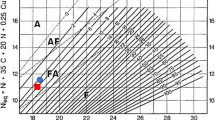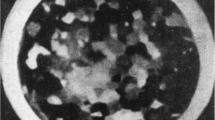Abstract
Electron beam welding (EBW) is a fast process that shows promise to be used for high-productivity welding of thick-section components in the nuclear industry. Nuclear AMRC has been working for many years on developing the use of EBW for small modular reactor (SMR) applications, such as joining thick-section pressure vessel components. The major strength of EB is the single-pass process that can radically reduce fabrication times. This is also one of the major issues with EB. The stress on the welding operator is high as any error generally means failure. In chamber EB operation, such as the Pro-beam K2000 system at Nuclear AMRC, once the chamber is closed, the only interaction between the operator and the work piece is through a camera or the electron beam. Tracking features of the material or the joint line is important to gather as much information on the situation as possible. Nuclear AMRC has used the functions of the Pro-beam multimode to gain reliability during welding. The seam tracker relies on electron optical image analysis to assess the deviation of the beam from the joint line, but it is the duty of the operator to assess whether the correction should be applied. The team has demonstrated that based on the results of the seam tracker, more work is necessary before welding. It was also demonstrated that the seam tracker can be further used to align the beam/gun to the joint and assess variations in a gap in the joint or a variation of working distance for further process reliability.
Similar content being viewed by others
Avoid common mistakes on your manuscript.
1 Introduction
EBW is a fast process that shows promise to be used for high-productivity welding of thick-section components in the nuclear industry.
The major strength of EBW is the single-pass process that can radically reduce fabrication times. This is also one of the major issues with EBW. While in arc welding there are multiple opportunities to observe the welding operation and stop a weld to carry a repair or an adjustment, this is not the case during EBW.
Nuclear AMRC has been working for many years on proving the use of EBW for SMR applications but the process reliability in certain circumstances is often discussed: the limited gap bridging capability of the process, its intolerance to magnetism, the precise setup required, both for the beam alignment and its distance to the work piece.
Once the chamber is closed, the only interaction between the work piece and the operator is through a camera or the electron beam. In the Pro-beam K2000, using the 80–40 mobile gun, there is no camera to assess the welding operation and one can solely rely on the electron optical system.
Due to the large number of projects occurring and the different conditions of the equipment (different welding directions, different distances, different powers and cathodes, etc.), a mistake can easily be made that can ruin a weld.
A weld that is 70 to 90 mm deep is typically 5 mm wide, i.e., 2.5 mm on each side from the centerline. Ensuring that no lack of fusion occurs within the joint is to ensure that the beam is kept within the 2.5 mm width tolerance across the full thickness for example, and as shown in Fig. 1, should this fail, a lot of issues may result. Here, the beam angle with the work led to a lack of fusion defect but also porosity and cracking.
As the weld depth increases, the tolerance gets smaller; this is counterbalanced to some extent by the widening of the weld but not considered here. Table 1 shows the maximum angle between the beam and the part. This may be due to either magnetism or misplacement of the joint, gun, or beam.
EB welding is a fully automated process, meaning that key process parameters are controlled via a single program. However, despite this level of control, there are numerous factors that can result in weld failure, such as the following:
-
The working distance is incorrect.
-
There is a gap between components (faying surfaces).
-
There is a misalignment.
-
The angle of the beam incidence is wrong.
-
The gun/beam is not set correctly.
-
The work piece is not set correctly.
-
There is magnetism.
-
It is very likely that each of these cases and/or their combination will result in a weld failure for thick-section EBW. During the thick-section EBW project for SMR applications conducted at Nuclear AMRC, a number of these situations have been observed. Each of these failures has resulted in improvements to the welding methodologies based on iterative approach to determining the key variable that is driving the failure.
Tracking features of the material or the joint line is important to gather as much information on the situation as possible. The multimode is the new controller from Pro-beam that allows a higher level of control. Some features of interests are as follows:
-
Electron optics
-
Seam tracking
-
Data logging
Nuclear AMRC has used the functions of the multimode to gain reliability during welding. While the basic use of the electron optical seam tracker does not prevent risks from failure, a lot more information can be gathered from this process than initially thought. The work presented here shows the lessons learned on the thick-section EB project over the last 5 years. This report presents how Nuclear AMRC has worked to ensure the weld operations will be successful through an ever-developing methodology.
2 Experimental and methodology
The welding machine is the Pro-beam K2000 electron beam welder equipped with a 500 mA 80 kV that can be used at accelerating voltages between 60 and 80 kV. The beam produced by a triode is focused on the work piece by a magnetic coil.
The emitting source is a 0.5-mm-thick, 3.5 × 3.5 mm square tungsten electrode that is positioned into the cathode holder using the Pro-beam precision mounting equipment.
The gun is placed on a 5-axis gantry inside the vacuum chamber facing forward. The work distance between the gun and work piece is typically 400 mm (480 mm between work piece and the center of the magnetic lens).
Before a new weld, a new cathode is installed and peaked and the centering/stigmatization tests are carried out.
The K2000 was updated to the new multimode controller and the EB vision software which allows the work described in this paper.
2.1 Cleaning
The parts are either degreased using a degreaser followed by drying with isopropanol/acetone. The magnetic cleaning is carried out to a level of 2 Gauss prior to fabrication. Gauss measurement is carried out by a Hall effect probe.
2.2 Setup circular component
A forged shell 1800 mm OD, 90 mm thick, is placed on blocks of conducting material on the 20-ton capacity turn table (Fig. 2). The cylinders are set up using a dial test indicator (DTI) ensuring they are correctly centered. Moreover, the DTI is used to ensure the weld face is flat and perpendicular to the incident beam. The welding technician setting up the part stopped improving the setup at 0.5 mm on circumference and 0.2 mm on flatness. A large circular impingement block (aimed at capturing excess beam power) is installed such that it is level with the joint line (roughly 500 mm behind the joint line). The dome to be welded to it is next positioned over it (in this case, craned down using three lifting lugs).
2.3 Beam angle test
This test allows the operator to determine whether something has been set up wrong. It is mainly aimed at testing the gun or beam angle relative to the work piece.
Two blocks are set up at a distance D from one another. In this case, D is equivalent to the thickness of the testpiece (Fig. 3). The test is done in two perpendicular orientations if necessary. A weld is made on both blocks without parameter change. In the case of the K2000, there is the added option of moving the gantry back instead of setting two blocks.
2.4 Working distance test/monitoring
ASME IX authorizes a maximum of 5% work distance variation [1]; this leaves the necessity to ensure the part has correct ovality and is properly centered. The maximum ovality of a component per ASME VIII is 1% [2]. For a nominal 1800-mm outer diameter vessel, this means a maximum diameter of 1809 mm and a minimum of 1791 mm. Considering a perfectly centered part, there could have a 9-mm working distance variation between the gun and the part which is very tolerable. It is then important to ensure the part is correctly centered.
Nuclear AMRC defined a test that aims at assessing the distance between the gun and the part (Fig. 4) once the chamber is closed and there is no way to measure manually.
Considering the gun was calibrated at the correct working distance, WD (= 425 mm) during setup, to find WD2, the actual distance from the joint line, the gun is displaced in the Z direction (up/down) by a value D. A seam tracking scan is made to assess whether the gun is further or closer to the part.
In Fig. 4, the same joint line will be perceived as being higher or lower than it is in the scan, returning a value D2. D2 can then be used to calculate WD2 through the following formula:
The result of the test can either instruct the operator to re-center the part or to carry out the welding with corrections. In the case of a circular component, the test described here uses the seam tracking (discussed below) to capture the working distance of the part at 174-mm intervals.
The test is carried out on a centered part and the same part that has been moved off center by 25 mm (~5% of working distance magnetic lens to work piece). The work offset chosen is D = 40 mm.
2.5 Seam tracking
A vessel of diameter 1800 mm will have a circumference of 5600 mm. Attempting a scan for a component of this length has shown to be troublesome. Instead of scanning the full component in a one long scan, a series of short scans is performed at a predefined separation distance.
In the present case, the seam tracker produces 32 scans of the joint line at 32 positions around the vessel, leaving 174 mm between each correction.
Each scan is 1 mm long and 10- to 20-mm hight to ensure the joint line is fully captured. The short length is enough to capture the position while minimizing the chance of error.
Nuclear AMRC uses mainly two weld preparations in thick-section welding. Figure 5 presents both. The first weld prep consists of a joint line between two dissimilar thicknesses (Fig. 5a). The bottom section is thicker to allow a support of the melt pool. However, there is no direct view of the joint but rather the edge and the weld become dissimilar thickness effectively. The second weld prep adds an extra 2 mm step at the front to allow to solve these two issues (Fig. 5c).
Once the scan is made, a series of crosses are drawn by the software on what it believes to be the joint. It then attempts to link the crosses by a line. Figure 5b shows the case of a fully corrected section with no error. In this case, the height of the image represents the length of the scan. Errors can occur when the joint line is too faint or several features akin to joint lines are present, as is the case for example (Fig. 5d). It is then further necessary to calibrate the seam tracker. In this case, the shadow of the step was recognized as a potential joint line and the operator selected the correct one instead. The tracking also fails if the luminosity of the joint changes. A failure typically requires starting the scan all over again. This is a reason why tracking long joint may make the operation difficult.
The seam tracker automatically saves the captured images of the seam tracking operation, including the success/failure overlay.
For long components, the benefits of using several short scans over one large one are that, in cases of failure, one can just repeat the last scan instead of repeating a complete scan. In complex components, it is likely that settings need changing at every scan such that one setting does not fit a full 5600 mm long joint line.
Saw marks or turning marks also have a tendency to be picked up as a potential joint line, disrupting the seam tracking process. Using the electron optics at high power (50 mA) over the joint line area has a cleaning effect that can remove these marks, improving the situation greatly.
2.6 Differentiating between geometrical or magnetic misalignment
The seam tracking outputs values in millimeters. This is the task of the operator to decide what to do with those. Based on the type of misalignment, mechanical or magnetic, a different type of correction is needed for best results. As shown in Fig. 6, the operator can choose whether to use a correction using the mechanical axes or the magnetic axes. Based on mechanical values, and the working distance, the program automatically warns the user if the angles discussed in Table 1 are reached. Such a calculation on magnetic values is however dangerous.
Using the mechanical axes only:
-
Will move the point of incidence up and down (i.e., no change in the angle).
For the magnetic axes only:
-
The point of incidence is moved up and down with a change in the angle of incidence.
Using both axes:
-
Might be beneficial to get features of both types of correction.
When attempting a double correction, it has shown useful to carry out a beam angle test to ensure the angle has been set correctly.
2.7 Gap monitoring
It is possible to track the joint opening using the seam tracking data. Python code is used to read the data and carry out the measurement of the gap. For this, it is necessary to know the dimensions of the scan in pixels/mm. The data can then be applied to either correct the beam parameters or warn the operator of an anomaly (i.e., if the gap is above what was qualified).
2.8 Simulation
A simulation is then completed using electron optics (Fig. 7). The parameters represented during the simulation are gun/component movement (mechanical) and or magnetic deflection. Parameters not represented during the simulation are the beam current/beam focal value and beam oscillation. The simulation can be set up at welding speed or for convenience, lower or faster.
During the simulation, it is ensured that the crosshair is kept at the required position, here centered on the joint line proving that the seam tracker has completed the corrections properly. The simulation allows the operator to see any error related to setup prior to welding. Should the crosshair move away from the joint line between the points, the seam tracker can be set up at a shorter interval. A similar feature provided by Pro-beam is the “scanning like welding” feature that captures the full length of the joint and the operator can ensure the joint is below a level of deflection.
2.9 Tacking
Welding a non-secure component has been shown to create large gaps often in the opposite direction of the solidifying weld.
The assembly joint line needs to be tacked to ensure the weld is successful. In general, 16 tacks are carried out. In this case, the tacks are 174 mm long and 10 mm deep and are carried out every 348 mm such that all tacks fall between two seam tracking points. The tacks are welded following a sequence developed at Nuclear AMRC to ensure no gaping occurs during the tacking process. The sequence is shown in Fig. 8.
The sequence was optimized to minimize gapping. The low depth of the welds was selected such that there would not impart any solidification-based stresses high enough to move the component. Similarly, the sequence was balanced to prevent the same issue.
2.10 Welding
The welding parameters are shown elsewhere [3].
2.11 Data logging
The data is automatically captured by the multimode. The EB vision software allows to visualize the data, but it is also possible to view as CSV files.
3 Results
3.1 Beam angle test
Figure 9a highlights a successful test. The wide weld (further) one is perfectly aligned with the narrower (closer) one. The other example (Fig. 9b) shows a weld that fails the test. This weld was 1 mm out of alignment showing the gun or beam was not aligned to the part correctly.
3.2 Working distance test
Figure 10 presents the result of the work distance monitoring. The solid line represents the nominal working distance (distance here is from work piece and deflection lens), and the dotted line represents the part properly positioned. There is some randomized magnetism, but overall, the component is centered. The dashed curve represents the component misplaced by 25 mm. Two peaks can be seen: a minimum of 2088 mm and a maximum of 4872 mm. The difference between these two points is 2784 mm exactly half of the ring’s circumference. The high spot shows a 20-mm distance from the nominal working distance while the low spot shows a 30-mm distance shorter from the nominal working distance. Clearly, the noise from the magnetism is somewhat perturbing the result, but this shows the component is not centered correctly. Based on these values, the operator can decide whether the component should be welded or not. At Nuclear AMRC, this would have warranted the part to be re-positioned. Similarly, a component showing ovality would have two low and two high peaks leading to a decision to continue welding or correct the positioning.
3.3 Seam tracking
Figure 11 presents the seam tracker results as per the experimental conditions described in Section 2.3.
The solid curve represents the result of the seam tracking. As can be seen, there is quite a lot of movement around the joint line (the 0 point on the Y axis). The amplitude range from + 0.4 to −0.9 mm is quite a large value. One can further see a sinusoidal component to the curve. Using a Fourier transform, there seems to show a spectrum with peaks at 1 Hz and 3 Hz. A sinusoidal dashed curve of 0.3 mm amplitude was extracted from the raw data using a low pass filter below 1 Hz for the 1 Hz signal.
The sinusoidal curve represents the physical setup of the bottom cylinder. This is further confirmed by the operator setting up the part stating the setup was correct to ~0.2 mm. Subtracting the dashed curve from the solid curve yields the square dot curve representing then the Y axis (up/down) components of any magnetic fields located around the joint line. The X axis (left/right) component is not being corrected.
One can see three sharp dips in the curve at 1800 mm from another, respectively 1200, 3000, and 4870 mm, in Fig. 11. They correspond to three lifting lugs that were welded on the top part as described in Fig. 2 and further demonstrated in Fig. 14. This result shows that out of the potentially 1 mm deflection off the joint line, the magnetic components are quite low even around the three lifting lugs. The lifting lug positions are the 3 Hz component of the Fourier transform spectrum. However, this was not extracted by a low pass filter due to the uncertainty of the operation.
Welding can introduce a gap [4] through solidification stresses that will open an otherwise closed joint.
In EBW, the gap is an important parameter. Since the process is mostly carried out autogenously, a gap can prevent wetting on both sides of the joint, prevent achieving a stable melt pool, and/or simply lead to underfill and root concavity flaws, such that the gap is an essential variable in welding qualification standards [2]. Literature on EB welding stipulates the gap should be less than 0.1% of the joint thickness [5].
There are also cases where welding is used to close a gap and it is important to quantify the success of the gap closure to ensure the future weld will be successful.
At Nuclear AMRC, the gap is checked after the tacking operation to prove that the tacking was successful at either closing a gap or ensuring a gap did not form during tacking. The dotted line in Fig. 11 represents the gap measured at each scan. The value needs calibrating against a real-life measurement; however, in this case, this shows that there is not much evolution as a function of the tacking operation.
Figure 12 shows a simulation over the tack. The crosshair shows that the beam is still centered on the weld joint. The full length of the joint is simulated, and the details are recorded in video. From the video, the data is extracted to form a full weld length panorama as shown in the picture. One can see the gap did not open (Fig. 12). The fact the joint did not open shows the tacking strategy was successful. Nuclear AMRC rarely fully seals a joint line. This is to ensure the joint can be seam-tracked after tacking. This would be harder to ascertain should the joint line be hidden by a seal run.
The operator went ahead with the welding operation using mechanical axes corrections.
After all this preparation that takes around 10 min, the 6-m-long weld is carried out in 54 min. The welding parameters are discussed elsewhere [3].
After welding, the weld surface is scanned and kept for further review. Figure 13 presents a section of the weld centered on the lifting lug being discussed. At this point, it is possible to carry out some correction as necessary or a cosmetic pass.
Figure 14 presents a section of the completed weld. Even at this distance, it can be appreciated that the weld looks distorted below the lifting lug. This effect can be more spectacularly illustrated in the bottom image which is the impingement cylinder placed to catch the extra beam power of the process.
None of the magnetic influence of the lifting lugs was measured during demagnetization but this was readily picked up by the seam tracker.
3.4 Data log
The data log presents the trace of the welding operation. Since it has a frequency of 0.1 Hz, it is more capable than the human eye to gather transient data (Fig. 15). It records all the parameters of importance to the user. In this case, no arc occurred during the weld and one can see the parameters performed as required for the full 50-min welding time except for a few inconsequent spikes in high voltage/beam current.
The bottom curve represents the correction applied in time using only a mechanical correction.
The data logger has shown to be a powerful tool to assess the health of the welding operation and to support the discovery of weld defect for faster NDT. Also, when the operator is unsure of what parameter was used for a weld, the data log ensures to have this data ready even if the welding program has been modified.
In this case, the weld was successful and nondestructive data can be found in [3].
4 Automated welding certificate
It is considered all these uses of the Pro-beam tools could be part of an automated welding quality certificate to record the situation of welding in the case of fabrication of expensive component or in an automated production environment. All the situations discussed have an impact on the welding operation while not being properly recorded in a welding procedure and belonging more in the realm of metrology.
-
Beam angle test
Ensure beam positioning.
-
Distance
Ensure working distance is maintained.
-
Ovality/centering
Ensure working distance is maintained.
-
Seam track max value
Acknowledgement of an anomaly if the value is large.
-
Max component angle
Acknowledgement of a component misalignment.
-
Max magnetism
Acknowledgement of the level of magnetism affecting the beam.
-
Gap
Understand the state of gapping in the component.
-
Weld simulation/scanning like welding
Proof the seam tracking was effective.
-
Weld trace/data log
Capture of the performance of the system during welding
-
Weld video/panorama
Definitive capture before further processing
5 Conclusions
EBW is probably the most automated welding process, but since the welding carried on it is typically high value, there is still a need for operator support. Any error leads to costly rework and it is important to be able to track the root cause of the error. In this work, it was presented several ways in which an automated weld could fail and how to prevent them using pro-beam electron optical tools.
Electron optical tools are readily utilized to obtain data that the user can use for his own benefit.
-
The strength of the pro-beam seam tracking is its total integration to the system that allows the operator to use the data and gain insights on the welding process.
-
The seam tracking is powerful but should not be left unchecked.
Moreover, it was demonstrated that the seam tracking capability can be further used for the following:
-
Assess for a gap.
-
Assess a variation in working distance.
-
Differentiate between mechanical and magnetic misalignment.
These functionalities are deemed important both for R&D situation but also in productions where a form of quality control is required. The program can clearly adapt and warn the technician under what conditions a weld was done or why a weld was not carried out.
Data Availability
Data supporting the findings of this study are available from the corresponding author [TD] on request.
References
ASME Boiler and Pressure Vessel code, Section VIII, Div 1 UG-80, (2019) (Code and standard)
ASME Boiler and Pressure Vessel code, Section IX QW-409.6 (Code and standard)
T. Dutilleul, R. Widdison, J. Crossley, W. Kyffin, M. Albert, D. Gandy. Slope out welding development for thick section electron beam welding for pressure vessel applications, Proceedings of the ASME 2022 Pressure Vessels & Piping Conference, Las Vegas, NV, USA, 17-22 July 2022, pp. 967-977. (Proceedings)
Sun Y, Smith M, Dutilleul T, Jones S (2022) Assessing and mitigating the distortion and stress during electron beam welding of a large shell-flange structure. Int J Press Vessels Pip 199:104772. https://doi.org/10.1016/j.ijpvp.2022.104772 . (journal)
Schultz H (1994) Electron beam welding. (Book), Cambridge, Abington-publishing, p105, ISBN 3-87155-111-2.
Funding
The authors wish to acknowledge the support of the High Value Manufacturing Catapult, the Department of Energy (DOE Project: DE-NE0008629), EPRI, and NuScale Power for making this research possible.
Author information
Authors and Affiliations
Corresponding author
Ethics declarations
Conflict of interest
The authors declare no competing interests.
Additional information
Publisher’s note
Springer Nature remains neutral with regard to jurisdictional claims in published maps and institutional affiliations.
Recommended for publication by Commission I - Additive Manufacturing, Surfacing, and Thermal Cutting
Rights and permissions
Open Access This article is licensed under a Creative Commons Attribution 4.0 International License, which permits use, sharing, adaptation, distribution and reproduction in any medium or format, as long as you give appropriate credit to the original author(s) and the source, provide a link to the Creative Commons licence, and indicate if changes were made. The images or other third party material in this article are included in the article's Creative Commons licence, unless indicated otherwise in a credit line to the material. If material is not included in the article's Creative Commons licence and your intended use is not permitted by statutory regulation or exceeds the permitted use, you will need to obtain permission directly from the copyright holder. To view a copy of this licence, visit http://creativecommons.org/licenses/by/4.0/.
About this article
Cite this article
Dutilleul, T., Widdison, R. & Kyffin, W. Development of electron optical capabilities for manufacturing of large components by electron beam welding. Weld World 68, 819–828 (2024). https://doi.org/10.1007/s40194-023-01646-9
Received:
Accepted:
Published:
Issue Date:
DOI: https://doi.org/10.1007/s40194-023-01646-9