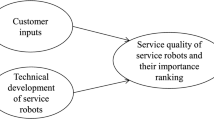Abstract
In this paper, a new ecosystem to support older adults and their caregivers in an indoor living environment is proposed. The GUARDIAN ecosystem is designed to address the different needs of end users in different countries. The ecosystem consists of a socially assistive robot (SAR), including sensors, and two mobile applications (one for caregivers and one for the older user). Starting from a user-centred and value-sensitive co-design approach, three key user requirements have been identified: monitoring, reminding, and social companionship. User requirements were translated into technical requirements to develop a flexible system architecture. Usability tests were performed to verify the satisfaction level about the GUARDIAN concept. User tests were carried out in three different countries involving 13 older adults, 14 informal carers and 15 formal carers showing that the proposed ecosystem satisfies the user requirements. These results confirm the feasibility of the application of the GUARDIAN ecosystem in living indoor environments.
Similar content being viewed by others
1 Introduction
The world population has been facing socio-demographic change for several decades. It is estimated that in 2030 a third of the world’s population will be over 60 years, and by 2050 there will be more people aged over 60 years than under 15 years [1]. The steady increase in the aging population poses challenges to the financial and health systems [2] resulting in a gradual shift from institutionalized care to home care to have a more sustainable system. Moreover, older adults generally prefer to stay at home rather than at nursing homes. Nowadays, 50% of people aged over 75 live alone [3] and 17% of older adults meet relatives, friends or neighbours less than once a week [4]. Aging at home has two main advantages: it improves the quality of life of the elderly and reduces the costs of institutionalization [5]. In Europe the recorded old-age-dependency is expected to rise to 56.7% by 2050, meaning that there will be less than two persons of working age (20–64 years old) to each person over 65 years old. This report leads to expect a further burden on the health care systems for the elderly [6]. In addition, working in care and nursing contexts is emotionally exhausting and can lead to major chronic stress in formal and informal carers [7], as well as physical and mental distress [4]. Therefore, innovative solutions are required to guarantee active and independent aging for the older population [8], as well as to lighten the workload of informal and formal caregivers. In addition, as a person age, physical and cognitive challenges can be encountered, which may gradually limit the ability of older adults to live alone [9]. Thus, several European countries are focusing on prevention programs by planning activities to keep older adults cognitively, physically and socially active, in order to prolong their home independence [2].
Recent studies based on the prevention programs [10,11,12,13,14,15,16] have shown that remote monitoring in combination with Artificial Intelligence algorithms (AI) and Machine Learning (ML) strategies [17–18] represent effective tools both to reduce caregivers’ workload and to stimulate the older adults towards an active aging. The slow adoption of technological systems in the field of geriatrics and gerontology implies that researchers need to carefully include acceptability drivers in the design and development of any new technologies. Among all the technological solutions, social robotics represents a trend in assisting older people who benefit from this aspect [14–15], [19–20]. Several studies on social robotics [21,22,23,24] state that acceptance strongly depends on perceived usefulness, perceived ease of use, non-invasiveness of the measurement technology, usability and appearance of the robot. The acceptance of a technology is a primary factor, within which several interacting subfactors can be recognized in relation to the older adult, the caregiver and the society in which they live [25]. The designed technology must meet the needs of the older person [25,26,27]. Moreover, the real expectations of the older adult and the caregivers must be understood to avoid false expectations and disappointments causing a lack of trust in the system and it’s phasing out [28]. In addition, the older adult needs to feel comfortable using the system. This aspect is linked to the user-friendliness [29]. When faced with a system that is difficult to use, a user would experience a progressive learned helplessness, defined as a mental state in which the person, after being exposed to negative or unpleasant stimuli, reluctantly avoids the next encounter with these same stimuli [30]. This state leads to an emotional and cognitive aversion toward technology, undermining its acceptance. A final aspect that should not be overlooked is the role of the user’s culture in the acceptance of technology. Cultural values, beliefs, customs and habits influence what people expect from technology and what they are willing to accept. Studies confirm that the cultural differences impact both the feelings and the perceptions towards robots and [31,32,33,34] the acceptability of the system. Researchers and designers nowadays generally use a co-design approach in order to address the aforementioned challenges. In this way, end users are involved from the earliest stages in order to specify their needs and requirements.
End users experience the robot’s potential from the earliest stages; consequently, false expectations regarding the robot value can be avoided. In addition, the caregivers have a real overview of the robot’s utility in establishing a relationship with the older adult. Furthermore, technical and practical aspects should be addressed. For instance, minimizing the impact on the home and optimizing the sensor network, by limiting the number of devices, provide great advantages for the acceptance of the whole system [35–36]. Active and Assisted Living (AAL) robotics should be adaptive to changing environments, as well as easily configurable to satisfy the user’s needs [37]. Therefore, a plug and play device equipped with a variety of on-board sensors is suitable. Nowadays, this opportunity is highly appreciated, as living environments are constantly changing, especially since the start of COVID-19 pandemic [37–38]. Taken into account these aspects, the main objective of this paper is to present the co-design phases, as well as the technical development and results from usability tests of the GUARDIAN project, a European project co-funded under the AAL programme, started in January 2020 in three European countries: Italy, Switzerland, and The Netherlands. The GUARDIAN ecosystem aims to create a new service applicable in the above-mentioned countries by aligning countries’ cultural differences in elder care management. The unique about GUARDIAN project is its innovative use of a user-approved robot, which can learn and adapt to individual needs for a personalized experience. This promotes user acceptance and trust in the long-term process. The ecosystem includes:
-
a care network in which (in)formal caregivers and the elderly participate and communicate together,
-
a sensorized social care robot, Misty II, which can control the living environment and elderly people through on-board sensors. Misty II is a 36- cm high desktop robot which aims to increase human-robot interaction through the physically touch and serve as a social companion.
-
two mobile applications (one for caregivers and one for the elderly people).
The focus of the project lies in its market orientation, as the GUARDIAN service has been specifically designed for (in)formal caregivers who can purchase and set up the system on the readily available Misty robot for elderly monitoring. Along with Misty II, an internet-enabled tablet interface is also provided to the older adults and caregivers. The system collects data from the living environment, which is then sent to the cloud for analysis, providing services that aim to reduce the caregivers’ workload and encourage the elderly user towards healthier behaviors. All the features of the GUARDIAN project result in a novel approach [39–40]. The entire ecosystem is graphically presented in Fig. 1.
The rest of this paper is structured as follows:
-
Section 2 presents a review of the most relevant robots that support the elderly;
-
In Sect. 3 the co-design set up, the definition of the user requirements and the methodology developed to translate the user requirements into technical requirements are presented;
-
In Sect. 4 the GUARDIAN system architecture is proposed;
-
In Sect. 5 and in Sect. 6 the definition of the usability tests as well as the results are presented;
-
In Sect. 7 the results from usability tests where end users tested the system are discussed;
-
Section 8 reports the conclusion of the GUARDIAN ecosystem and the future work.
2 Related Work
The use of social robots to improve the well-being of the elderly has gained considerable attention. In this section, we review the current literature on social robots used for elderly, focusing on robotic platforms tailored to the needs of the elderly.
2.1 Social Robot for Elderly
It is becoming increasingly clear that social and interactive capabilities are a necessary requirement in healthcare (and other application domains). Effective robot-human interaction requires the development of social rules for robotic behavior that is comfortable and acceptable to humans [41]. This means that the development of appropriate and desirable social interaction qualities, which include natural and intuitive communication styles, is essential for the development of effective caregiving robots. In addition, robots should understand social cues, such as whether someone is paying attention, and elicit attention when needed [42]. Several EU projects have been conducted to develop social assistive robots that improve the quality of life and independence of elderly individuals.
The EU projects MOBISERV [43] and ENRICHME [43] aimed at developing robots for elderly care. MOBISERV focused on creating a robot that can improve the quality of life for the elderly by assisting with daily tasks and providing social interaction. ENRICHME aimed to develop a socially assistive robot that can adapt to the needs of the elderly and behave naturally. Both projects used the Kompai platform, which is a mobile robot with a touch screen and head designed specifically for the elderly. The robot offers various functions such as health monitoring, entertainment, and social connectivity. Similarly, the project GrowMeUp (2015–2018) aimed to enhance the quality of life of older individuals and prolong their independent and active lifestyles. To achieve this goal, GrowMeUp developed an affordable service robot system named GrowMu that can adapt to the changing needs and limitations of elderly individuals. GrowMu is equipped with a touch screen on its chest, LED lights arranged as eyes and mouth, and is also a mobile platform [44]. The robot can learn the habits and preferences of users and compensate for any decline in their abilities over time. Projects such as ENRICHME, and GrowMeUp have created mobile robots with touch screens and friendly interfaces that provide health monitoring, entertainment, social connectivity, and learning capabilities. However, none of these platforms have manipulation functionality. The HOBBIT project designed a mobile robot with an arm and a gripper to promote independent living among seniors. The robot also has a touch screen and a friendly interface to navigate in a senior’s home [45].
The goal of the RAMCIP project [46] is to create a service robot that can help elderly individuals with various daily tasks while also promoting their physical and mental well-being. The robot accomplishes this by determining when and how to assist in either initiating communication using multiple senses or completing a physical task through robotic manipulation. The ACCOMPANY [47], KSERA [48], Giraffe [49], PhysicAAL [50] projects have a high potential to increase the autonomy of older users at home and improve the quality of life of this target group. While prototypes may provide an initial understanding of the user’s needs, they lack the ability to recall past interactions and customize their responses based on individual preferences.
2.2 The GUARDIAN Approach
In this work we present the GUARDIAN project composed on a social robot named Misty II and two applications for (in)formal caregivers, respectively. The system aims to extend the independence of elderly individuals while reducing the workload of formal caregivers.
The level of personalization is a key feature that has been incorporated into the design of the GUARDIAN ecosystem. In contrast with other work, the robot used is a mobile platform that is not intrusive in size and does not appear threatening. In addition, the tablet is separated from the robot creating a support system for the senior and increasing caregivers’ confidence in the system’s performance. The GUARDIAN project is particularly innovative in implementing a user-oriented and approved robot that can learn, congratulate the elderly person, and make eye contact, adapting to the elderly person’s specific needs for a tailored experience. The system facilitates collaboration among caregivers by facilitating communication among them.
The versatility of the system was demonstrated by conducting usability tests in four different counties.
3 Definition of the User Requirements in the GUARDIAN Project
Figure 2 describes the process that led to the definition of user requirements. To begin with, a multidisciplinary team of social robotics engineers, sensors experts, long-term care consultants, UX designers, psychologists, e-Health experts and geriatrics have established the end users’ categories and the key areas of intervention. The proposed system is designed to observe the older adults’ activity of daily living (ADL), to support interaction through Misty, and to promote behaviour change to empower both the older users and the caregivers. Thus, the key areas definition led to desk research focused on social robotics for older adults, highlighting the potential of robots to increase autonomy as well as to improve the quality of life of older users at home [48,49,50,51], in order to define the key factors that make the SARs accepted by older users [25], [51,52,53,54,55,56,57]. Since robots are designed to interact with different people in various contexts it was necessary to assure the inclusion of the end-user’s perspective from the beginning, by involving them during the entire product development to iteratively evaluate the ideas, concepts, mock-ups, and prototypes. Thus, to create a system that meets the target population’s needs with maximum acceptance, a user-centred co-design approach was followed. Taking into account the considerations raised by experts and desk research analysis, the iterative co-design procedure with primary and secondary end-users, i.e., older adults and their (in)formal caregivers respectively, started. The objective of the iterative process was to increasingly define the user requirements with a view to establishing the functionalities of the GUARDIAN prototype. The three iterations were conducted as follows:
-
Iteration 1: This phase included semi-structured interviews with primary and secondary end users, i.e., older adults and their caregivers. This iteration aims both to gain the lifestyle of older adults, informal caregivers and formal caregivers, and to define their daily challenges. Thus, the new opportunities provided by including a SAR in the older adults’ lifestyle arose, and based on that, the GUARDIAN concept was created.
-
Iteration 2: This session aimed to understand whether the formulated concept could be useful for formal caregivers’ day-to-day work and whether it could enhance work pleasure and reduce their stress and workload as well.
-
Iteration 3: The inputs for improvement of the different functionalities and inputs for defining prototype by both primary and secondary end users have been retrieved.
In the user centered co-design approach, 36 end users were involved. In detail, 9 older adults, 13 informal and 14 formal caregivers were interviewed. The inclusion criteria were:
-
Older adults: individuals who are cognitively intact and above the age of 65.
-
Informal caregivers: individuals must be over 18 years of age and primarily responsible for the care of the elderly person.
-
Formal caregiver: professionals with at least 1 year of experience in older people’s care.
A portion of the 36 end users were involved in multiple stages of the co-design process. Specifically, 6 end users took part in the three stages, 17 end users participated in two different co-design stages out of 3, whereas the remaining 13 end users were interviewed only once during the iterative procedure. Thus, at the end of the entire co-design iterative process, a total of 67 interviews were collected. Table 1 describes the end users (older adults, (in)formal caregivers) involved in the co-design stage at each iteration in the three countries.
The iteration data gathered in each country were analyzed and discussed by experts in focus groups. From the analysis of inputs given by end users in co-design sessions, it was possible to define the most common needs of the three end users’ categories. The older adults mainly expressed their concerns about physical discomfort, behavioral changes, losing independence, and loneliness. Therefore, for older people having someone to talk to or to not feel lonely is crucial for any care tasks that are performed by the care network. For this reason, the system should enable a combination of tools for both practical and mental support when a caregiver is not around. From a formal caregivers’ perspective, GUARDIAN represents an opportunity to detect the ADL of the older adults, as well as to stimulate and motivate their patients in order to prevent inactivity. Formal caregivers suggested that in addition to monitoring important activities, GUARDIAN should also serve as a reminder for older adults. Moreover, they expect the system to enhance collaboration amongst caregivers by enabling communication between them. Finally, informal caregivers were more concerned about the well-being of the older adult. In addition, they were concerned about activating and motivating their loved ones, as well as increasing the cares load and emotional burden. These findings are coherent with previous investigations [58,59,60,61], according to which in healthcare sector, SARs are promising for taking medical interviews, monitoring wellbeing, helping with medication schedules, providing companionship, acting as stress reducers and mood enhancers, and supporting social interactions between humans. In fact, interacting with SAR could improve older people’s life in terms of engagement and communication, as well as reduce loneliness, stress, and medication use [10], [62]. Another aspect to be considered is that if potential robot use is associated by senior with being perceived as lonely, isolated and dependent it could lead to reluctance towards the adoption. In fact, the robot should not threaten their self-image, which is that they are healthy and independent. SAR can scale up social competencies and engagement by directly interacting with elderly people or by facilitating social contacts with others. This becomes possible thank to human-robot interaction (HRI), reading and expressing emotions, suggesting activities based on the person’s mood. Thus, the robot can act as a communication and information-sharing interface that facilitates connections to the existing social contacts [25]. Coherently with expectancies coming from literature, and so desk research, end users proposed a system that provides information about well-being, the regular intake of food and medication, and is able to motivate the older adult. The three end users’ categories agree on considering the robot as a daily reminder. A stressed aspect is the robot’s support in reminding the senior to take the daily medication at the right time and providing feedback to caregivers. In addition, food intake reminders were proposed since older adults living alone tend to forget to eat or drink during the day. Support in maintaining the sleep-awake cycles is thought to be helpful. Thus, the reminder service should allow the care network to set reminders for medication, meals, food intake, sleep, and appointments. In addition, caregivers expressed their willingness of being constantly updated on the well-being of a person, besides the accomplishment of certain activities. According to the perspective of the caregivers, the monitoring service should provide information about medication intake, food intake, day and night pattern, sleep quality, and mental well-being. The reminder and monitoring services should cooperate in the observation of the older user during the ADL [63]. The coaching service and support to the social relationship should be tailored to the needs of caregivers and older adults. Furthermore, the robot should support the caregivers for repetitive tasks such as providing instructions and information previously given by the formal caregiver. By taking into account the insights given by end users during co-design sessions, the key areas determined by the experts before the desk research were declined in four main services by the experts themselves. The services represent the modules developed by technicians and aimed to contain the user requirements. The needs and ideas resulting from the co-design process were translated into user requirements. As shown in Table 2, each user requirement was assigned to one area of intervention and to one or more services, which are: monitoring, reminders, social companionship and coaching module. Given the user requirements and the need to communicate and exchange information between the older person and his/her care network, the designed ecosystem required the development of two mobile applications in addition to Misty. The Caregiver Application (CA) is needed to create a caregiver network where each (in)formal caregivers can access for monitoring the loved one and setting reminders and goals. The older user needs a personal solution to provide feedback and communicate with its care network. Through the Senior Application (SA), the older user can answer questions on actions set by caregivers on the senior application or can provide self-reports about his daily activities and well-being to spontaneously inform caregivers about their physical and mental status. The SA is designed as a support system for the Misty robot. The monitoring action is performed exclusively by caregivers using a dashboard in the CA, where the responses of the seniors are reported using colored dots legend. The senior can answer positively, neutrally or negatively to a monitoring question. In the dashboard of CA, the monitoring information is reported using red dots, yellow dots, and green dots respectively. Thus, the monitoring process requires that the caregiver through the CA defines both the type of monitoring (sleep, well-being, meal) and the time. At the time defined by the caregiver, the question regarding the type of monitoring is shown both in the SA and spoken by Misty. Response options are shown in the SA. If the elderly person is at home, him/her responses are shown in the CA dashboard using the colored dots legend described above. Using the dashboard, the caregiver decides whether to intervene to change the elderly person’s habits.
4 System Architecture
The user requirements have been converted into a functional structure for the GUARDIAN ecosystem. To this purpose, technical requirements have been defined. To build a flexible and object-oriented architecture the system components have been designed. The GUARDIAN system components include cloud services, a Misty II robot, a senior application, a caregiver application (Fig. 3). The Amazon’s paid cloud services (AWS) is used as control system of the GUARDIAN architecture. The subscription period to the service coincides with the duration of the project with a virtually limitless storage space. By triggering events it activates the Misty II sensors and it processes information from SA and CA. The events are triggered by algorithms, which are implemented in the cloud in Typescript programming language. The GUARDIAN data flows into the Amazon Relational Database Service (RDS), which is a cloud service for My Structured Query Language (MySQL) databases (RDS for MySQL). The database service collects information from caregivers through the CA and from the elderly through the SA. The CA represents the physical component that enables the GUARDIAN ecosystem to monitor the elderly. In addition, the database service collects data from the sensors of Misty. Specific skills were developed which run on the robot and which are activated through cloud events. These skills were developed in JavaScript, which is one of the programming languages supported by Misty’s system. The data collected from the robot’s microphones are sent back to the GUARDIAN database through an AWS IoT Core MQTT broker. To perform sensor’s data analysis, a cloud service called Lambda function has been used to develop machine learning algorithms. The Lambda function’s algorithm is developed using the Python programming language. The senior’s actions are sent to carers in the CA, whose back-end is based on Java programming language. The SA and CA front-end are based on AngularJS, a structural framework used for dynamic web applications.
4.1 AWS in GUARDIAN
AWS IoT Core MQTT Broker
the GUARDIAN system needs a strong, fast and secure communication channel. The communication between system architecture components is based on AWS IoT Core MQTT. Each Misty linked to the GUARDIAN architecture will be recognized by the system through a unique certificate that will enable the connection to the cloud in a secure way and will facilitate the set-up and the handling of the robots. Misty interaction and reaction instructions will be exchanged through this channel when needed. An AWS IoT Core MQTT broker is responsible for handling the message between Misty and the system architecture components listening for cloud events on the given topic (routine). Connectors for Misty and SA were developed to use the MQTT channel in the GUARDIAN project. When a cloud event is triggered, it will be adapted to the Misty event and published to Misty through the connector. Misty reacts by activating skill command. Similarly, the channel listens for Misty events to be sent to the AWS IoT Core MQTT.
RDS for MySQL
Based on cloud Database RDS, Relational Database Service (RDS) is a stable, reliable and elastic online Database Service. RDS supports MySQL, SQL Server, PostgreSQL, PPAS (Postgre Plus Advanced Server, highly compatible with Oracle database) and MariaDB TX engine, and provides disaster recovery, backup, recovery, monitoring, migration and other aspects of the full set of solutions. The cloud database RDS MySQL was adopted to complete the task. The senior feedback data related to reminders and monitoring were stored. The data are encrypted at-rest and the access to the data is deserved to the service provider. To preserve the data in the event of AWS server failures, a rotating and encrypted internal back up service of several day is ensured to customers by AWS.
Rest APIs Gateway
APIs are used by GUARDIAN system for registering seniors and Misty robots and for accessing public database resources, such as set report types. Provisioning REST APIs are used to subscribe to the GUARDIAN service the Misty robots and the SA.
AWS Lambda Function
The lambda function is used to deploy a machine learning algorithm to extract information related to the presence of a person from the audio file. The audio file is recorded by the microphones installed on the Misty’s head and it is sent by the MQTT channel to the lambda function where the machine learning algorithm extracts information about the presence of human voice, noise or music in the audio. If at least a fragment of the audio contains the human voice, then the system sends the fragment to a second lambda function. This last lambda function by using a degree of arrival (DOA) algorithm called TOPS, extracts the direction of arrival of the sound with respect to the reference system of the microphones. In [63] authors demonstrated that the sequential use of the two algorithms have an accuracy of 96,5% in the detection of the human voice. If no human voice is detected in two consecutive audio tracks, the system asks the elderly person if he/she is present in the room and activates the Misty’s microphones to record the elderly person’s response. The audio track is elaborated by the two machine learning algorithms and if the voice is recognized in the audio the system sends reminders.
Routines
Routines can be thought of as schedules in which each annotation is an event that triggers a GUARDIAN service. Thus, routines are triggering events developed in the GUARDAN system in collaboration with the end users. Examples of triggering events are the time set by the assistants for monitoring and reminding activities and the 15-minute timer to activate the Misty’s microphones to detect the user in the room.
4.2 Misty II Robot
The user localization in the indoor environment requires the use of the Misty on boarded sensors. Three omnidirectional microphones (specifications reported in Table 3) located on the Misty’s head are used to record the audio signal from which DOA of the audio file can be extracted to localize the user in the environment. The microphones are activated by a routine every 15 min. Instead, Misty’s speakers send vocal messages from the Guardian system to the older adults.
4.3 Senior and Caregiver Applications
An important role in the architecture is attended by the two applications. The SA establishes the unidirectional communication channel between the aging adults and the Misty, while the CA creates a bidirectional communication channel between seniors and caregivers. Carers can monitor the senior’s well-being, remind him/her to do activities and receive older adults’ feedback. The seniors can answer to carers by involving Misty or by using a visible component of the senior application (Fig. 3). Using the interface, the senior can report information on her/his mental and physical well-being. The carers can remotely act on the senior by a dashboard, the monitoring component of the caregiver application.
When a reminder is triggered, the same information spoken by the Misty appears on the SA a screen, with a series of possible answers that the senior can select manually on the SA (Fig. 4(A)). The user’s answers are collected in the GUARDIAN database and visualized on the CA as feedback for carers (Fig. 4(B)).
4.4 Technical Description of the System
Monitoring and Reminder Actions are Integrated into GUARDIAN’s Architecture Through a System that acts when the Presence of an Elderly Person Nearby Misty is Detected. Furthermore, an Important Technical Requirement is for a Social Robot that Avoids Unnecessary Activations by Providing Feedback when the Elderly Person is at home While Respecting Their Privacy. The Integration of user Localization in the GUARDIAN System Architecture is Shown in the Fig. 5. Passive Localization of People is Performed by Microphones Installed on the Misty’s head, While Active Localization is Reserved for the Lambda Function Managed by the AWS Service. The System is Managed by the Caregivers who set the Actions to be Performed in the CA. The Senior Provides Feedback Through Misty and the SA. An Example of a Reminder set by the Caregiver is Reported. A Medication Reminder is Scheduled by a Caregiver Through the CA at 10:20 a.m. At the pre-set time a Routine Queries RDS for MySQL to Check the type of Reminder set by the Caregiver, i.e., a Reminder About Medication. In Addition, the System Checks Whether the Elderly Person has been Identified in the last Two Microphone Activations (10:00 a.m. and 10:15 a.m.). If this is the case, the GUARDIAN System Shows the Reminder on the SA and Simultaneously Misty Activates the Speaking Skills. If no Person was Identified in the last Two Activations, the Microphones are Activated and then a new Audio file is Recorded. The Audio file is sent via the MQTT Channel to the Lambda Function which Processes it. If the Machine Learning Algorithm Detects a Person in the Audio Track, the Reminder is sent to the SA and Simultaneously to the Misty’s Speaker. If no Person is Detected, the Reminder is Queued and sent in the next System Activation Scheduled in the next 15 min. When the Elderly Person Responds to the Reminder this is Translated by the System as a Completed Reminder and Therefore Feedback is Shown in the CA (Fig. 4 (C)).
The social companionship capability is focused on the interaction between the caregiver and senior both via Misty and the self-report questionnaire of older people. The implementation of technical requirements for the social companionship behaviour is accomplished by integrating the eye-contact capability in Misty, which performs eye-contact between Misty’s eyes and the senior. Eye-contact is a communication channel that people use to regulate turn-taking during a conversation and to monitor whether a person is paying attention to Misty. The eye-contact capability lets Misty express emotions while Misty is looking for a user in the home, and when he/she is detected and/or recognized. This ability is implemented with the help of a skill on the robot that uses the robot RGB camera to detect faces, after which Misty II looks at the individual and displays a happy face on the screen in her head. Misty II uses a module based on the Snapdragon Neural Processing Engine to detect and recognize faces captured by the camera in her visor. Unlike monitoring and reminding actions, that are activated when the senior is detected nearby Misty II, the eye-contact skill is time-controlled skill managed by an intrinsic skill default cloud parameter, that is set from developers, and activated independently from the GUARDIAN cloud service. This ability, along with Misty II’s responsiveness to sounds and visual cues, make her an ideal social companion for seniors.
The carers can remotely act on the senior by the visible component of the caregiver application. Moreover, a special component is developed of the caregiver application to store the information set by caregivers activating it at the right time.
5 Usability Tests Methodology
Usability tests were performed to verify the end-users’ satisfaction in using the GUARDIAN ecosystem. To collect qualitative and quantitative feedback from the end users (through IBM questionnaire [64]) and to test the functioning of the system, the usability tests occurred in three different countries. The sessions took place in Italy at National Institute of Health and Sciences on Aging IRCCS INRCA, in The Netherlands at ConnectedCare, and in Switzerland at the Geneva University Hospitals. To have a proper and relevant usability test, participants took part and were assessed in a controlled environment, like a testing room or a dedicated space with all infrastructures and details like real life’s context. The tests were supervised by a professional eligible for the interview and a technician to solve possible errors (Fig. 6). In order to not affect the results, the interview protocol was strictly observed. Indeed, the participants were introduced to the project (goal, overall concept, and equipment) and to the test (goal, protocol, and tasks to execute), but no suggestions were given during the task execution. The participants were recruited via social networks, participants of previous projects, associations or institutions related to seniors’ home care, personal contacts of partners. The inclusion criteria were the following:
-
older adults aged over 65 and cognitively healthy;
-
informal caregivers aged over 18, experienced in assisting the older adults in their daily routine;
-
formal caregivers aged over 18 and experienced with older adults’ care.
A total number of 42 end users participated in the test (Table 2).
Older adults’ mean age was 74.2 (± 7.2) years old, and they were mainly active men and females with a high education level, who are used to handling technological tools such as computers and smartphones (Table 4). All of them are independent, but need some extra help to maintain good health, healthy finances, and a recurrent household. The older adults invited to participate in this test did not receive much daily care but are interested in such a solution for the coming years.
Informal caregivers were evenly distributed across the genders and also well balanced between young and old relatives, aged 44.7 (± 12.0) years old. All of them were members of the frail senior family, except for one neighbour interviewed in The Netherlands (Table 5). They have differences regarding time of care provided, experiences and tasks to do but they all share the same concerns regarding their loved ones.
Only three informal caregivers live with their parents or grandparents, while most do not reside with the elderly person they care for. Generally, the participants look after their relatives several times a week. The duration of care varies between participants, some of them have only been doing this for a few months, while others have been providing care for more than 10 years now.
The majority of formal caregivers were women, in good proportion between young and old professionals, with an average age of 39.8 ± 13.4 years old. Demographic information on formal caregivers is shown in Table 6. All of them had some great experience providing care to older people, ranging from 1 to 30 years of experience. A majority of the formal carers invited to participate in this test have part-time work in hospital, and in the rest of the day provide home care to frail older adults. The other caregivers only worked in home care institutions. When asked about their challenges, all professional caregivers admitted that they have to juggle several tasks to be completed in a short and limited period of time. In fact, each of them stated that they are inclined to do more than what their profession requires; one of the reasons is the loneliness and distress of the elderly. In addition to caring activities, frail elderly people also need help with other daily activities, such as filling out administrative documents or household chores. A detailed orientation table with the most common tasks was created to assess their workload. The tests consisted in using the system, which was working proactively, for 90 min in a controlled environment in order to test all the functionalities. Even though this is much shorter than in the real-world scenario, where the system would work in a daily basis, the designed test aimed to evaluate the usability of the proposed solution. The procedure was as follows:
-
1.
An initial phase of free use of the respective applications (5 min), to discuss and to point out eventual problems;
-
2.
The performance of specific tasks, in order to simulate a real case scenario. In particular, the caregivers had to set meal and medication reminders, as well as checking the seniors’ feedback, and the seniors had to send reports about his/her well-being, quality of sleep and answer the received reminders.
-
3.
At the end of the test, the IBM questionnaire [64] was fulfilled by end users in order to assess the usability of the system (Tables 7 and 8).
-
4.
Some open questions about their daily lives, the usability of the applications, the tasks’ evaluation, the quality of the applications, the responsible innovation, and the intention to adopt the presented technology (Table 9).
6 Results of the usability test
End users who participated in the usability tests provided extensive feedback that will be considered to make the system more user-friendly and acceptable.
Problems pointed out by participants during usability test were ranked by the application and section in which they occurred (Misty, SA or CA), urgency or resolution (i.e., severity of the problem) and type of problem (bug to be solved, improvement needed, and new feature to be added). These results were shared with technical partners to promptly discuss, and ultimately fix and improve the GUARDIAN ecosystem functions. The most common problem was loss of connection with Misty, which prevented the system from sending or receiving reminders, requests, and feedback. When this error occurred, the technician supporting the end users rebooted the devices or accessed the Misty App (the application provided by Misty robotics to control system settings, including connectivity), to restore the connection with the router. Once the problem was solved, the task was rerun until it completed correctly. Since users were not aware of the error, the authors decided to add two small icons in the bottom right corner of the SA that indicated the connection status of Misty and the application itself: green means that the connection was correctly established, yellow means that the SA is contemporary active in two devices, and red means that the connection was interrupted. In addition, many suggestions were collected during usability testing, all of which were flagged as necessary improvements or features to add to the applications. These improvements were mainly related to the interface aspect of the application, such as the positioning of menus and buttons. The suggestions were considered in the development of the next version of the prototype. The results of the IBM questionnaire were grouped by both end-user category and country and are presented in Table 7. IBM Items and scales aim to assess user satisfaction and ease of use appropriate for a usability testing situation [64]. In this study, three subscales were calculated and presented in Table 8 by averaging the scores of the associated items, as indicated in Tables 7 and 8, to assess the extent to which the system is easy to use, sustainable, and attractive to the user. Score of the IBM questionnaire ranges from 1 to 7, where 1 means completely disagree and 7 means completely agree. In the following tables, the scores have been converted to percentage, where 100% means completely agree.
Furthermore, experts in the field of e-health applications for older users designed a general questionnaire that was administrated to all participants at the end of the usability tests. The questionnaire aimed to better understand the life situation of older users and informal caregivers, as well as the work of formal caregivers and to collect information about end users’ perceptions of the system, their concerns about responsible innovation issues, and suggestions for improving GUARDIAN. Table 9 lists the questions indicating which type of end user was asked the question and what topic it addressed.
Responses from the above qualitative questionnaire were consistent with results from IBM and problems occurred during the tests. Most participants indicated that the system was easy to use, although some esthetic improvements to applications would improve the usability. One of the features most appreciated by the older users was Misty’s behavior, especially the expressiveness conveyed by eyes and movement of the head. On the other hand, they expressed a desire to interact vocally with Misty, rather than using the tablet. Furthermore, people saw GUARDIAN as a potentially useful tool for the future rather than the present. Caregivers appreciated the ability to express personal preferences but criticized the complexity of the application for entering reminders. In their opinion, the process for setting reminders for meals and medications was not intuitive.
Some cultural differences emerged regarding responsible innovation. The Italian participants were not particularly concerned about privacy and generally trusted the system. The Dutch and Swiss volunteers, on the other hand, were more concerned about these types of issues. Regarding the role of the system, the Italians were more concerned about replacing caregivers, although they were confident that they were in control and would not become dependent on GUARDIAN.
7 Discussion
The proposed system developed based on user needs and the state of the art in social robotics for the elderly, and evaluated in usability tests like similar previous work [65–66], received positive feedback from end users. Thus, GUARDIAN can satisfy the identified user needs. The older users who participated in the usability tests gave positive feedback about the system. This result is consistent with other work [66–67] in which small humanoid social robots were perceived positively by elderly users. Indeed, elderly users rated each element with a score higher than 50% after using Misty and the senior application (SA). Caregivers also rated the system positively after testing the caregiver application (CA). In fact, the average scores for both formal and informal caregivers were above 60% for every item except items 9 and 10, which relate to error messages. When looking at the results of the questionnaire IBM, it is noticeable that the average score by family caregivers is lower than that by elderly users. This difference is most pronounced for ease of use and attractiveness of the system. In general, the ratings for the sustainability of the system are lower: this is mainly due to the lack of information on how to fix problems or errors. It appears that informal caregivers assigned CA lower scores than formal caregivers on 17 of 19 questions in the IBM questionnaire. In addition to the IBM questionnaire scores, valued inputs were provided through the open questions. Most older users often mentioned the appearance, when asked to list three positive aspects of GUARDIAN: “The looks, especially the eyes. He really looks you in the eyes” (OU9). Moreover, the majority of older participants stated that the system is easy to use, as is evident from the IBM questionnaire. Then, many older users highlighted the potential of Misty: “The system is really useful and I see it as a complementary tool, because it doesn’t replace humans and works to earn time/quality care benefits” (OU12). OU11, instead, focused on the usefulness of GUARDIAN: “For someone who is alone, depressed, it’s definitely a great support because it is permanently connected to a network”. Other valuable inputs came from the negative aspects that the older users mentioned. In Italy, two users gave some suggestions on how to improve the dashboard of the SA, by using other colours and moving some buttons. In the Netherlands, two older users said that the system is not personalized: “Remember which activities seniors enjoy and ask them to perform them, so that the confidence can be increased” (OU7). Finally, most older users would like to communicate with Misty by voice, without using the tablet. Also, informal and formal caregivers pointed out similar improvements. Most of them suggested improving the design of the CA in order to make the use easier and more intuitive. Indeed, according to some informal caregivers and the majority of formal caregivers, the CA has too many items and sections. Furthermore, they highlighted the lack of inserting personalized reminders other than the those foreseen. Despite the defects, all the caregivers recognized the usefulness and the value of GUARDIAN. These results are reflected in the IBM scores: caregivers found the system less easy to use and attractive than older users. However, every caregiver pointed out several positive aspects that are coherent with high average scores coming from IBM questionnaire results. Formal caregivers appreciated monitoring their patients by remote, as well as creating a care network around a patient: “I like the fact that the application is linked between professional caregivers and family carers, that there are communication facilities like getting in touch directly with pharmacists, physios, nurses, family members who could give a hand quickly” (FC13). Similar positive effects were highlighted by informal caregivers, too: “This way, you can quickly be involved in your mother’s well-being. You can quickly get an understanding of how she is doing, what she is struggling with and how does the formal caregiver deal with that. In that case, GUARDIAN will become a communication tool between the client, the formal caregiver and the informal caregiver. Now I communicate with the formal care through a notebook. If I could communicate through this system, that would be a win” (IC6).
Finally, Misty made a great impression on most users, especially the older ones. According to OU12, “the robot really looks cute, I love its facial expressions. It’s an ideal companion that tells us what to do”. However, there was one who did not appreciate Misty, as OU6: “I thought it would be a robot that would do everything and could do everything, however that is not the case. I think it would be better if it weren’t a doll/puppet that spies on you. I mean a camera would be ok, but it shouldn’t be a little man that is very critical and criticizes you. It should be less humanoid”.
In general, most users were enthusiastic about the proposed system, since they would love to have it: “For me it’s a good solution to avoid going to a retirement home” stated OU12. However, many older users see GUARDIAN more useful for other people than them. This result is due to the relatively young age and good well-being of older people who participated in usability tests. OU5 said: “I would recommend it to some friends who, while healthy, are starting to have some early difficulties, especially with remembering things”. The fact that some participants involved in the tests were not strongly interested in using the system at that time could have impacted on their evaluation, even though the goal of usability tests was to assess the ease of use of GUARDIAN. Also, most formal caregivers would recommend the system to their patients, while informal caregivers resulted to be more sceptical about. About half of them find the system potentially useful, but the other informal caregivers who tested it believe that GUARDIAN does not address their challenges, or they are worried by technical errors that may occur. Thus, the responses to the open-ended questions are generally consistent with the results of the IBM questionnaire, in which informal caregivers report lower scores than formal caregivers and older users.
This contrasting feedback could be due to different expectations of the samples: Informal caregivers may expect higher performance than older users and formal caregivers, perhaps because they want to receive a valid system or because they are more familiar with the technology in general. Furthermore, there were no significant differences between countries in either the ease of use of the system or the general perception and acceptance of the system.
Some new technical requirements emerged from the results presented. To improve the communication between Misty and the user, speech and emotion recognition modules are being developed. In terms of personalization of the system, two new types of reminders are introduced: Activity Suggestions and Appointments. Finally, some graphical improvements will be made to SA and CA. However, the new version of GUARDIAN will be tested over a longer period of time by recruiting users who need such a system, as the lack of need may have influenced the results for some participants in the usability tests.
8 Conclusions
The introduction of social assistance and sensory robots that support the elderly to remain active is of paramount importance for long-term care, especially for the geriatric and gerontological sector [19–20], as it allows to increase the resilience of the primary end-users, the elderly, and to reduce the workload related to the assistance activities of formal and informal caregivers. In this work, the design of the GUARDIAN ecosystem starts with the definition of user requirements. Then, the user requirements are translated into technical requirements that include the integration of Misty sensors (microphones and speakers) and an IoT system to support both elderly people to continue living in their own homes and (in)formal caregivers by reducing workload and psychological stress. The performance of the designed GUARDIAN system will be tested for its usability. In the three pilot countries (Italy, Switzerland and the Netherlands), a total of 42 end-users were recruited: 13 elderly users, 14 informal caregivers and 15 formal caregivers, balanced in terms of age and gender (19 men and 23women). The results of the usability tests show that the proposed GUARDIAN ecosystem can meet the needs of the users. The applications proved easy to use for older adults and their caregivers. In addition, most participants viewed the GUARDIAN ecosystem as a potentially useful tool for their lives, especially for the reminder function. The positive feedback from end users during usability testing is promising. No difference across countries emerged, except for sensitivity towards data protection risks. It can be stated that the user-centered approach and the co-design process followed in the first stages of the project worked well in this sense. Nevertheless, it is worth to highlight the small number of end users involved in the usability tests, which does not allow the generalization of the achieved results. To sum up, our findings suggest that the GUARDIAN system has potential for use in an indoor home setting, offering improved independent living and decreased caregiver workload. However, it is important to note that these results were observed for a system with a stationary robot and a reliable home internet connection. Thus, in the hypothesis of a moving robot, the battery life of the used devices should be considered. In the next phase of the project, the proposed system will be tested for a longer period and with a larger sample of end users in all the involved countries, in order to validate the concepts towards developing a commercial solution.
Data Availability
The data collected during the usability tests are owned by the GUARDIAN consortium partners. The data are not publicly available because the data contains information that could compromise research participant privacy. Data are however available from the authors upon reasonable request and permission from the GUARDIAN project coordinator, Henk Herman Nap.
References
Abdi J, Al-Hindawi A, Ng T, Vizcaychipi MP (2018) Scoping review on the use of socially assistive robot technology in elderly care. BMJ open, 8(2), e018815
Spasova S, Baeten R, Coster S, Ghailani D, Peña-Casas R, Vanhercke B (2018) Challenges in Long-Term Care in Europe. A study of National Policies. European Social Policy Network (ESPN), Brussels
Thomas J (2015) Insights into loneliness, older people and well-being. Office for national statistics, London
Victor C, Scambler S, Bond J, Bowling A (2000) Being alone in later life: loneliness, social isolation and living alone. Reviews in Clinical Gerontology 10(4):407–417
Genet N, Boerma WG, Kringos DS, Bouman A, Francke AL, Fagerström C, Melchiorre MG, Greco C, Devillé W (2011) Home care in Europe: a systematic literature review. BMC Health Serv Res 11(1):1–14
Ribeiro O et al (2021) “The Caregiver Support Ratio in Europe: Estimating the Future of Potentially (Un)Available Caregivers.” Healthcare (Basel, Switzerland) vol. 10,1 11. 22
Pérez-Cruz M, Parra-Anguita L, López-Martínez C, Moreno-Cámara S, del-Pino-Casado R (2019) Burden and anxiety in family caregivers in the hospital that debut in caregiving. Int J Environ Res Public Health 16(20):3977
Harmand MGC, Meillon C, Rullier L, Avila-Funes JA, Bergua V, Dartigues JF, Amieva H (2014) Cognitive decline after entering a nursing home: a 22-year follow-up study of institutionalized and noninstitutionalized elderly people. J Am Med Dir Assoc 15(7):504–508
Connelly K, Mokhtari M, Falk TH (2014) Approaches to understanding the impact of technologies for aging in place: a mini-review. Gerontology 60(3):282–288
Pu L, Moyle W, Jones C, Todorovic M (2019) The effectiveness of social robots for older adults: a systematic review and meta-analysis of randomized controlled studies. Gerontologist 59(1):e37–e51
Rashidi P, Mihailidis A (2012) A survey on ambient-assisted living tools for older adults. IEEE J biomedical health Inf 17(3):579–590
Vincent C, Reinharz D, Deaudelin I, Garceau M, Talbot LR (2006) Public telesurveillance service for frail elderly living at home, outcomes and cost evolution: a quasi experimental design with two follow-ups. Health Qual Life Outcomes 4(1):1–10
Bevilacqua R, Felici E, Cavallo F, Amabili G, Maranesi E (2021) Designing acceptable robots for assisting older adults: a pilot study on the willingness to interact. Int J Environ Res Public Health 18(20):10686
Bevilacqua R, Felici E, Marcellini F, Glende S, Klemcke S, Conrad I, Esposito R, Cavallo F, Dario P (2015), August Robot-era project: Preliminary results on the system usability. In International conference of design, user experience, and usability (pp. 553–561). Springer, Cham
Cavallo F, Esposito R, Limosani R, Manzi A, Bevilacqua R, Felici E, Di Nuovo A, Cangelosi A, Lattanzio F, Dario P (2018) : Robotic services acceptance in smart environments with older adults: user satisfaction and acceptability study. J Med Internet Res, 20(9), e9460
Casaccia S, Revel GM, Scalise L, Bevilacqua R, Rossi L, Paauwe RA, Karkowsky I, Ercoli I, Serrano JA, Suijkerbuijk S, Lukkien D, Nap HH (2019), October Social robot and sensor network in support of activity of daily living for people with dementia. In Dementia Lab Conference (pp. 128–135). Springer, Cham
Casaccia S, Revel GM, Cosoli G, Scalise L (2021) Assessment of domestic well-being: from perception to measurement. IEEE Instrum Meas Magazine 24(6):58–67
Casaccia S, Romeo L, Calvaresi A, Morresi N, Monteriu A, Frontoni E, Scalise L, Revel GM (2020) Measurement of users’ well-being through domotic sensors and machine learning algorithms. IEEE Sens J 20(14):8029–8038
Maranesi E, Amabili G, Cucchieri G, Bolognini S, Margaritini A, Bevilacqua R (2022) “Understanding the Acceptance of IoT and Social Assistive Robotics for the Healthcare Sector: A Review of the Current User-Centred Applications for the Older Users.“ Internet of Things for Human-Centered Design : 331–351
Bevilacqua R, Casaccia S, Cortellessa G, Astell A, Lattanzio F, Corsonello A, D’Ascoli P, Paolini S, Di Rosa M, Rossi L, Maranesi E (2020) Coaching through technology: a systematic review into efficacy and effectiveness for the Ageing Population. Int J Environ Res Public Health 17(16):5930
Mahmood A, Yamamoto T, Lee M, Steggell C (2008) Perceptions and use of gerotechnology: implications for aging in place. J Hous Elder 22(1–2):104–126
Steele R, Lo A, Secombe C, Wong YK (2009) Elderly persons’ perception and acceptance of using wireless sensor networks to assist healthcare. Int J Med Informatics 78(12):788–801
Korchut A, Szklener S, Abdelnour C, Tantinya N, Hernández-Farigola J, Ribes JC, Skrobas U, Grabowska-Aleksandrowicz K, Szczęśniak-Stańczyk D, Rejdak K (2017) Challenges for service robots—requirements of elderly adults with cognitive impairments. Front Neurol, 228
De Graaf MM, Allouch SB, Klamer T (2015) Sharing a life with Harvey: exploring the acceptance of and relationship-building with a social robot. Comput Hum Behav 43:1–14
Whelan S, Murphy K, Barrett E, Krusche C, Santorelli A, Casey D (2018) Factors affecting the acceptability of social robots by older adults including people with dementia or cognitive impairment: a literature review. Int J Social Robot 10(5):643–668
De Graaf MMA (2015) Living with robots: investigating the user acceptance of social robots in domestic environments
Bishop L, van Maris A, Dogramadzi S, Zook N (2019) Social robots: the influence of human and robot characteristics on acceptance. Paladyn J Behav Rob 10(1):346–358
Thordardottir B, Malmgren Fänge A, Lethin C, Gatta R, D., Chiatti C (2019) Acceptance and use of innovative assistive technologies among people with cognitive impairment and their caregivers: a systematic review. BioMed research international, 2019
Baisch, S., Kolling, T., Schall, A., Rühl, S., Selic, S., Kim, Z., … Knopf, M. (2017).Acceptance of social robots by elder people: does psychosocial functioning matter?.International Journal of Social Robotics, 9(2), 293–307
Seligman MEP (1972) Learned helplessness. Annu Rev Med 23(1):407–412
Li D, Rau PL, Li Y (2010) A cross-cultural study: effect of robot appearance and task. Int J Social Robot 2(2):175–186
Yueh HP, Lin W (2013), July The interaction between human and the home service robot on a daily life cycle. In International Conference on Cross-Cultural Design (pp. 175–181). Springer, Berlin, Heidelberg
Lim V, Rooksby M, Cross ES (2021) Social robots on a global stage: establishing a role for culture during human–robot interaction. Int J Social Robot 13(6):1307–1333
Stafford RQ, MacDonald BA, Broadbent E (2012), October Identifying specific reasons behind unmet needs may inform more specific eldercare robot design. In International Conference on Social Robotics (pp. 148–157). Springer, Berlin, Heidelberg
Seelye AM, Wild KV, Larimer N, Maxwell S, Kearns P, Kaye JA (2012) Reactions to a remote-controlled video-communication robot in seniors’ homes: a pilot study of feasibility and acceptance. Telemedicine and e-Health 18(10):755–759
Bevilacqua R, Di Rosa M, Felici E, Stara V, Barbabella F, Rossi L (2014) Towards an impact assessment framework for ICT-based systems supporting older people: making evaluation comprehensive through appropriate concepts and metrics. Ambient assisted living. Springer, Cham, pp 215–222
Signorelli C, Capolongo S, D’alessandro D, Fara GM (2020) The homes in the COVID-19 era. How their use and values are changing. Acta Bio Medica: Atenei Parmensis 91(9–S):92
Papetti A, Jualé M, Ceccacci S, Bevilacqua R, Germani M, Mengoni M (2014) Lecture Notes in Computer Science (including subseries Lecture Notes in Artificial Intelligence and Lecture Notes in Bioinformatics) Volume 8530 LNCS, Pages 359–368 2nd International Conference on Distributed, Ambient and Pervasive Interactions, DAPI 2014
Salatino C, Pigini L, Van Kol M, Gower V, Andrich R, Munaro G, Rosso R, Castellani AP, Farina E (2017) A robotic solution for assisting people with MCI at Home: preliminary tests of the ENRICHME System. Stud Health Technol Inform 242:484–491
Cortellessa G, Fracasso F, Sorrentino A, Orlandini A, Bernardi G, Coraci L, De Benedictis R, Cesta A (2018) ROBIN, a Telepresence Robot to support older users monitoring and social inclusion: development and evaluation. Telemedicine J e-health: official J Am Telemedicine Association 24(2):145–154
Dautenhahn K (2007) Socially intelligent robots: dimensions of human–robot interaction. Philosophical Trans royal Soc B: Biol Sci 362(1480):679–704
Torta E, van Heumen J, Piunti F, Romeo L, Cuijpers R (2015) Evaluation of unimodal and multimodal communication cues for attracting attention in human–robot interaction. Int J Social Robot 7:89–96
Van den Heuvel H, Huijnen C, Caleb-Solly P, Nap HH, Nani M, Lucet E (2012) Mobiserv: A service robot and intelligent home environment for the provision of health, nutrition and safety services to older adults. J Gerontechnol 11(2):373
Georgiadis D, Christophorou C, Kleanthous S, Andreou P, Santos L, Christodoulou E, Samaras G (2016) A robotic cloud ecosystem for elderly care and ageing well: the GrowMeUp approach. In XIV Mediterranean Conference on Medical and Biological Engineering and Computing 2016: MEDICON 2016, March 31st-April 2nd 2016, Paphos, Cyprus (pp. 919–924). Springer International Publishing
Fischinger, D., Einramhof, P., Papoutsakis, K., Wohlkinger, W., Mayer, P., Panek,P., … Vincze, M. (2016). Hobbit, a care robot supporting independent living at home:First prototype and lessons learned. Robotics and Autonomous Systems, 75, 60–78
Kostavelis I, Giakoumis D, Malasiotis S, Tzovaras D (2016) RAMCIP: towards a robotic assistant to support elderly with mild cognitive impairments at home. In Pervasive Computing Paradigms for Mental Health: 5th International Conference, MindCare 2015, Milan, Italy, September 24–25, 2015, Revised Selected Papers 5 (pp. 186–195). Springer International Publishing
Amirabdollahian, F., Op den Akker, R., Bedaf, S., Bormann, R., Draper, H., Evers,V., … Dautenhahn, K. (2013, June). Accompany: Acceptable robotiCs COMPanions for AgeiNG Years—Multidimensional aspects of human-system interactions. In 2013 6th International Conference on Human System Interactions (HSI) (pp. 570–577). IEEE
Peetoom KK, Lexis MA, Joore M, Dirksen CD, De Witte LP (2015) Literature review on monitoring technologies and their outcomes in independently living elderly people. Disabil Rehabilitation: Assist Technol 10(4):271–294
Leite I, Martinho C, Paiva A (2013) Social robots for long-term interaction: a survey. Int J Social Robot 5:291–308
Castellano G, Aylett R, Dautenhahn K, Paiva A, McOwan PW, Ho S (2008), October Long-term affect sensitive and socially interactive companions. In Proceedings of the 4th International Workshop on Human-Computer Conversation (pp. 1–5)
Kasap Z, Magnenat-Thalmann N (2010), September Towards episodic memory-based long-term affective interaction with a human-like robot. In 19th International Symposium in Robot and Human Interactive Communication (pp. 452–457). IEEE
Gross, H. M., Schroeter, C., Mueller, S., Volkhardt, M., Einhorn, E., Bley, A., …Merten, M. (2011, September). Progress in developing a socially assistive mobile home robot companion for the elderly with mild cognitive impairment. In 2011 IEEE/RSJ International Conference on Intelligent Robots and Systems (pp. 2430–2437). IEEE
McGinn C, Bourke E, Murtagh A, Donovan C, Lynch P, Cullinan MF, Kelly K (2020) Meet Stevie: a socially assistive robot developed through application of a ‘design-thinking’approach. J Intell Robotic Syst 98:39–58
Bedaf S, Marti P, Amirabdollahian F, de Witte L (2018) A multi-perspective evaluation of a service robot for seniors: the voice of different stakeholders. Disabil rehabilitation: Assist Technol 13(6):592–599
Vandemeulebroucke T, de Casterlé BD, Gastmans C (2018) How do older adults experience and perceive socially assistive robots in aged care: a systematic review of qualitative evidence. Aging Ment Health 22(2):149–167
Čaić M, Odekerken-Schröder G, Mahr D (2018) Service robots: value co-creation and co-destruction in elderly care networks. Journal of Service Management
Pino M, Boulay M, Jouen F, Rigaud AS (2015) Are we ready for robots that care for us?” Attitudes and opinions of older adults toward socially assistive robots. Front Aging Neurosci 7:141
Chita-Tegmark M, Scheutz M (2021) Assistive robots for the social management of health: a framework for robot design and human–robot interaction research. Int J Social Robot 13(2):197–217
Tickle-Degnen L, Scheutz M, Arkin RC (2014) Collaborative robots in rehabilitation for social self-management of health
Okamura AM, Mataric MJ, Christensen HI (2010) Medical and health-care robotics. IEEE Robot Autom Mag 17(3):26–37
Rabbitt SM, Kazdin AE, Scassellati B (2015) Integrating socially assistive robotics into mental healthcare interventions: applications and recommendations for expanded use. Clin Psychol Rev 35:35–46
Góngora Alonso S, Hamrioui S, de la Torre Díez I, Cruz M, López-Coronado E, M., Franco M (2019) Social robots for people with aging and dementia: a systematic review of literature. Telemedicine and e-Health 25(7):533–540
Ciuffreda I, Battista G, Casaccia S, Revel GM (2023) People detection measurement setup based on a DOA approach implemented on a sensorised social robot. Measurement: Sens 25:100649
Lewis JR (1995) IBM computer usability satisfaction questionnaires: psychometric evaluation and instructions for use. Int J Hum Comput Interact 7(1):57–78
Johnson DO, Cuijpers RH, Juola JF, Torta E, Simonov M, Frisiello A, Bazzani M, Yan W, Weber C, Wermter S, Meins N, Oberzaucher J, Panek P, Edelmayer G, Mayer P, Beck C (2014) Socially Assistive Robots: a Comprehensive Approach to extending independent living. Int J Social Robot 6(2):195–211
Torta E, Werner F, Johnson DO, Juola JF, Cuijpers RH, Bazzani M, Oberzaucher J, Lemberger J, Lewy H, Bregman J (2014) Evaluation of a small socially-assistive Humanoid Robot in Intelligent Homes for the care of the Elderly. J Intell Robotic Syst 76(1):57–71
Giuliani MV, Scopelliti M, Fornara F (2005) : Elderly people at home: technological help in everyday activities. In: IEEE International Workshop on Robot and Human Interactive Communication, ROMAN 200, pp. 365–370. IEEE (2005)
Acknowledgements
The authors gratefully acknowledge support from the European Commission’s Active and Assisted Living programme, co-financed by the consortium national funding agencies. For IRCCS INRCA, the project was co-financed by the Italian Ministry of Health. The authors also thank the GUARDIAN (AAL-2019-6-120-CP) partners for their support.
Funding
This study was funded by GUARDIAN project (AAL-2019-6-120-CP).
Open access funding provided by Università Politecnica delle Marche within the CRUI-CARE Agreement.
Author information
Authors and Affiliations
Corresponding author
Ethics declarations
Conflict of Interest
The authors declare that they have no conflicts of interest, competing interests, financial interests, or commercial interests to disclose.
Additional information
Publisher’s Note
Springer Nature remains neutral with regard to jurisdictional claims in published maps and institutional affiliations.
Rights and permissions
Open Access This article is licensed under a Creative Commons Attribution 4.0 International License, which permits use, sharing, adaptation, distribution and reproduction in any medium or format, as long as you give appropriate credit to the original author(s) and the source, provide a link to the Creative Commons licence, and indicate if changes were made. The images or other third party material in this article are included in the article’s Creative Commons licence, unless indicated otherwise in a credit line to the material. If material is not included in the article’s Creative Commons licence and your intended use is not permitted by statutory regulation or exceeds the permitted use, you will need to obtain permission directly from the copyright holder. To view a copy of this licence, visit http://creativecommons.org/licenses/by/4.0/.
About this article
Cite this article
Ciuffreda, I., Amabili, G., Casaccia, S. et al. Design and Development of a Technological Platform Based on a Sensorized Social Robot for Supporting Older Adults and Caregivers: GUARDIAN Ecosystem. Int J of Soc Robotics (2023). https://doi.org/10.1007/s12369-023-01038-5
Accepted:
Published:
DOI: https://doi.org/10.1007/s12369-023-01038-5