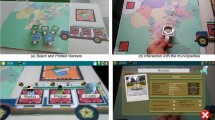Abstract
Cross-reality media technology creates alternate reality experiences in which the physical and the virtual world are interconnected and influence each other through a network of sensors and actuators. Despite technological advances, the landscape of cross-reality technology as an enabler of alternate reality educational experiences has not been explored yet. The technical expertise required to set up and program such mixed environments is too high to engage the problem owners (i.e. educational experts) in the design process and, hence, user-driven innovation remains challenging. In this paper we explore the co-creation of cross-reality experiences for educational games. We created a no-programming toolkit that provides a visual language and interface abstractions to quickly build prototypes of cross-reality interactions. The toolkit supports experience prototyping and allows designers to coproduce, with educational experts, meaningful scenarios while they create, try out and reconfigure their prototypes. We report on a workshop with 36 educators where the toolkit was used to ideate cross-reality games for education. We discuss use cases of game-based learning applications developed by the participants that follow different pedagogical strategies and combine different physical and virtual spaces and times. We outline implications for the design of cross-reality interactions in educational settings that trigger further research and technological developments.
Similar content being viewed by others
Avoid common mistakes on your manuscript.
1 Introduction
Cross-Reality is a human-computer interaction paradigm that ties together Virtual Reality (VR), Ubiquitous Computing, Tangible and Embodied Interaction and the Internet of Things (IoT). The original concept of cross-reality [37] flourished as a type of mixed reality in which interconnected arrays of sensors and actuators make it possible to merge the physical and the virtual world into a unique environment with bidirectional interactions. That is, actions that take place in the virtual world can have manifestations in the physical world and vice versa. In this vision, virtual is not the opposite of real, but instead it is just one aspect of a single, intertwined reality or embodied virtuality [50]. Cross-reality technology enables mixed reality experiences where the real and virtual worlds reflect into each other, thus providing alternative or complementary representations and flow of actions. The synergy of the physical and the virtual expands the affordances of the counterpart reality for representing the information and supporting its manipulation. Users of a cross-reality environment have the power to switch between real and virtual representations according to their needs, what enables collaboration with co-located users in the same physical space, as well as with remote users in virtual spaces.
Cross-reality environments have the potential to excite, inspire, and engage learners in immersive ways: e.g., providing novel visitor experiences in museums [13], and supporting embodied [9] or collaborative learning [38]. Our research is concerned with the application of cross-reality interactions in a specific type of educational technology: Digital Game-Based Learning (DGBL) experiences. DGBL has been considered a successful medium to enhance motivation, a key factor for effective learning [40]. Studies have shown that digital games can be successfully used in education [15, 45], especially when they are tied to practice. Digital games that provide technology-mediated experiences between the physical and the digital have shown potential to support situated learning through context awareness, as in the case of pervasive games [31], or to increase user engagement through immersive game experiences [16].
The affordances of new multi-device, multisensorial and immersive technologies to enrich learning experiences and support situated, experiential and embodied learning have been already investigated [48]. The role of cross-reality interactions in the design of learning experiences, however, is underinvestigated. Even if modern VR and AR technology, together with ubiquitous computing and IoT devices, allow to build rich immersive user experiences, cross-reality applications have not yet moved from small-scale projects in research laboratories to real settings [10, 30]. For this to be possible, meaningful scenarios have to be envisioned for different human activities and, to explore such scenarios their problem owners need to be engaged in a people-centered process. Such on-technical people require appropriate tools to address their needs and express their visions for technology [42, 44]. Technical challenges are a major obstacle for the development of novel virtual/augmented/mixed experiences, and producing a cheap and reliable real technology prototype is, most of the time, an unrealized dream of many designers [18]. In the educational domain, educators, who are those who could ideate meaningful uses of alternate realities, are not usually engaged in the design process, depriving researchers and designers from getting a better grasp of the interactions between the physical and the virtual world that would improve learning and teaching experiences.
To investigate the use of cross-reality environments in DGBL, we use a designerly approach [53] by giving the participants a two steps design scaffold to explore conceptual, technical and experiential aspects of ideas [6]: a first step consisted on using physical materials like paper, sticky notes and cards to ideate cross-reality experiences (cognitive scaffolding or conceptual design), and a second step involved the use of a digital tool called MyXRGames to prototype ideas (embodied scaffolding to deal with technical and experiential issues). MyXRGames is a prototyping toolkit that reflects our specific framing to design cross-reality applications for DGBL that enables end users to build prototypes of cross-reality environments without needing any programming skills. The toolkit provides visual tools to build and program a cross-reality environment and makes it possible to get a first-hand experience of what could be achieved with this technology, and therefore envision possible future applications. Any tool introduces a bias in the way people think or address a problem, usually known as circumscribed thinking [42]. Hence, by materializing our design ideas into a toolkit we do not intend to provide a general solution for co-designing cross-reality experiences, but to empower non-technical users to explore the design space of cross-reality interactions in educational contexts.
In this paper we report findings from using the toolkit in a hands-on workshop with 36 educators, with the goal to generate a broader understanding on the use of cross-reality interactions in DGBL. Our design approach is rooted in the experience prototyping design methodology [8], and aims at eliciting educational needs, scenarios and modes of use of cross-reality games from the experience and perspective of the educators, as opposed to the trend in the literature in which researchers create ad-hoc cross-reality tools to address given problems [10]. MyXRGames enabled participants to quickly build prototypes of cross-reality digital games that they could experience by themselves, rather than just lucubrate about a design concept through sketches or paper-based prototypes. The workshop, therefore, focused on encouraging them to explore opportunities and challenges of this technology. Hence, the workshop addressed questions such as:
-
What are desirable usage scenarios of DGBL based on cross-reality technology?
-
What modes of uses of games can be supported by cross-reality interactions?
Using MyXRGames educators could engage in ideating and trying out cross-reality experiences, something they could not have done without using it, and, in this way, we were able to generate new knowledge that the research community can analyze, compare and critique in search of general implications, and design heuristics and patterns and, thus, trigger further related research and technological improvements.
2 Related work
The related research comes from the areas of cross-reality environments and immersive technologies for education, DGBL and experience prototyping.
2.1 Immersive technologies for digital game-based learning
The term Digital Game-Based Learning (DGBL) refers to the instructional strategies that use digital games to improve the learning process [40]. DGBL has been identified as an enjoyable way for attracting learners and improving learning outcomes, especially for current learners who have a high exposure to interactive technologies and videogames [17]. Enjoyment enhances learners’ motivation, and can help to attract them to experiences that can convey a specific message, that present contents that facilitate learning or that afford the rehearsal of skills [32]. In addition, digital games can provide an educational context in the form of virtual environments in which learners can contextualize knowledge and skills acquisition and develop social practices, such as cooperation, group decision-making or regulating their own behaviour [46]. Furthermore, these environments provide several opportunities for self-regulated learning, as the players need to learn the rules of the game, develop strategies to attain specific objectives, monitor their progress and evaluate the effectiveness of their tactics [2, 26].
DGBLs have been played using non-immersive devices such as desktop computers, videogame consoles or, more recently, smartphones. Recent technological advances have unlocked new game experiences that support immersive interactions either in real or virtual environments. A wealth of research showed evidence that immersive technologies provide new learning affordances [11, 48]. For example, VR allows the creation of realistic simulations that provide a safe environment for skill rehearsal and training, an environment that can be easily adapted, controlled and monitored by the instructors [33]. This provides the basis to support the design of constructivist learning experiences that afford learners to generate knowledge from direct experience with the environment [14]. Ubiquitous computing technology supports the creation of digital games whose action takes place in the real world, usually called pervasive games in the literature [34]. In these games the player moves around the world enjoying a game experience that changes and transforms itself based on the current place or the activity performed [5]. This offers unique opportunities for situated learning [19] that holds that learning is directly connected to the activity, context and culture in which it takes place [28]. Using Augmented Reality (AR) technology, educational content can be overlayed onto the real world, so it is delivered where needed. Moreover, it offers opportunities for the learner to interact with the virtual content using her own body, fostering an embodied learning that relies upon the creation of meaning through bodily interactions with the physical environment [21, 23].
Immersive technologies offer the possibility to create new types of DGBL experiences that implement a wider range of pedagogical approaches in a way difficult to achieve with standard game devices and interfaces. Examples of games that use these technologies to provide an enhanced educational experience are EcoMOBILE [25], Environmental Detectives [27] or Mad city Mystery [47]. In these specific games AR and MR (Mixed Reality) technologies are exploited to provide game experiences aimed at facilitating the comprehension of concepts related with environmental caring and contamination, in the first two cases, and scientific reasoning, in the latter case.
2.2 Cross-reality environments for education and DGBL
A cross-reality environment interconnects a virtual and a physical space via a network of sensors and actuators [30]. Through sensors and actuators, actions in the physical world can affect the virtual world, and vice versa. The users of this type of systems, therefore, have the opportunity to interact and collaborate with other co-located or remote users in different sides of the physical/virtual reality. One of the first examples of a cross-reality environment is ShadowLab [30], a system that interconnected the Responsive Environments Group Lab from MIT to its replica in the Second Life virtual world. More recently, Doppelmarsh [35] implements a virtual replica of a large-scale wetland restoration site in Plymouth, Massachusetts. A network of sensor nodes tracks environmental changes in the site, and the system translates them into wind, weather and seasonal conditions simulations in the virtual world. With a focus on supporting collaborative work, the authors of [43] propose a cross-reality environment built around a tabletop display. Remote collaborators wear an HMD and interact with a virtual replica of the tabletop. The system monitors their interactions, and at the same time, it tracks the hand movements of the collaborators in the physical world, generating visual representations of the actions carried out by the members of the team in the counterpart reality.
There are limited applications of cross-reality technology in education and DGBL that support both real to virtual world interactions and vice versa. This might be due the high technical expertise required to develop these systems artefacts [3], whose implementation requires to integrate different hardware and software technologies, including 3D modeling, electronics, microcontrollers programming and network infrastructure [1]. Among the applications of cross-reality technology in education it stands out the work of Peña-Ríos et al. [38], who present a system for supporting the remote collaboration between students who work together in an IoT project. A student worked physically using an electronic kit to build an IoT device, while some others worked from a virtual world using virtual replicas of it. Collaboration was supported by means of xReality objects, which maintain the current state of the device under development and communicate any changes in its virtual or real counterparts. The use of the cross-reality paradigm for games is also scarce. Reilly et al. [41] presented a game based on the collaborative environment TwinSpace. While some players interacted with the game in a virtual world, others played it physically, placing tangible objects in interactive tables or moving a cart with a tangible screen.
Some other systems do not fully comply with the cross-reality environment definition used in this paper but provide interesting insights about potential uses of the technology and possible system architectures. For example, the authors of [29] present a physical-virtual table for playing a tabletop game with a virtual human displayed using AR. Using a magnetic actuator, the virtual agent can exert physical movements on the game tokens over the tabletop surface. In this case the virtual player is controlled by the computer, but a similar approach could be used to design a cross-reality environment for playing chess between humans in the real and the virtual world, for instance. As another example, Mursion® [12] is a mixed reality system for pre-service teacher training. A teacher located in a real classroom interacts with the avatars of the students in a virtual classroom displayed on a wide screen. A human interactor controls the behavior of the virtual students to train the teacher on how to respond to different situations in a classroom.
2.3 Experience prototyping for cross-reality design
Research has shown that prototyping toolkits are essential to support user creativity and to assist the exploration of a design space through external representations [18, 22]. Our approach seeks to support experience prototyping [8] of cross-reality environments: a design tactic that emphasizes on the experiential qualities of a prototype “to successfully (re)live or convey an experience with a product, space or system” [8]. Experience prototypes help design participants to generate and iterate over ideas by first-hand appreciation, enactment and physical engagement with the technology, rather than just abstract thinking about ideas.
Experience prototyping has been successfully employed in a wide range of contexts, including the design of wearables [24], smart materials composites [3], human interaction with social robots [39], or virtual and mixed-reality for blended learning [7].
2.4 Summary
Works from the literature focus on the technical implementation of a cross-reality architecture or tool, with the goal of either assessing the effectiveness of the proposed system to support specific activities (e.g., teacher training [12] or collaboration [38]) or explore different device configurations [43].
In this work we follow a different approach. Rather than proposing a specific system architecture or a specific educational experience, we aim to gain a better understanding of the potential uses and applications of cross-reality technology in the area of education, and more specifically in DGBL experiences, by integrating end users in this exploration process. We developed a toolkit for supporting educators in the prototyping of cross-reality environments. The overarching idea behind our toolkit is that, by facilitating educators the implementation and testing of cross-reality interactions, they would get first hand experiences on whether this technology could be useful in their daily practice. This, in turn, would result in prototypes that could unveil meaningful design drivers for cross-reality interactions in education. Following this approach, we conducted a workshop in which 36 educators participated ideating and prototyping cross-reality based DGBL experiences. In this paper we report on the results of the workshop and analyze the different uses of the cross-reality technology in the artefacts envisioned.
3 MyXRGames: A cross-reality game toolkit
Developing cross-reality environments is often complex and expensive since there are many different technologies involved. To simplify and speed up the design and development of educational games based on cross-reality technology, we developed a toolkit named MyXRGames. The design journey that led to the development of the MyXRGames prototyping toolkit is described in detail in two previous publications [2, 4, 52], including the requirements that were extracted through a user-centered design process, the design drivers, implementations and technical limitations. For the sake of completeness and readability, we include here a short description of the main functionality of the toolkit.
The toolkit provides three editors (Fig. 1) for simplifying the creation of cross-reality game experiences:
-
a Virtual World Editor, for designing 3D virtual scenes;
-
a Real World Editor, for setting up interactive objects in the real world;
-
and an Interaction Rules Editor, for specifying high-level interaction rules among sensors and actuators in the physical environment and digital entities in the virtual world (cross-reality behaviors).
These editors aim to enable users who do not have a high technical profile to create their own cross-reality experiences by interconnecting and personalizing some predefined building blocks. These include 3D virtual objects, triggers and actions for setting up virtual scenes, and pre-packaged sets of sensors and actuators for supporting the interaction in the real world, called Interaction Boxes (Fig. 2). More specifically, each box contains a combination of sensors (e.g., proximity, light, inertial, etc.), buttons, physical sliders, relays and LEDs (Light Emitting Diode) connected to a NodeMcu board equipped with an ESP8266 WIFI module. The boxes materialize the design goal of providing a quick and seamless way to augment physical objects in the real world, and thus, give to the physical objects interactive capabilities that link them to elements of the virtual world.
The toolkit provides a runtime environment to run and try out the cross-reality environment designed with the editors, without requiring any tedious end-user configuration. The designs are exported to XML files and uploaded to the Cross-Reality Runtime Manager (Fig. 3). This application is responsible for generating the virtual world environment, supporting the interaction of the user with the virtual elements, and communicating with the Interaction Boxes. It parses the XML files and instantiates the components referenced in it, setting up listeners to capture the real and virtual events that trigger the conditions specified in the interaction rules.
The editor of the MyXRGames has been implemented in JavaScript/HTML/CSS Web, and the Cross-Reality Runtime Manager as a Unity application. Users can interact with the resulting experience by means of immersive VR headsets, mobile devices or simply run the 3D world in a browser in a desktop computer.
4 A workshop for designing cross-reality educational games
Following the implementation of the MyXRGames toolkit, we performed an experimental workshop to investigate cross-reality as a platform for supporting digital games for education. We aimed at exploring and gaining knowledge on the way educators would use this novel technology in their daily practice. For example, we aim at increasing understanding on:
-
What type of educational experiences based on cross-reality games would educators design?
-
For which subjects/purposes would they use it?
-
What type of interactions between the real and virtual world would educators design?
-
For which activities would educators use the real world and for which the virtual setting?
Following this aim we organized a workshop in which 36 educators participated working in groups in the design and implementation of cross-reality digital games for education. Using observational methods, we collected information about the game designs produced and the educators’ opinions and views on the technology and its potential for education. The research was conducted with the approval of the Universidad Carlos III de Madrid Research Ethics Board.
4.1 Participants
The participants of the workshop were 36 educators (26 female), teachers of primary (17), secondary (12) and higher (7) education centres in Spain, enrolled in a course on Gamification and Immersive Technologies in a Master Degree on Educational Innovation. Participants’ ages range from 25 to 30 (4), 31–40 (19), 41–50 (11) and 51–55 (2) years old. The participants’ teaching subjects covered a wide range of topics and disciplines, such as history, biology, English language, or physical education, among others. The participants had already been exposed to the learning affordances of virtual, augmented reality and other technologies in previous sessions of the course and other HCI for education courses. Moreover, they had followed courses on current active pedagogical methods and experiences, such as flipped classroom, collaborative learning, gamification, project-based learning or using simulations in the classroom, so they were familiar with the pedagogical approach in which DGBL is framed. Though they had courses on technology in the Master program, none of them was related to programming and the participants had no programming skills.
In the rest of the document, we will use the term “participants” to refer to the educators who participated in the workshop; the term “educators” to refer to the teachers who would use the games ideated in the workshop in their teaching practice; and the terms “player” and “students” to refer to the learners who would play the game.
4.2 Apparatus
For the games design task, the participants were provided with:
-
8 cardboards depicting different examples of environments for representing the virtual and real scenarios of the games (classroom, building interior, woods and a temple) and 2 blank cardboards to draw any other scenario that the participants wanted to work on.
-
a deck of small cards representing objects, characters and Interactive Boxes,
-
stickers and coloured pens.
For the implementation of the game prototypes they were provided with:
-
laptop computers with running installations of the MyXRGames toolkit, and
-
a set of Interaction Boxes and a tablet to test them.
More specifically, we provided 8 pre-built Interaction Boxes to the workshop participants. Each box included one LED, one button, and different combinations of proximity sensors, rotary potentiometers and sliders. We chose this set of devices to cover different types of activations (manual vs automatic), types of data (binary on/off values or range) and modes of interaction that support user enactment (swipe, press and rotate). In addition, the LED can be used as visual feedback, for instance to represent the state of an object.
4.3 Data collection
Qualitative data was collected from three different sources. The first was the analysis of the game designs and prototypes produced during the workshop, which each group delivered at the end of the session. These deliverables included the diagrams depicting the game interactions, the prototypes implemented and a form describing in detail the game design with its context of use, learning goals, target audience, the type of collaboration between players, and the equipment (e.g., devices) required to play it.
The second source of data was the opinions of the participants about the design activity and the potential of the technology of the cross-reality in education. At the end of the session, the participants provided this information filling in a form with the following questions:
-
Please tell us about your overall experience of the design activity.
-
How satisfied are you with the game you ideated? How easy/difficult was it for you to create it?
-
Please tell us your opinion about the potential use of this technology in education and how it would fit in your teaching practice. Which are, in your opinion, its weakest and strongest points?
Finally, the activity was observed by a member of the research team. The researcher paid special attention to how the games ideated evolved and changed during the design activities, taking notes about their transformations, and the attitudes and opinions of the participants during the process.
4.4 Procedure
Before the workshop, and as part of the course on Gamification and Immersive Technologies, participants attended two four-hours lectures devoted to: (i) give an overview of the state of the art of different technologies in the cross-reality spectrum, such as VR and AR, their current impact on education, and future developments, (ii) get familiarized with DGBL by designing examples of digital games for education and training. The goal of the workshop (a third four-hours session) was to apply all the knowledge gained during the previous two weeks to the design of a meaningful cross-reality game-based learning experience that they would incorporate in their teaching practice. Participation is mandatory since the master is aimed at developing procedural skills and all the evaluation is based on activities performed by participants and put in the context of their current educational duties. During the workshop, participants collaborated in groups of six and were asked to design a cross-reality game around a subject of their choice.
The schedule of the workshop was as follows:
-
1.
Briefing. During the first 30 minutes a member of the research team introduced the concept of Cross-Reality, the goal and structure of the workshop, and the MyXRGames prototyping toolkit. The toolkit was used to showcase examples of possible interactions between virtual and real objects in these kinds of environments.
-
2.
Cognitive Scaffolding. Participants were organized in groups of six and were asked to work together in the ideation of an educational cross-reality game using the cardboards and decks of cards provided. These materials were used as “cognitive scaffolds”: tools for helping people think about a problem and come up with concepts [49]. These props are especially useful at the beginning of the design process to promote divergent thinking.
-
3.
Embodied Scaffolding. Participants implemented their ideas with the toolkit in order to test some of the interactions they ideated (the ones that could be readily implemented) and, also, to uncover technical needs for the toolkit, such as functionality that would be of interest but that was not currently provided (e.g., different combinations of sensors and actuators). Embodied scaffolding is useful to “enact” what the experience would be like by means of “tangible prototypes”, ideating through the experience and disclosing subtleties that the designs based on cognitive scaffolds might not capture [51].
-
4.
Wrap-up. At the end of the workshop each group presented their game to the rest of the participants.
During the briefing session, together with the introduction to the workshop’s goal and procedure, a seed example was used to illustrate the possibilities offered by the toolkit. The scenario was an educational game to enhance the visit of the remains of a Roman temple by solving puzzles and riddles related with the temple, its use and Roman history (see Fig. 4). The game was expected to be played by two players simultaneously: one of them played in the physical world, looking for information to solve the missions at the archeological site and the exhibition whilst the other player had to complement this searching at home, interacting with an immersive virtual replica of the temple. Two kinds of interactions were implemented to prototype this game:
-
Connect objects from the real world to objects in the virtual world: in some missions the virtual player will need to use objects that are displayed in the site’s exhibition to carry out an action in the virtual world. In this case, the player in the real world must find the appropriate object and collect it. For example, she might need to identify a specific coin or a goblet for an offering that has to be found in the exhibition cases. Once she makes her choice, she selects the object by clicking the buttons of the Interactive Box near to it, and the player in the virtual world will receive it so she can start using it.
-
Match players positions: in some missions players are required to coordinate their actions and positions in order to unlock game elements. In order to reach the same location, the players will have to discuss where they are and what they see, reflecting about the appearance of the temple in the present and in the ancient times. This is implemented using Interaction Boxes that include proximity sensors to detect the physical presence of the player in the real world, an avatar of the physical player in the virtual world, and LEDs that reflect the presence of the virtual player in the real world.
Once the goals and tools to be used were clear, participants started to ideate the game from a conceptual and educational perspective (cognitive scaffolding). From the set of cardboards depicting environments made available each group selected two: one to represent the virtual world of their game and other one for the physical counterpart. Four groups used the cardboards with predefined scenarios (classroom, woods and temple) and two groups used the blank cardboards to draw their own. Once the game scenario was selected, the participants described the game scene by placing the cards representing physical objects, virtual objects and Interactive Boxes on top of the cardboards (see Fig. 5). Using colored pens, participants described the way in which the players would interact with each object, the outcomes that would result from those interactions, and the way those actions would influence or transform the counterpart reality. They also specified the type of sensors and actuators that each Interaction Box would need to include. Figure 5 shows a team that used stickers of different colors to annotate with information the objects of the game: pink stickers for virtual objects and yellow stickers for the real ones. Also, they used green arrows to denote the relations between objects in the real world, and black arrows for the ones between the real and virtual objects. In this design the participants included three cards of Interaction Boxes, one of which was connected to a pink sticker with two cards depicting a wall and a pick. Later on, they used the toolkit to make a virtual pick appear for destroying a wall when the user clicked on an Interaction Box’s button.
Next step was to produce a prototype to be able to test how the interactions worked in the real world following an experience prototyping approach. Each group was provided with a laptop computer with a running installation of the toolkit for designing the prototypes, and a set of Interaction Boxes and a tablet to test them. The objective was not to create a fully functional implementation of the game, but to be able to get a first-hand experience of how the ideated cross-reality interactions would work.
Finally, at the end of the session a member of the team presented the game to the rest of the participants.
The participants were assisted at all the stages of the workshop by an instructor, who was also a member of the research team. During the ideation phase, the instructor provided participants with guidance and orientation on how to carry out the design tasks, but without interfering or providing judgment on the participants’ ideas. At the time of prototyping their ideas, he assisted the participants when using the toolkit, solving questions, and helping them to fix problems.
5 Results
In this section we review the results of the workshop, summarizing the main features of the different cross-reality games designed by the participants, their educational value and the technical opportunities and challenges that were addressed and tested thanks to the use of the toolkit. We also recap the feedback obtained from the participants at the end of the session, and the main issues noted while observing their activities. To provide the reader with a better insight of the type of educational experiences envisioned we start the section describing in detail one of the six games designed during the workshop.
5.1 “The Feudal Adventure” game
This game aims to help to understand the way feudal societies worked: for instance the social structure, land tenure, or agricultural techniques. The target players are students of the latest courses of primary education (12 years old), and the game was designed to be played outdoors, during a field trip or an excursion, in groups that compete against each other.
The game integrates elements from both the Massive Multiplayer Online Role-Playing Games in virtual worlds, and the live-action role play games in which the players physically portray their characters. The game was designed to be played in an old town or ruins of an old village. The virtual world is used to provide a representation of the village from the past, and specific spots of the real world are matched with areas of the virtual village, i.e. certain buildings remain to the ancient village market. The players would play the role of vassals of a feudal lord, and each of them would be assigned to a job typical of the feudal world: farmer, servant, baker, etc. Players are required to pay the tribute to the lord, and, to this end, they must collect a certain number of objects related to four different types of activities: agriculture, farming, mining and forestry. The players work in groups, according to their occupation, and search for resources in the real and the virtual world, interacting with non-player characters that propose them missions. Each player will have a counterpart avatar in the virtual world that will move across the virtual realm mimicking the player’s visits to the different game locations in the real world. In this way, to access each area of the virtual village the player would have to be physically located at the corresponding area of the town ruins in the physical world. In addition, the occupation assigned to each player will grant them access to certain buildings and restrict some others. Also, each will have certain special abilities that they will have to exploit in order to accomplish the missions proposed.
Collaboration between players in the same team and other teams will be a fundamental element of the game. The players will need to trade with the resources collected, which could either be physical or virtual objects, and reach collaboration agreements with other players who have the special ability they require to complete a certain mission. The game will also provide opportunities to perform physical exercise. For example, when a bubonic plague starts, all players will have to run to a specific spot that represents a church to protect themselves from it.
Each student will play the game using her own mobile device to interact with the virtual world. Also, the mobile’s GPS is used to track the player location and move the player’s avatar in the virtual world accordingly. To detect the presence of the player at a certain spot or at a close distance to an object Interaction Boxes with presence sensors are used. Also, the boxes are used to augment real objects that represent the resources and, thus, perform the actions of taking and depositing them in the game. For example, by clicking a button of a box close to a bundle of straw, this resource will be loaded into the box. Then, the player can take it with her, trade it, or deposit at a different location by clicking the button again.
5.2 Summary of results
Table 1 categorizes the six games designed by the participants of the workshop according to eight dimensions: the type of game, the topic, the learning objective, the pedagogical theory driving the design of the game, the physical context where the game is played, the number of players, the type of behavior and the devices used to play the game. The games designed by the participants can be classified as role-play games (“A journey inside a cell” and “Feudal adventure”), escape rooms (“Anne Frank’s diary”), mini-games (“Take the order” and “The Treasure Island”) and adventures (“Time travel”). With regard to their educational purpose, all the games targeted students of primary and secondary school, and their learning topics included History (3), Natural Science (2), English (as a foreign language), and Mathematics. Based on their educational goal, the games could be classified in two groups: those focused on learning about or understanding something (i.e. a period of history or certain event) and those related to applying knowledge (i.e. representing the activities inside a cell or practicing English). The types of pedagogical theories underlying the game designs included situated learning (4), embodied learning (1), and experiential learning (1).
Four of the games were designed to be played in groups and the other two games by two players. In the two-player games, each player was assigned to a different game reality, either physical or virtual, while in the games that required a group gameplay, players moved from one reality to another as the game unfolded.
Virtual reality was used to recreate remote places (as in “Time travel”) that could be even adapted to the student learning process (as in “Take the order”), to represent complex or abstract terms (as in “A journey inside a cell”) or to promote empathy (as in “Anne Frank’s Diary”). Interaction with real places and objects was used to provide multisensorial interaction with real objects (as in “Anne Frank’s Diary”), situated learning (as in “Treasure Island”) and embodied learning activities (as in “Take the order”). Connections between the two realities were exploited to take profit from the learning affordances of the two worlds in an integrated environment. When a situation was difficult or costly to implement in the real world (like different realistic scenarios for “Treasure Island”), virtual reality simulations were encouraged but always connected with physical activities and interactions in the real world (either picking up objects or moving to specific places). Two games required the players to perform physical exercise during the play. In one (“A feudal adventure”) the exercise is used for enhancing the game action and to make the game more fun. For example, when players have to run to a specific spot to save themselves from the bubonic plague. In the other one (“The treasure island”), the missions were specifically designed to promote physical activity, as this was one of the goals of the game.
The observation of the workshop revealed that most of the original designs of the games suffer modifications during the “embodied scaffolding” phase, in which participants implemented prototypes of the game interactions. The participants simplified excessively complex narratives, concretized too conceptual designs, and replaced elements of the game so they could be represented using the toolkit’s resources. At the same time, while experimenting with the toolkit new ideas arose, as the participants discovered possibilities they did not think about, or components whose possibilities they wanted to exploit. For example, the objective of the original version of “Time Travel” was very ambitious: learn about certain historic events by involving the players in them. However, the mechanics of the game were not totally defined, as the game action could vary a lot from one event to another. Also, most of the game action took place in the virtual world. During the prototyping, the participants refined their design considerably. In the final version the players would learn about history by fixing the mess caused by a “cosmic storm” that moved some objects from one historical age to another. One player will use VR equipment to travel in time searching for misplaced objects and taking them to the correct age and location. The other player will play the role of the time traveler’s assistant, searching information about the objects in files (documents provided by the teacher) and using the Interaction Boxes to send the time traveler the right tool, among the ones available in class, for solving the problems and puzzles she might find during the mission.
The toolkit supported testing most of the virtual and real worlds interactions that the participants ideated. For example, the designers of the games “Anne Frank’s diary”, “Time travel” and “Treasure island” implemented prototypes of cross-reality environments that allowed players to destroy a wall, or to switch on and off a lamp in the virtual world by clicking a button on an Interaction Box. Also, the creators of “Feudal adventure” and “A journey inside a cell” used the sensors embedded in the boxes to make a virtual character appear and disappear from the scene. Some of the interactions envisioned for the games “A journey inside a cell” and “Take the order” were not possible to prototype with the current toolkit implementation. For example, the game “A journey inside a cell” requires being able to identify the player that activates the presence sensors, a functionality currently not supported. For implementing the “Take the order” it would be necessary to extend the toolkit to integrate AR technology.
Finally, the feedback obtained from the participants was mostly positive. According to the comments provided, most of them acknowledged the utility that this type of experience might have in an educational context. They appreciated the possibility of providing students with an engaging experience which does not take place entirely in the virtual world. As one of them stated: “when playing computer games the kids are disconnected from the real world, just staring at a screen…”. Cross-reality games would offer the opportunity of making educational games for the classroom more appealing to the students, and at the same time to increase their potential. As one teacher mentioned: “when thinking about games for the classroom I feel very constrained by the materials available, these games would unlock many possibilities”. In any case, the participants did not circumscribe the use of the games to the context of the school. In fact, the flexibility of these experiences was frequently recognized as a major outcome in many comments (“It offers multiple possibilities”, “It is easy to image applications in many subjects”, “It could be used in many contexts: at school, at home...”). With regard to specific educational uses, one participant mentioned that “these games would be very useful to help establish relationships between elements in the real world and concepts and ideas not easy to represent”. Finally, they also reflected about the prototyping activity. In general, they enjoyed the experience (“It allows us to be very creative”). Most of the participants reported finding it difficult to imagine the games at the beginning (“When we started, I found it difficult to imagine the game. This was something totally new, and I couldn’t decide what should be in the virtual, what in the real world, and why”).On the negative side, some participants acknowledged the technological difficulties of implementing these experiences in their organization: “It was very interesting [to prototype games], although difficult to use in my daily teaching practice ...unless someone gives me the whole system implemented and running”, highlighting that practical issues of other nature will arise when moving from ideation to the engineering of a working systems (we do not investigate those issues here).
6 Discussion of findings
The workshop allowed to disclose different approaches of using cross-reality environments for supporting educational games.
6.1 Affordances of interweaving elements of the virtual and real world
In some designs the virtual world is used as a means to complement the information of the real scenario. For example, in the game “Treasure Hunt” the players had to complete different missions at different locations in a wood. When the players reached one of those locations, they activated an Interaction Box and accessed a 3D virtual representation of the wood where they received instructions for the missions. This would save the educators from having to modify the real environment by attaching signs, posts, or directions on it. Moreover, virtual augmentations are more dynamic than physical ones and can vary depending on the student’s needs.
In other cases, the participants used the Interaction Boxes as a way to link virtual and real objects. This allowed the educators to include in their games situations that originate in one of the two worlds and that can affect the other. For example, in the game “Anne Frank’s Diary” when the players switch on a lamp in the real world, its equivalent counterpart in the virtual one was also switched on, illuminating a hole in a wall where the next tip was located.
In addition to complementing the information available, or providing alternative representations, the participants envisioned interactions that involve the manipulation of physical objects (e.g., “Feudal adventure”), thus employing tangible interaction instead of touching digital objects on a screen. It has been reported in the literature that tangible manipulation enables physical learning and promotes an active engagement in the learning experience [34] exploration and discovery [20] and facilitates the understanding of abstract concepts through concrete representations [1]. According to the designs produced in the workshop, connecting physical interaction or physical elements with digital worlds has been seen by the workshop participants as a desirable design strategy to promote collaboration among students and introduce playfulness and novelty in classical learning dynamics. For example, the search for information about an object in a book was made more attractive in “Time travel” by putting it in the context of a game and having to “send” the chosen object across the two realities.
Interaction Boxes were used as a means to create objects in the virtual world, whose use in the real world could be impossible, unsafe or problematic. This was the case of the game “Anne Frank’s Diary”, in which the boxes allowed users to select a hammer, which then the players used in the virtual scene to break a wall. In these cases, the virtual world was used as a “free zone” to represent situations that are difficult to implement in the real world due their cost or security reasons.
6.2 Cross-reality facilitates embodied learning through acting out and role play
Participants designed games that exploited enactment in the real world, augmented with virtual content, and role play as an effective way of learning theoretical concepts through bodily experience. The designers of the game “A trip inside a cell” for instance, used the real world to implement a metaphor of a cell, matching locations of the school to the different parts of a cell based on their function. In the game the students moved physically across the school to carry out their missions, interacting with each other according to the role of the cell’s element they represented. In the case of the game “Feudal adventure”, in which the players played the role of habitants of a medieval village, the virtual world was employed with the idea that historical reconstruction of the medieval villages would help students to play their characters. Participants who designed the game stressed on the fact that role-playing allows, not only to learn about complex social historical events, science and mathematics, but also to develop personal skills such as communication, problem-solving, self-awareness, and cooperative work. They realized that cross-reality would enhance role-play, giving educators additional ways to design educational processes and the students new means to learn something new by “creating their own reality.”
In addition to these uses, the analysis of the games also revealed different ways in which participants implemented the educational purpose of the experience and enhanced its playability. In many cases, the instructional objective heavily relies on one side of the cross-reality setup. For example, in the games “Anne Frank’s diary” and “Feudal adventure”, learning goals are achieved through exploring and acting in the virtual world. On the contrary, in the games “A trip inside a cell” and “Treasure island” most of the learning occurred as a result of the activities in the real world. In the same way, in some games the primary use of one of the two realities was to enhance the players motivation. For example, in the game “Take the order” one player plays the role of the master and controls the game, whilst the other executes the actions defined by the master. The master interacts from the virtual world, while the other player plays the game in the real world, augmented with projections and interactive objects. The immersive virtual world aims to make the role of the “master” player more attractive and fun than selecting the tasks for the other players using more standard means.
6.3 On the role of prototyping toolkit for cross-reality interactions
The use of the toolkit in the workshop allowed us to reflect on the role of prototyping tools for the dissemination of a technology such as cross-reality that, especially when applied to education, has only recently left the stage of a breakthrough invention. The lack of tools that support experimentation might negatively impact the possibility of cross-reality to jump to a stage where previous implementations are replicated, mashed-up or re-implemented and, thus, increase the understanding of this technology from the lessons learned through practice.
Our experience in the workshops suggests that affording first-hand experience of prototypes, enables a wide range of design participants to think creatively through the use of the system and, therefore, to produce artefacts that help understanding what is needed in the field from different perspectives. Indeed, producing many different implementations is key to enable the research community to formulate empirical implications and design guidelines.
The results from the workshop show that, in a limited amount of time and with limited training, non-programmer leveraged the toolkit to abstract from low-level technical details and quickly build meaningful implementations of their ideas. They were able to test and, by getting first-hand experience of what and not, they refined their design according to specific pedagogical frames and the learning goal they were pursuing.
The use of the toolkit highlighted drawbacks of working with an immature technology and the challenges to provide non-technical experts, as educators, with means to build cross-reality educational experiences. Some of the interactions envisioned by participants could not be readily implemented because of the lack of support in the toolkit (e.g. lack of the hardware needed). A prototyping toolkit should be flexible and include support for common interactions as much as possible as well as a mechanism to seamlessly include new interactions as technology evolves, and according to the needs of the users. A prototyping toolkit should also be tolerant to faults and it should be based on reliable technology that allows testing without malfunctioning or glitches that would hinder the user experience. Breakdowns and glitches are problematic because they break the flow of the design process and create mistrust in the participants that, as we experienced in our workshop, can be reluctant toward the use of the technology to reach the specific learning outcome. Even if our prototyping tool was not meant to generate games for user testing and evaluation, to be fully successful it has to cater the feeling that envisioned games would work flawlessly with students. In case of complex interactions, such as full body movements or gestures, a wizard-of-oz approach would help overcome this issue [36].
6.4 Limitations
The game designs produced during the workshop have not been fully implemented and put into practice and, hence their educational value cannot be demonstrated [3] though this was not the goal of our research. In any case, the designs presented here were produced by groups of experienced educators, who design the learning activities for their students so that the workshop just offered them a new technology to integrate in their daily practice. The goal of this research was not to obtain a set of running cross-reality applications but to gain a better understanding of the possibilities and potential uses of cross-reality technology when put in the hands of educators. At the end, all the participants ideated innovative scenarios of cross-reality games that were well-grounded on current learning theories. The experiences designed addressed specific topics and audiences, but the proposed interactions and the pedagogical strategies behind them might inspire other educators to ideate new cross-reality scenarios that fit their specific educational contexts.
7 Conclusions
We presented the results of our exploration of the potential uses of cross-reality technology for supporting DGBL experiences from the perspective of end users (educators). A hands-on workshop in which 36 educators ideated and prototyped cross-reality educational games allowed us to identify a set of different ways in which cross-reality environments could be useful in this area and to reflect on the role of prototyping toolkits to support the widespread adoption of cross-reality technology in education. The diversity of designs, educational approaches implemented, and types of interactions envisioned suggest that this technology has the potential to be used for creating meaningful DGBL experiences that support several pedagogical strategies including experiential, situated, embodied and collaborative learning. These experiences are more flexible and affordable than pure virtual or physical game experiences, since each reality in the proposed designs was used when it was easier, safer or more convenient to achieve the educational goals. Many educational activities can be enhanced by integrating virtual objects and interactions but at the same time, virtual experiences can be enhanced by interacting with the real world to achieve a more realistic, enjoyable and situated learning. More research needs to be done in order to confirm or discard these benefits, but the results of the experience described in this paper could be a starting point for their investigation.
Research on end-user platforms providing useful reusable assets and visual interfaces is required to empower end users to integrate this kind of technology in their daily practices, so that meaningful scenarios of using alternate realities can be depicted. Experience prototyping has been shown as a very useful approach that involves multisensorial interactions. Creating and testing low-quality prototypes can help end users grasp the opportunities and limitations of this kind of technology without requiring a thorough knowledge of technical issues. Following this design tactic, end users can be engaged in the ideation of innovative yet useful experiences as a first step to democratize the innovation process.
Our current research focuses on extending the MyXRGames toolkit to support a wider range of devices and game mechanics as well as evaluating the mechanisms to allow end-users to extend the toolkit by themselves. To further support prototyping, we are including in the toolkit templates of games, based on the cases identified in the workshop, that other educators can use and adapt to their needs.
Data availability
The datasets used and/or analysed during the current study are available from the corresponding author on reasonable request.
Code availability
Not applicable.
References
Antle AN (2007) The CTI framework: informing the design of tangible systems for children. In: proceedings of the first international conference on tangible and embedded interaction(TEI’07), pp 195–202
Barab SA, Ingram-Goble A, Warren, S (2009) Conceptual Play Spaces. Handbook of Research on Effective Electronic Gaming in Education. IGI Global 989–1009. https://doi.org/10.4018/9781599048086.ch057
Barati B, Karana E, Foole M (2017) Experience prototyping of smart material composites in: proceedings of international conference of the DRS special interest group on experiential knowledge pp 50-65
Bellucci A, Aedo I, Díaz P (2017) ECCE Toolkit: Prototyping Sensor-Based Interaction. ECCE Toolkit: Prototyping Sensor-Based Interaction Sensors 17(3):438. https://doi.org/10.3390/s17030438
Benford S, Magerkurth C, Ljungstrand P (2005) Bridging the physical and digital in pervasive gaming. Commun ACM 48:54–57. https://doi.org/10.1145/1047671.1047704
Binder T, De Michelis G, Ehn P, Jacucci G, Linde P, Wagner I (2011) Design things. MIT press
Bordegoni M, Ferrise F, Wendrich R, Barone S (2018) Virtual and mixed prototyping techniques and technologies for consumer product design within a blended learning design environment. In: proceedings of the DESIGN 2018 15th international design conference, pp. 183-192
Buchenau M, Suri JF (2000) Experience prototyping. In: proceedings of the 3rd conference on designing interactive systems: processes, practices, methods, and techniques pp 424-433
Chang JSK, Yeboah G, Doucette A et al (2017) TASC: combining virtual reality with tangible and embodied interactions to support spatial cognition. In: proceedings of the 2017 conference on designing interactive systems, pp. 1239-1251. https://doi.org/10.1145/3064663.3064675
Coleman B (2009) Using sensor inputs to affect virtual and real environments. IEEE Pervasive Computing 8(3):16–23. https://doi.org/10.1109/MPRV.2009.60
Dalgarno B, Lee MJ (2010) What are the learning affordances of 3-D virtual environments? Br J Educ Technol 41(1):10–32
Dalinger T, Thomas KB, Stansberry S, Xiu Y (2020) A mixed reality simulation offers strategic practice for pre-service teachers. Comput Educ 144:103696
Davies CJ, Miller A, Allison C (2012) Virtual time windows: applying cross reality to cultural heritage. In: Proceedings of the Postgraduate Conference on the Convergence of Networking and Telecomunications 101109/DigitalHeritage20136743757
Dede C (1995) The evolution of constructivist learning environments: immersion in distributed, virtual worlds. Educ Technol 35(5):46–52
De Freitas S (2006) Learning in immersive worlds: a review of game-based learning
De Freitas S, Savill-Smith C, Attewell J (2006) Educational games and simulations: case studies from adult learning practice. London Learning and Skills Research Centre
Díaz P, Zarraonandia T, Sánchez-Francisco M, Aedo I, Onorati T (2019) Do low cost virtual reality devices support learning acquisition? A comparative study of two different VR devices. In: In: proceedings of the XX international conference on human computer interaction, pp 1–8
Dow S, Saponas TS, Li Y, Landay JA (2006) External representations in ubiquitous computing design and the implications for design tools. In: proceedings of the 6th conference on designing interactive systems, pp 241–250. https://doi.org/10.1145/1142405.1142443
Dunleavy M, Dede C (2014) Augmented reality teaching and learning. In: Handbook of research on educational communications and technology. Springer, New York, NY, pp 735–745. https://doi.org/10.1007/978-1-4614-3185-5_59
Ferris K, Bannon L (2002) A load of Ould Boxology! In: proc. Conf. Designing interactive systems, London. ACM press, pp 41–49. https://doi.org/10.1145/778712.778722
Goldin-Meadow S (2009) How gesture promotes learning throughout childhood. Child Dev Perspect 3(2):106–111. https://doi.org/10.1111/j.1750-8606.2009.00088.x
Greenberg S (2007) Toolkits and interface creativity. Multimed Tools Appl 32(2):139–159. https://doi.org/10.1007/s11042-006-0062-y
Johnson-Glenberg MC (2019) The necessary nine: design principles for embodied VR and active stem education. In: Learning in a digital world. Springer, Singapore, pp 83–112. https://doi.org/10.1007/978-981-13-8265-9_5
Jones L, Nabil S, McLeod A, Girouard A (2020) Wearable bits: scaffolding creativity with a prototyping toolkit for wearable e-textiles. Proceedings of the Fourteenth International Conference on Tangible, Embedded, and Embodied Interaction, In, pp 165–177
Kamarainen AM, Metcalf S, Grotzer T, Browne A, Mazzuca D, Tutwiler MS, Dede C (2013) EcoMOBILE: integrating augmented reality and probeware with environmental education field trips. Computers and Education 68:545–556. https://doi.org/10.1016/j.compedu.2013.02.018
Kim B, Park H, Baek Y (2009) Not just fun, but serious strategies: using meta-cognitive strategies in game-based learning. Computers and Education 52:800–810. https://doi.org/10.1016/j.compedu.2008.12.004
Klopfer E, Squire K (2008) Environmental detectives-the development of an augmented reality platform for environmental simulations. Educ Technol Res Dev 56(2):203–228. https://doi.org/10.1007/s11423-007-9037-6
Lave J, Wenger E (1991) Situated learning: legitimate peripheral participation. Cambridge university press. https://doi.org/10.24251/HICSS.2018.457
Lee M, Norouzi N, Bruder G, Wisniewski PJ, Welch GF (2018) The physical-virtual table: exploring the effects of a virtual human's physical influence on social interaction. In proceedings of the 24th ACM symposium on virtual reality software and technology, pp. 1-11
Lifton J, Laibowitz M, Harry D, Gong N (2009) Metaphor and manifestation-cross-reality with ubiquitous sensor/actuator networks. IEEE Pervasive Computing 8:24–33. https://doi.org/10.1109/MPRV.2009.49
Lucke U, Rensing C (2014) A survey on pervasive education. Pervasive and Mobile Computing 14:3–16. https://doi.org/10.1016/j.pmcj.2013.12.001
Michaud L (2008) Serious games. Advergaming, edugaming, training and more. Montpellier, France. https://doi.org/10.1007/978-3-319-70111-0
Mantovani F (2003) VR learning : potential and challenges for the use of 3D environments in education and training. Towards CyberPsychology. In: mind, cognitions and Society in the Internet age, pp 207–226
Marshall P, Price S, Rogers Y (2003) Conceptualising tangibles to support learning. Proc. Conf. Interaction Design and Children, Preston. ACM Press, In, pp 101–109. https://doi.org/10.1145/953536.953551
Mayton B, Dublon G, Russell S, Lynch EF, Haddad DD, Ramasubramanian V, Duhart C, Davenport G, Paradiso JA (2017) The networked sensory landscape: capturing and experiencing ecological change across scales. Presence 26(2):182–209
Nebeling M, Speicher M (2018) The trouble with augmented reality/virtual reality authoring tools. In: proceedings of the IEEE international symposium on mixed and augmented reality adjunct (ISMAR-adjunct) pp 333-337
Paradiso JA, Landay JA (2009) Guest editors’ introduction: cross-reality environments. IEEE Pervasive Computing 8(3):14–15. https://doi.org/10.1109/MPRV.2009.47
Peña-Ríos A, Callaghan V, Gardner M, Alhaddad MJ (2012) Remote mixed reality collaborative laboratory activities: learning activities within the InterReality portal. N 2012 IEEE/WIC/ACM international conferences on web intelligence and intelligent agent technology, pp. 362–366. https://doi.org/10.1109/WI-IAT.2012.43
Porfirio D, Fisher E, Sauppé A, Albarghouthi A, Mutlu B (2019) Bodystorming human-robot interactions. In: proceedings of the 32nd annual ACM symposium on user Interface software and technology, pp 479-491
Prensky M (2003) Digital game-based learning. Computers in Entertainment. (CIE) 1(1) :21–21. https://doi.org/10.1145/950566.950596
Reilly DF, Rouzati H, Wu A et al (2010) TwinSpace: an infrastructure for cross-reality team spaces. In: proceedings of the 23nd annual ACM symposium on user Interface software and technology. Pp 119–128. https://doi.org/10.1145/1866029.1866050
Robertson BF, Radcliffe DF (2009) Impact of CAD tools on creative problem solving in engineering design. Comput Aided Des 41(3):136–146. https://doi.org/10.1016/j.cad.2008.06.007
Salimian H, Brooks S, Reilly D (2019) MP remix: relaxed WYSIWIS immersive interfaces for mixed presence collaboration with 3D content. In proceedings of the ACM on human-computer interaction, 3(CSCW), 1-22
Sanders EN (2000) Generative tools for co-designing. In Collaborative design, Springer, London pp:3–12
Sandford R, Ulicsak M, Facer K, Rudd T (2006) Teaching with games: using commercial off- the-shelf computer games in formal education. Bristol Futurelab
Shaffer DW, Squire KR, Halverson R, Gee JP (2005) Video games and the future of learning. Phi Delta Kappan 87(2):105–111. https://doi.org/10.1177/003172170508700205
Squire KD, Jan M (2007) Mad city mystery: developing scientific argumentation skills with a place-based augmented reality game on handheld computers. J Sci Educ Technol 16(1):5–29. https://doi.org/10.1007/s10956-006-9037-z
Suh A, Prophet J (2018) The state of immersive technology research: a literature analysis. Comput Hum Behav 86:77–90
Tomico O, Wilde D (2015). Soft , Embodied , Situated & Connected. Proceedings of the 17th International Conference on Human-Computer Interaction with Mobile Devices and Services Adjunct
Weiser M (1991) The computer for the 21st century. Sci Am 265(3):94–105. https://doi.org/10.1038/scientificamerican0991-94
Wilde D, Vallgårda A, Tomico O (2017). Embodied design ideation methods: Analysing the power of estrangement. In Proceedins of conference on human factors in computing systems, pp. 5158–5170.
Zarraonandia T, Díaz P, Santos A, Montero Á, Aedo I (2018) A toolkit for creating cross-reality serious games. In: International conference on games and learning Alliance. Springer, Cham, pp 297–307. https://doi.org/10.1007/978-3-030-11548-7_28
Zimmerman J, Forlizzi J, Evenson S (2007) Research through design as a method for interaction design research in HCI. In proceedings of the SIGCHI conference on human factors in computing systems. ACM, pp. 493-502. https://doi.org/10.1145/1240624.1240704
Author information
Authors and Affiliations
Contributions
TZ, A.B, P.D and I.A equally contributed to the analysis of the state of the art in order to identify the challenges addressed by this research and the writing of the paper. T.Z. and P.D. run the workshops, and T.Z. and A.B. implemented the software.
Corresponding author
Ethics declarations
Conflict of interest
The authors declare no conflict of interest. The founding sponsors had no role in the design of the study; in the collection, analysis, or interpretation of data; in the writing of the manuscript, and in the decision to publish the results.
Funding
Open Access funding provided thanks to the CRUE-CSIC agreement with Springer Nature (Funding for APC: Universidad Carlos III de Madrid - Read & Publish Agreement CRUE-CSIC 2022). This work is supported by the projects CROSS-COLAB (PGC2018–101884-B-I00) and Sense2makeSense (PID2019-109388GB-I00) funded by the Spanish State Research Agency.
Additional information
Publisher’s note
Springer Nature remains neutral with regard to jurisdictional claims in published maps and institutional affiliations.
Rights and permissions
Open Access This article is licensed under a Creative Commons Attribution 4.0 International License, which permits use, sharing, adaptation, distribution and reproduction in any medium or format, as long as you give appropriate credit to the original author(s) and the source, provide a link to the Creative Commons licence, and indicate if changes were made. The images or other third party material in this article are included in the article's Creative Commons licence, unless indicated otherwise in a credit line to the material. If material is not included in the article's Creative Commons licence and your intended use is not permitted by statutory regulation or exceeds the permitted use, you will need to obtain permission directly from the copyright holder. To view a copy of this licence, visit http://creativecommons.org/licenses/by/4.0/.
About this article
Cite this article
Zarraonandia, T., Díaz, P., Aedo, I. et al. Engaging educators in the ideation of scenarios for cross-reality game-based learning experiences. Multimed Tools Appl 83, 46507–46529 (2024). https://doi.org/10.1007/s11042-022-13632-2
Received:
Revised:
Accepted:
Published:
Issue Date:
DOI: https://doi.org/10.1007/s11042-022-13632-2