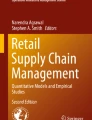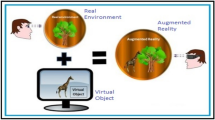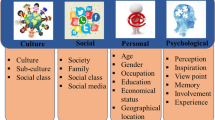Abstract
This paper introduces a Virtual Reality (VR) application tailored for fashion designers and retailers, transcending traditional garment design and demonstration boundaries by presenting an immersive digital garment showcase within a captivating VR environment. Simulating a virtual retail store, designers navigate freely, selecting from an array of avatar-garment combinations and exploring garments from diverse perspectives. This immersive experience offers designers a precise representation of the final product’s aesthetics, fit, and functionality on the human body. Our application can be considered as a pre-manufacturing layer, that empowers designers and retailers with a precise understanding of how the actual garment will look and behave. Evaluation involved comprehensive feedback from both professional and undergraduate fashion designers, gathered through usability testing sessions.
Similar content being viewed by others
Avoid common mistakes on your manuscript.
1 Introduction
In the recent years, there have been many notable advancements in Virtual Reality (VR) and Augmented Reality (AR) technologies, with numerous prominent businesses, like Meta, Apple, Amazon and Nvidia, heavily investing in the field. As a result, a multitude of industries have incorporated these technologies in their services and products.
Despite the advancements in AR/VR technologies, the fashion industry has been initially hesitant to fully embrace them within their workflows. This reluctance can be attributed to a combination of factors, including limited consumer demand and perceptions that VR and AR technologies are not yet mature or sufficiently valuable for implementation in the fashion and garment design fields (Kumar 2021). However, in an effort to reverse this trend, a notable surge in the development of 3D design software and tools has emerged, revolutionizing the garment production workflow and addressing fabric waste concerns. This positive shift toward sustainability within the fashion industry is achieved by minimizing wasteful processes and carbon emissions through the elimination of physical sample production. Additionally, this technological advancement allows for the swift sharing of high-quality designs with partners prior to the manufacturing stage, fostering efficient collaboration and decision-making.
In this paper, we introduce an innovative application that bridges the gap between the VR and digital design realms, seamlessly integrating ready-for-production digital garments within an immersive VR environment. Notably, existing professional 3D design tools fail short in harnessing the power of VR technologies. While proficient in crafting high-quality cloth designs, these tools lack the ability to transport these creations into an immersive virtual reality setting that provides users with a genuine sense of the garment. Hence, our primary objective was to effectively transfer professional garment designs into a VR space crafted within a powerful 3D-graphics engine.
Our vision was to create an immersive VR application allowing users to virtually try on digital garments using various humanoid avatars (e.g., fit models). Navigating the VR space, users can choose from a diverse range of garments, body types (e.g., different sizes for male and female), and animations (e.g., walking, running). This enables them to closely examine the fitting properties of the garment, such as drapes and wrinkles, in high quality. Tailoring the experience to the type of garments, different animations and scenery can be applied; for instance, a sports collection could feature sports-oriented animations like boxing, running, or squatting.
The merit of our work lies in the integration of various technologies to create a novel interaction paradigm tailored primarily for fashion designers but extending its benefits to a broader audience as well. Being a virtual application, the VR Designer enhances the user’s ability to engage with and manipulate various aspects of the avatar-garment simulation, resulting in a more natural and immersive experience. In addition, the implemented multiuser functionality that facilitates simultaneous presence, enables users to discuss and collaborate within a shared environment. Inside this application, the designers can perform virtual fitting of the garments on custom avatars (e.g., fit models), by having the flexibility to explore and choose from a diverse selection of garments, body types (including various male and female sizes), and animation types (e.g., walking, running). This enables them to cautiously examine the fitting characteristics of the garments, including details like drapes and wrinkles, all in high quality.
In this paper, we present several notable improvements to the application’s design, functionality, and performance since its previous release (Sarakatsanos et al. 2021). Notably, next to a number of more intuitive UI interactions, we have introduced a multiuser mode, which enables simultaneous presence of multiple users in a shared virtual room. In this mode, users can engage in voice communication, seamlessly interact with each other, and share synchronized views of avatar-garment simulations. Furthermore, we conducted an extensive evaluation study to gather user feedback on various aspects such as functionality, usability, and overall appeal of the application. This feedback has been instrumental in refining the application and ensuring its effectiveness in meeting user expectations.
2 Related work
With a primary focus on delivering high-quality garment designs within a virtual reality scenario, it was imperative to explore the options of existing professional 3D garment design software tools capable of producing the desired outputs. Moreover, a comprehensive review was conducted on the virtual reality technologies used in the fashion industry, in order to compare and discuss the innovative features and advancements offered by our application in relation to these technologies. In this study, we conduct a concise examination of several existing tools and applications utilized for 3D digital designs. Additionally, we explore relevant software tools that enable digital try-ons and incorporate essential elements, which are also included in our application.
2.1 High-quality garment-avatar simulations
Browzwear (2022) stands out as a trailblazer in the field of 3D fashion software, catering primarily to professional designers. With a focus on providing comprehensive solutions for apparel design and merchandising, Browzwear offers a diverse array of 3D software tools. Among their notable products are VStitcher, Lotta, Stylezone, and Fabric Analyzer. VStitcher, in particular, has emerged as the preferred choice for designers, thanks to its impressive features such as true-motion fit, pattern modification capabilities, and the ability to generate photo-realistic 3D renderings. Moreover, VStitcher facilitates the application of animations and physics to designs, empowering designers to create dynamic and lifelike representations.
CLO3D (CLO 2022; Huang and Huang 2022; Wang and Liu 2020) and Marvelous Designer (2022), are two software suites created by the same company, CLO Virtual Fashion Inc. with the former focusing mainly to fashion and the latter to entertainment sectors. CLO3D is a software tool designed specifically for fashion designers, providing them with the ability to create 3D designs that can be used for real-world manufacturing.
Marvelous Designer is a software that is used for creating 3D virtual clothing designs for use in animation, gaming, and fashion design. It is not intended to be used as a tool for physically producing clothing, but rather as a tool for visualizing and testing designs in a digital environment.
Optitex (2022) is a software that shares similarities with Browzwear as it offers a range of workflows for 2D and 3D design. It provides support for Photo Realistic \(360^{\circ }\) images of 3D garment samples, as well as tension maps that enable designers to visualize fabric tension, distance, and stretch. Similarly, TUKA3D (2022) is another 3D fashion software akin to Browzwear. It enables the presentation of 3D digital collections, eliminating the need for physical samples. TUKA3D supports the use of customizable virtual avatars that can simulate real-time motion while maintaining optimal garment fit.
The Fabricant (2022), Särmäkari (2021) is a digital-only fashion brand that creates virtual garments and accessories using advanced technology. It is able to create highly realistic and animated fashion items that can be sold and displayed online.
Table 1 summarizes the differences between the existing professional design software. As the table distinctly illustrates, with the exception of VStitcher none of the available solutions has the capability to import external animations for application to their designs. Furthermore, being primarily professional garment design software, none of these solutions incorporates any virtual reality capabilities, which results in a limited immersive and authentic experience compared to what our application provides.
2.2 VR/AR try-on fashion apps
Digital fashion and online shopping are two areas that have seen significant growth and change in recent years. Both of these sectors are constantly improving to meet the changing needs of consumers and keep up with the latest fashion trends (Nasser et al. 2021; Zhang et al. 2019). A plethora of apps have been developed, with their functionality ranging from trying-on clothes and sneakers, to makeup, allowing users to “wear” a garment, shoes, glasses, or watches, among other things, by using only their smartphone. Through the facilitation of the frequently inconvenient try-on process, virtual fitting not only enhances but also complements the customer experience when experimenting with new clothing items. It has the potential to offer valuable features such as suggesting the optimal fit size and even customizing a sizing chart, thereby improving the overall customer experience. Consequently, the reduced rate of customer returns for purchases contributes to fostering a more sustainable market model, resulting in faster production work flows and the limitation of fabric waste. (Ahmadi 2021).
In addition, recent research has focused on exploring the impact of AR/VR technologies in the fashion industry. Adikari et al, discuss the design and implementation of augmented reality “virtual dressing room” for real-time simulation of 3D clothes (Adikari et al. 2020). Werdayani et al, explore various AR/VR technologies for virtual fitting rooms and discusses the different approaches for them (Werdayani and Widiaty 2021). Finally, Morotti et al. (2020), Morotti et al. (2022) present an VR-based shopping experience, and discuss the potential of using vocal commands (Amazon Alexa) in a virtual reality (VR) fashion store.
Additionally, numerous applications have been developed to facilitate the implementation of AR/VR technologies in virtual try-on experiences. Snapware (Oikonomou et al. 2021) is a Snapchat AR filter for visualizing real-world clothing in a magic mirror-alike experience with the use of a smartphone. Moreover, several brands (Spajić et al. 2022), including Farfetch (2022) and Prada, have also partnered with Snapchat to develop filters that serve as virtual try-ons. Users can use the front camera on their phones to ’wear’ products from these brands. These filters incorporate 3D Body Mesh technologies, resulting in realistic cloth and body simulations.
DRESSX (2022) is a digital fashion retailer that provides a digital wardrobe of numerous brands and designers. With the use of their app (Android, iOS), users can virtually try-on various digital fashion items applied in real-time videos and photos. Similarly, Modern Mirror (2022) is a virtual try-on app designed to help consumers try on clothes and accessories virtually before making a purchase. Focused on the luxury apparel industry, the app uses augmented reality (AR) technology to create a realistic 3D model of the user’s body.
The Goodstyle app (2022) (Android, iOS) allows the user to take a selfie and proceed to the process of virtually trying-on clothes and shoes by setting their physical dimensions. PICTOFiT shopping (PICTOFiT app 2022; Nafz et al. 2022) is a similar app, containing a large selection of various brands available for virtual try-on in a digital dressing room. The users scan their face and body, provide some physical dimensions and are ready to mix and match any of the available garments.
In general, more and more renowned fashion companies are incorporating virtual try-on options into their e-commerce platforms, as well as through Snapchat’s AR lenses and other mobile programs. Converse, GAP, Lacoste, Gucci, Tiffany & Co., RayBan, Adidas, Nike, and Crocs are a few examples. However, rather than serving the needs of expert designers, the majority of these applications tend to cater more to consumer needs (Ricci 2022).
Table 2 summarizes the features and capabilities of existing VR/AR try-on fashion applications. Notably, all these applications are AR-based and typically provide limited real-time feedback, mainly targeting consumers who virtually try on clothing themselves. In contrast, the VR Designer application offers a unique VR environment, allowing users to view garments on avatars rather than themselves in real-time. It is a desktop application that requires a VR headset, distinguishing it from the mobile-based solutions discussed. It additionally supports multiuser presence, allowing users to simultaneously exist in the same virtual room.
3 Requirements and challenges
As previously mentioned, our application enhances 3D design software for professional designers by seamlessly integrating advanced simulation capabilities into a virtual reality environment. To accomplish this, we harnessed the power of a 3D game engine, allowing us to seamlessly load and incorporate designs into a virtual reality setting. This integration aims to construct an immersive VR application that caters to the needs of professional designers, enabling them to engage in virtual fitting of their products and potentially even stage runway shows. More specifically, our application makes use of garments, designed from professionals and incorporate them inside a VR scene, created in a 3D-graphics engine. Our focus is to deliver high quality and realism of garments inside the VR environment so that designers can use it as a tool to view and evaluate their work in a realistic setting. The main requirements were obtained from user studies discussed with more detail at The User Requirements of eTryOn (Häfliger et al. 2021).
Based on the 3D garment design software comparisons, we discussed at Sect. 2, Browzwear’s VStitcher proved to be the most comprehensive choice for our needs, offering exceptional capabilities for detailed garment creation and advanced animation physics. More specifically, VStitcher provides: a) High-quality avatar-garment simulations, b) Compatibility with external animation sources, such as Mixamo, and c) Support for exporting garment simulation and animation as a single alembic file, in a straightforward manner, a critical feature for our application. However, while VStitcher excels in providing high-quality simulations with meticulous detail, thanks to its built-in cloth physics-based simulation engine, it lacks the capacity to create virtual reality or other 3D-graphics environments.
Our proposed application seeks to build upon these extensive capabilities of VStitcher, further expanding its potential. In particular, our objective is to enhance these capabilities by incorporating VStitcher’s simulation features into a multiuser virtual reality environment inside a 3D game engine. We aim to construct an immersive VR setting that elevates the garment design workflow, leveraging the potential of virtual reality to provide a more intuitive and captivating experience. It is important to note that while we have utilized VStitcher for our approach, any CAD software capable of generating similar alembic files containing avatar-garment simulations and animations can be compatible with our application.
In the gaming and entertainment industries, digital fashion and 3D garment design have gained importance, requiring detailed clothing and animations to create immersive digital worlds. Game engines focus on enhancing graphics quality and clothing animations. However, the fashion and garment design sector demands even greater precision for accurate simulations of garment behavior. Gaming engines emphasize visually realistic clothing animations, while the fashion industry prioritizes lifelike physical behavior of garments. Gaming engines are designed for immersive and interactive virtual environments, whereas professional design tools like Browzwear and VStitcher excel in providing precise 3D garment simulations for the fashion and apparel industries. While gaming engines offer attractive clothing and animations, they may not meet the professional-level design and visualization requirements.
Additionally, 3D game engines have transformed the development of virtual and augmented reality experiences, offering a wide array of features and tools. These engines serve as ideal platforms for developers to craft immersive virtual experiences, with high-quality textures, lighting effects, and post-processing options, creating truly engaging and realistic virtual environments. Therefore, in order to develop the VR Designer application, it was necessary to utilize a 3D-graphics engine (game engine) and consider which available options would provide the majority of the desired features.
In our study, several crucial factors had to be considered in detail, namely: Performance: VR applications impose significant demands on graphics rendering and processing power. Therefore, it was imperative to ensure that the selected engine could effectively handle high-quality garment exports while delivering smooth and responsive performance. Features: In order to facilitate VR design, it was crucial to verify that the engine contains the necessary features and tools. This entailed ensuring adequate support for VR controllers, motion tracking, and real-time rendering capabilities. Cross-platform compatibility: Given our intention to release the application on multiple platforms, ensuring broader reach and enhanced accessibility, selecting an engine that supports diverse platforms and enjoys robust community support was of significant importance. Ensuring cross-platform compatibility facilitated a broader reach and enhanced accessibility for our application.
Considering the above, we narrowed our selection to the following candidates. Unity (Unity Technologies 2022) is one of the most popular and versatile game engines, making it an strong choice for developing VR and AR applications. Its extensive documentation and support for multiple platforms as well as a large and active community are major advantages. Unity empowers, developers to create beautiful and interactive experiences with ease, across a wide range of platforms, from mobile devices to high-end VR headsets like Oculus, PlayStation VR, Apple’s ARKit, and more. Unreal Engine (2022) is another popular game engine, offering similar tools to Unity with great support and big community. Unreal Engine also offers multiplatform support and specifically supports the most popular VR platforms such as Oculus VR, SteamVR, Hololens 2. It is however, generally preferred for projects that require top-notch visual fidelity and can handle more demanding graphical requirements.
Both Unity and Unreal engine were close contenders since both are capable of delivering high-quality immersive 3D-graphics. Unity has a bigger market share, with larger and more extensive asset libraries and a larger pool of developers to follow. It is also most commonly used for mobile (iOS, Android) applications and despite building the VR designer application initially for Windows desktop; we wanted to keep the mobile build possibility open. Unreal engine on the other hand is capable of delivering higher quality 3D-graphics usually used when designing and structuring environments. In our case, it was deemed as redundant since we mostly aimed for the highest quality of the garment imports and not the environment, keeping the application’s frame rate performance at reasonable values.
After careful consideration of all the relevant factors, we arrived at the conclusion that Unity was the best option for our needs due to its comprehensive coverage of our requirements and its strong interoperability with other external software and tools.
4 VR Designer application
In this section, we explain our approach for the VR Designer application and what novelties and new utilities it offers to the professional garment design process. We discuss significant enhancements made to the application’s design, functionality, and performance, building upon the previous release as we also mentioned in the introduction section. Key enhancements include the introduction of the multiuser mode, enabling simultaneous engagement of multiple users within a shared virtual environment. This mode supports voice communication, seamless interaction, and synchronized avatar-garment simulations. We also conducted an extensive evaluation study to gather user feedback on functionality, usability, and overall appeal, contributing to the application’s refinement in line with user expectations.
In general, VR Designer is a desktop VR application primarily designed for fashion designers. However, its utility extends to sales agents, marketers, and product managers. This versatile tool allows them to visualize products in a fully realized state, facilitating the inspection of how garments fit on various body types in real-time, through both static and dynamic poses (animations). VR Designer, as a virtual reality application, enhances the user’s ability to interact with and manipulate different aspects of the experience. This includes the ease of changing perspectives, angles, and views within the fitting simulation, offering a more natural and immersive experience. Moreover, the multiuser functionality, as we have stated, enables simultaneous presence, allowing users to discuss and collaborate within a shared environment.
Our application does not incorporate any objective way to qualitatively evaluate the fitting properties of a garment (e.g., a tension map). This evaluation is performed subjectively by the VR user when inspecting from different perspectives and under different animations the fitting simulation of an avatar-garment pair, including high-quality details like drapes and wrinkles.
The application was initially designed and tested for Meta’s Oculus Quest 2 VR headset but is compatible with various VR headsets. The garments utilized in VR Designer are exported from Browzwear’s VStitcher, with an emphasis on selecting the highest quality settings and incorporating different animations. To provide a clearer understanding of our development process, the application’s development cycle consists of the following steps:
4.1 Professional garment exports
Within the realm of professional garment design, designers have the capability to create garments that can be virtually tried on by individuals of varying body types. To achieve this, each avatar wearing a specific garment is animated, resulting in the creation of a combination file comprising the avatar, the garment and the corresponding animation. For instance, in our study, we developed and exported a Sportswear collection, incorporating animations aligned with athletic activities such as boxing, running, or squatting. In addition to the default animations provided by Browzwear and VStitcher, the platform also supports animations from external sources like Mixamo (2023), Efstratios and George (2005). The final outcome, encompassing the composite of the avatar, the garment, and the animation, is exported as an Alembic (.abc) file format. Alembic files serve as a container to the highly accurate animations of the human body and the garment’s fitting on it. The garments are designed on fitted avatars, resulting in a perfect fit and exact styling without any random wrinkles or drapes affecting their appearance. However, the pre-computed nature of this process creates a limitation in interactivity, with the garment and simulation behaving like a high-quality 3D video.
4.2 VR development in the 3D-graphics engine
The first step was to create the main scene in Unity. Through an iterative process of getting feedback from fashion designers (Häfliger et al. 2021), we tailored the VR scene using various 3D objects. Apart from setting up the room, we added some stands, garment props, mannequins and ceiling lights in order to resemble as much as possible a realistic physical store and increase user immersion (Fig. 1).
In preparation for the VR Scene, some adjustments were required for the assets in the form of the alembic files (garments, avatars, animations). The exports from VStitcher are lacking their responsive textures (Fig. 2) after export, so manual application of these textures inside Unity was necessary to ensure that all textures, such as garment fabric and avatar skin, were correctly displayed.
More precisely, each file exported from VStitcher consists of an “empty” (white) alembic file along with their corresponding textures, encompassing albedo, specular, and normal maps. Furthermore, every garment is composed of numerous individual components, including sleeves, zippers, neck collars, and more, with an average count exceeding 20. Consequently, within Unity, the process of applying these exported textures to each individual component was originally a laborious and time-consuming task. To address this challenge, we devised an automation tool designed to accept the textures as input and seamlessly map them to the various sub-parts of the garments. Furthermore, certain settings related to the alembic animation (e.g. Playable director component, correct timeline mapping, alembic track Timeline) needed to be configured in order to enable animation and ensure correct execution and synchronization during runtime.
As previously mentioned, Browzwear designs are exported at the highest quality supported by the application, featuring custom animations tailored to our requirements. These exports are subsequently inserted and configured in our application, allowing users to immerse themselves in these top-notch exports within a lifelike VR environment. This allows users to interact with high-quality designs on true-to-life humanoid avatars, while also enjoying the flexibility to effortlessly switch perspectives, angles, and views during the fitting simulation. This results in a more authentic and immersive experience. Visualizing the digital garment in a real-size body provides users with a profound understanding of how the garment would fit and behave in real-life.
Additionally, in order to achieve the desired level of realism, some adjustments were made inside Unity, in addition to using high-quality VStitcher exports. These adjustments included optimizing the room lighting and applying various post-processing effects such as ambient occlusion filters, bloom effects, color-grading, and anti-aliasing filters (FXAA). These effects were applied to the scene to make it look as realistic as possible, while ensuring an acceptable performance of more than 60 frames per second (fps) on average.
Finally, a user-friendly User Interface (UI) was designed as a menu (Fig. 3) in order to aid users in completing their tasks intuitively.
The User Interface menu is organized in a manner that follows a visual hierarchy, with each section grouped accordingly. To achieve this, the functionality of the application was divided into three sections:
Center section/Garment simulations: On the center of the UI, we can see three main rows: Avatar, Garment and Animation. From the top row, the user can select the body type (male/female). The middle row shows the available garments for each body type and the bottom one features the available animations for each selected garment. There is an option to pause or adjust the speed of the current animation and also an option to completely hide the humanoid avatar so that only the garment appears in the scene. The latter is a simple yet effective tool for the designers, since it allows them to inspect the inside of the garment and the fabric too.
Left section/Demographics: At the top, there is a dropdown selector, where the user can input a demographic option (gender/age). The tool then returns a popularity score for the currently selected garment. The popularity score, as extracted based on the work in Papadopoulos et al. (2022), is displayed on the left side of the UI in the form of a text label. The popularity score provides a prediction of the selected garment’s appeal to the target audience (based on age and gender). This score serves to inform the designer about the potential success of the garment, helping them gauge its future reception in the market.
Right section/Favorites: Finally, the UI incorporates a favorites section on the right side. This feature enables users to save their preferred combinations of avatars, garments, and animations for convenient access. By saving these combinations, users can easily revisit them for further exploration or present them to a product manager for review or consideration. The favorites section enhances the efficiency of the workflow by providing a quick and organized way to manage and showcase specific garment combinations (Fig. 4).
4.3 Multiuser mode
A significant enhancement introduced to our application was the inclusion of a multiuser functionality. This feature enables multiple users to join the same VR session and coexist within the shared virtual room. It empowers designers to host comprehensive design collection presentations, where all participants can actively engage and interact from within the virtual space. When entering the VR Designer multiuser mode, users have the freedom to personalize their avatars’ appearance by choosing from a diverse range of options. This not only adds variety to the existing avatars but also simplifies the identification of each participant within the session (Fig. 5). Worth mentioning, the multiuser feature supports high-quality voice chat, fostering real-time communication and collaboration among participants, without the need for another dedicated voice chat software. This integrated feature streamlines communication and enhances the overall collaborative experience within the VR Designer application.
Figure 6 shows the presence of two avatars inside the VR room, at the same time. On the top, the first user’s point of view is seen, while the bottom part shows the view of the second user. Each user can open their menu in front of them and pick any of the available garments and animations. The users appear as a pair of hands and a floating head that move according to the person’s movements in the real space. Our intention was to keep the presence of each user as minimal as possible so as not to interfere with the main avatar displaying the garment, especially in situations with a high number of synchronous users.
Figure 7 shows how the multiple users can interact with the garment at the same time. They are allowed to freely approach the garment from any angle. In the VR environment, instant synchronization is achieved when users perform various actions, such as selecting avatars, garments, or animations. This synchronization ensures that all participants currently present in the virtual room perceive the exact same experience without any delay.
The multiuser functionality serves a dual purpose within the application. It can be utilized as a dynamic live meeting room, where users have the ability to simultaneously view and interact with the garments. Alternatively, it can transform into a presentation room, enabling designers, marketers, executives, and other partners of the company to gather and gain an overview of the designed garments. This collective evaluation capability aids in the decision-making process for selecting the garments that will progress to the manufacturing stage.
Finally, to access the multiuser features, each participant must launch the application individually from their own PCs and connect their respective VR headsets.
5 Evaluation
The objective of this study was to evaluate the level of fidelity achieved in garment simulation within the VR Designer application. To accomplish this, a series of testing sessions involving users was conducted. These sessions offered valuable insights and comments, enabling the assessment of the overall user experience and identification of areas for further improvement. Each testing session commenced with an introduction to the application, including guidance on functionalities, navigation, and usage. Participants were then equipped with a VR headset to explore the application and utilize its functionalities. To evaluate the application’s accuracy in replicating real-world garments, users evaluated the digital garments against the corresponding physical ones, focusing on draping, texture, and overall visual appeal. Feedback received from users was carefully analyzed and categorized, considering aspects such as application performance, ease of use, simulation quality, and potential usefulness as a professional tool. The feedback was grouped into three main categories: (a) System Usability Scale; (b) user engagement and (c) accuracy, enabling a comprehensive analysis and identification of strengths and areas requiring further improvement in the VR Designer application.
5.1 Pilots
In order to assess the functionality, interest, and overall appeal of our application among the target end users, a comprehensive pilot study was conducted. The pilot study consisted of two distinct sessions involving a total of 101 testers. The first pilot session focused on individuals actively engaged in the fashion industry, representing 40% of the participants. This group comprised professionals with relevant expertise and experience in the field. The second phase of the pilot study took place in three Art & Design departments at universities in UK, with students accounting for 60% of the total testers. The pilot study was instrumental in gathering valuable feedback and insights from both professionals and student designers, facilitating a comprehensive evaluation of the application’s functionality, interest, and overall appeal.
5.2 Demographics
The study primarily centered on a younger demographic of participants from art and design universities, with a total sample size of 101 participants. Among the participants, a notable proportion had limited or no prior experience with VR environments. More specifically, only 4% of the participants claimed extensive experience in VR environments. The participant sample comprised individuals from various sectors within the fashion industry, including retail, design and technology development, while the majority consisted of university students (60%). Figure 8 provides a visual representation of the overall demographics.
5.3 User feedback and validation
The testing session followed a standard usage scenario consisting of the following steps:
-
1.
Introduction and guidance: During an initial time period of 5 min, the user was introduced to the application and provided with guidance, explaining its primary functionalities.
-
2.
VR headset utilization: Subsequently, the user was equipped with a VR headset and entered the VR space. The user explored the virtual environment and menu options, becoming familiar with basic controls and navigation.
-
3.
Task-based exploration: After gaining proficiency in controlling and navigating the VR environment, the user was instructed to perform a series of tasks within the VR Designer application, specifically focusing on its main functionalities. These tasks involved:
-
(a)
Avatar selection: The user chose an avatar (male or female) to represent the model for inspecting different clothing items.
-
(b)
Garment selection: The user was asked to select any available garment options for examination.
-
(c)
Model avatar’s animation: The user could choose among various animations for the model avatar, such as walking, running, squatting, or dancing.
-
(d)
Spatial exploration: The user was asked to explore the VR space either by physically moving or by using the controller joystick to manually move inside the room and closely inspect the chosen garments. This exploration allowed the user to observe the characteristics and appearance of the garments in different body movements.
-
(e)
Avatar hiding: To focus solely on the virtual garment and its appearance during each selected animation, the user had the ability to hide the avatar.
-
(f)
Favorites and collection management: The user had the option to add preferred garments to the favorites tab and save their collection for future use and further inspection.
-
(g)
Trend detection information: The user could access additional information regarding the demographic popularity percentage of each selected garment, enabling them to understand its trend detection.
-
(h)
Extended exploration or session conclusion: The user had the choice to spend more time inside the application, examining the clothes and navigating through the VR space, or end the testing session altogether.
-
(a)
Following the completion of the testing session, participants were requested to complete a questionnaire aimed at obtaining additional information regarding their overall evaluation and user experience. The questionnaire was designed to gather detailed feedback from the users, allowing for a more comprehensive assessment of their perceptions and engagement with the application.
5.3.1 Questionnaire
The questionnaire consisted of 16 questions, categorized to assess different aspects of the user experience. User feedback was collected using a 5-point Likert scale. The questions covered metrics comparable to the System Usability Scale (6 questions), consistency of digital garments in the VR space (6 questions), Net Promoter Score and perceived usefulness (3 questions), and general physical discomfort during VR navigation (1 question). The questionnaire aimed to gather comprehensive insights into these areas, allowing for a thorough examination of user perceptions and experiences within the VR application. Prior to its execution, the evaluation protocol obtained approval from the Research Ethics Committee of the Center for Research and Technology Hellas which was responsible for supervising the project (Approval Reference No.: ETH.COM-72). Participants were provided with information sheets, consent forms, and access to the project’s privacy policy and terms and conditions, ensuring their understanding of the study’s significance, content, and the safeguarding of their personal rights, data handling, and privacy. The research was designed to be accessible to the general public without discrimination. However, to prevent potential stigmatization, deliberate measures were taken to exclude vulnerable groups, specifically children under the age of 18 from participating.
5.3.2 System usability scale
To assess the usability of the VR Designer application and deliver a thorough evaluation of user satisfaction, six questions from the questionnaire were derived from the Software Usability Measurement Inventory (Sumi 2023). These questions specifically examined factors such as user-friendliness in navigating and utilizing the system, the organization and clarity of the menu structure, the responsiveness of the software, and the presence of any inconsistencies.
Fig. 9 presents a condensed overview of user perceptions regarding the VR Designer application. The overall feedback received for VR Designer was highly positive. Notably, the majority of the participants lacked prior experience with VR applications, with over half having no previous exposure to VR at all. Only a small fraction (4%) reported being highly experienced in VR. Despite this, the majority of users found VR Designer to be well-structured and easy to use after receiving initial instructions on navigating the VR environment. However, it was crucial for users to receive clear guidance at the outset, as 59.4% of participants indicated a need for assistance during their initial use of the app, with only 6.9% being able to navigate the VR space unaided. Users generally regarded that VR Designer was designed in a user-friendly manner and encountered minimal difficulties in navigating and controlling their actions within the VR environment. In the study, a notable proportion of users (37.6%) expressed their desire to perform specific actions that were not incorporated within the application. This aspect is further examined and discussed in section 5.5, which focuses on qualitative feedback.
5.3.3 Perceived accuracy of digital garments
A compact overview of users’ subjective evaluations concerning the precision of digital clothing in the VR Designer application, as compared to real-life garments, is depicted in Fig. 10. The overall percentage of positive feedback was substantial, with users affirming that VR Designer holds utility within the fashion industry by providing a comprehensive perception of garment qualities and textures. Users reported that the overall experience of inspecting garments within the VR scene was comparable to inspecting them in reality. Participants expressed high satisfaction with the quality and accuracy of digital garments in the VR environment, praising the precise representation of details, such as pleats and zippers. Users affirmed that the VR Designer application closely resembled real-life clothing, establishing its significance as a valuable tool for sharing and examining fashion collections.
A substantial percentage of users (53.5%) perceived the VR environment as similar to reality, and almost 50% found VR Designer to offer enhanced options for examining garment qualities compared to traditional methods: the ability to inspect garments in various animations and poses, even without the avatar, allowed users to view them from multiple angles and explore the fabric’s interior. Nevertheless, it is significant to note that the majority of users demonstrated reservations in entirely replacing the real-world experience with the VR Designer. This observation implies the existence of resistance toward wholeheartedly adopting a digital-only approach in garment inspection.
5.3.4 User Engagement and perceived usefulness
A significant proportion of users expressed their intention to use VR Designer as a professional tool upon its commercial release (Fig. 11). They appreciated the ability to visualize designs in 3D and iterate without physical prototypes. Users saw VR Designer as a valuable supplementary tool, enabling remote collaboration and streamlining the design process. They believed it could accelerate product development and increase productivity by reducing reliance on physical prototypes.
5.3.5 Physical discomfort
Motion sickness is a prevalent concern that may arise among users when engaging with VR applications. Nevertheless, in the context of our study, a majority of users did not report experiencing any notable adverse effects, including symptoms such as nausea, eye strain, or difficulties in maintaining focus (Fig. 12).
5.3.6 Key features and performance
Figure 13 summarizes the aggregated responses from users, rated on a 5-point Likert scale, accompanied by statistical measures including the mean and a 95% confidence interval, in terms of: (a) System usability scale, (b) Perceived accuracy of digital garments, (c) User Engagement and perceived usefulness and (d) Physical discomfort.
Regarding the System Usability Scale, a significant majority of users expressed that VR Designer is well-organized and user-friendly. They reported ease in navigation and control of actions on the platform, particularly after receiving initial instructions on navigation. In addition, the majority of users have not found any inconsistencies in VR Designer’s functionalities. Concerning the perceived accuracy of digital garments, the majority of users noted that the platform provided them with a comprehensive perception of garment qualities and textures. They found that the garments in the VR environment closely matched their real-world experience of examining clothes. Additionally, they reported perceiving the physical properties of space in VR Designer to be close to reality. Regarding user engagement, the majority of users found VR Designer to be a valuable tool for professionals in the fashion industry. Finally, users reported experiencing a moderate level of physical discomfort symptoms as a result of navigating in the VR environment.
5.4 Qualitative feedback
Upon completion of the testing phase, users were given the opportunity to provide additional comments aimed at enhancing and enriching their experience within the VR Designer application. User feedback from the testing phase highlighted the desire for more interactive options with digital garments in VR Designer. Users requested features like color customization, mix-and-match capabilities, and physical manipulation of fabric to better understand garment fit. Adjusting clothing length and customizing fit were also sought-after functionalities. A recurring feedback we received pertained to the desire for the ability to select different garments from the existing mannequins in the room, offering an alternative or supplementary method of garment selection in addition to the current toggle-able menu. Presently, due to the limitations of the exported alembic files from VStitcher, additional interactions or editing cannot be performed once the files are exported. However, we are actively monitoring updates and export features to explore the potential of a file format that would allow for these functionalities. By incorporating such capabilities, we would be able to implement some of the requested missing functionalities and enhance the overall VR experience.
6 Conclusions
In this paper, we introduce an immersive VR application that is mainly designed to cater to the needs of professional designers. Our primary aim is to immerse users in an interactive virtual environment, providing a dynamic platform to explore diverse avatar-garment combinations from various perspectives. This immersive experience delivers a highly detailed representation of the final product’s aesthetics, fit, and functionality on the human body, equipping users with a profound understanding of the garment’s behavior. Going beyond a mere tool for virtual garment exploration, our application acts as a catalyst, enriching the existing fashion processes by providing a comprehensive insight into how the actual garment will look and behave.
The contribution of our work lies in the development of an immersive VR application that enables users to virtually try on digital garments on various humanoid avatars. Within the VR space, users can choose from a diverse range of garments, body types, and animations, facilitating a detailed examination of fitting properties such as drapes, wrinkles and fabric details in high quality. The customizable animations and scenery, specifically tailored to different garment types, enhance and expand the overall experience. For instance, a sports collection might include animations like boxing, running, or squatting.
Although the application is already in a mature state, we remain committed to improvements based on user feedback, with a focus on enhancing aesthetics and performance. We’re particularly working on improving the multiuser capability, a feature highly desired by our users. Despite already supporting multiple users, we aim to further enhance their experience.
One of the challenges we face is that the alembic files generated by VStitcher, our primary tool for creating the VR garments, are not editable once they are created. This limits our ability to add any pulling or pinching capabilities within the VR environment and restricts possible real-time adjustments in the VR environment. However, we’re closely monitoring advancements in VStitcher and other software, hoping for an editable file format.
Lastly, we are exploring a feature enabling users to personalize the virtual space, providing enhanced flexibility in presenting fashion collections. Users can rearrange, decorate, and design the space to align with their thematic preferences.
Data availability
Not applicable.
References
Adikari SB, Ganegoda NC, Meegama RGN, Wanniarachchi IL (2020) Applicability of a single depth sensor in real-time 3d clothes simulation: augmented reality virtual dressing room using kinect sensor. Adv Human-Comput Interact 2020:1–10
Ahmadi M (2021) An investigation on how virtual garment simulation has been affecting fashion industry. metamorphosis project
Browzwear (2022) New animation and smart pattern tools added to vstitcher
CLO (2022) Clo: 3d fashion design software
DRESSX (2022) First multi brand retailer of digital fashion clothing
Efstratios G, George P (2005) True augmented reality virtual characters for digital cultural heritage applications
Goodstyle app (2022) Virtual dressing room app
Häfliger U, Stasinakis A, Chatzilari E, Nikolopoulos S, Pugliese M (2021) etryon - the user requirements. Zenodo
Huang S, Huang L (2022) Clo3d-based 3d virtual fitting technology of down jacket and simulation research on dynamic effect of cloth. Wireless Communications and Mobile Computing, 2022
Kumar TS et al (2021) Study of retail applications with virtual and augmented reality technologies. J Innov Image Process (JIIP) 3(02):144–156
Marvelous Designer (2022) making, editing and reusing 3d clothes
Morotti E, Donatiello L, Marfia G 2020) Fostering fashion retail experiences through virtual reality and voice assistants. In 2020 IEEE conference on virtual reality and 3D user interfaces abstracts and workshops (VRW), pp 338–342. IEEE
Mixamo (2023) Mixamo: Animate 3d characters for games, film, and more
Morotti E, Stacchio L, Donatiello L, Roccetti M, Tarabelli J, Marfia G (2022) Exploiting fashion x-commerce through the empowerment of voice in the fashion virtual reality arena: Integrating voice assistant and virtual reality technologies for fashion communication. Virtual Reality, pp 1–14
Nafz R, Schinle C, Kaiser C, Kyosev YK (2022) Digital transformation of the textile process chain - state-of-the-art. Commun Dev Assembling Textile Products 3(2):79–89
Nasser N, Makled E , Sharaf N, Abdennadher S (2021) Social interaction in virtual shopping. In 2021 IEEE international symposium on multimedia (ISM), pp 204–205. IEEE
Oikonomou K, Chatzilari E, Nikolopoulos S, Kompatsiaris I, Gavilan D, Downing J (2021) Snapwear: A snapchat ar filter for the virtual tryon of real clothes. In 2021 IEEE International symposium on mixed and augmented reality adjunct (ISMAR-Adjunct), pp 46–51
Optitex (2022) Optitex: Fashion design software
Papadopoulos S, Koutlis C, Papadopoulos S, Kompatsiaris Y (2022) Multimodal quasi-autoregression: forecasting the visual popularity of new fashion products. Int J Multimedia Inf Retrieval 11:717–729
PICTOFiT app (2022) Fashion powered by augmented reality
Ricci M (2022) Exploiting virtual reality for enhancing the shopping experience in the fashion industry: Between interaction and perception. In 2022 IEEE international symposium on mixed and augmented reality adjunct (ISMAR-Adjunct), pp 938–941. IEEE
Sarakatsanos O, Chatzilari E, Nikolopoulos S, Kompatsiaris I, Gavilan D, Downing J (2021) A vr application for the virtual fitting of fashion garments on avatars. In 2021 IEEE international symposium on mixed and augmented reality adjunct (ISMAR-Adjunct)
Särmäkari N (2021) Digital 3d fashion designers: Cases of atacac and the fabricant. Fashion Theory, pp 1–30
Snapchat boosts ar try-on tools: Farfetch, prada dive in, (2022)
Spajić J, Mitrović K, Lalić D, Milić B, Bošković D (2022) Personalized brand experience in metaverse. In 10th international conference on mass customization and personalization–community of Europe (MCP-CE 2022), pp 21–23
Sumi (2023) Software usability measurement inventory
The Fabricant (2022) Digital fashion house
The Modern Mirror (2022) creating 3d virtual fit solutions for the luxury fashion industry
TUKA3D (2022) 3d virtual sampling software with motion simulation for fit analysis, design development, and photorealistic rendering
Unreal Engine (2022) The world’s most open and advanced real-time 3d creation tool
Unity Technologies (2022) Unity real-time development platform
Wang Y-X, Liu Z-D (2020) Virtual clothing display platform based on clo3d and evaluation of fit. J Fiber Bioeng Inf 13(1):37–49
Werdayani D, Widiaty I (2021) Virtual fitting room technology in fashion design. In IOP Conference Series: Materials Science and Engineering, vol 1098, pp 022110. IOP Publishing
Zhang T, Chung WY, Wang LC, Wang Y (2019) The role of virtual try-on technology in online purchase decision from consumers’ aspect. Internet Res 29(3):529–551
Funding
Open access funding provided by HEAL-Link Greece. This work has received funding by the project “eTryOn - virtual try-on of garments enabling novel human fashion interactions” under grant agreement no. 951908.
Author information
Authors and Affiliations
Contributions
EC, SN and IK conceived the study. OS and MB collected and processed the material. OS drafted the paper. APC, MB and SN offered the critical revisions. MJ and UH contributed insights regarding the professional garment design software. All authors reviewed the manuscript. All authors read and approved the final manuscript.
Corresponding author
Ethics declarations
Conflict of interest
All authors declare no financial or non-financial competing interests.
Ethical approval
The evaluation protocol obtained approval from the Research Ethics Committee of the Center for Research and Technology Hellas which was responsible for supervising the project (Approval Reference No.: ETH.COM-72).
Additional information
Publisher's Note
Springer Nature remains neutral with regard to jurisdictional claims in published maps and institutional affiliations.
Rights and permissions
Open Access This article is licensed under a Creative Commons Attribution 4.0 International License, which permits use, sharing, adaptation, distribution and reproduction in any medium or format, as long as you give appropriate credit to the original author(s) and the source, provide a link to the Creative Commons licence, and indicate if changes were made. The images or other third party material in this article are included in the article's Creative Commons licence, unless indicated otherwise in a credit line to the material. If material is not included in the article's Creative Commons licence and your intended use is not permitted by statutory regulation or exceeds the permitted use, you will need to obtain permission directly from the copyright holder. To view a copy of this licence, visit http://creativecommons.org/licenses/by/4.0/.
About this article
Cite this article
Sarakatsanos, O., Papazoglou-Chalikias, A., Boikou, M. et al. VR Designer: enhancing fashion showcases through immersive virtual garment fitting. Virtual Reality 28, 70 (2024). https://doi.org/10.1007/s10055-024-00945-w
Received:
Accepted:
Published:
DOI: https://doi.org/10.1007/s10055-024-00945-w