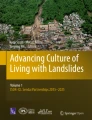Abstract
Landslide-induced tsunamis pose a significant natural hazard with the potential for devastating impacts on coastal communities. This paper discusses the development and application of the LS-Tsunami simulation code, which utilizes landslide motion data from LS-RAPID to model these tsunamis. The program is compatible with Windows PC and features user-friendly visual interfaces and 3D graphical results, making it easy for beginners to conduct integrated landslide and tsunami simulations. The process involves setting the simulation area, editing topographic data, reading landslide results from LS-RAPID, and configuring calculation conditions. In addition to the descriptive steps provided in this paper, a video tutorial is available to guide users through the process of using the LS-Tsunami simulation code. Notably, LS-Tsunami has been successfully applied to various case studies, including a simple coastal landslide-induced tsunami, the 1972 Unzen landslide-induced tsunami in Japan, and a landslide-induced tsunami-like wave in Vietnam.
You have full access to this open access chapter, Download chapter PDF
Similar content being viewed by others
Keywords
1 Introduction
Landslide-induced tsunamis are a significant natural hazard caused by different types of landslides. These landslides include coastal and submarine landslides, river landslides, reservoir landslides, lake landslides, and even fjord landslides (Sassa 2023). The 1958 Lituya Bay landslide-induced tsunami in Alaska is a notable example of such events. The massive rockslide created a towering wave exceeding 500 m that devastated the shoreline’s trees and buildings. While only two fatalities were reported due to the wave’s occurrence in an underpopulated region, the event drew significant attention to the potential catastrophic impact of these tsunamis. Another illustrative example is the 2018 Anak Krakatau landslide-induced tsunami in Indonesia. An underwater landslide caused by the volcanic eruption of Anak Krakatau resulted in a devastating tsunami that caused over 400 fatalities and thousands of injuries in coastal communities. To address such a hazard, LS-Tsunami, a simulation code that uses landslide motion data from LS-RAPID to model landslide-induced tsunamis was developed by Sassa et al. (2016). The model assumes that horizontal forces between the landslide mass and water can be neglected, and the tsunami is triggered solely by the upheaved water mass on the submarine ground due to a moving landslide mass. LS-Tsunami builds on previous studies by Baba et al. (2012), Abe et al. (2008), and Satake (2001) that also used simplified landslide motion to model tsunami generation. The tsunami simulation scheme used in LS-Tsunami is a well-established and widely used model (IOC 1997), ensuring its reliability and accuracy. LS-Tsunami represents a significant advancement in the field of landslide-induced tsunami modeling, offering a valuable tool for predicting and mitigating the impact of these events on coastal communities.
LS-Tsunami model has been applied in many cases of landslide-induced tsunami, such as the world’s largest landslide induced-tsunami disaster with 15,153 deaths in Unzen, Nagasaki, Japan in 1972 (Sassa et al. 2016), the hypothetical Senoumi submarine landside in Suruga Bay, Japan (Doan et al. 2021), and a case of landslide-induced tsunami-like wave across the Truong river in Quang Nam province, Vietnam (Duc et al. 2020).
2 Basic Principle and Governing Equations
The fundamental concept behind the model for landslide-induced tsunamis utilized in this research is depicted in Fig. 1. The left part of the figure shows the integrated landslide simulation model (LS-RAPID), whereas the right part illustrates the elevated water mass that generates a tsunami wave due to the upward displacement of the interface between the landslide and the water caused by the landslide movement over the sea floor.
Basic principle of the landslide-induced-tsunami simulation model (Sassa et al. 2016)
When a landslide mass enters or travels across the sea floor, the elevation of the submarine ground surface increases, causing the water mass above the landslide-water interface to rise by an amount, Δh, in a unit time, Δt. The simulation ignored the shear resistance (τsw) between soil and water at this interface, assuming it to be negligible. The effective stress acting on the surface between the bottom of the soil column and the top of the sea floor was assumed to be unaffected by the increase in water height due to the permeability of the surficial deposit on the sea floor and the fast transmission of water-pressure change from the top to the bottom of the soil column.
The buoyant force by water acts on the soil mass when it enters into water, causing the unit weight of the soil mass (γt) to change to the buoyant unit weight, the difference between γt and the unit weight of sea water (γw). When only a part of the soil mass is submerged, the buoyant force by water only acts on the submerged part. The simulation does not consider any tangential force between soil and water because it is negligible compared to the shear resistance mobilized in the shear surface of large-scale landslides.
In addition to the parameters required for landslide motion simulation using LS-RAPID, the tsunami simulation model LS-Tsunami requires additional parameters, such as the unit weight of sea water and Manning’s roughness coefficient for basal resistance between water and ground.
The calculation process for the model of a tsunami caused by a landslide involves two steps. The first step is the simulation of the landslide mass using the “LS-RAPID” integrated landslide simulation model, both on land and on the sea floor. Equations (1)–(4) used in this step are the same as those used in the LS-RAPID model developed by Sassa et al. in 2010. The second step involves simulating the tsunami using the LS-Tsunami model. Equations (5)–(8) used in this step are based on an established tsunami simulation model (IOC 1997). The LS-RAPID model calculates the acceleration (a) of the soil mass (ms) by considering the combined effect of various forces such as self-weight of soil mass, seismic force on the soil column, shear force on the bottom of the soil column, and lateral pressure acting on the sides of the soil column (Eq. 1). On the other hand, the LS-Tsunami model calculates the acceleration (a) of the water mass (mw) by considering the combined effect of lateral pressure acting on the sides of the water column and Manning’s basal shear resistance due to roughness of the ground (Eq. 5). Both sets of Eqs. (1)–(8) are shown below.
2.1 Basic Equations for Motion of Landslide (LS-RAPID)
The explanation for landslide motion equations can be found in the section on Landslide Simulation Model (LS-RAPID) (Sassa and Dang 2018). The fundamental principle behind LS-RAPID involves the relationship between the acceleration (a) of the soil mass (ms) and the cumulative effect of several forces. These forces include the gravitational force exerted by the soil mass itself, the seismic force acting upon the soil column, the shear force applied to the base of the soil column, and the lateral pressure exerted on the sides of the soil column (Eq. 1).
By expressing Eq. (1) separately in the x and y directions, we derive Eqs. (2) and (3). Additionally, assuming that the total mass of the landslide remains constant during its movement, we obtain Eq. (4).
2.2 Basic Equations for Motion of Water (LS-Tsunami)
where
-
a: Acceleration of a water column
-
mw: Water mass in a column
-
R(Manning): Manning’s basal resistance between water and ground
-
\( \frac{\partial \mathbf{P}\mathrm{x}}{\mathrm{\partial x}} \)Δx, \( \frac{\partial \mathbf{P}\mathrm{y}}{\mathrm{\partial y}} \)Δy: Lateral pressure acting on the side wall of column in x and y directions
Equation (5) is expressed by Eqs. (6–8).
where
-
h: Height of water column within a mesh
-
η: Elevation of water surface above sea level datum
-
u0, v0:Velocity of a water column in X and Y directions, respectively (velocity distribution in Z direction is neglected, and assumed to be a constant)
-
M, N:Discharge of water per unit width in X and Y directions respectively (M = u0h, N = v0h)
-
g: acceleration due to gravity
Manning’s basal resistance R(Manning) is expressed as below:
-
X-component: \( \frac{\tau_x}{\rho }=\frac{g{n}^2}{h^{7/3}}M\sqrt{M^2+{N}^2} \)
-
Y-component: \( \frac{\tau_y}{\rho }=\frac{g{n}^2}{h^{7/3}}N\sqrt{M^2+{N}^2} \)
-
ρ: Density of sea water,
-
n: Manning’s roughness coefficient.
3 User Manual
The LS-Tsunami software has been created by combining two computational models: LS-RAPID, which simulates landslides, and a tsunami simulation developed by Kyoji Sassa (International Consortium on Landslides) and Hideaki Yanagisawa (Tohoku Gakuin University). This program is designed to work on Windows PCs and includes intuitive visual interfaces and 3D graphical output, making it easy for beginners to run integrated landslide and tsunami simulations. The following steps for conducting a landslide-induced tsunami simulation are provided below and are also demonstrated in the video tutorial entitled “LS-Tsunami Teaching Tool”. The starting window of the model is depicted in Fig. 2.
The LS-Tsunami program offers two types of computing simulation (Fig. 3):
-
Integrated Landslide and Tsunami Simulation: This involves running a landslide simulation using LS-RAPID, followed by a tsunami simulation using the results from the landslide simulation.
-
Tsunami Simulation: This is a regular tsunami computing simulation that uses crust deformation parameters.
The process for simulating a landslide induced tsunami is illustrated in Fig. 4.
3.1 Setting of Simulation Area
To begin a simulation in LS-Tsunami, the first step is to configure the settings for the simulation area as shown in Fig. 5. This can be achieved by clicking on [1:Mesh] - [Simulation area], or by accessing the menu [Edit] - [Setting simulation area and data editing], and inputting the calculation area. The setting procedure for LS-Tsunami is similar to that of LS-RAPID (Ajmera et al. 2023).
3.2 Editing Topographic Data
To input and edit topographic data in LS-Tsunami, users can access the “Editing of mesh” option by clicking on the “Mesh” tab located under the “Flow” menu (Fig. 6). This feature allows users to make necessary modifications to the topographic data and is an essential step in preparing the simulation for accurate and reliable results.
To generate meshed data values for elevation data that is not in mesh format, users can utilize the [Transfer control point data to mesh data] function in LS-Tsunami (Fig. 7). This feature is useful for preparing topographic data for simulation in LS-Tsunami. The process for setting up topographic data in LS-Tsunami is similar to that of LS-RAPID, and interested users can refer to chapter “Landslide Susceptibility Zonation Using GIS-based Frequency Ratio Approach in the Kulon Progo Mountains Area, Indonesia” of the LS-RAPID manual (Ajmera et al. 2023) for further guidance.
3.3 Reading of a Landslide Result (LS-RAPID Data File)
To combine topographic data for landslide and tsunami simulations in LS-Tsunami, users can access the “Select landslide result” option by navigating to the “Calculation condition” tab under the “Flow” menu and selecting [2: Calculation condition]. Clicking on the symbol  in the dialogue box to display how to merge the two data sets (Fig. 8).
in the dialogue box to display how to merge the two data sets (Fig. 8).
After clicking on the folder icon to open the LS-RAPID data file, users can access a window that displays the landslide simulation area superimposed onto the tsunami simulation area (Fig. 9). This feature allows users to visualize the potential impact of a landslide on tsunami propagation and assess the accuracy of their simulations.
The next window shows the landslide simulation area on the tsunami simulation area (Fig. 10). There are two methods to accurately overlap topography in LS-RAPID and LS-TSUNAMI; refer to Fig. 11. Input the X-min and Y-min coordinates of the landslide simulation area’s bottom-left corner into the “Position X” and “Position Y” fields in the tsunami simulation area (Fig. 11a). Emplace the landslide simulation area on the tsunami simulation area by mouse operation (Fig. 11b). Click  to show how to operate this command.
to show how to operate this command.
Once the landslide simulation data has been loaded into LS-Tsunami, users can click on the [OK] button to proceed (Fig. 12). This action will open a new dialogue box that displays additional information and options related to the simulation results.
Important note: It is imperative to conduct a landslide simulation using LS-RAPID prior to proceeding with the LS-Tsunami simulation. Therefore, the following three settings must be completed:
-
1.
Enable the [Calculate submergence] option and configure its parameters (Fig. 13).
-
2.
Adjust the [Level of the water surface] to match the conditions of the tsunami simulation (Fig. 14).
-
3.
Enable the [Output the altitude calculation result data] option by checking the corresponding box (Fig. 15).
3.4 Setting of Conditions for Calculation
In order to facilitate calculations, certain conditions must be established. These conditions can be accessed through two avenues: by selecting the “Conditions for calculation” option in the Section “Calculation condition” within the “Flow” panel located on the left side of the program (Fig. 16), or by navigating to the “Conditions for calculation” section within the “Parameters” menu.
To properly set the conditions for calculation in LS-Tsunami, users must consider the following parameters:
-
Number of CPU threads: This should be set to match the number of CPU cores available on the user’s PC. It is important to note that using all cores for the simulation can impact the performance of other tasks, so users should set this number based on their experience.
-
Calculation time: This should be set based on the area of the simulation. Users need to determine the appropriate duration for their specific simulation.
-
Calculation time (per step): This should be set to the time interval for the calculation of LS-RAPID. The number of calculation steps is calculated by dividing the calculation time by the time for each step. To conduct a stable numerical simulation of a tsunami, it is necessary to satisfy the Courant-Friedrichs-Lewy (CFL) condition.
$$ \frac{\boldsymbol{\varDelta} \boldsymbol{x}}{\boldsymbol{\varDelta} \boldsymbol{t}}\boldsymbol{\ge}\sqrt{\mathbf{2}\boldsymbol{g}{\boldsymbol{h}}_{\boldsymbol{max}}} $$
where Δt, Δx are temporal and spatial grid sizes, hmax is the maximum still water depth in the simulation area.
-
Output snapshots: This should be set to the output data interval for each step. Users should adjust this number depending on the duration of their simulation. A value of around 100 is often used.
-
Manning coefficient: This should be set to Manning's roughness coefficient. Users can choose to set this number for each mesh datum by selecting the “Use parameters on each mesh datum” option and clicking “Manning coefficient mesh editing” to input the number for each mesh datum in a manner similar to inputting an elevation datum.
-
Folder for output tsunami result files: Users should designate a folder for saving the output of the tsunami computing simulation. It is not necessary to change the default folder, but users should ensure that they do not designate a folder in which they have stored important files.
-
Boundary conditions: Users should select either “Wide area condition” or “Narrow area condition” based on the characteristics of the simulation area. The wide area mode is effective for areas including deep water and uses the conditions for linear progressive waves. The narrow area mode is effective for areas including shallow and coastal areas and uses the boundary condition of Sommerfeld type. Users should also set “Reflection” or “Open” to the squares based on the boundary position, with Bottom being Y (-) of the coordinate, Top being Y (+), Left being X (-), and Right being X (+).
3.5 Settings for Output and Visualization
To configure the output and visualization settings for simulations, the user can navigate to the “Set calculation output” option either through the “Simulation” drop-down menu or the “Execute” menu (Fig. 17). Once selected, a dialog box of “Output setting” will appear, allowing the user to customize the desired output and visualization settings.
3.6 Start the Simulation
To begin the simulation, click on [3: Simulation] - [Start simulation], or select [Execute] from the menu and then choose [Start simulation] (Fig. 18).
This will bring up the next window and the simulation will start to run (Fig. 19).
If the simulation has finished running properly, you will see a notification that says “Computation Terminated”. At this point, you can close the simulation window.
3.7 Display the Results
To view the visualized results of the simulation, click on the [3: Simulation] - [Result of simulation] flow or go to the menu and select [Execute] - [Display the simulation results]. This will open a window where you can see the results of the simulation (Fig. 20).
4 Application Examples
4.1 Application of the Model to a Simple Coastal Landslide
The initial instance of the landslide-induced tsunami simulation was introduced through a hypothetical scenario involving a fictitious slope, as documented by Sassa et al. (2016). This case study entailed specific dimensions and characteristics for the slope (Fig. 21). The maximum depth reached 313 m, with a maximum length of 1230 m and a maximum width of 1000 m. The total volume of the landslide was calculated to be 170 × 10^6 cubic meters. The slope configuration encompassed a level crest, inclined at an angle of 35°, with a flat seabed at its base. The peak friction angle (φp) was set to be 42°, while the friction angle during motion (φm) was set to be 40°. The starting point of the landslide corresponded to the summit of the slope, while the toe of the landslide extended to the water surface. In Fig. 20, the left extremity was positioned 2000 m away from the coastline, while the horizontal distance from the coast to the bottom of the figure spanned 10,000 m.
Figure 22 illustrates the profiles of both the landslide and the ensuing tsunami during their motion, with a water depth of 200 m. Approximately 21 s after the initiation of the simulation, the top of the landslide mass made contact with the sea floor, leading to the generation of the tsunami. By the 26.5-s mark, the landslide mass had started to move along the sea floor, resulting in the formation of a distinct and significant tsunami wave. Notably, the positions of the tsunami head and the landslide head were nearly identical. Around 57.5 s into the simulation, the head of the tsunami began to outpace the head of the landslide. At 139 s, the landslide mass completely moved away from the source area. Subsequently, at 180 s, the tsunami head reached a distance of 10 km from the coastline. The movement of the tsunami wave on the water surface is depicted in the top-left corner of the figure, where the red region represents a tsunami wave higher than the sea level, while the blue region represents a tsunami wave lower than the sea level.
Tsunami and landslide profiles during motion (Sassa et al. 2016)
4.2 Application of the Model to a Landslide-Induced Tsunami-Like Wave Across a River
The second application example of the LS-Tsunami software entailed simulating a tsunami-like wave induced by a landslide along a river in Vietnam. Detailed findings and analysis of this study can be found in Duc et al. (2020). On November 5th, 2017, around 4 pm, a heavy rainfall triggered a landslide on the right bank of Truong River, situated in Tra Giang commune, Bac Tra My District, Quang Nam province, Vietnam (Fig. 23). The landslide rapidly moved and unleashed a tsunami-like wave that resulted in the complete destruction of three houses, partial damage to three other houses, one fatality, and three injuries on the opposite bank. Testimonies from witnesses and on-site evidence indicated that the maximum wave height reached approximately 8.5 m. This unprecedented disaster event captured significant public attention within the region.
3D view of the Tra Giang landslide (from Duc et al. 2020)
Site surveys were conducted to examine the characteristics of the landslide. The slope area prior to the sliding was covered by a forest of Acacia mangium Willd. The landslide, with a length of approximately 154.8 m and a width of 64 m, occurred on a slope with a gradient of 35°. The total volume of the landslide was estimated to be about 31,600 m3 with a maximum depth of around 11 m. The sliding mass failed at an elevation of 140 m a.s.l., traveled down the river course at an elevation of 76 m a.s.l., and continued to move across the river, ultimately depositing at the opposite bank at Km 90 + 000 m on National Highway No. 24C. The landslide occurred on a slope of weathered granite bedrock and was characterized by a rotational type with an observable sliding surface in the head scarp and body. The deposits consisted of weathered and loose materials of granite, granodiorite mixed by conglomerate. The rocks were strongly weathered and fractured due to the influence of the Truong River tectonic fault. Elevation images after the event derived from UAV photos and geological profiles of the landslide generated from DEM data are presented in Fig. 24.
Elevation image after the event (a) and geological profile of the landslide (b) (from Duc et al. 2020)
4.2.1 Landslide Simulation with LS-RAPID Model
To simulate the motion of the Tra Giang landslide and the resulting surge wave, two computer models, LS-RAPID and LS-Tsunami, were used. These models require input of three topography components: ground surface topography before the landslide, topography of sliding surface, and depth distribution of the landslide mass or unstable soil layer. A Digital Elevation Model (DEM) was obtained from UAV photos taken after the landslide using Agisoft Photoscan software with a mesh size of 0.5 m. However, the DEM of the study area before the landslide was not available, so it was estimated based on the post-landslide DEM and topography data observed from Google Earth images. The computational area before and after the landslide is shown in Fig. 25 with a grid cell size of 3 m × 3 m used for both simulations, resulting in a total mesh number of 57 in the X-direction and 100 in the Y-direction. Contour lines at intervals of 2 m are also shown.
DEMs of the landside area saved in LS-RAPID for simulation. Left figure is the topography of the sliding surface; red line is the border of initial landslide source area. Right figure is the topography of the estimated ground surface before the landslide (from Duc et al. 2020)
Based on the rainfall analysis, the landslide was triggered by high-intensity rainfall causing a sudden rise in the river and groundwater levels. The saturation of the slope due to the rainfall led to an increase in pore water pressure, which decreased the shear strength of the sliding surface. The simulation was set for a period of 50 h, from 4 to 6 November 2017, assuming that the slope was fully saturated during this time. However, there were no monitoring instruments to measure the pore water pressure or groundwater level.
In the absence of undrained ring-shear tests, soil parameters for the landslide and tsunami simulations were estimated based on geotechnical properties from other laboratory tests, professional judgement, and references from previous research (Table 1). The lateral pressure ratio was assumed to range from 0.3 to 0.6, with lower values at the top and higher values at the lower parts. Other parameters such as steady state shear resistance, shear displacement at the start and end of strength reduction, peak friction coefficient, peak cohesion, friction coefficient during motion, and pore pressure generation rate were estimated based on ring-shear test results on similar materials of strongly weathered granite rocks in Haivan station, central Vietnam. The Manning coefficient, coefficient for non-frictional energy consumption, and friction coefficient inside the landslide mass were considered based on Sassa et al. (2010).
The results of the landslide simulation are displayed in Fig. 26, where the orange and red areas indicate the regions affected by the landslide. The simulation indicates that failure began in the middle of the slope when the pore water pressure ratio (ru) reached 0.4, at 40 h, 4 min and 50 s into the simulation. At 40 h, 4 min and 57 s, the entire landslide mass had formed and was approaching the water surface with a speed of 16.4 m/s (Fig. 26c), only 7 s after initiation. The landslide then continued to move downward and flooded into the river. At 40 h, 5 min and 20 s, the landslide mass ceased movement and deposited in the river area (Fig. 26d). It is worth noting that the simulated landslide occurred at precisely the same time as the actual landslide event, around 4:00 pm on 5 November 2017.
Simulation of rainfall-induced landslide by LS-RAPID model (from Duc et al. 2020)
4.2.2 Tsunami Simulation by LS-Tsunami Model
The results of the Tra Giang landslide simulation were used as input for the LS-Tsunami model to simulate the landslide-induced tsunami. The model used a unit weight of water of 9.81 kN/m3 and a Manning’s coefficient of 0.025 s/m1/3. Figure 27 shows the process of the simulation, with the first figure (Fig. 27a) showing the moment the landslide reached the riverbank, triggering the tsunami wave at 47.5 s. The second figure (Fig. 27b) shows the wave reaching the opposite side at 53.5 s, with a maximum wave height of 3.2 m. The third figure (Fig. 27c) shows the wave moving up to the land, with a maximum height of 5 m at 61.5 s. In this figure, the dark blue color represents waves higher than 5 m above the riverwater level, blue represents waves from 2 m to 5 m, and cyan represents waves from 0 to 2 m. The last figure (Fig. 27d) shows the simulation at 100 s when the wave returned to the river.
Simulation of tsunami-like wave across the Truong River propagating from the landslide (from Duc et al. 2020)
4.3 Application to the 1792 Unzen-Mayuyama Megaslide-and-Tsunami Disaster
The LS-Tsunami software was employed in the third case study, as documented in the publication by Sassa et al. (2016). The study focused on simulating the 1792 Unzen Mayuyama megaslide and the resulting tsunami, which represents the largest landslide-tsunami disaster and the most significant volcanic calamity in Japan’s history. This catastrophic event resulted in the tragic loss of human lives, with a total of 15,153 individuals perishing. The geographical extent of the landslide is illustrated in Fig. 28, showcasing the location of the head scarp, the direction of landslide movement, and the inclusion of several islands formed as a result of the landslide in the sea.
Google Earth image depicting the Mayuyama landslide and the islands formed as a result of the landslide (modified from Sassa and Dang 2018)
A previous researcher conducted an estimation of the topography prior to the landslide and identified the potential sliding surface based on the current digital map (Unzen Restoration Office of the Ministry of Land, Infrastructure and Transport, Japan 2002, 2003). Figure 29 illustrates the pre-landslide ground surface topography (left) and the sliding surface of the landslide (right) depicted using LS-RAPID.
Ground surface topography before the Unzen-Mayuyama landslide (left) and topography of the sliding surface (right) (Sassa and Dang 2018)
Various tests on the two samples collected from the site using the undrained loading ring-shear apparatus were conducted to measure and estimate the necessary landslide dynamic parameters (Sassa et al. 2014). For further analysis, landslide dynamic parameters and a seismic earthquake record were input into LS-RAPID to conduct the landslide simulation. The landslide dynamics parameters used in this simulation are presented in Table 2.
The dataset of landslide motion, obtained from LS-RAPID calculations at a temporal resolution of 0.1 s, served as input for LS-Tsunami to initiate the corresponding tsunami event. LS-Tsunami incorporated additional parameters such as the unit weight of seawater and the Manning’s roughness coefficient to account for basal resistance within the ocean. Utilizing the input from LS-RAPID, LS-Tsunami conducted calculations to simulate the motion of the resulting tsunami. The simulated tsunami heights were recorded and stored at each mesh point, with intervals of 0.05 s. The findings of the simulated tsunami are depicted in Fig. 30.
LS-Tsunami simulation outcome depicting the tsunami disaster triggered by the Unzen-Mayuyama landslide in 1792 (from Sassa et al. 2016)
5 Conclusions
In conclusion, LS-Tsunami is a powerful software program that combines landslide simulation and tsunami simulation models to provide an integrated approach for predicting and mitigating the impact of landslide-induced tsunamis. The program offers user-friendly interfaces and 3D graphical output, making it accessible to beginners in the field. By utilizing the LS-RAPID landslide simulation model and incorporating additional parameters for tsunami simulation, LS-Tsunami enables accurate and reliable predictions of tsunami generation and propagation from landslides. It has been successfully applied to various cases, including a simple coastal landslide, a landslide-induced tsunami-like wave across a river in Vietnam, and a major landslide-induced tsunami disaster in Japan. The step-by-step user manual and the video tutorial provided in this paper outline the process of using LS-Tsunami, from configuring the simulation area to setting calculation conditions. With its capabilities and potentials for hazard assessment, disaster mitigation, and risk management in coastal areas, LS-Tsunami serves as a valuable tool for researchers, engineers, and decision-makers involved in mitigating the impact of landslide-induced tsunamis.
References
Abe I, Goto K, Imamura F, Shimizu K (2008) Numerical simulation of the tsunami generated by the 2007 Noto Hanto earthquake and implications for unusual tidal surges observed in Toyama Bay. Earth Planets Space 60:133–138
Ajmera B, Ahari HE, Loi DH, Setiawan H, Dang K, Sassa K (2023) LS-RAPID manual with video tutorials. In: Sassa K, Konagai K, Tiwari B, Arbanas Ž, Sassa S (eds) Progress in landslide research and technology, vol 1 Issue 1, 2022
Baba T, Matsumoto H, Kashiwase K, Hyakudome T, Kaneda Y, Sano M (2012) Microbathymetric evidence for the effect of submarine mass movement on tsunami generation during the 2009 Suruga bay earthquake, Japan. In: Yamada et al (eds) Submarine mass movements and their consequences. Advances in natural and technological hazards research 31. Springer, pp 485–494
Doan H L, Sassa K, Dang K, Miyagi T (2021) Simulation of Tsunami waves induced by coastal and submarine landslides in Japan. In: Kyoji Sassa, Matjaž Mikoš, Shinji Sassa, Peter T. Bobrowsky, Kaoru Takara, Khang Dang (eds) Understanding and reducing landslide disaster risk. Springer, Cham, vol 1. Sendai landslide partnerships and Kyoto landslide commitment, pp 295–327
Duc DM, Khang DQ, Duc DM, Ngoc DM, Quynh DT, Thuy DT, Giang NKH, Tien PV, Ha NH (2020) Analysis and modeling of a landslide-induced tsunami-like wave across the Truong river in Quang Nam province. Vietnam Landslides 17:2329–2341
Intergovernmental Oceanographic Commission (IOC) (1997) Numerical method of tsunami simulation with the leap-frog scheme. IUGG/IOC time project IOC manuals and guides, No. 3, UNESCO, 126 p
Sassa S (2023) Landslides and Tsunamis: multi-geohazards. Landslides 20(7):1335–1341
Sassa K, Dang K (2018) TXT-tool 0.081-1.1: landslide dynamics for risk assessment. In: Kyoji Sassa, Fausto Guzzetti, Hiromitsu Yamagishi, Zeljko Arbanas, Nicola Casagli, Mauri McSaveney, Khang Dang (eds) Landslide dynamics: ISDR-ICL landslide interactive teaching tools. Springer, vol 1 Fundamental, mapping and monitoring, pp 1–79
Sassa K, Nagai O, Solidum R et al (2010) An integrated model simulating the initiation and motion of earthquake and rain induced rapid landslides and its application to the 2006 Leyte landslide. Landslides 7:219–236
Sassa K, Dang K, He B et al (2014) A new high-stress undrained ring-shear apparatus and its application to the 1792 Unzen–Mayuyama megaslide in Japan. Landslides 11:827–842
Sassa K, Dang K, Yanagisawa H, Bin H (2016) A new landslide-induced tsunami simulation model and its application to the 1792 Unzen-Mayuyama landslide-and-tsunami disaster. Landslides 13(6):1405–1419
Satake K (2001) Tsunami modeling from submarine landslides. In: Proceedings of the international tsunami symposium, pp 665–674
Unzen Restoration Office of the Ministry of Land, Infrastructure and Transport of Japan (2002) The catastrophe in Shimabara: 1791–92 eruption of Unzen-Fugendake and the sector collapse of Mayu-Yama. An English leaflet (23 p)
Unzen Restoration Office of the Ministry of Land, Infrastructure and Transport of Japan (2003) The catastrophe in Shimabara: 1791–92 eruption of Unzen-Fugendake and the sector collapse of Mayu-Yama. A Japanese leaflet (44 p)
Acknowledgments
We would like to express our sincere gratitude to Prof. Hideaki Yanagisawa for his pioneering work in tsunami simulation, which served as the foundation for the LS-Tsunami model. We would like to acknowledge the technical team from Godai Kaihatsu Co., Ltd. involved in the development of the LS-Tsunami software. Their expertise in software engineering and computational modeling has been instrumental in creating a user-friendly tool that enables integrated landslide and tsunami simulations. Additionally, we express our gratitude to the efforts of the reviewers and editor, whose constructive suggestions have significantly improved the quality and clarity of this paper.
Author information
Authors and Affiliations
Editor information
Editors and Affiliations
1 Electronic Supplementary Material
LS-Tsunami teaching tool (MP4 280517 kb)
Rights and permissions
Open Access This chapter is licensed under the terms of the Creative Commons Attribution 4.0 International License (http://creativecommons.org/licenses/by/4.0/), which permits use, sharing, adaptation, distribution and reproduction in any medium or format, as long as you give appropriate credit to the original author(s) and the source, provide a link to the Creative Commons license and indicate if changes were made.
The images or other third party material in this chapter are included in the chapter's Creative Commons license, unless indicated otherwise in a credit line to the material. If material is not included in the chapter's Creative Commons license and your intended use is not permitted by statutory regulation or exceeds the permitted use, you will need to obtain permission directly from the copyright holder.
Copyright information
© 2023 The Author(s)
About this chapter
Cite this chapter
Dang, K., Sassa, K., Loi, D.H. (2023). Teaching Tool for LS-Tsunami. In: Alcántara-Ayala, I., et al. Progress in Landslide Research and Technology, Volume 2 Issue 2, 2023. Progress in Landslide Research and Technology. Springer, Cham. https://doi.org/10.1007/978-3-031-44296-4_22
Download citation
DOI: https://doi.org/10.1007/978-3-031-44296-4_22
Published:
Publisher Name: Springer, Cham
Print ISBN: 978-3-031-44295-7
Online ISBN: 978-3-031-44296-4
eBook Packages: Earth and Environmental ScienceEarth and Environmental Science (R0)