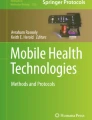Abstract
Use of healthcare-related smartphone applications is common. However, there is concern that inaccurate information from these applications may lead patients to make erroneous healthcare decisions. The objective of this study is to study smartphone applications purporting to measure vital sign data using only onboard technology compared with monitors used routinely in clinical practice. This is a prospective trial comparing correlation between a clinically utilized vital sign monitor (Propaq CS, WelchAllyn, Skaneateles Falls, NY, USA) and four smartphone application-based monitors Instant Blood Pressure, Instant Blood Pressure Pro, Pulse Oximeter, and Pulse Oximeter Pro. We performed measurements of heart rate (HR), systolic blood pressures (SBP), diastolic blood pressure (DBP), and oxygen saturation (SpO2) using standard monitor and four smartphone applications. Analysis of variance was used to compare measurements from the applications to the routine monitor. The study was completed on 100 healthy volunteers. Comparison of routine monitor with the smartphone applications shows significant differences in terms of HR, SpO2 and DBP. The SBP values from the applications were not significantly different from those from the routine monitor, but had wide limits of agreement signifying a large degree of variation in the compared values. The degree of correlation between monitors routinely used in clinical practice and the smartphone-based applications studied is insufficient to recommend clinical utilization. This lack of correlation suggests that the applications evaluated do not provide clinically meaningful data. The inaccurate data provided by these applications can potentially contribute to patient harm.

Similar content being viewed by others
References
Research2guidance. Mobile health market report 2013–2017. March 4, 2013 (http://bit.ly/17V79dw).
Mobile Medical Applications. Guidance for Industry and Food and Drug Administration Staff. 2015.
Cortez NG, Cohen IG, Kesselheim JS. FDA regulation of mobile health technologies. N Engl J Med. 2014;371:372–9.
Bruining N, Caiani E, Chronaki C, Guzik P, van der Velde E. Task force of the e-cardiology working. Acquisition and analysis of cardiovascular signals on smartphones: potential, pitfalls and perspectives: by the task force of the e-cardiology working group of European Society of Cardiology. Eur J Prev Cardiol. 2014;21(2 Suppl):4–13.
Peterson CL, Gan H, MacInnis MJ, Dumont GA, Ansermino JM. Ultra-low-cost clinical pulse oximetry. Conf Proc IEEE Eng Med Biol Soc. 2013;2013:2874–7.
Lim J, Cloete G, Dunsmuir DT, Payne BA, Scheffer C, von Dadelszen P, Dumont GA, Ansermino JM. Usability and feasibility of PIERS on the move: an mHealth app for preeclampsia triage. JMIR Mhealth Uhealth. 2015;3:e37.
Yen TH, Chang CY, Yu SN. A portable real-time ECG recognition system based on smartphone. Conf Proc IEEE Eng Med Biol Soc (United States): 2013;7262–5.
Banos O, Villalonga C, Damas M, Gloesekoetter P, Pomares H, Rojas I. PhysioDroid: combining wearable health sensors and mobile devices for a ubiquitous, continuous, and personal monitoring. Sci World J. 2014;2014:490824
Nam Y, Lee J, Chon KH. Respiratory rate estimation from the built-in cameras of smartphones and tablets. Ann Biomed Eng. 2014;42:885–98.
Ho CL, Fu YC, Lin MC, Chan SC, Hwang B, Jan SL. Smartphone applications (apps) for heart rate measurement in children: comparison with electrocardiography monitor. Pediatr Cardiol. 2014;35:726–31.
Matsumura K, Yamakoshi T. iPhysioMeter: a new approach for measuring heart rate and normalized pulse volume using only a smartphone. Behav Res Methods. 2013;45:1272–8.
Reidpath DD, Ling ML, Yasin S, Rajagobal K, Allotey P. Community-based blood pressure measurement by non-health workers using electronic devices: a validation study. Glob Health Action. 2012;5:14876.
Husain I. Top 10 downloaded iPhone health app can cause significant patient harm. 2014. http://www.imedicalapps.com/2014/07/iphone-health-app-patient-harm/. Accessed 02 Feb 2016.
Acknowledgments
The authors would like to thank our colleagues who volunteered to make this study possible, and for the support from the Department of Anesthesiology and Pain Management at the University of Texas Southwestern Medical Center.
Author information
Authors and Affiliations
Corresponding author
Ethics declarations
Conflict of interest
All the authors declare that they have no conflict of interest.
Appendix: User guidance for applications assessed
Appendix: User guidance for applications assessed
-
1.
Pulse Oximeter Pro
-
a.
Open application by pressing icon on iPhone screen (“POximeter”).
-
b.
Follow on-screen prompt to “Press Round Button to Start/Stop”.
-
c.
Follow on-screen prompt to place index finger over camera and flash until application completes measurement (cued by “beeping” noise from iPhone).
-
a.
-
2.
Pulse Oximeter
-
a.
Open application by pressing icon on iPhone screen (“Oximeter”).
-
b.
Press “START” at bottom of screen.
-
c.
Follow on-screen prompt to place index finger over camera and flash until application completes measurement.
-
a.
-
3.
Instant Blood Pressure Pro
-
a.
Open application by pressing icon on iPhone screen (“BP Measure”).
-
b.
Follow on-screen prompt and press Settings tab in bottom right corner of screen.
-
c.
Enter requested demographic information: Gender, Body Condition, Age, Weight, Height.
-
d.
Follow on-screen prompt to “Press Round Button to Start/Stop”.
-
e.
Follow on-screen prompt to place index finger over camera and flash until application completes measurement (cued by “beeping” noise from iPhone).
-
a.
-
4.
Instant Blood Pressure
-
a.
Open application by pressing icon on iPhone screen (“Instant BP”).
-
b.
Enter requested demographic information: Sex, Age, Weight, Height.
-
c.
Press “Get Started” at bottom of screen.
-
d.
Follow prompt and press “Start New Measurement” at bottom of screen.
-
e.
Follow prompt to remove jacket or sweater, press “OK, I’m ready to proceed” at bottom of screen.
-
f.
Follow prompt to remove any iPhone case, press “OK, I have no case on” at bottom of screen.
-
g.
Follow prompt to place right index finger over camera and flash as prompted.
-
h.
Follow prompt to place the bottom of the phone on the chest as directed and hold steady until measurement is complete.
-
a.
Rights and permissions
About this article
Cite this article
Alexander, J.C., Minhajuddin, A. & Joshi, G.P. Comparison of smartphone application-based vital sign monitors without external hardware versus those used in clinical practice: a prospective trial. J Clin Monit Comput 31, 825–831 (2017). https://doi.org/10.1007/s10877-016-9889-6
Received:
Accepted:
Published:
Issue Date:
DOI: https://doi.org/10.1007/s10877-016-9889-6