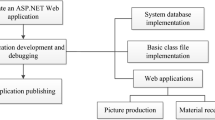Abstract
This paper presents the conversion of an electric cargo vehicle into a portable platform for interacting with information applications. The cargo vehicle hosts 2 seats for the driver and 1 extra passenger, and 3 interactive systems installed at the cargo’s right, left and back exterior side. The vehicle is intended to follow predefined routes from central ports to the nearest city center, making long term stops. During stops, embedded interactive systems entertain and provide visitors and other passersby with information of local interest. This papers focuses on the vehicle’s conversion process, from the installation of the necessary hardware components needed by the interactive systems to the development of a portable control panel designed to address the driver’s needs.
You have full access to this open access chapter, Download conference paper PDF
Similar content being viewed by others
Keywords
- User interaction on car’s exterior
- Electric vehicle
- Cargo
- Interactive applications
- Ambient intelligence
- Portable interactive information point
1 Introduction
There is a continuing trend to develop information kiosks, accessible in public locations (i.e. shopping malls, airports, railways stations), to deliver information and services to the general public. Early kiosks as described in [5] were typically uninteresting boxes with relatively simple interfaces, designed specifically to allow customers to conduct a simple transaction (i.e., placing an order). Latest kiosks represent a significant change of perspective. According to [6], they support four types of functionality: (a) information provision/promotion, (b) interaction, (c) transaction and (d) relationships. Usually, kiosks deliver services at the point of need (e.g. money near a shopping center, tickets in a station).
This paper presents the conversion of an electric cargo vehicle into a portable interactive information kiosk able to deliver services while remaining stationary at various points of need (see Fig. 1). Electric vehicles enjoy great popularity because they improve fuel economy, lower fuel costs, and reduce emissions as well as levels of noise. The developed portable kiosk follows predefined routes (i.e. from central ports to the nearest city center), making long term stops. During that stops, embedded interactive systems entertain and provide visitors and other passersby with information of local interest.
Users are able to interact with the embedded interactive systems in an intuitive and seamless manner. That systems consists of three large displays enabled with touch capabilities and depth sensors. The latter led to the development of a plethora of applications enabled with recognition of gestures, gaze, body movements, etc. Regarding public displays, a large proportion of users are passers-by and thus first-time users [1]. In this context, public displays integrated in the vehicle enhances the opportunity for interaction by anyone in a walk-up-and-use manner [4]. The developed information kiosk is internet enabled via available Wi-Fi spots for real-time information provision and communication.
2 Converting an Electric Cargo Vehicle
The goal of this project was to make an electric vehicle capable of carriage and simultaneous operation of 3 interactive systems. All the necessary hardware equipment is embedded in a special designed cargo box in a way invisible to the naked eye. Figure 2 depicts the hardware setup inside the vehicle. Specifically, 6 × 12 V 200 AH deep cycle batteries (J) were selected for powering on the 3 embedded large displays (D,E,F), 3 PCs (A,B,C) and the connected peripherals required for the operation of the interactive applications such as Microsoft Kinect 2.0 sensor (K).
The installed batteries are combined into 3 groups connected in parallel. Each group contains 2 batteries connected in series increasing the voltage output up to 24 V. Figure 3 depicts this combination of series and parallel circuits which has as a result to increase both the battery current and voltage level at the same time. As opposed to using 12 V, the 24 V approach has the benefit of resulting in a lower voltage drop and thus to achieve better efficiency in energy use. Ordinary hardware components which can easily be found on the market were selected for this project. That components, such as PCs and touch sensitive displays are functioning on 220 V. For that reason, a power inverter is used to convert the direct current of 24 V (DC) to alternating current of 220 V (AC) for the normal operation of all connected devices (Fig. 2I).
Wired batteries with total rated capacity of 600 Ah (3 × 200 Ah) are able to continuously supply a current of 24 A for almost 8 h before next charging. Various electronic control units (ECUs) monitor constantly the remaining voltage which has to be more than 19 V, otherwise, the operation of the interactive systems is suspended automatically to prevent the batteries from becoming completely discharged. When there is access to the power public corporation network (P.P.C.), the electric vehicle can be connected to it in order to charge the installed batteries. Charging is performed by 2 chargers simultaneously wired in parallel for better performance (2 × 30 Ah, Fig. 2H).
In order to achieve faster charging the functioning of the interactive systems can be isolated from the batteries. To this end, the interactive systems are able to operate directly through P.P.C. as the power source switch is set accordingly by the ECUs (see Fig. 3). Regarding ECUs, 1 Raspberry PiFootnote 1 (RPi) and 1 Arduino UNOFootnote 2 are used to control the car as well the interactive systems. ECUs receive data from various sensors and take actions depending on driver’s input, batteries’ status, temperature, current flow, vehicle status (handbrake, engine starter, doors, etc.). For example, when the temperature inside the cabinet goes high, ECUs adjust the ventilation accordingly by increasing fans speed. If needed, ECUs automatically shut down interactive systems to prevent them as well as the batteries from overheated. Lastly, RPi connects automatically to any available wireless network stations in order to route network traffic from the interactive systems and vice versa.
3 Interactive Applications on the Go
At every vehicle’s stop, passersby will be able to interact with 3 systems, located on every side around the vehicle, in an intuitive and user friendly manner (Fig. 4). These systems aim to entertain and provide information about points of interest, such as historical sites, museums, landscapes, activities etc.:
-
Be There NOW is an immersive application, where users are depicted standing in front of various landscapes as if they were there. The system offers to users the ability to navigate by rotating the cube placed next to the system. In addition, users can take a snapshot and send it through e-mail to themselves or their friends, by touching the image of a camera on the nearby screen [1].
-
Infocloud comprises a collection of keywords, images and video thumbnails displayed on a very large touch screen. When a word is selected, an information window opens, which may contain an image or video accompanied by a short textual description. When an image is selected, it becomes much bigger and a caption is added to it. When a video thumbnail is selected, it becomes bigger, and a related description is displayed along with a play button [2].
-
Interactive Map is a system that comprises points of interest shown on a map by using multi-touch technologies and gives users the opportunity to extract information in multimedia content and text form. When the user selects a predefined point on the map, an information window appears, which may contain images, videos and a short description for the selected point. The points of interest are organized in categories, allowing users to change the displayed results on the map according to their preferences [3].
4 Driver’s Administration Facilities
A control panel has been developed in order to provide the driver with valuable information regarding the overview status of the vehicle as well as the operation of the interactive systems (Fig. 5). The driver is able to turn on/off the interactive systems by pressing the corresponding button. In case of failure, an alarm buzzer gives an audible signal about the problem or condition which prevents the systems from turning on in addition to the visual feedback (corresponding led flashes constantly). The same applies to the case of the vehicle’s ability to move. The driver can also change the power source (Batteries or P.P.C.) as well as be informed about the battery status and internet connectivity.
Furthermore, the driver has access to detailed information using his tablet device. In detail, a mobile application running on android tablets synchronizes data through Wi-Fi (RPi runs also as Wi-Fi station) regarding the vehicle’s status as depicted in Fig. 6. The main screen of the mobile application presents an overview of the vehicle and the interactive systems, while the next tabs are associated with the interactive systems and power source accordingly. The driver is also able to control the interactive systems or change the power source and also in case of failure or temporal impossibility the specific reasons are textually elaborated. Furthermore, the driver can be informed about the remaining time left when the systems are running on batteries or the estimated time left for the batteries to be fully charged.
5 Conclusion and Future Work
This paper has presented the conversion of an electric vehicle into an interactive information kiosk. The vehicle follows predefined routes from central ports to the nearest city center and make long term stops. During that stops, embedded interactive systems entertain and provide passersby with information of local interest. The paper presented details of the implementation process from the installation part of the necessary hardware components to the driver’s administration facilities. The main direction of further work is anticipated in a path towards improving the efficiency of vehicle in terms of power consumption while employing the necessary infrastructure to harness solar energy. Regarding reducing overall net weight, the batteries will be redesigned to be smaller and lighter, while lighter materials such as carbon fiber and aluminum will be considered for the vehicle’s frame. Finally, the biggest part of the vehicle’s exterior including the doors and the top of its cabinet will be covered with thin-film flexible solar panels in order to take advantage of Greece’s abundant sunshine. Last but not least, wireless charging stations will be installed at the vehicle’s stops to make charging fast and effortless.
References
Drossis, G., Ntelidakis, A., Grammenos, D., Zabulis, X., Stephanidis, C.: Immersing users in landscapes using large scale displays in public spaces. In: Streitz, N., Markopoulos, P. (eds.) DAPI 2015. LNCS, vol. 9189, pp. 152–162. Springer, Heidelberg (2015)
http://www.ics.forth.gr/ami/projects/view/All/Interactive_Map
Izadi, S., et al.: Dynamo: a public interactive surface supporting the cooperative sharing and exchange of media. In: Proceedings of the 16th Annual ACM Symposium on User Interface Software and Technology. ACM (2003)
Rowley, J.: Multimedia kiosks in retailing. Int. J. Retail Distrib. Manag. 23(5), 32–40 (1995)
Slack, F., Rowley, J.: Kiosks 21: a new role for information kiosks? Int. J. Inf. Manag. 22(1), 67–83 (2002)
Acknowledgements
The work reported in this paper has been conducted in the context of the AmI Programme and Smart Environments of the Institute of Computer Science of the Foundation for Research and Technology-Hellas (FORTH). Part of the work has been supported by PRODROMOS, a research project cofounded by the European Union, Greece and Cyprus, through the Greece-Cyprus Program of Transnational Cooperation (2007–2013). The authors would like to express their gratitude to Antonis Katzourakis for his graphical designs concerning the tablet application, as well as Manolis Apostolakis and Manolis Stamatakis who shaped the artistic concept and the industrial design of the vehicle’s exterior.
Author information
Authors and Affiliations
Corresponding author
Editor information
Editors and Affiliations
Rights and permissions
Copyright information
© 2016 Springer International Publishing Switzerland
About this paper
Cite this paper
Zidianakis, E. et al. (2016). Turning an Electric Cargo Vehicle into a Portable Interactive Information Kiosk. In: Stephanidis, C. (eds) HCI International 2016 – Posters' Extended Abstracts. HCI 2016. Communications in Computer and Information Science, vol 618. Springer, Cham. https://doi.org/10.1007/978-3-319-40542-1_75
Download citation
DOI: https://doi.org/10.1007/978-3-319-40542-1_75
Published:
Publisher Name: Springer, Cham
Print ISBN: 978-3-319-40541-4
Online ISBN: 978-3-319-40542-1
eBook Packages: Computer ScienceComputer Science (R0)