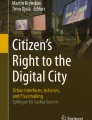Abstract
Screens have become the apparatuses through which we encounter the world. However, this does not simply mean that our use of screens has increased, but rather that our relationship towards them has changed the way in which we see and live. Through screens we get knowledge and communicate with other people as well as with what is all around us, particularly the urban environment. Individuals and screens have become the inseparable elements of a single communicational and social system raising the fundamental questions of its comprehension and governance. The proliferation of screens and new information and communication technologies (ICT) is accomplishing a perceptive revolution. Our goal is to study the use of screens in the city and propose a new ecosystem contributing to their better use and mastery.
You have full access to this open access chapter, Download conference paper PDF
Similar content being viewed by others
Keywords
1 Introduction
Nowadays, we use a number of screens: personal (smartphones, tablets, etc.), terminals (computers, ATMs, ticketing machines, etc.) and large information screens (airports, railway stations, etc.) or advertising screens. We use them more or less appropriately, and the gap between appropriate use and lack of knowledge is constantly growing. By analyzing this situation we can observe several facts or phenomena.
Firstly, we observe that our relationship towards screens has changed how we see and live. Through screens we get knowledge and communicate with other people as well as with what is all around us, particularly the urban environment. The proliferation of screens and new information and communication technologies (NICT) is accomplishing a perceptive revolution. However, we observe many problems relating to use of these screens.
One hypothesis is that the user is lost in a “world of screens”. He does not see why he should have to use a terminal for a new service. Yet he uses such terminals as ATMs, ticket distribution machines, self-service kiosks, etc. It would appear that, faced with the terminal, customers does not perceive that the screen allows interactivity, thus providing the product or service they want. It is indisputable that the user now has smartphones or tablets and is flooded with digital images (e.g. screens in the subway, shops, etc.). There is a lack of benchmarks for distinguishing the services of small screens (mobile phones) versus those large screens (especially as television becomes interactive), personal screens versus public displays, passive displays with “push” information versus interactive screens. The first challenge of public screens is the heterogeneity of users faced with such screens: young “geeks”, foreigners, people with no computer knowledge, the elderly, and the disabled. So how can we build a reliable interactive solution used by a heterogeneous population working in public places (stations, shops, government offices, schools, universities, etc.)?
To help discover appropriate use of these screens, we must first identify where they are today and how they have evolved from the point of view of human (uses) and technologies.
2 What Is a Screen Today? Mobility, Tactility, Interactivity, Connectivity, and Immersivity
Following the emergence of the cinema, our experience of screens was modified first by television and later on by laptops, smart and mobile phones, and today by large public street screens, which have inaugurated some radical novelties in our experience of screens [1]:
-
Mobility. Mobilization of the screen surfaces (smart phones, tablets etc.) produces a peculiar mobilization of the gaze and a transformation of individual and collective habits especially within the urban environment.
-
Tactility. Touch screen technology changes interaction and integration between the body and the screen and raises new perceptive constellations.
-
Interactivity. Social user screen interaction destroys the traditional representative relationship with the world, producing an intertwining of activity and passivity, as well as allowing users to develop creative employments and practices of the devices themselves.
-
Connectivity. Increasing diffusion of connected devices and media convergence develop a new relationship with space and time.
-
Immersivity. Post-cinematographic media entail a peculiar sentiment of immersion into the screens, which can be compared to those experienced by the beholder in paintings, the cinema and in the print-on-paper reading experience.
-
Ownership (public/private). Public and private screens when traveling: How to use them to decorate the city? How to indicate the way (on public display and/or private screen). How to inform citizens via public and/or private display screens. How to interact with public and/or private display screens.
In our work, we examine, identify, class and propose situations that can be characterized by opposite positions such as: small screen compared to large screen; public screen in relation to private display; fixed screen with respect to mobile screen; user and screen by static situation; mobile user and fixed screen; interaction experiencing user mobility; multiuser collaboration screen; inclusion of the display in proxemics; content aware screen of user presence (explicitly or automatically selected); contents of the screen after the user; contents of the screen projecting the user’s location; different interaction techniques to be used, including a tangible user interface and the user interface for media content distribution screens.
Technologically speaking, we find the answers in 3 technologies that are booming: 1/Mobile and cooperative Internet: which can be used everywhere and to which everybody can contribute, 2/Internet of things: automated information exchange to prompt the user only when it is necessary or useful. 3/Location-based services: to increase usefulness of the information conveyed (by limiting its scope of service - utility). To be able to present each user with useful information, the system must know that the user exists: by his/her profile, location, and priority interests. By combining behavioral logic, ubiquitous computing and ambient intelligence the system is able to provide this appropriate information.
3 The Future of the Screens
The screen seems to be destined to integrate all of our actions, thus transforming our expectations and desires. By taking into account our present experience of screens, we plan to identify foreseeable future perspectives and social issues.
Indeed, the dominant position of screens in our society and culture engenders new perceptive, affective and cognitive behaviors, both individual and collective– the phenomenon of Augmented Reality is an example that still needs to be explored – and raises social issues such as the apprenticeship problem, the generational effect, and screen addiction.
4 Screens in the City
Our experience of screens has ultimately become plural and interactive, transforming our relationship with the world and with others, as well as the appearance of the devices all around us and that of urban public spaces [2]. Actually, on the one hand, screens allow us to know the urban environment and to move around in it (geo-localization software, Augmented Reality, etc.), while, on the other, they cover up the means of transportation surfaces, and of buildings (screen facades), like a new skin.
5 Proposal of a New Ecosystem
We propose to apply to information the metaphor of water states (solid, liquid and gaseous) (Fig. 1). We take into account the usual three states of water: solid, liquid and gaseous with the following assumptions: solid - materialized information on a physical medium, liquid - information scrolling (flowing) in front of us, gas - the invisible information circulating around us. Information in solid state is conveyed for example by free newspapers, or is fixed on information panels. Information in liquid state is that scrolling across large screens in the city and found on the facades of buildings, underground corridors and shopping centers, as well as on public transportation bus shelters. Information in gaseous state, invisible and impalpable, is that reaching our smartphones and tablets. Our concern is how to accommodate this liquid information, how to use it, how to make it useful, how to influence it, but also how to avoid being invaded, submerged, how to protect us from it, etc.? In this approach we also need to explore and define handling and transfers from one state to another: How to intervene in liquid mode information? How to customize liquid information? How to interact with liquid information?
5.1 State Transformation Operations
In this water metaphor based ecosystem we need to show how these different states can be changed. As indicated in Fig. 2, all state changes are possible.
The operation called “Transmit reference” is the operation which is able to send identification of solid information [3] to the system. At present the usual method employed is QR-Code transmission, or another appropriate identification code transmission [4] (Fig. 3).
The operation called “Print/Physicalize” proposes two approaches; the first is the classical print-of-paper based on a printer, or pdf generator transmitting a pdf file which could be printed later. The second is the emerging approach called “physical visualization” or “data sculpture”, which is able to transform information into a physical form that can then be presented as a new and original expression of the information (Fig. 4).
The last operation called “Display” is a classical operation designed to present (display) gaseous information on the screen. Naturally, a large number of visualization techniques can be used for this purpose, depending on the size of the screen, transmission conditions (QoS- Quality of Service) and its expected use and by whom it is used (see Table 1).
5.2 Communication Between Screens
In multi-screen situations, mainly between personal and public screens, it is important to be able to transfer interesting information from one screen to another, mainly public to private, so as to be able to reuse this information later. The other direction (private to public) is also interesting and we shall discuss this later in this paper. The main method for moving information is by using a QR-code approach [4] (Fig. 3) or a solution proposed by H. Jin [5].
5.3 Interaction Techniques in Mobility
We identified four main interaction techniques in mobility. The first is classical use of smartphone or tablet multi-touch based interaction. The three others are more original, as explained in Jin [8, 9] for the first one (Fig. 5a) and Zhou [10] for the last two (Fig. 5b & c)). They are called In-Environment Interaction, Environment Dependent Interaction and Environment Independent Interaction, respectively.
5.4 Use of Public Screens
Public screens are very frequent in the city. They can be small or large and are used for different raisons. While advertising is a main use, a more useful application is based on information provision with public transportation information, cultural and sport programs, weather and pollution situation, etc. Naturally, the location and size of these screens must be compatible with the information proposed [11]: short messages giving appropriate information to passing users (readers) in minimum time in busy areas, more detailed information in waiting areas, multi-user information for all passengers present such as airport schedules, etc. All these aspects must be taken into account when designing these public screens [12]. These screens are mainly non-interactive [13] i.e. the content does not depend on users observing it. We considered it interesting to study different solutions for content modification in relation with users observing such screens [14] and identified three situations that we propose to analyze:
-
1.
Interaction with large distant screens is also an interesting challenge.
-
2.
Interaction with large nearby screens is an interesting situation which could use the answer proxemics interaction approach [16].
-
3.
Content dependence on present users: If the system is able to identify who is in the screen vicinity, it could decide to display information directly related to them.
Let us explain these three aspects in some more detail.
Interaction with Large Public Distant Screens.
The three main characteristics of large public screens to be taken into account are in the title: large, public and distant:
-
Large screens allow sharing of main information, mainly static, with more dynamic and contextual ones.
-
Public screens mean that the nature of information must be controlled in order to validate message content with respect to public communication (to whom, language used, words and messages to avoid, communication style, etc.). Two approaches can be proposed, namely either initial agreement mainly with professionals respecting communication rules, or intermediary agreement on fly validation (moderation) of sent messages and information, mainly for non-identified participants.
-
Distant screens mean that the corresponding interaction must use an appropriate manipulation (interaction) style. Several solutions were proposed, including indirect interaction which can be more or less sophisticated [15]. We consider that preparation on the tablet of information to be displayed concerning layout and inserted content is a potential approach. A more limited approach is insertion of information in a predefined zone, either able to receive only textual information, finalization of which i.e. color, font, etc. are predefined, or offering more extensive possibilities with image display and choice of finalization.
Proxemics Interaction with Large Nearby Screens.
Another approach for large public screens relates to nearby screens. In this case, proxemics principles [16] can be used for it to share its surface between several users according to their distance (Fig. 6). For distant users, a small part of the screen is devoted to publishing small images or brief messages. For closer users, a larger surface is proposed for more informative and explicit messages. Users very close to the screen are able to interact and communicate normally with the screen [7].
Proxemics interaction [16]
Contextualization in the City.
Citizens can be provided with very attractive services if the information system is able to know their logical or geographical position and, more generally, their behavioral profile [17]. By tracking their current position, it can provide them with appropriate contextual information and display this information either on their personal screen or on public screens such as store windows. This is the case of targeted advertising (if it is possible to match the desired product and its location in the store). It is also possible to use city orientation screens to guide a user to a particular destination, i.e. a visiting itinerary for a tourist, or how to get to a particular destination (soccer stadium).
It is naturally important that the user can choose the level of identification which will be used during this contextualization. His /her name, first name, an alias or an avatar can be used on public screens to guide or solicit him /her. These choices are proposed to allow respect of his /her private life if so requested (Fig. 7).
5.5 Information Fountain
One interesting object in the city is the bus-stop [18]. It can both receive and broadcast information, thus playing a role of hotspot. We can identify its role as a concept of “information fountain” providing and receiving information. It can play an important role in the relationships between citizens as well as with public transportation officers. Bus-stops form the location of different screens which can be used for information on city activities (transportation, shopping, and tourist, cultural and sports information, etc.) as well as for exchanging information between citizens and support for local advertising. Messages can be sent via the bus-stop to the bus driver to inform him of a particular situation (stroller, bicycle or wheelchair transportation). All these services can be attached to the bus-stop and used by citizens (Fig. 8).
Bus-stop as an information hotspot and/or fountain [18]
6 Conclusions
In this paper we discussed the use of different screens, public or private, large or small, mobile or static and we proposed a new ecosystem clarifying their use in relation with the water metaphor applied to the information. We explained the meaning of solid, liquid and gaseous information and the transformation operations. We also introduced the “Information fountain” concept. Contextualization and interactivity are the main goal for the new generation of public screens as well as smooth communication between all screens, small or large, public or private, with appropriate relationships with users. Respect of privacy is an important consideration, but in an appropriate way, i.e. strict respect for whoever so wishes, but allowing personal implication in exchanges if the user agrees and wants this. Interdisciplinary studies are needed to appreciate and identify different kinds of behavior [19, 20].
References
Carbone, M.: (2015). http://vivreparmilesecrans.wix.com/vivreparmilesecrans
David, B., Yin, C., Zhou, Y., Xu, T., Zhang, B., Jin, H., Chalon, R.: SMART-CITY: problematics, techniques and case studies. In: ICCM 2012 8th International Conference on Computing Technology and Information Management, Seoul, Korea, pp. 24–26 (2012)
Jin, H., Xu, T., David, B., Chalon, R.: Direct migrator: eliminating borders between personal mobile devices and pervasive displays. In: 2014 IEEE International Conference on 5th Pervasive Computing and Communications Workshops (PERCOM Workshops), pp. 557–562 (2014)
Rouillard, J.: Contextual QR codes. In: The Third International Multi-Conference on Computing in the Global Information Technology, ICCGI 2008, pp. 50–55 (2008)
(2011). http://www.cmybacon.com/2011/06/keyboard-frequency-sculpture/
Stusak, S., Tabard, A., Sauka, F., Khot, R.A., Butz, A.: Activity sculptures: exploring the impact of physical visualizations on running activity. IEEE Trans. Vis. Comput. Graph. 20(12), 2201–2210 (2014)
Moere, A.V., Patel S.: The physical visualization of information: designing data sculptures in an educational context, Design Lab, Faculty of Architecture, Design and Planning, The University of Sydney, Australia (2009). http://infoscape.org/publications/vinci09
Jin, H., David, B., Chalon, R.: Exploring initiative interactions on a proxemic and ambient public screen. In: Kurosu, M. (ed.) HCI 2014, Part II. LNCS, vol. 8511, pp. 567–577. Springer, Heidelberg (2014)
Jin, H., David, B., Chalon, R.: Novel proxemic interactive platform for sociable public zone in smart city. In: Botía, J.A., Charitos, D. (eds.) 9th International Conference on Intelligent Environments IE 2013 (Sociable Smart City 2013 workshop) Athens, Greece. Ambient Intelligence and Smart Environments 17. IOS Press, Amsterdam (2013)
Zhou, Y., Xu, T., David, B., Chalon, R.: Innovative wearable interfaces: an exploratory analysis of paper-based interfaces with camera-glasses device unit. Pers. Ubiquit. Comput. 18(4), 835–849 (2014)
Bendinelli, A., Paternò, F.: Design criteria for public display user interfaces. In: Kurosu, M. (ed.) HCI 2014, Part I. LNCS, vol. 8510, pp. 623–630. Springer, Heidelberg (2014)
Nebeling, M., Matulic, F., Norrie, M.: Metrics for the evaluation of news site content layout in large-screen contexts. In: Proceedings CHI 2011. ACM Press, pp. 1511–1520 (2011)
Huang, E.M., Koster, A., Borchers, J.: Overcoming assumptions and uncovering practices: when does the public really look at public displays? In: Indulska, J., Patterson, D.J., Rodden, T., Ott, M. (eds.) PERVASIVE 2008. LNCS, vol. 5013, pp. 228–243. Springer, Heidelberg (2008)
Müller, J., Alt, F., Schmidt, A., Michelis, D.: Requirements and design space for interactive public displays. In: ACM Multimedia, pp. 1285–1294 (2010)
Gilliot, J., Casiez, G., Roussel, N.: Impact of form factors and input conditions on absolute indirect-touch pointing tasks. In: Proceedings of CHI 2014. ACM (2014)
Greenberg, S., Marquardt, N., Ballendat, T., Diaz-Marino, R., Wang, M.: Proxemic interactions: the new ubicomp? Interactions 18(1), 42–50 (2011)
Dey, A.K., Abowd, G.D.: Towards a better understanding of context and context-awareness. In: Proceedings of the Workshop on the What, Who, Where, When and How of Context-Awareness. ACM Press, New York (2000)
David, B., Zhou, Y., Xu, T., Chalon, R.: Mobile user interfaces and their utilization in a smart city. In: ICOMP 2011 - The 2011 International Conference on Internet Computing as part of WorldComp 2011 Conference, Las Vegas, pp. 18–21, July 2011
Carbone, M.: Vivre par(mi) les écrans aujourd’hui (2014). http://vivreparmilesecrans.wix.com/vivreparmilesecrans#!colloque/c1q25
IMPEC: Interactions Multimodales par Ecran (2014). http://impec.ens-lyon.fr/archives-208361.kjsp?RH=1382969175190&RF=1382968657183
Author information
Authors and Affiliations
Corresponding author
Editor information
Editors and Affiliations
Rights and permissions
Copyright information
© 2015 Springer International Publishing Switzerland
About this paper
Cite this paper
David, B., Chalon, R. (2015). Living Among Screens in the City. In: Kurosu, M. (eds) Human-Computer Interaction: Interaction Technologies. HCI 2015. Lecture Notes in Computer Science(), vol 9170. Springer, Cham. https://doi.org/10.1007/978-3-319-20916-6_47
Download citation
DOI: https://doi.org/10.1007/978-3-319-20916-6_47
Published:
Publisher Name: Springer, Cham
Print ISBN: 978-3-319-20915-9
Online ISBN: 978-3-319-20916-6
eBook Packages: Computer ScienceComputer Science (R0)