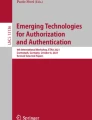Abstract
In this paper we propose the Public Barrier Tracker (PBT) – a comprehensive solution that supports both filing and handling of user feedback on web accessibility. We give an overview of some existing approaches for gathering user feedback on accessibility barriers and outline the PBT functionality. The PBT can also offer further support for the implementation of the WAD: The collected data could be useful for monitoring and reporting as well as the enforcement mechanism.
A. Sawicka—Accessibility expert.
You have full access to this open access chapter, Download conference paper PDF
Similar content being viewed by others
1 Introduction
In 2016 the European Parliament adopted the Directive (EU) 2016/2102 on the accessibility of the websites and mobile applications of public sector bodies (Web Accessibility Directive, WAD). The Directive is a result of a long lasting effort aiming at increasing accessibility of public online services across the European Union. The Directive not only provides a set of minimum accessibility requirements, but also defines a methodology for regular monitoring of accessibility. The website’s owner has a central responsibility for ensuring accessibility. Compliance with the accessibility requirements shall be declared through a mandatory accessibility statement. The statement must also provide information regarding the enforcement procedure and describe a feedback mechanism. This mechanism shall enable “any person to notify the public sector body concerned of any failure of its website or mobile application to comply with the accessibility requirements” (WAD, Article 7, paragraph 1(a)).
The feedback mechanism gives users the opportunity to report on noncompliance with WAD. This is an important element in achieving web accessibility. Direct feedback from end users can help capture crucial issues. User-reported barriers are likely to be those that are currently difficult to detect with automatic or expert web accessibility tests. For the feedback mechanism to be effective, it needs to be easy to use, and it needs buy-in from website owner so that the users can see that their comments are acted upon and lead to real improvements.
2 Gathering User Feedback About Accessibility Issues: Overview of Existing Approaches
The most common way of gathering user feedback is through an open comment form where users can send their remarks to the website’s owners. In recent years, several initiatives have been established, aiming at collecting feedback on web accessibility, but also on issues such as physical barriers or other problems in streets and buildings. This section gives a brief overview of such initiatives.
Meldestelle für Digitale Barrieren (Digital barrier helpdesk) [1] is a German project run by the disability organisation BAG Selbsthilfe. The initiative collects reports about accessibility problems in websites, electronic documents and public service terminals. Barriers can be reported through a form on the project website, a browser addon or an Android application. Moreover, users can report barriers by email, phone, fax and via a specialised sign-language service. All reports are stored in a database and analysed by the project team who then contacts the website owner with information about the barrier and a recommendation how to remove it. The strengths of this initiative are: multiple ways of reporting, many areas of accessibility covered, and individual handling of each report.
FixTheWeb [2] is a campaign to raise awareness for web accessibility issues. Persons with disabilities can report accessibility problems by using a web form, email, Twitter or a browser plugin. Reports can be submitted anonymously but users are encouraged to provide an email address for questions. FixTheWeb is a community effort relying on volunteers to handle the reports, i.e. confirm that the issue exists and contact the website owner. More than 54% of all reports turned out to be incorrect (spam or issues not caused by the website). 39% of the contacted website owners acknowledged the report and 25% fixed the issue. The strengths of this initiative are: awareness raising, empowerment of persons with disabilities (only they can submit reports), individual handling of each report.
Web Forms Provided on Public Sector Bodies’ Websites. Some websites provide a feedback mechanism to report web accessibility issues. They use a web form to collect detailed information about the location and type of problem and the circumstances. Sometimes the link to the feedback page is available in the footer of the website, i.e. on every page. In other cases the link is provided only on the contact page or on another specific page, which are hard to find. In these approaches the feedback is handled directly by the public body.
FixMyStreet [3] collects reports about potholes, broken street lights etc. The reports are sent to the municipality via the official email address provided for such complaints and are published on the FixMyStreet website. Municipalities can subscribe to the FixMyStreet service which allows them to integrate the reporting with their back-office system. FixMyStreet is handling a large number of reports – about 8000 per week. The strengths of this initiative are the simple process, integration with back-office systems and large number of reports.
W3C Contacting Organizations about Inaccessible Websites [4]. The W3C Web Accessibility Initiative (WAI) has compiled a list of tips for contacting organizations about inaccessible websites. The step-by-step guide describes how to clearly identify and describe the problem so that it can be solved. There are many tips for communication, e.g. regarding the follow-up discussion with the goal of getting a response and achieving the removal of the barrier.
The experiences of these initiatives can inform the implementation of the feedback mechanism for the WAD. Howewer, none of them covers all the required features. In the next section, we outline the main functions of the proposed PBT solution and discuss how it addresses the WAD requirements.
3 The Public Barrier Tracker (PBT)
PBT provides a mechanism for gathering user feedback regarding web accessibility directly on a website. It uses an approach where JavaScript is included on a webpage to add the service. In addition there is a fall-back solution for those who do not use JavaScript. The reports are processed by the website owner who can accept a report and assign it to a web developer or reject it. The status of each report is tracked in a public interface so anyone knowing the report number can look it up. This allows users who want to remain anonymous to monitor the progress. Users who provide their contact information and give consent will receive updates on the issues directly.
The PBT database allows the users to have insight into how the barriers are handled. Further interaction is also possible, e.g. a user confirming that a barrier has been removed or a web developer searching for similar issues and how those were addressed. In addition, PBT also provides a powerful tool for implementing other aspects of the WAD.
3.1 Potential Synergies of PBT with Other WAD Requirements
The feedback mechanism of the WAD has the double function of providing an effective way for users to obtain information and services that are provided online in an inaccessible way and a channel for users to inform public sector bodies of accessibility barriers.
Reports from WADEX (The WAD Expert group) emphasize that the accessibility statement should encourage users to send feedback and that the process should be made as easy as possible [5]. However, so far no particular advice is given on how the use of feedback could be promoted in practice. The PBT solution offers a cohesive framework for a user feedback tool with focus on automatic facilitation of feedback gathering and handling. This provides advantages for both users and developers. The tracking functionality will increase the user engagement.
The data collected by PBT can also support other aspects of the WAD. PBT will support barrier classification consistent with the WAD accessibility requirements defined in Articles 4, 5 and 6. Furthermore, the PBT solution will support filing of the complaints through the implemented enforcement procedures (Article 9). Accessibility reports that are not addressed in an adequate manner may be sent directly to the enforcement agency. Alternatively, enforcement agencies may use the PBT database to discover public sector bodies that do not handle user requests adequately.
Finally, the PBT database will provide a rich repository of data on the accessibility problems that are encountered by users, where the problems are most prominent, how they are addressed, etc. Such information will be valuable both for reporting, as well as for fine tuning of the evaluation guidelines and monitoring methodologies (Article 8).
3.2 Potential Challenges in Implementation and Use
The PBT implementation is not yet completed. A first prototype is available. User testing and improvements of the implementation are planned. To successfully establish a PBT service it has to give good support to the users filing barrier reports and it has to be easy to implement for the site owners.
Challenges include how to strike a balance between barrier details to request from the users and the ease of use. The PBT user interface must be accessible and easy to use but it should also allow users to provide all the details needed to inform the repair process.
PBT needs to take into account the upcoming General Data Protection Regulation and will for allow anonymous and personalized feedback. In both cases, issues of data protection will have to be addressed. One of the challenges is to avoid that users provide personal data inadvertently.
PBT may be implemented as a feedback solution by an individual website owner. However, the approach would be most powerful when adopted by a greater number of organisations – for example as a sectoral or national solution, or ideally as an approach recommended at the European level. This would allow PBT not only to function as an effective mechanism for submitting user feedback on a particular issue, but also as a tool for gathering important data to support effective implementation of the WAD at large.
References
BAG Selbsthilfe: Abschlussbericht des Modellprojekts Barrieren Melde- und Monitoringstelle (2017). http://barrieren-melden.de/images/stories/docs/2017-Barrieren-MeMo-Abschlussbericht.pdf. Accessed 08 Jan 2018
FixTheWeb: www.fixtheweb.net. Accessed 08 Jan 2018
FixMyStreet: www.fixmystreet.com. Accessed 23 Jan 2018
W3C/WAI: Contacting Organizations about Inaccessible Websites. www.w3.org/WAI/users/inaccessible. Accessed 08 Jan 2018
Web Accessibility Directive Expert Group: Reports and and meeting notes (2017). http://ec.europa.eu/transparency/regexpert/index.cfm?do=groupDetail.groupDetail&groupID=3475. Accessed 01 Feb 2018
Acknowledgements
The PBT project is financially supported by the Swedish Post and Telecom Authority (PTS) innovation competition.
Author information
Authors and Affiliations
Corresponding author
Editor information
Editors and Affiliations
Rights and permissions
Open Access This chapter is licensed under the terms of the Creative Commons Attribution 4.0 International License (http://creativecommons.org/licenses/by/4.0/), which permits use, sharing, adaptation, distribution and reproduction in any medium or format, as long as you give appropriate credit to the original author(s) and the source, provide a link to the Creative Commons license and indicate if changes were made.
The images or other third party material in this chapter are included in the chapter's Creative Commons license, unless indicated otherwise in a credit line to the material. If material is not included in the chapter's Creative Commons license and your intended use is not permitted by statutory regulation or exceeds the permitted use, you will need to obtain permission directly from the copyright holder.
Copyright information
© 2018 The Author(s)
About this paper
Cite this paper
Alarcon, D., Andreasson, K., Mucha, J., Nietzio, A., Sawicka, A., Snaprud, M. (2018). A Public Barrier Tracker to Support the Web Accessibility Directive. In: Miesenberger, K., Kouroupetroglou, G. (eds) Computers Helping People with Special Needs. ICCHP 2018. Lecture Notes in Computer Science(), vol 10896. Springer, Cham. https://doi.org/10.1007/978-3-319-94277-3_4
Download citation
DOI: https://doi.org/10.1007/978-3-319-94277-3_4
Published:
Publisher Name: Springer, Cham
Print ISBN: 978-3-319-94276-6
Online ISBN: 978-3-319-94277-3
eBook Packages: Computer ScienceComputer Science (R0)