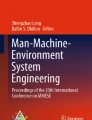Abstract
The office sitting position of the staff is closely related to the design of the office chair. We use the dynamic capture system of Microsoft Kinect sensor to study office sitting posture, in order to capture sitting posture and form three-dimensional coordinate data and RGB images, and then with the help of GBR and FCM methods to cluster Kinect data in MTATLAB data analysis software, getting the average sitting posture and sitting position type and transformation rules. The results show that there are four types of office posture. The data shows that these four types of postures can be divided into skill posture, adaptive posture and initiative attitude, and then analyzed corresponding task scene, office tasks and office equipment. Category 1 posture scenario is using computer, which belongs to the skill posture. Category 2 posture scene is mobile working, which is initiative attitude; Category 3 posture scene is to talking on the phone, belonging to the adaptive posture; Category 4 pose is a rest scene, belonging to the adaptive posture. The time of Category 1 of changing sitting position is 11.6 min; The time of Category 2 of changing sitting position is 13.7 min; the time of Category 3 of changing sitting position is 2.8 min; the time of Category 4 of changing sitting position is 17.2 min.
You have full access to this open access chapter, Download conference paper PDF
Similar content being viewed by others
Keywords
1 Introduction
Office chair is one of the most intimate office furniture that contact with the body. The body in the seat will vary in sitting posture according to the task, and the comfort of the body. Design of improve the comfort for the human sitting posture has always been a major task in furniture design because ergonomic sitting can cause uncomfortable or low levels of comfort and easily lead to diseases such as lumbar muscle strain [1]. The prevention of such diseases requires regular exercise and correct sitting posture [2]. At the same time, office tasks have a significant impact on the posture, and understanding the impact of the tasks on the posture will enable designers to better design chairs to improve office comfort and productivity [3]. In addition, due to the greater differences in work posture among individuals [4], the richness of posture is even greater. Therefore, it is necessary to obtain the average posture from the abundant and different sitting postures, and to study the interdependence and interaction between the user’s sitting posture, the task and the design attributes of the chair, so as to develop the functional design of the chair according to the current user’s sitting habits.
In the global research project of the Steelcase in the United States, the observation method was used to cluster the posture photographs of the global workers using office equipment, and nine kinds of sitting behavior were obtained, so as to design a chair that emulates the user’s body activity. Bull focuses on the postures and gestures that people use to communicate with each other in their seats, by using photographs, sketches and videos, recording the tilt and position of the body’s torso, hands on hips and body open degree, and through the method of role-playing, interpreting the user’s posture and gesture in a design way [5]. Graf studies data of user’s sitting behavior in two hours, generates matrices based on the position of the shoulders, spine, upper body and legs, and divides data into 5 types [6]. In the above studies, the observer only relies on photos and videos to cluster the behavior posture by his own senses, which requires strong classification ability of the observer. At the same time, many researchers place sensors on the backrest and the seat of chair to study the relationship between the pressure distribution and the sitting posture [7]. However, this method is vulnerable to external instability factors such as ambient noise, deviation and crosstalk, and the pressure distribution is not only related to sitting posture, but also subject to body shape, weight and the location of sitting, causing the resulting data is difficult to understand [8]. Grafsgaard believes that kinect is a non-intrusive device for experimental environments and does not affect user behavior. And the accuracy of human posture recognition is high enough to capture small movements that are usually overlooked or very difficult to classify during manual observation [9]. Therefore, it has become a new turn of research to analyze human sitting posture objectively by Kinect sensing technology.
However, the current domestic research is still inadequate: First, there is insufficient research on the clustering of office sitting posture; Second, the application of Kinect sensors are more used in the field of computer [10] and interactive design [11], but less in the study of furniture design. Therefore, in this study, Kinect dynamic capture system is introduced into the study of sitting posture, and the 3D coordinate data and RGB image are formed by using the task-setting Kinect device to capture the office posture. The GBR and FCM methods are used to cluster the data in the MTATLAB data analysis software, and the average posture of each class is obtained, and then the task types and the transformation rules of the office sitting posture are analyzed.
2 Sitting Posture Experiment
2.1 Experimental Equipment
This experiment uses the Microsoft’s Kinect V1.0 sensor device to capture office sitting posture. The device has an infrared laser transmitter and an infrared camera with its own depth sensor, which provides the third dimension of range data [12]. When users make different actions on the seat, Kinect can track the coordinates of the user’s joints and retrieve the angle information of the skeleton, so as to realize the recognition of the human posture. The steps include: (1) acquiring the 3D coordinate data of the points of human joint relative to the Kinect skeletal coordinate system; (2) transforming the captured 3D skeletal coordinate system into the 2D coordinate system of the screen; (3) constructing the human skeleton according to the human skeletal topology, and presented it as an image [13].
Kinect uses 3D space coordinates, the origin of which (x = 0, y = 0, z = 0) is defined at the center of the infrared camera of the Kinect in the experiment; the x-axis direction is the left direction of the vertical Kinect irradiation; The y-axis direction is the upward direction along the Kinect irradiation direction; the z-axis direction is the irradiation direction along the Kinect.
2.2 Experimental Subjects
The experiment selected fifteen subjects who were healthy, no humpback phenomenon and cervical, lumbar discomfort, including eight males and seven females. Their mean age was 30.5 years, of whom 8 were 20–29 years old and 7 were 30–40 years old. The subjects were all knowledge workers in Nanjing whose jobs were quite different. Their daily office hours were about 8–9 h and office equipment are mainly laptops or desktop computers.
2.3 Experimental Environment
In order to improve the accuracy of posture capture, reduce the interference to users and make the users present the office sitting posture in the real scene, and beneficial to the experimenters to observe and record the testing process, the experiment was conducted in a user research laboratory with unidirectional glass, empty interior and flat ground. There is no obstruction between the Kinect device and the user’s seat, and the distance between them was 1 m. Laboratory provided the subjects with desks, office chairs, desktop computers, laptops, tablets, mobile phones, etc. to simulate the real office scene. Among them, the experiment using breathable mesh high-back office chair, brand mymaioffice, with rotating, lifting features.
2.4 Custom Mark Human Body Joints
In experiments, Kinect was programmed by the Processing software [14], which set the device to automatically capture the human sitting posture and three-dimensional coordinate data every second. Images were saved in Jpg format and each point of human joint data was saved as an Excel file.
Custom label every key points of the tester’s movement, and customize the device to label the data of head, left hand, right hand, left elbow, right elbow, left foot, right foot, left hip bone, right hip bone, left Knee, right knee, left shoulder, right shoulder, neck and torso.
2.5 Experimental Process
In this study, the subjects were arranged to the experimental room, and adjust the office chair to a comfortable height at first. Then the subjects made the action of outstretching arms while they kept standing and the test for catching joint points was carried on by Kinect. After the joint points catching displayed normally on the computer, the subjects were arranged to sit on the appointed office chairs to do their daily office tasks with each subject tested for an hour, as shown in Fig. 1. The experimental process was recorded into video throughout. The experimenter observed the Kinect test displayed on the computer interface on the other side of the unidirectional glass. Then get the three-dimensional coordinate data.
3 Data Analysis
As described in Sect. 2.4, a total of 15 body joint sites were collected for three-dimensional position information in this experiment. For Kinect only collects the (X, Y) two-dimensional information on the trunk area, the depth information Z is lacking. Therefore, we only selected the three-dimensional position information of the remaining 14 body joints except the trunk area for further analysis. The body joint data set in this experiment is \( R^{ 7 1 7 8\times 42} \), where 7178 is the number of all acquired gestures and 42 (14 × 3) is the data dimension of each posture.
Because of the lack of data class label information for the body-joint data sets used, in order to classify all the acquired postures accurately, the experiment was performed according to the following steps: Firstly, GBR (Graph-based relaxed clustering) method is used to determine the number of clusters in the body joint data set R; then according to the determined number of clusters, the FCM clustering method is used to segment the body joint data set accurately, and the corresponding class label is marked on each data sample.
All experiments were performed in Matlab, 2.4 GHz Intel Core i5, 4 GB 1600 MHz DDR3.
3.1 Determination of Cluster Number of Body Joint Data Set
In the experiment, we first use the graph-based relaxed clustering method GBR to determine the cluster number of the body joint data set \( R = [v_{1} ,v_{2} , \ldots ,v_{7178} ] \). Specific steps are as follows:
- Step 1::
-
According to formula (1)–(3), calculate the Laplace matrix L of data matrix R
$$ D(i,\,i) = \sum\nolimits_{j}^{N} {W(i,j),\quad i = 1,2, \ldots ,N;\quad j = 1,2, \ldots ,N.} $$(1)$$ W(i,j) = \exp \left( {\frac{{ - \delta (v_{i} ,v_{j} )^{2} }}{{2\sigma^{2} }}} \right),\sigma > 0 $$(2)$$ L = D - W $$(3)Wherein: \( \delta (.) \) denotes similarity function, \( \sigma \) denotes Gaussian kernel bandwidth, and \( v_{i} \,\& \,v_{j} \) respectively denotes two different sample vectors in the body joint data set R.
- Step 2::
-
Convert clustering problem of data set R into quadratic programming problem as shown in formula (4):
$$ \begin{aligned} & \hbox{min} \,y^{T} \,Ly \\ & {\text{s}} .\,{\text{t}} .\,\,Ay = \varphi ,\,\,\varphi \ne 0. \\ \end{aligned} $$(4)Wherein, \( y \) denotes the constraint solution, that is, the number of clusters in the body joint data set R; A denotes \( e^{T} \), \( (e^{T} = (1,1, \ldots 1)) \); \( \varphi \) denotes the truth value of the sum of the elements of the constrained solution \( y \). Through the analysis and derivation, the optimal solution \( y^{*} \) of formula (4) is:
$$ y^{*} = (AL^{ - 1} )^{T} (AL^{ - 1} A^{T} )\varphi $$(5)In this experiment, \( y^{*} \) represents the optimal cluster number of body joint data set R.
3.2 Body Joint Data Set Clustering
After formula (5) determines the clustering number \( y^{*} \) of body joint data sets R, the fuzzy C-means clustering FCM algorithm can be used to cluster data sets R accurately and classify each sample with a label. The principle of the FCM algorithm is to minimize the objective function shown in formula (6):
Wherein m is the fuzzy index and \( v_{i} \) is the i th data sample measured, \( \mu_{i\,j} \) indicates \( v_{i} \) belonging to membership of category j, \( c_{j} \) is the cluster center of class j, C is the number of clusters of data set, and \( ||.|| \) means the similarity between any measured data and cluster center.
Divided the body joint data set \( {\text{R}} = [v_{1} ,v_{2} , \ldots ,v_{7178} ] \) into \( y^{*} \) categories, the specific steps are as follows:
- Step 1::
-
Initialize the membership matrix \( U, \) so that it satisfies the constraints in formula (7).
- Step 2::
-
Calculate the center vector:
$$ c_{j} = \frac{{\sum\limits_{i = 1}^{N} {u_{ij}^{m} } \cdot v_{i} }}{{\sum\limits_{i = 1}^{N} {u_{ij}^{m} } }} $$(8) - Step 3::
-
Update membership matrix:
$$ u_{ij} = \frac{1}{{\sum\limits_{k = 1}^{c} {\left( {\frac{{\left\| {v_{i} - c_{j} } \right\|}}{{\left\| {v_{i} - c_{k} } \right\|}}} \right)^{{\frac{2}{m - 1}}} } }} $$(9) - Step 4::
-
If \( \left\| {U^{(k + 1)} - U^{(k)} } \right\| < \varepsilon \), stop the iteration, where \( \varepsilon \) is the threshold. Otherwise, go back to step two
According to the above steps, the body joint data set R is clustered, and after the FCM converges, the corresponding class label of each sample can be automatically obtained.
4 Results and Analysis
4.1 Clustering of Sitting Posture
By using the GBR method in Sect. 2.1, the optimal cluster number for the body joint data set \( R = [v_{1} ,v_{2} , \ldots ,v_{7178} ] \) is determined to be \( y^{*} = 4 \). For the convenience of displaying, after dividing 7,178 gestures into 4 classes using the FCM method in Sect. 2.2, this experiment also averaged the postures of each class and shown the resulting average posture for each class. Specific results are as follows:
-
(1)
Class 1, see Fig. 2(a), the average sitting posture obtained is that the arm is stretched forward and has no point of contact with the seat, legs is drooping, the torso is leaning forward, and the head is advanced.
-
(2)
Class 2, see Fig. 2(b), the average sitting posture obtained is that the body leans back against the backrest, with both hands facing inwardly, arms resting on the armrests, and the legs dropping.
-
(3)
Class 3, see Fig. 2(c), the average sitting posture obtained is that the user tilted back, legs stretched, one hand close to the head, the head tilted to one side, the other hand placed on the armrest.
-
4)
Class 4, see Fig. 2(d), the average sitting posture obtained is that the body lean back on the backrest with both hands resting on the armrests, the head resting on the headrest and the legs extending forward.
4.2 The Task Types of Office Sitting Posture
Office tasks is the main reason for affecting office sitting posture. The tasks posture of knowledge workers are subdivided into task proficiency (e.g. ensuring that core tasks are properly completed), task adaptability (e.g. adapting to new equipment and processes in core tasks) and task initiative (e.g. developing new approaches to core tasks) [15]. Chair as a tool to support the completion of the office tasks, the office posture of users on which can be divided into three types according to their tasks: skill posture, adaptive posture and initiative posture. In this way, the four main types of office posture obtained above are explained in task.
As shown in Table 1, skill posture refers to the trained or repeated skilled behaviors performed by the user in order to complete the work tasks, as shown in the type 1, which the users present in using the desktop or laptop computers; initiative posture refers to the self-creation behavior of users using mobile devices such as smart phones and tablets in the process of completing their work tasks, as shown in Type 2, which the user present for more convenient operation of the smart phone; Adaptive posture refers to behavior that the user dependent on the existing furniture products, to complete the work, rest and other tasks, such as type 3 posture is in the scene of the user in the office process to answer the phone, and type 4 refers to the user with office chairs, handrails, headrests and other components, present the sitting posture on rest state in the office process.
It can be seen from the current office sitting posture, posture scenes of office equipment and tasks will affect the type of office sitting posture. The skills required to operate the computer are high, requiring the user to pay the most attention, and rest requires minimal attention. The attention required for mobile office and dialing is between the two.
Human body as a set of integrated system change in the office process, taking an interlinked approach [16]. Therefore, the design of the chair needs to be integrated with the sitting posture in different scenes to better assist the user to achieve sitting posture transformation and optimize the office experience.
4.3 Sitting Posture Transformation and Time
Although the body size varies greatly from person to person, the overall variation pattern of human sitting posture is consistent [17, 18]. The experiment edit the recorded office video of 15 subjects, extract four types of postures as separate video files, analyze four office posture duration and sitting conversions and draw the following.
-
(1)
Type 1, this type of posture is derived from the use of computer that people need to tap the keyboard and look at the screen so that the torso is tilted forward. The desktop and keyboard can not provide support for the user’s elbows and forearms, which is mainly caused by the force on the bottom of the hips and thighs. This kind of posture needs worker to pay more attention to in order to pursue higher work efficiency. The subjects usually adopt this posture at the beginning stage. The average time of changing sitting position is 11.6 min; and then torso alternately tilted forward and backward to relieve fatigue.
-
(2)
Type 2, the body is more relaxed at this moment, which perform leaning backward, one hand and seat armrest contact, lumbar curve arc is more relaxed than the type 1 due to the relatively soothing sitting position at this time and mainly the buttocks and back by force. With the immersion of a tablet and phone, the average time of posture shift was 13.7 min, holding longer than type 1. The left and right arms will alternate as a support point to relieve the arm fatigue.
-
(3)
Type 3, the user answered the phone in the office process, interrupted the previous task and the trunk lean forward, legs stretched out, one hand closed to the head, the other arm elbow placed in the Seat armrests. The average time of changing sitting position is 2.8 min, and the torso alternately tilts forward and backward to relieve fatigue.
-
(4)
Type 4, with the trunk leaning back, the subject puts both hands on the armrests instead of touching the table and rests his head on the headrest, legs slightly stretch forward. Users have the most contact points with office seats at this time. All parts of the body can be supported by the office seat and lumbar curve is the most relaxed arc. The average time of changing sitting posture is longest and reach for 17.2 min, and then conversion of both feet support position.
Therefore, the change of workers’ posture is the result of both the purposefulness and the subconscious adjustment. In the design process, the structure of the office chair should be in accordance with the sitting activity as much as possible for the user in office will lean on the backrest and place arms on the armrest of the seat to use the mobile phone and the tablet for a long time. The emergence of these new postures puts forward new needs and design opportunities for chair design. For example, the design needs to consider to provide appropriate armrest height, increase the width of the adjustment range and armrest angle adjustment function, in order to provide the corresponding support.
5 Conclusion
The research of this paper aims to improve the design insight of the changing rules of sitting posture under the multitask type of knowledge workers. Therefore, the Kinect dynamic capture system is introduced into the study of office sitting posture. The conclusions of the experiments are as follows:
-
(1)
People’s sitting posture is not a fixed way. There are four types of office sitting posture, each type contains abundant subtypes. The positions of posture transformation are mainly concentrated in the trunk, arms and legs, see Fig. 2.
-
(2)
The posture and transformation behavior of knowledge workers are affected by their work tasks. In accordance with the tasks, the four types of sitting posture is divided into skill posture, adaptive posture and initiative posture. Type 1 posture is the scene of operate the computer, belonging to the skill posture; type 2 posture is the scene of mobile office, belonging to the initiative posture; type 3 posture is the scene of answer the phone, belongs to the adaptive posture; type 4 posture is the scene of rest, belongs to the adaptive posture. Knowledge work includes a variety of tasks and chair design needs to support corresponding postures and actions of various tasks.
-
(3)
Based on the experimental video, we analyzed the duration and sitting transformation of four kinds of sitting posture, and concluded that sitting duration of type 1 was 11.6 min, and then the trunk alternately lean forwards and backwards. The average time of changing sitting posture of type 2 was 13.7 min, and then the left and right arms alternately transformed; the average time of changing sitting posture of type 3 was 2.8 min, and then the trunk alternately lean forwards and backwards; the average time of sitting duration of type 4 was the longest, reaching 17.2 min, and then feet transformed to support position.
-
(4)
Office chairs needs to be compatible with sitting posture in the structure and function for the user’s regular sitting habits and subconscious adjustments, to provide adequate compatibility and ensure adjustable and comfortable of a variety of posture.
References
Vink, P., Hallbeck, S.: Comfort and discomfort studies demonstrate the need for a new model. Ergonomics 44(8), 781–794 (2012)
Van Dieën, J.H., De Looze, M.P., Hermans, V.: Effects of dynamic office chairs on trunk kinematics, trunk extensor EMG and spinal shrinkage. Ergonomics 44(7), 739–750 (2001)
Groenesteijn, L., Ellegast, R.P., Keller, K., et al.: Office task effects on comfort and body dynamics in five dynamic office chairs. Appl. Ergonomics 43(2), 320–328 (2012)
Ebe, K., Griffin, M.J.: Factors affecting static seat cushion comfort. Ergonomics 44(10), 901–921 (2001)
Bull, P.E.: Posture & Gesture, pp. 20–25. Elsevier (2016)
Graf, M., Guggenbühl, U., Krueger, H.: An assessment of seated activity and postures at five workplaces. Int. J. Ind. Ergon. 15(2), 81–90 (1995)
Zhu, M., Martinez, A.M., Tan, H.Z.: Template-based recognition of static sitting postures. In: 2003 Conference on Computer Vision and Pattern Recognition Workshop, CVPRW 2003, vol. 5, pp. 50. IEEE (2003)
Xu, W., Huang, M.C., Amini, N., et al.: eCushion: a textile pressure sensor array design and calibration for sitting posture analysis. IEEE Sens. J. 13(10), 3926–3934 (2013)
Grafsgaard, J.F., Boyer, K.E., Wiebe, E.N., et al.: Analyzing posture and affect in task-oriented tutoring. In: FLAIRS Conference (2012)
Meng, M., Yang, F.B., She, Q.S., et al.: Human motion detection based on the depth image of Kinect. Chin. J. Sci. Instrum. 36(2), 386–393 (2015)
Wang, Y., Zhang, Z.Q.: Gesture recognition based on kinect depth information. J. Beijing Inf. Sci. Technol. Univ. 28(1), 22–26 (2013). (Natural science edition)
Cao, G.G., Cao, L.: Human motion recognition based on skeletal information of Kinect sensor. Comput. Simul. 31(12), 329–333 (2014)
Li, H.B., Ding, L.J., Ran, G.Y.: Analysis of human identification based on Kinect depth image. Digital Telecommun. 39(4), 21–26 (2012)
Han, J., Shao, L., Xu, D., et al.: Enhanced computer vision with microsoft kinect sensor: a review. IEEE Trans. Cybern. 43(5), 1318–1334 (2013)
Xie, J., Wang, L.: Empowering leadership, trust in supervisor and knowledge workers task behavior: evidence from a survey. South China J. Econ. 32(1), 77–88 (2014)
Xu, J.F., Zhang, H.N., Cui, T.J.: Office chair design and creation based on sitting behavior. Packag. Eng. 8, 52–56 (2013)
Huang, L., Yang, Y., Peng, B.: Three-dimensional parametric modeling of human body for analysis of seat comfort. J. Eng. Graph. 32(1), 10–15 (2011)
Yang, H.B., Jiang, H.M., Wang, X.: Research of health office chair design based on ergonomics. Design. 2, 24–25 (2012)
Acknowledgement
The authors are grateful for the financial support provided by “The general project of Humanities and social sciences of Ministry of Education” (17YJA760022).
Author information
Authors and Affiliations
Corresponding author
Editor information
Editors and Affiliations
Rights and permissions
Copyright information
© 2018 Springer International Publishing AG, part of Springer Nature
About this paper
Cite this paper
Sun, X., Lan, X., Zhou, D., Jiang, B. (2018). Research on Office Chair Based on Modern Office Posture. In: Kurosu, M. (eds) Human-Computer Interaction. Interaction in Context. HCI 2018. Lecture Notes in Computer Science(), vol 10902. Springer, Cham. https://doi.org/10.1007/978-3-319-91244-8_16
Download citation
DOI: https://doi.org/10.1007/978-3-319-91244-8_16
Published:
Publisher Name: Springer, Cham
Print ISBN: 978-3-319-91243-1
Online ISBN: 978-3-319-91244-8
eBook Packages: Computer ScienceComputer Science (R0)