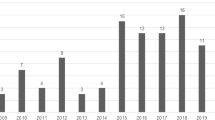Abstract
This poster presents the findings from a semester long project that explored interface design for indoor wayfinding. In the project called RIST, we designed and evaluated the usability of a wayfinding interface within the context of a grocery shopping application. Through a formative study consisting of remote surveys, contextual interviews and observations, we identified the challenges in navigating in an indoor space. Next, we evaluated user preference and comfort for the navigation experience using a Smartwatch. We also evaluated the advantages and disadvantages of using a watch interface to that of a head mounted device. Using feedbacks through lab and in-context user testing, we iteratively optimized the presentation of complex information on the interface. We understood the parameters essential to optimize grocery shopping navigation experience, and concluded the project with a high-fidelity prototype. For example, we found that the relative direction guidance was more preferred over exact Cartesian mapping. In the poster, we discuss factors- such as usage of multiple devices and device sharing behavior-that influenced our decisions throughout the iteration process. Here we present such guidelines abstracted from our observation and findings that can help inform designers and researchers on the presentation of information rich tasks such as navigation and content browsing on small screen devices.
You have full access to this open access chapter, Download conference paper PDF
Similar content being viewed by others
Keywords
1 Introduction
Wayfinding under time constraint can be a challenging experience. While research has shown that successful signage could be one potential solution (Cooper 2010), it doesn’t cater to a user’s specific goals. Using wearable interfaces can can also go a step further from signage systems in offering an individually targeted hands free guidance. Our formative research has helped identify an existing need for personal navigational interfaces for indoor wayfinding. This is especially relevant in public spaces such as shopping malls and hospitals where people under varying constraints come to achieve personal tasks and obtain services. Store-induced stress has also been shown to contribute to the consumer’s overall experience and consequently on purchase likelihood (Albrecht et al. 2017). Prior research has shown that multitasking has a negative cost in the quality of task performance (Menneer et al. 2010), which is further affected when presented with rich information on multiple interfaces. Therefore, it is imperative to study and design for specific contexts to avoid visual cognitive overload when delivering relevant information. In that regard, we designed and evaluated the usability of a wayfinding interface within the context of a grocery shopping application. The goal of this project was to help inform designers and researchers on the presentation of information rich tasks such as navigation and content browsing on small screen devices. We identified the challenges in navigating in an indoor space, and evaluated user preference for the navigation experience using a smartwatch. Using feedback through lab and in-context user testing, we iteratively optimized the presentation of complex information on the interface.
2 Related Work
Studies on navigation design for small screen devices have identified challenges (Baudisch and Rosenholtz 1993; Ekman and Lankoski 2002), navigation design principles (Levine et al. 1984) and have explored design for different scenarios (Baudisch and Rosenholtz 1993; Rukzio et al. 2005; Timmerman et al. 2013). Timmerman et al. (2013) explore time based navigation wherein the designed system highlights routes per the time desired to reach the destination. While such a system may be useful when a person is shopping without a time constraint, most of our users expressed shopping under time constraints.
Rukzio et al. (2005) design a multi device navigation system for public spaces that maps provided navigation information to the real world context. The public display points a compass needle in the desired direction at the same time the user’s personal device vibrates. This cue helps the user navigate without looking at the mobile device. While providing a similar public navigation display in a grocery store may make it easier to find relevant aisles, it may require extra hardware installation for the store which may not be feasible. With respect to the design, a redundancy in encoding navigation directions through haptics and visuals may lead to a richer experience especially if parents are unable to see the direction on their personal devices.
Ekman and Lankoski (2002) highlight the importance of designing effective and likeable navigation interfaces. In a comparative study, they tested two interfaces with users - one consisting of rich contextual information along with an arrow for direction while the other consisting of just the arrow. The interface with just an arrow was reported easier to use and resulted in fewer mistakes due to confusion or misinterpretation. However, users reported liking the system with contextual information more as it was more familiar and credible.
3 Formative Study
3.1 Methods and Results
Contextual Interviews and Observation:
We interviewed 13 shoppers at Walmart over two days and 4 at Target on a day. The semi-structured conversations revolved around questions such as: “What goes into planning for a shopping trip?”, “What is difficult about shopping?”, “What is easy or enjoyable about shopping?” and “What is something that may improve your experience?”. Most shoppers were entire families (mother, father, and children), but some included older children or other relatives while others were alone. Of the 6 shoppers present with children, only one was male.
There were no big differences in answers whether the parent was shopping alone or not, except 40% of parents shopping together mentioned they plan for a quick shopping trip, while no other groups mentioned speed outside of checkout time. We received similar answers but noticed trends like parents wanting reduced time in the store or means to entertain their kids. We categorized answers into 3 groups (difficulties with children, difficulties with shopping experience and difficulties with checkout) based on frequency. 50% of our shoppers expressed difficulties during the shopping experience which included problems such as finding an item etc. After each participant told us what they found difficult, we asked what they might do to remedy their issues. 20% of our interviewees said that they wanted a technology to find items faster while other suggestions were toys for keeping kids entertained and day care.
Surveys:
The online survey was carried out as a follow up to interviews to get opinions from a wider user base. The questions centered around similar topics as the ones discussed in interviews but collected additional demographic data as well as deeper understanding of their planning process. A significantly larger number of non-parents (82% of 96 responses) responded to the survey and about 10% of the respondents were not currently residing in the US. Shoppers expressed a wide range of problems which can be grouped as problems in finding and comparing items, remembering to shop for all the items in the list, slow checkout lines, limiting shopping within a budget and distance and commute from the store. Another problem was doubling back in an aisle to search for a product.
3.2 Discussion
Role of Children During Shopping:
Parents shopping with children have specific needs such as childcare especially given that 40% of the parents we interviewed, planned for a quick shopping trip. Kids who were brought shopping to pick out their own items were much happier. In other words, time-consuming processes such as the locating of merchandise and checkout becomes stressful with the risk of a child running off and if the child presents opposing opinions.
4 Design and Evaluation
To address the need found in our user research, we decided to build a navigational application, specifically for grocery shopping. We evaluated several devices to explore the physical functionality, then evaluated design iterations with experts and users. Below is an overview of our evaluations and the design decisions made throughout the process.
4.1 Usability Specifications
The way users use an app evolves with time and hence the app needs to have features which would be equally usable as well as useful for a novice and an expert user. For example, users unfamiliar with the store will require more guidance with exact location of aisles within the store. In contrast, frequent users will simply be looking for the next aisle number they need to go to. Our design decision to have a single screen that provides both pieces of information appealed to the wider user base. Our usability specifications included:
-
Learnability: App should be easy to learn and predictable
-
Errors and Recoverability: User should be able to avoid errors and if they occur, recover from them
-
Efficiency: Once the user has learned the app, it should be efficient
-
Memorability: Easy to remember for even casual users
-
Satisfaction: Easy to use and aesthetically pleasing
4.2 First Iteration
Our first design iteration consisted of 2 interfaces focused on navigating a grocery store. They were designed for a smartwatch and heads-up display, specifically Apple Watch and Google Glass. Mock-ups can be seen in Fig. 1 below.
Evaluation:
To determine what device and features were idea, we conducted expert evaluations with human-computer interaction specialists. We had mock-ups of both a Google Glass and Apple Watch interface, viewed on their respective devices and worn by each expert. We asked the experts to think aloud while they used each interface and comment on the design, flow, content, and most importantly, the device used specifically for navigating a store. In order to better compare both designs, we asked the users to imagine wanting to add an item to their grocery list.
Results:
In regards to the device itself, most users preferred a device on their wrist, as they felt the heads up display was too intrusive. In both cases, users felt that they could imagine being more comfortable with the features if the technology is more universal. For the watch interface, experts commented on the small font and graphics, something we struggled with when prototyping for a small screen. They were confused about the meanings of icons and the inconsistencies. Based on their feedback, we needed to work on how the user can progress through the items in different scenarios and making a functional prototype. We concluded that the characteristic features of the Apple Watch made it more learnable, reliable, and memorable to use.
4.3 Second Iteration
Using the feedback from the first iteration, we improved the smart watch interface design and conducted a heuristic evaluation with more UI experts. Our prototype was designed to use the scroll, tap, animation, and force touch gestures frequently used on Apple Watch. The design, in Fig. 2, featured a compass-like navigation, where the next aisle would be placed on the outer circle relative to the position of the user. List items are viewed by clicking on the aisle number and removed by swiping. Items can be added through voice command by accessing the menu with force touch.
Evaluation:
The expert users were asked to imagine they were carry out a shopping task. The task involved starting the application, using the navigation, identifying specific list items, and adding, removing, and re-adding (undo) items. We designed the interface based on this task so there would be minimal screens to prototype. As they completed the task, we wrote down the errors they made, and recorded them. After the completion of every user evaluation, we asked a set of questions to get heuristic feedback on the prototype.
Results:
The following are the usability heuristic issues we found during this second user testing session.
-
Visibility and affordance to transition from the list view to menu
-
Learnability and intuitiveness for novice users and system visibility
-
Predictability of icons and mapping of gestures
-
Universal design and designing for users with impairments
-
Feedback and accessibility is not immediate
Experts suggested that the map page should have an overview of the items in the displayed aisle and that being in the aisle will automatically check off the items. We chose not to integrate automatic-checking in case users decide not to get an item. The experts also expressed concern in understanding and imagining the motion design aspects of the map view.
Many participants did not use the compass provided in the app, instead, they looked at the compass to identify which aisle is next, switched to the list screen, then started heading toward that aisle. Some also assumed that the list would be in order from front to back of the aisle (ours was alphabetical). Finally, we received feedback to add a preview of the items needed in the next aisle before navigating there. These were all valuable insights integrated into our third and final prototype.
4.4 Third Iteration
Our third prototype (see Fig. 3) removed the directional navigation completely because we found users only wanted to know the aisle number of the item about the in-store signage. Users also have the option to to view the entire list (“ALL”) or specific aisles, depending on how they like to shop or the length of their list. Items are listed in the order they appear in the aisle and on the same page as the aisle number to reduce steps. Adding items is still done through force touch, which is the default method of accessing the menu on Apple Watch.
Evaluation:
We chose to have users complete the same shopping tasks outlined in the second iteration’s evaluation, but this time in the context of a specific store. Before completing the task, users were asked about their familiarity with the store, Apple Watch, iOS, their comfort level using voice commands in public, and the number of times they usually grocery shop in a week. Familiarity and comfort was measured on a Likert scale, 1 being very unfamiliar or very uncomfortable, and 5 being very familiar or very comfortable. Most users were familiar or very familiar with the store and iOS, but not very familiar or comfortable with the Apple Watch or voice control. Users were then asked to complete tasks that involved finding items on their list, checking off items, and undo checking off items. We observed them using the app, errors made, and noted any comments or questions they had. Afterwards, users were asked to complete 5 usefulness Likert scale questions regarding the overall app, adding items, aisle numbers, checking off items, and undoing actions. We also conducted semi-structured interviews with each participant about what was intuitive, helpful, relevant, distracting, or desired about the application.
Results:
Force touch was an unfamiliar method of accessing the menu to add items, which was expected for users unfamiliar with the watch. Users spent some time looking on the screen for a button to add an item until accessing the menu. One user seemed to prefer using the “All Aisles” list to shop while the other made the point that he’d appreciate the segregation for longer lists that could become cluttered otherwise, cementing our idea of a multifunctional list for a variety of users. Finally, it was suggested to use a quick gesture for the undoing of an item that is checked off and an option for clearing all the checked items at once, as doing it individually would take a lot of time. Users found most of the functions and overall app to be useful to the task, except adding items. This may be because the menu was hidden and it is difficult to add items without voice command. We believe it will make more sense for users to add items onto the list with a smartphone or desktop, then use the watch app to navigate and cross off items. Users gave the most positive feedback about the aisles listed in the order of navigation and not having to go back and forth through the store.
4.5 Discussion
Motion design plays a pivotal role for users to accurately grasp and understand the functionality of a feature in an app and appreciate its value. We initially hypothesized that prototyping and testing on an Apple Watch would emulate the experience of the final product better and users would be able to relate how the app functions and fits in with their shopping experience. However, we soon observed that the watch prototype’s inability to perform basic gestures such as swipe and force touch caused users to be frustrated with these limitations and they were unable to focus on the function of the app or the shopping experience.
Our decision to frequently test the app in the store with target and non-target users provided beneficial insights about user behavior and interactions with the device and the app in the store, and allowed us to apply a rapidly iterative design process to assess whether our design was evolving in the right direction.
5 Conclusion and Next Steps
From the beginning of our evaluation to the end, we iterated rapidly on our prototype to incorporate feedback from our users. We quickly assessed two alternatives as our interface’s platform, allowing us to focus on the issue of navigation and refine the functionality and navigation. There are many features for our app that we wish to include but were not prototyped. For example, store coupons or promotional codes, item prices, sale recommendations, and brand recommendations. There were also high fidelity interactions that we wished to adopt but were not prototyped because they did not fit into the functionality of our interface. This includes Apple’s force touch technology, location-based haptic notifications native to the Apple watch, and GPS location services.
Issues such as scalability, generalizability, the dialog initiative, and predictability can be addressed in future iterations. Not to mention other miscellaneous details such as the orientation of the Apple Watch screen relative to a user’s arm position when pushing a grocery cart. We plan to develop a higher fidelity prototype to include the additional features and address the newer concerns. The complete system would require a companion iPhone app to import grocery lists and manage the Apple Watch app, as well as secure connections to the inventory database of respective grocery stores.
References
Albrecht, C.M., Hattula, S., Lehmann, D.R.: The relationship between consumer shopping stress and purchase abandonment in task-oriented and recreation-oriented consumers. J. Acad. Market. Sci. 1–21 (2017)
Baudisch, P., Rosenholtz, R.: Halo: a technique for visualizing offscreen location. In: Proceedings of the Conference on Human Factors in Computing Systems, CHI 2003 (1993)
Cooper, R.: Successful signage: how hospitals have solved wayfinding challenges. Health Facil. Manag. 23(11), 27–30 (2010)
Ekman, I., Lankoski, P.: What should it do? Key isssues in navigation interface design for small screen devices. In: CHI 2002 Extended Abstracts on Human Factors in Computing Systems, pp. 622–623. ACM (2002)
Levinew, M., Marchon, I., Hanley, G.: The placement and misplacement of you-are-here maps. Env. Behav. 16(2), 139–157 (1984)
Menneer, T., Donnelly, N., Godwin, H.J., Cave, K.R.: High or low target prevalence increases the dual-target cost in visual search. J. Exp. Psychol.: Appl. 16(2), 133 (2010)
Rukzio, E., Schmidt, A., Krüger, A.: The rotating compass: a novel interaction technique for mobile navigation. In: CHI 2005 Extended Abstracts on Human Factors in Computing Systems, pp. 1761–1764. ACM (2005)
Timmermann, J., Poppinga, B., Pielot, M., Heuten, W., Boll, S.: TimedNavigation: a time-based navigation approach. In: Proceedings of the 15th International Conference on Human-Computer Interaction with Mobile Devices and Services, pp. 476–479. ACM (2013)
Author information
Authors and Affiliations
Corresponding author
Editor information
Editors and Affiliations
Rights and permissions
Copyright information
© 2017 Springer International Publishing AG
About this paper
Cite this paper
Agnihotri, M., Upadhyaya, R., Kenna, K., Chiang, CD. (2017). Rist: An Interface Design Project for Indoor Navigation. In: Stephanidis, C. (eds) HCI International 2017 – Posters' Extended Abstracts. HCI 2017. Communications in Computer and Information Science, vol 714. Springer, Cham. https://doi.org/10.1007/978-3-319-58753-0_48
Download citation
DOI: https://doi.org/10.1007/978-3-319-58753-0_48
Published:
Publisher Name: Springer, Cham
Print ISBN: 978-3-319-58752-3
Online ISBN: 978-3-319-58753-0
eBook Packages: Computer ScienceComputer Science (R0)