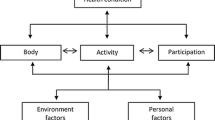Abstract
This paper examines a range of user-centred interactive techniques that have been proposed by experts to overcome universal accessibility issues during design development. These tools are presented and analysed according to the compatibility with design practice. The paper contributes to a better understanding of the state of art regarding interactive tools for universal design and indicates areas for further development for the benefit of universal products and services.
You have full access to this open access chapter, Download conference paper PDF
Similar content being viewed by others
Keywords
1 The Need for Design Tools
An important principle of universal design is the involvement of a wide diversity of end-users in the design process of new products or services [1, 2]. This principle is broadly acknowledged by its capability to enable designers to understand user needs and develop empathy with them [3,4,5,6].
However, in practice, end users rarely participate in design processes due to several restrictions, such as limited time and budget allocated to commercial projects; projects’ confidentiality, and; ethical issues to conduct user-tests [7,8,9,10,11]. Thus, unless recognised by companies commissioning new designs or design practitioners, user involvement will always be unfeasible to practice.
In this manner, there is a need for tools easily incorporated in the process to indicate universal accessibility issues during design development. The paper analyses user-centred interactive techniques proposed by experts in recent years. They are described according to their integration to the process, their interface and the results provided. They are discussed in terms of the impact in the design practice, whether it works in tandem on design activity and process.
2 A Review of Interactive Tools
Simulation tools are commonly adopted in design practice to evaluate designs under development. For example, they can emulate and evaluate assembly motion, fluid dynamics, heat transfer, plastics injection mould flow and also user interaction. The latter can be through virtual simulation of human interactions with products, helping design teams to evaluate the impact of interactions before further developing new designs. In this case, the interactive tools are classified as digital human modeling (DHM), which are integrated with CAD models, enabling designers to assess design concepts during the conceptual phase [12]. Among those DHM with inclusive or universal design approach are HADRIAN, INCLUSIVE CAD, VERITAS and VICON.
Other interactive tools based on task analysis, or more recently on design features, are Impairment Simulator, Exclusion Calculator, Inclusive Design Advisor and SEE-IT. Most of them are more widely disseminated in academia rather than in industry, others were part of research projects without commercial versions (i.e. Inclusive Design Advisor, INCLUSIVE CAD, VERITAS and VICON).
2.1 HADRIAN
HADRIAN is a DHM application (Fig. 1) developed using an anthropometric database drawing from a survey of 100 individuals with a broad range of abilities [13], which includes some elderly and disabled people with physical and sensorial limitations. The software is also equipped with a library of videos that show different users performing a range of tasks, such as the different coping strategies used by people with disabilities to use certain products. These pre-recorded videos can provide a reference for designers when they are digitally simulating a task while developing a product. This visual reference can help to limit some erroneous assessments and guide designers towards more appropriate design choices. The video database was built around activities of daily living in which the participants were asked to not exceed the comfortable boundary. The database draws from a series of movements and forces that are not the maximum, but within the comfortable range for each specific task under analysis. The package is prepared to import and work with CAD models from different sources [14].
Although the software package seems complete, the fact that the tool was developed to cover a range of tasks and has a sample of 100 individuals, does restrict what HADRIAN is able to analyse and quantify.
2.2 VERITAS and VICON
Recent European Union co-funded projects, VERITAS and VICON, have focused on inclusivity evaluation of new designs during new product development. Similar to HADRIAN, the VERITAS aimed to improve the product manufacturing process by developing DHM with a vast disability database to guide the digital simulations. The project intended to combine task models, the related primitive tasks, the user disabilities related to those primitive tasks and finally, the use of an avatar. In this way, VERITAS aimed to cope with physical and cognitive disabilities, as well as psychological and behavioural characteristics [15, 16].
VICON’s approach is slightly different. Instead of DHM for task simulations, the avatars in VICON were developed as end-user profiles. The software should be used while designing in CAD. Designers should select the end-user avatar to help them design features that are appropriate for that type of end-user selected [17, 18].
2.3 Inclusive CAD
The Inclusive CAD tool was developed (and is still being implemented) to help physiotherapists, occupational therapists, designers, bioengineers, and ergonomists to understand the physical demands of certain tasks on older adults [19]. The tool applies data calculated from the biomechanical functional demand on joints in older adults while performing a range of activities. For example, sitting in an armchair and rising from it; sitting in a chair (without arm) and rising from it; climbing stairs with and without handrail and walking and lifting a small object [20, 21].
It simulates the tasks being performed and the efforts are visualised by the spheres that represent the joints, showing traffic-light colours (green, yellow and red). They change according to the functional demand of the task on each joint, colouring red when the biomechanical functional demand is above 80% of its capability. Figure 2 shows demand on joints when lifting a small object. This visual attribute of the tool enables professionals to understand the demand on each joint related to the task, the joint angle, the age group and gender of the elderly person.
The visual interface of the tool is very clear, as the data information is immediately understandable without specialist advice. However, the data is restricted to some activities, such as ascending and descending staircases; rising and sitting and high and low lifting. In addition, the focus is on the functional demand on lower limb muscles, hip and knee joints. This tool was developed to inform professionals about the biomechanical functional demand involved in a range of everyday tasks. Designers cannot therefore assess other aspects of products’ capability demands, e.g. on vision, hearing and dexterity.
2.4 Impairment Simulator
The Impairment Simulator and the Exclusion Calculator are software tools developed within the Inclusive Design Toolkit [22]. The tool explores the capability loss related to some impairments and the level of functional loss (the severity). The Impairment Simulator is a tool that mimics some vision and hearing capability losses, as shown in Fig. 3 Designers can load an image and check the way different impairments and their severity would affect people’s vision, or can load a sound and hear the differences between varying hearing losses.
The Impairment Simulator: here showing the effect of severe cataracts on people’s vision
2.5 Exclusion Calculator
In addition to the Simulator, the Exclusion Calculator can provide the number of people (in the United Kingdom) excluded by demands on the visual, hearing, thinking, reach, dexterity and locomotion capabilities [23]. The capability demands are based on the scales of the Disability in Great Britain 1996/1997- Follow up Survey [24, 25], which used a range of everyday tasks within a representative sample of the British population to calculate the level of functional loss resulting from each capability demand. Designers can use the Exclusion Calculator to simulate a task and discover the exclusion it causes. The outcome is the overall exclusion or the exclusion based on each capability demand [26].
The Impairment Simulator and the Exclusion Calculator can effectively raise designers’ awareness about the way different disabilities affect end-users’ perception and thus their interaction with a product. However, the exclusion is calculated by relating the product interaction to a range of tasks pre-defined in the Exclusion Calculator, which is not precise. As a result, designers may make wrong assumptions about ways of using the product and get wrong outcomes (Fig. 4).
The Exclusion Calculator showing the capability demand of a given task
2.6 Inclusive Design Advisor
The Inclusive Design Advisor was developed as a research tool in order to investigate and adapt interactive interface and features according to design practice. The information provided is quantifiable and directly related to the design under development [7, 27]. The aim is to inform design decision makers about legibility and dexterity issues in packages or small appliances. Figure 5 shows an example of two toasters audited by the tool. The tool provides quantifiable results (exclusion estimation) and recommendations to improve the design under evaluation; whenever the design features changes the tool provides a new result related to dexterity or legibility exclusion percentile.

(Source: http://ez232.user.srcf.net/).
The Inclusive Design Advisor showing an estimation of population exclusion caused by dexterity and legibility issues
The Inclusive Design Advisor has the potential to assess new design features and suggest design chances towards universal design. However, its database was built linking studies about design features with vision and dexterity capabilities demands, which were then related to capability survey to estimate exclusion [24, 25]. This linkage is not accurate and has to be enhanced to become a commercial tool available to be used in design practice.
2.7 SEE-IT
Similarly, but using a more accurate vision capability demand survey [28, 29] the Sight Exclusion Estimator - Interactive Tool (SEE-IT) works to estimate the exclusion related to legibility of flat images and text to be seen in hand-held distances [30]. The exclusion value provided by the tool is related to artwork that cannot be comfortably seen (Fig. 6).

(Source: http://seeit.cedc.tools/index.html, used with permission).
The SEE-IT showing an estimation of population exclusion that cannot comfortably see the artwork under evaluation
The SEE-IT has a well-defined scope and it works in tandem on design activities, which can easily be integrated to design processes. The tool has been used in practice and can improve e-commerce user experience enabling poor-sighted people to visualise images and texts.
3 The Integration of the Tools to Practice
The integration of the interactive tools to design practice depends on their scope, interfaces and the result they provide. All of them have advantages and disadvantages, but they show efforts of experts in propose tools to enhance design process towards universal design. For example, DHMs are integrated to CAD which facilitates a quick feedback and stimulates follow-up analysis during the process [20]. However, none of the DHMs for universal design (HADRIAN or VERITAS) have quantifiable results that could be used to persuade design decisions makers towards more inclusive designs. On the other hand, the Exclusion Calculator presents quantifiable results, but the interaction with the tool is not as precise as in DHM environments. Nevertheless, it is important to emphasise that the results given by these tools do depend on designers’ knowledge and their assumptions (on how end-users would use a product) to perform and prioritise the tasks simulated.
The Inclusive CAD and Impairment Simulator presents visual information that are welcome by design practitioners [31]. Although the Inclusive CAD is presented as informative instead of interactive and only covers motion restraints, the way the tool shows the motion limits, by using traffic lights, and the percentile presented in the results, are very comprehensible and instructive for design teams. However, as in the previously mentioned tools, they lack design recommendations and guidance to enhance new designs.
Differently, the Inclusive Design Advisor provides quantifiable results followed by recommendations to improve the design. However, it has a limited scope - it evaluates dexterity and legibility issues of certain products only (like packaging design and small appliances). Future research is required, however, to improve the tool, such as the shortage of studies that link design features with dexterity capabilities.
With a defined scope also, the SEE-IT evaluates flat artworks and presents quantifiable results that can be used by design decision makers, which has the potential to impact on design decisions towards more inclusive and universal access.
4 Conclusion
The interactive tools presented in this paper shows efforts of experts to support design practice towards universal design, covering different capability loss (mobility, hearing, dexterity, vision). They differ in terms of scope; interactive interface – DHMs digitally integrated to CAD models or independent tools – and; the results provided, whether informative or quantifiable. In order to make the case of universal design, the tools have to provide results that can persuade design decision makers – clients, designers, manufacturers, retailers, etc. - which can be done with quantifiable results, like the exclusion design features can cause. Thus if the scope of the tool is adequate to the design practice it is aiming to, like what is proposed by the SEE-IT and the Inclusive Design Advisor, then it is possible to provide numbers and recommendations that can act as agent to support universal design.
References
Burgstahler, S.: Universal Design: Process, Principles and Applications (2017). http://www.washington.edu/doit/universal-design-process-principles-and-applications
The Seven Principles of Universal Design. http://universaldesign.ie/What-is-Universal-Design/The-7-Principles/
Cassim, J., Dong, H.: Interdisciplinary engagement with inclusive design. Chall. Workshops Model. Appl. Ergon. 46, 292–296 (2015). doi:10.1016/j.apergo.2013.03.005
Wilkinson, C.-R., De Angeli, A.: Applying user centred and participatory design approaches to commercial product development. Des. Stud. 35(6), 614–631 (2014). doi:10.1016/j.destud.2014.06.001
Norman, D.A.: The Design of Everyday Things, 2nd edn. Basic Books, New York (2013)
Allsop, M., Holt, R., Gallagher, J., Levesley, M., Bhakta, B.: The involvement of primary schools in the design of healthcare technology for children. In: Langdon, P., Clarkson, J., Robinson, P. (eds.) Designing Inclusive Interactions, pp. 209–218. Springer, London (2010). doi:10.1007/978-1-84996-166-0_20
Zitkus, E.: Inclusive Design in Practice - The role of designers and clients in delivering inclusivity. Ph.D. thesis. University of Cambridge, Cambridge (2015)
Goodman-Deane, J., Langdon, P., Clarkson, J.: Key influences on the user-centred design process. J. Eng. Des. 21(2–3), 345–373 (2010)
Goodman, J., Dong, H., Langdon, P.M.: Factors involved in industry’s response to inclusive design. In: Clarkson, P.J., Langdon, P.M., Robinson, P. (eds.) Design for inclusivity - a practical guide to accessible, innovative and user-centred design, pp. 31–41. Springer, London (2006). doi:10.1007/1-84628-365-5_4
Newell, A.F., Carmichael, A., Morgan, M., Dickinson, A.: The use of theatre in requirements gathering and usability studies. Interact. Comput. 18(5), 996–1011 (2006). doi:10.1016/j.intcom.2006.05.003
Dong, H., Keates, S., Clarkson, P.J.: Inclusive design in industry: barriers, drivers and the business case. In: Stary, C., Stephanidis, C. (eds.) UI4ALL 2004. LNCS, vol. 3196, pp. 305–319. Springer, Heidelberg (2004). doi:10.1007/978-3-540-30111-0_26
Duffy, V.-G.: Handbook of Digital Human Modelling: Research for Applied Ergonomics and Human Factors Engineering, CRC Press, Boca Raton (2009)
Hussain, A., Case, K., Marshall, R., Summerskill, S.: Joint mobility and inclusive design challenges. Int. J. Ind. Ergon. 53, 67–79 (2016). doi:10.1016/j.ergon.2015.10.001
Porter, J.-M., Case, K., Marshall, R., Gyi, D., Sims Neé Oliver, R.: ‘Beyond Jack and Jill’: designing for individuals using HADRIAN. Int. J. Ind. Ergon. 33(3), 249–264 (2004). doi:10.1016/j.ergon.2003.08.002
Kaklanis, N., Moschonas, P., Moustakas, K., Tzovaras, D.: Virtual user models for the elderly and disabled for automatic simulated accessibility and ergonomic evaluation of designs. Univ. Access Inf. Soc. 12(4), 403–425 (2012). doi:10.1007/s10209-012-0281-0
Calefato, C., Catani, R., Guidotti, L., Van Isacker, K.: User requirements for supporting the accessible design process: survey results in the framework of veritas project. In: IADIS International Conference Interfaces and Human Computer Interaction (2011)
Modzelewski, M., et al.: Creative design for inclusion using virtual user models. In: Miesenberger, K., Karshmer, A., Penaz, P., Zagler, W. (eds.) ICCHP 2012. LNCS, vol. 7382, pp. 288–294. Springer, Heidelberg (2012). doi:10.1007/978-3-642-31522-0_43
Kirisci, P.T., Thoben, K.-D., Klein, P., Modzelewski, M.: Supporting inclusive product design with virtual user models at the early stages of product development. In: International Conference on Engineering Design, ICED 2011, vol. 9, Copenhagen, Denmark, pp. 80–90 (2011)
Carse, B., Thomson, A., Stansfield, B.: Use of biomechanical data in the Inclusive Design process: packaging design and the older adult. J. Eng. Des. 21(2–3), 289–303 (2009). doi:10.1080/09544820903303456
Macdonald, A.S., Loudon, D., Rowe, P.J., Samuel, D., Hood, V., Nicol, A.C.: Towards a design tool for visualizing the functional demand placed on older adults by everyday living tasks. Univ. Access Inf. Soc. 6(2), 137–144 (2007)
Macdonald, A.S., Loudon, D., Rowe, P.J., Samuel, D., Hood, V., Nicol, A.C.: Inclusive CAD: a software resource for designers. In: Clarkson, J., Langdon, P., Robinson, P. (eds.) Designing Accessible Technology, pp. 93–99. Springer, London (2006). doi:10.1007/1-84628-365-5_10
Waller, D., Williams, E.Y., Langdon, P., Clarkson, P.J., Hood, V., Nicol, A.C.: Quantifying exclusion for tasks related to product interaction. In: Langdon, P., Clarkson, J., Robinson, P. (eds.) Designing Inclusive Interactions, pp. 57–68. Springer, London (2010). doi:10.1007/1-84628-365-5_10
Clarkson, P.J., Cardoso, C., Hosking, I.: Product Evaluation: Practical Approaches. In: Coleman, R., Clarkson, J., Dong, H., Cassim, J. (eds.) Design for inclusivity - a practical guide to accessible, innovative and user-centred design. Aldershot, Gower (2007)
Grundy, E., Ahlburg, D., Ali, M., Breeze, E., Slogget, A.: Disability in Great Britain: Results from the 1996/97 Disability Follow-Up to the Family Resource. Department of Social Security, Leeds (1999)
Martin, J., Meltzer, H., Elliot, D (1989). OPCS Surveys Of Disability In Great-Britain, Report 1 - The Prevalence Of Disability Among Adults - Williams S J (Ed) Sociology of Health & Illness, 11(2): 187–189
Clarkson, P.J., Waller, S., Cardoso, C.: Approaches to estimating user exclusion. Appl. Ergon. (2013). doi:10.1016/j.apergo.2013.03.001
Zitkus, E., Langdon, P., Clarkson, P.-J. (2017) Gradually including potential users: a tool to counter design exclusions. Appl. Ergon. (2017)
Clarkson, P.-J., Huppert, F.-A., Tenneti, R., Waller, S., Goodman-Deane, J., Langdon, P., Myerson, J., Nicolle, C.: Towards Better Design [data collection]. UK Data Service. SN: 6997 (2010). doi:10.5255/UKDA-SN-6997-1
Goodman-Deane, J., Waller, S., Latham, K., Price, H., Tenneti, R., Clarkson, P.J.: Differences in vision performance in different scenarios and implications for design. Appl. Ergon. 55, 149–155 (2016)
Zitkus, E., Langdon, P., Clarkson, P.-J.: Inclusive Design advisor: understanding the design practice before developing inclusivity tools. J. Usability Studies 8(4), 127–143 (2013)
Author information
Authors and Affiliations
Corresponding author
Editor information
Editors and Affiliations
Rights and permissions
Copyright information
© 2017 Springer International Publishing AG
About this paper
Cite this paper
Zitkus, E. (2017). A Review of Interactive Technologies Supporting Universal Design Practice. In: Antona, M., Stephanidis, C. (eds) Universal Access in Human–Computer Interaction. Design and Development Approaches and Methods. UAHCI 2017. Lecture Notes in Computer Science(), vol 10277. Springer, Cham. https://doi.org/10.1007/978-3-319-58706-6_11
Download citation
DOI: https://doi.org/10.1007/978-3-319-58706-6_11
Published:
Publisher Name: Springer, Cham
Print ISBN: 978-3-319-58705-9
Online ISBN: 978-3-319-58706-6
eBook Packages: Computer ScienceComputer Science (R0)