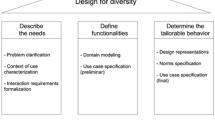Abstract
This study aims to explore the cognitive perception by elderly users when using smartphone keyboard, and to discover the suitable design that achieves higher satisfaction and perceived usability performance.
A usability test is performed on 30 Korean participants aged between 55 and 70 who use smartphone keyboard frequently for communication. A prototype of a Smart Keyboard, which user can manually adjust the key’s overall height, each key’s width, and font size and bold styling of characters in each key, is installed in 5.5-inch touch screen smartphone. Participants tested a default smart keyboard and customized the keyboard as they liked, then they tested again with the newly adjusted keyboard.
The result showed when given the chance of adjustment, all participants attempted changing the key size and font’s readability. This increased satisfaction level and the typing performance within the participant significantly.
You have full access to this open access chapter, Download conference paper PDF
Similar content being viewed by others
Keywords
1 Introduction
Smartphone started as a new gadget for younger trendy generation, and now it is distributed across all generations in South Korea. In this growth of consumer pool, it is especially notable that the population of elderly smartphone users drastically increased since the beginning. From Gallup Report [1], a population survey by Korean marketing research agency, it was shown in 2012, only 13 % of seniors (aged 60 or more) were using smartphones, but in 2015, 49 % of seniors were using smartphones.
Elderly users’ usual activities with smartphones includes communicating with friends and family with instant messenger or SMS. However, due to ageing, elderly users’ typing skill decreases (Salthouse [3]) due to their hand-eye coordination skill decreases [2, 3]. Their accuracy and speed when tapping a target also decreases that elderly users should be provided with bigger size targets [4–7]. However, current smartphone keyboard’s keys are in smaller size due to the screen size limitation and also to make interacting with the screen above easier when the keyboard is on. This may be a good trade-off for younger users who are good at multitasking and has a good accuracy in tapping. However for elderly users who are not great in multitasking [8], and also has lower accuracy, this may not be a good design to serve. Interesting result from Salthouse [3]’ research was that elderly users seem to take strategy of focusing on accuracy rather than speed of typing [3], which means such design will cause more discomfort and perhaps frustrations from the elderly users.
Along with the decline of motor skills many elderly users suffer presbyopia, therefore smaller font size on these small keys in smartphone keyboard may as well cause discomfort on elderly users [9].
This study analyzes current smartphone touch keyboard’s usability for elderly users in aspects mentioned above, and aims to discover the suitable design that achieves higher satisfaction and usability performance.
2 Experiment
2.1 Participants
30 participants aged between 55~69, with touch phone experience with frequent smartphone touch keyboard usage (15 4 × 3 Naratgul users, 15 Qwerty users), were recruited in Seoul, South Korea.
2.2 Method
This experiment was performed in three steps. First, participants tested the default design of a currently selling touch keyboard prototype in Android smartphone. Participants were given writing samples to type in 4 × 3 keyboard and Qwerty. To provide natural typing experience and not to stress participants in experiment environment, participants were allowed to fix errors made while typing. The typing speed and final error rate for each keyboard layout are recorded. For the analysis, typing speed including error fixing time is considered as the main UI performance. Participants then self-rated the satisfaction level in readability of characters on the keys and overall in seven points Likert scale.
After pre-test, participants were given chance to adjust the design of the keyboard: Keyboard’s overall height, which changes the key height, key width, font size, and font style (Bold). Participants were allowed to stay with the default settings if they find it comfortable. Adjustment made by participants were recorded and measured.
After adjustment, participants again tested their adjusted keyboard with a new writing samples. New typing speed and error rates were recorded and compared against their previous records. Participants rated on their satisfaction in readability and overall again. This is also compared against ratings they made on the default keyboard.
Writing samples provided to users were counterbalanced for pre-test and post-test, and order or Qwerty and 4 × 3 layout were also counterbalanced.
Assuming participants adjust the key size and font size, the hypothesis of this experiment state as below:
-
H1: There will be a significant difference of typing speeds between original keyboard and adjusted keyboard.
-
H2: There will be a significant difference of satisfaction ratings between original keyboard and adjusted keyboard.
2.3 Prototype
A 5.5 inch, 1440 × 2560 QHD android smartphone (LG G3) was used for this study. The keyboard prototype is designed to portray the newest version of LG Smart Keyboard for Android OS. It has two different types of layout: 4 × 3 Naratgul and Korean Qwerty. The key width, height, and font size are set as default size that LG provided for 5.5 inch display size. These are measured on screen in metric system.
The prototype contains a setting that allows participants to adjust key width, overall keyboard height, and key font size (Figs. 1 and 2). It also allowed to apply bold to the key font. The overall keyboard height ranged between 38 mm to 63 mm and default was at 45.2 mm, and the control was in continuous increment. Key width and font size were controllable in 11 levels, and default was set in level 5. As participants adjust the size, the change was applied in real time so the adjustments can be checked right away.
3 Result
3.1 4 × 3 Keyboard (Naratgul)
While participants did not have much discomfort with the current 4 × 3 keyboard design, when given the change, they tried to increase the key size and apply bold (Fig. 3). Participants increased overall keyboard height from original 45.2 mm to average of 55.2 mm (20 % increase). This increased each key’s height from 8 mm to 9 mm (12.5 % increase).
Participants also increased the key width from 13.5 mm to average of 14 mm (3.7 % increase). 80 % of participants applied bold style, however, only 40 % of participants changed the font size. Many participants reported that current keys and font size were also big enough to see comfortably. However, there was a significant difference of readability between default keyboard (M = 5.20, SD = 1.49) and adjusted keyboard (M = 6.10, SD = 1.06); t(29) = −4.161, p < 0.0005, and the overall satisfaction between the default keyboard (M = 4.03, SD = 2.17) and the adjusted keyboard (M = 5.77, SD = 1.22); t(29) = −5.017, p < 0.0005. Participants also showed a significant improvement of typing speed when using the adjusted keyboard (Table 1).
From the survey after session 56.7 % of participant chose to have their 4 × 3 keyboard in bigger size than to see more information above the keyboard.
3.2 Korean Qwerty
As more keys take space in one line, the keys were smaller therefore, more attempts to make the keys and font size bigger are made (Fig. 4). Participants tried to increase the overall keyboard height from 45 mm to 54 mm (20 % increase) on average and key width from 5 mm to 6 mm (20 % increase) on average. 93.3 % of participants increased the font size and 90 % applied bold style. There was a significant difference of readability between default keyboard (M = 4.43, SD = 1.81) and adjusted keyboard (M = 6.06, SD = 1.14); t(29) = −5.887, p < 0.0005, and there was a significant difference of overall satisfaction between the default keyboard (M = 4.86, SD = 1.72) and the adjusted keyboard (M = 5.90, SD = 1.21); t(29) = −4.545, p < 0.0005. Again, participants’ typing speed improved significantly when using the adjusted keyboard (Table 2).
From the survey followed after session, 63.3 % of participants chose to have their qwerty keyboard in bigger size than to see more information above the keyboard.
4 Discussion
The result of this study showed that elderly users prefer greater key size and clearer labels on keys. Such change will improve both the UI performance and satisfaction within the user. While this new design does not meet the suggested size by Leitao and Silva [4, 10] (Table 3), it still appears as a good direction to improve the UI for elderly users in the future smartphones. Also we have to consider how typing requires users to type several keys in sequences, increasing size of keys too much will cause another usability problem. One participants in this study decreased the size of keyboard smaller so he would reach the top keys easier. Further studies should be performed to discover the size that balances the reachability and UI performance in elderly users.
References
Gallup Report on Smartphone usage. http://www.gallup.co.kr
Salthouse, T.A.: Perceptual, cognitive, and motoric aspects of transcription typing. Psychol. Bull. 99(3), 303 (1986)
Salthouse, T.A.: Effects of age and skill in lyping. J. Exp. Psychol. Gen. 113, 345–371 (1984)
Leitao, R., Silva, P.A.: Target and spacing sizes for smartphone user interfaces for older adults: design patterns based on an evaluation with users. In: Proceedings of the 19th Conference on Pattern Languages of Programs, p. 5. The Hillside Group, October 2012
Han, Y.S., et al.: A Study on elderly for improvement of usability on smartphone. J. Soc. e-Bus. Stud. 17(1), 39–52 (2012)
Hertzum, M., Hornbæk, K.: How age affects pointing with mouse and touchpad: a comparison of young, adult, and elderly users. Int. J. Hum.-Comput. Interact. 26(7), 703–734 (2010)
Kobayashi, M., Hiyama, A., Miura, T., Asakawa, C., Hirose, M., Ifukube, T.: Elderly user evaluation of mobile touchscreen interactions. In: Campos, P., Graham, N., Jorge, J., Nunes, N., Palanque, P., Winckler, M. (eds.) INTERACT 2011, Part I. LNCS, vol. 6946, pp. 83–99. Springer, Heidelberg (2011)
Heo, W.H., Kim, J.Y.: A study of smartphone UI design guideline for the elderly. Des. Convergence Res. 29, 3–14 (2011)
Sugimoto, K.Y., Saku, T.: The user interface design for smartphone for elderly users. INTEC Tech. J. 12, 36–43 (2012)
Jin, Z.X., Plocher, T., Kiff, L.: Touch screen user interfaces for older adults: button size and spacing. In: Stephanidis, C. (ed.) HCI 2007. LNCS, vol. 4554, pp. 933–941. Springer, Heidelberg (2007)
Author information
Authors and Affiliations
Corresponding author
Editor information
Editors and Affiliations
Rights and permissions
Copyright information
© 2016 Springer International Publishing Switzerland
About this paper
Cite this paper
Ryu, E.J. et al. (2016). Designing Smartphone Keyboard for Elderly Users. In: Stephanidis, C. (eds) HCI International 2016 – Posters' Extended Abstracts. HCI 2016. Communications in Computer and Information Science, vol 617. Springer, Cham. https://doi.org/10.1007/978-3-319-40548-3_73
Download citation
DOI: https://doi.org/10.1007/978-3-319-40548-3_73
Published:
Publisher Name: Springer, Cham
Print ISBN: 978-3-319-40547-6
Online ISBN: 978-3-319-40548-3
eBook Packages: Computer ScienceComputer Science (R0)