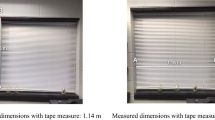Abstract
We describe a scenario and enabling system to provide assistance to election officers in several ways. The new user interface approach supports polling place design, training, operations, problem solving, and auditing. It presents a spatial/graphical user interface for interacting with representations of voting space, furniture, and equipment layout, to assist election officers in better fulfilling polling place administrative activities before, during, and after the election. The application, Polling Place Support Tool, is designed to improve on the current paper-based checklists an election officer uses to remember the different activities he or she has to perform. The RAV Polling Place Support Tool is a simulation that allows poll workers and officials to explore the possibilities for optimizing the design of an accessible and compliant polling place, auditing its use and intervening in to solve problems as they arise.
You have full access to this open access chapter, Download conference paper PDF
Similar content being viewed by others
Keywords
1 Introduction
Polling places are notoriously difficult for individuals with disabilities to navigate and accessible voting devices might even be improperly setup. In the aftermath of the 2000 presidential election, research and statistics showed that polling place operations were responsible for losing over a million votes [1].

Polling place problemsrank as one of the top three aspects of the voting process that hinder and disenfranchise voters. Setting up the polling place during an election is a process that requires following strict guidelines and rules, as well as understanding how to efficiently control voter flow. Indeed, in 2013 President Obama convened a task force to look at the problems, such as long lines in polling places [2].
Several mechanisms have been employed to teach people how to design and plan polling places. One is the lecture hall approach, where those learning how to operate a polling place face an instructor at the front, who discusses various parts of the undertaking. At another extreme, some poll workers might only get a color-coded leaflet that helps people to understand some parts of it.
Live presentations and leaflets might not have been the most effective approaches to teaching or motivating election workers to create seamless, functioning spaces to hold elections, especially as polling place design relates to accessibility to all voters. Significant problems often arise during the actual operation of polling places on election days.
1.1 Polling Place - Examples
A couple examples might illustrate the value of planning polling place operations. In Boston in 2006, Dr. Selker watched a dark polling place with many people having trouble reading their ballots. Additional lights were installed so people could vote without flashlights in a dimly-lit auditorium polling place at 9:30 AM, 1.5 h after the polling place opened (Fig. 1). At a polling place in Nevada in 2004, Dr. Selker watched as all twenty voting machines at the site were plugged into a single power outlet. A breaker tripped, losing power. When all of the batteries died 2 h later, the polling place ceased operation. An ad hoc decision was then made: all of the machines were plugged into a different (single) outlet. That outlet, it turned out, had a microwave oven plugged into it. When a pollworker was asked, “Shouldn’t the microwave be unplugged?” another pollworker replied, “No, it’s okay” [3]. In a separate problem at that polling place, people discovered that they were only allowed to vote for federal elections (Fig. 2) which was caused by a pollworker setting up the voters activation cards for “provisional” in-stead of registered voters.
In the above two examples and hundreds of other ones we have witnessed, the pollworker is navigating complex issues of planning execution and need for external support. Bad training can cause problems and good training and care and attention of poll workers can sometimes overcome inherent problems with polling place design and planning. Post-Katrina in New Orleans, Dr. Selker watched an election day in which dedicated helpers from the Secretary of State’s office came from Baton Rouge to help people identify their voting place, reach it, and even get their cars parked. The largest polling place that day had 50,000 people assigned … and had no lines! This was the famous Ward 9 that had flooded during Katrina. For that reason only 5,000 – several times the number of people that typically vote in a polling place – not 50,000 showed up to vote. But, 5,000 people going to one polling place would be a debacle in most polling places. It was accessible and easy to navigate, because it was spacious, organized, and there were people telling voters which of the 50 different precinct polling places inside that warehouse they should go to, or if they had to go to another site (Fig. 2).
1.2 Polling Place - Training
Poll worker training varies from election to election and jurisdiction to jurisdiction. We have visited some polling places staffed with poll workers that were enlisted the morning of the election. It is also not uncommon for poll workers to have spent hours or days in classroom settings learning about voting. It is less common for them to role-play or simulate accessible processes. We see the training practices in polling places lean on support of more experienced poll workers, a telephone helpline, or a poll worker pamphlet on the day of election when the process is happening.Footnote 1
When a problem arises in the polling place, poll workers have to make decisions in the moment without supervision, and possibly without proper analysis of the problems. Figure 3 shows a poll booth that was setup incorrectly, putting ballots in plain view of onlookers. As well, by giving the voter a pencil to poke the touch screen, the pollworker inadvertently made the touch screen very difficult to use. Many of the problems that polling places face might be avoided just by conceptually walking through the experience ahead of time and role playing the experience for the voter and poll worker.
1.3 Poll Worker Training User Interface Alternative
“Polling places should be organized so that all voters can be processed efficiently and voters with disabilities can navigate the voting area and participate in the electoral process without assistance” [4]. As easy as the task might sound, it can take 178 pages to explain which guidelines and rules to follow and which activities to do before, during, and after the election to create a well-organized polling place layout.
From a “ostraca” shard of pottery to indicate a vote in Greece to paper and voting machines over the last century technology has been used in assisting voters to make their voting experience easier. Technology to assist pollworkers have normally included pamphlets, registration books, and their replacements in electronic versions in electronic poll books and telephones. There are several reasons that more technology hasn’t been available to ease the work of pollworkers. First, each jurisdiction potentially has its own guidelines and procedures to set up a polling place. Another reason is that in some states the elections office will do a “site survey” [Rick Urps, personal communication] to identify the features of the facility where the polling place will be set up, and create the layout for the polling place.
The layout should not be changed once it is set by the office; poll workers are compelled to faithfully reproduce the diagram. Third, so far people have not used tablets to assist in polling place setup. As an attempt to make some tasks easier for the elections officer, we have designed and created a prototype for a web application that will help officers and workers in setting up the polling place more quickly, and also in completing a long list of “to-dos” to comply with the laws regarding elections and regarding Americans with Disabilities Act (ADA) [5].
The RAV Polling Place Support Tool provides an alternative to teaching with a slide-based presentation or paper-based instruction. Its goal is to encourage election officials to plan the polling location beforehand, test it, and document how to do it.
The novel user experience started as a project in a CMU accessible voting technology class. It includes two main functions: creating a diagram on how to set up the polling place, and interaction for checking the tasks that need to be done before, during, and after the election. Documentation and communication to potentially reduce difficulties for poll workers to get help during an election was added. The application provides a reflection tool for the poll worker to be able to easily figure out the proper layout to make the voting area accessible with good traffic control. It should also provide enough information for the poll worker to quickly perform the tasks associated with the voting process.
2 Polling Place Support Tool Overview
The tool was built to be scalable. It is written in JavaScript using the MEAN Stack, MongoDB, Node.js and Express.js for the web server, and Angular.js for the client-side software.
The Polling Place Support Tool took guidance from the guidelines for setting up a polling place for Fairfax County, VA [6]. It provides visual representations of entrance, exit, voting booths, accessible voting booths, tabulation boxes, help station, registration station, waiting areas, and walking directions which allow the user to plan and reflect on a polling place layout.
It contains a list of “to-do” tasks that can be marked as completed within the tool. In this way the officer might be more aware of the tasks he or she needs to do, and also be certain about which tasks have already been completed. This live system can be accessed at http://pollingplace.nettempo.com.
List of features of the Polling Place Support Tool:
-
Room layout: allows a user to block out parts of a square grid with architectural features or furniture that can’t be moved (Fig. 4)
Fig. 4. -
The toolbox presents elements that should be part of the polling place such as: exit, entrance, help station, registration station, ballot station, ballot box, observers’ station, accessible voting booth, and so forth. The elements in the toolbox can be dragged and dropped into the room layout from a toolbar to start designing the voting area layout (Fig. 4)
-
Furniture manipulation: The elements in the toolbox could be dragged and dropped into the room layout. Once an item is added to the layout, Handles allow sizing and rotation.
-
The user can click on the image to show the different activities the poll worker needs to do to set up that particular furniture. Clicking on an item’s gear Icon produces a popup menu note, checkbox duplicate, and delete (Fig. 7). The important items associated with each station can be checked (Fig. 8) by selecting.
Fig. 7. -
The application allows a user to login and use a database of polling places to create various polling place layout and equipment configurations.
-
Beside the activities that the poll worker needs to do for the polling place station, the tool provides information on the activities that he or she needs to do before the election, when opening the polls, during the Election Day, and when closing the polls. These lists are in a database that can be edited.
Polling place activities are organized to aid poll workers understand the sequence of the tasks they need to do.
Rick Urps, Deputy Director of Maryland State Board of Elections, provided feedback on the prototype. He wasn’t sure that the Board would use the layouts previous to the election during a ‘site survey’, but he saw a lot of potential for associating checklists positions within the polling place. He said “Combining the site survey map with checklists is where we see potential for an app such as this. In Maryland, we envision that the app would be used to initially map out the polling place during the site survey, or the existing polling place map is entered into the app. On Election Day, the map and checklists are there for the chief judges to reference.”
Poll workers are often undertrained or new to the activity. We held a workshop for ten persons with little or no experience in the polling place to try using the first iteration of the application. They worked in pairs using the application and reading the guidelines. They found it easy to start creating a layout but found the manipulation impoverished. The final iteration below includes simple handles for sizing and rotating items.
Some users of the first iteration used the app first; some of them used the paper guidelines first. It took them several minutes to read the documentation to start using the application. The final version below simplified learning and using though a simpler user interface. They wanted better information on the use of the checklist and other elements of the system; the final version below makes it easier to add modify and delete items. People wanted more status feedback; the second version below treats the poll designer and pollworker differently.
For physical accessibility, the Polling Place Support Tool focuses on making physical obstructions and paths through the polling place a priority. It allows a user to put blocks on a grid to define it. The user experience focuses most of the screen real estate on the room. It also includes important items such as electrical outlets, existing furniture, wires, illumination, and notes. Figures 4 through 8 shows screenshots showing these features.
Figure 5 shows the sequence of getting into and using the application. Going to http://researchinaccessiblevoting.bitbucket.org takes you to a screen where you can choose the new polling place application. From there, a screen allows you to try a demo or log in. If you try the system by default, you are shown polling place number 01-01, which you select to edit layout. This takes you to the architectural layout that you can experiment with. The application’s polling place screen presents a polling place floor plan grid and tabs for things to place in it, as in Fig. 4. A grid of 1-foot by 1-foot flooring tiles indicates specifically where various elements of the polling place can be placed. The elements, such as an entrance in an architectural diagram, can be dragged from the “toolbox” at the top to where they should be on the grid.
Polling place designers can place a polling place element in a spot on the grid, then click on it to see relevant information. The toolkits in the new application are in tool bars shown in Fig. 6. The objects include election supplies, furniture, pathways, lighting, architectural elements, and electrical outlets. Selecting one of these tabs shows a set of items that can be dragged onto the polling place grid, such as the ballot box, polling booth, and registration table icons, in the election supplies tab in Fig. 6. Each placeable item has ‘handles’ to position, rotate, or stretch it. Selecting the gear icon next to the item brings up a popup menu including note, checklist, duplicate, and delete, as shown in Fig. 7. Building and exploring with the system is meant to have a spatial game-like experience to inspire new poll workers to learn about and succeed in setting up a polling place. The simulator becomes an interactive experience that is likely to be memorable to them.
For each of the elements on the grid, there is the option to create a Note which can be used to leave a note and record the position and time as shown in Fig. 7. If someone is using this application on an election day, as an aid for setting up a polling place, or as an educational tool, the note tag option allows this person to rate a problem, or add text and/or a photo that will appear with the element on the polling place grid. A photo of a help station in an actual polling place can be added and might be useful to whomever looks at the note tag. The photo could show how the setup election device should look on Election Day. The photographs could also be used by an online help desk to diagnose problems remotely, such as a poorly positioned sign hanging below the desk. An employee at a town or city’s election office could view various polling places prior to the election with the application and, upon noticing an ineffective aspect, attach text to the help desk to indicate the need to post important material in a more accessible spot.
3 Polling Place Support Tool - Conclusion and Future Work
Two iterations of a Polling Place Support Tool were made. The final one is created as a web services app that should be deployable for testing in jurisdictions.
This platform demonstrates a range of support that can make polling places more functional, reliable, and accessible. The web-based interactive polling place design and management system can be used on most any web-enabled desktop or mobile device. Poll workers access to the app, their checklist activity, and note tags can play a role in auditing. The system can be used for polling place site analysis and preparation of layouts prior to an election. It can be used for procedural support for opening polls, for closing the polls, for facilitating communication about problems and solutions during Election Day. Such visual and text records of polling places created with the software can be used as a reference to analyze things that happened and to consider and improve operations for the future. The next step in exploring this approach would be to deliver it for a pilot trial in a jurisdiction.
Figure 9 shows a rendition of a future use. It includes a control panel that could allow an election headquarters to keep track of and communicate with polling places through this application. Without phones, the central support people could then be made aware of and address problems throughout the jurisdiction. “Pins” on a map could indicate pending requests for communication. The official could view the polling place, its checklists, and its notes to be oriented as they work with a pollworker who is grappling with a problem. As well, the MIT Voting Technology Project have shown interest in working with the system to add a simulation mode. Integrated simulation code could allow users to see how various changes to the polling place affect throughput and other aspects of efficiency.
The Polling place support tool described in this paper demonstrates how a user experience can help aspects surrounding an activity: training planning: logistics and problem resolution. Polling places are set up episodically with little margin for error and tremendous pressure for perfection; all recipes for difficulty. As small problems in the polling place can disenfranchise disabilities, it is especially useful for them. As many solutions that attempt to help people with special needs do, the tool demonstrates universal design, helping everyone. Integrating education, planning, process compliance, and problem resolution can be daunting. This web app shows how such hurdles can be mitigated with an integrated solution.
Notes
- 1.
We pollwatched in CA, IL, LA, MA, NV, NY, and talked to pollworkers from many other states.
- 2.
References
Alvarez, R.M., Ansolabehere, S., Antonsson, E., Bruck, S., Graves, S., Palfrey, T., Rivest, R., Selker, T., Slocum, A., Stewart, C.: Voting – What Was, What Could Be. Caltech/MIT Voting Technology Project, July 2001. http://www.votingtechnologyproject.org/reports/2001report.htm
Presidential Commission on Election Administration, The American Voting Experience: Report and Recommendations of the Presidential Commission on Election Administration (2014)
Selker, T.: A Day of Poll Watching, Reno and Sparks Nevada User Experience Magazine, vol. 4, no. 1 (Spring 2005)
United States. Election Assistance Commission: Voluntary Voting System Guidelines. vol. 1, Version 1.0 (2005)
United States Department of Justice Civil Rights Division: ADA Best Practices Tool Kit for State and Local Governments 2003. Retrieved from Americans with Disabilities Act: Retrieved, June 2014. http://www.ada.gov/pcatoolkit/chap5toolkit.htm
Virginia Polling Place: checklists and procedures. Fairfax. VA, 06 November 2012
Acknowledgements
This work was supported by the RAAV Federal Election Assistance Commission grant to the Research Alliance for Accessible Voting. Early prototypes were made by Linda Angélica Avendano Franco. Dan Gillette assisted with all aspects of this research as well.
Author information
Authors and Affiliations
Corresponding author
Editor information
Editors and Affiliations
Rights and permissions
Copyright information
© 2015 Springer International Publishing Switzerland
About this paper
Cite this paper
Selker, T., Hoque, S. (2015). Polling Place Support Tool; User Interface to Plan and Run Polling Places. In: Antona, M., Stephanidis, C. (eds) Universal Access in Human-Computer Interaction. Access to the Human Environment and Culture. UAHCI 2015. Lecture Notes in Computer Science(), vol 9178. Springer, Cham. https://doi.org/10.1007/978-3-319-20687-5_23
Download citation
DOI: https://doi.org/10.1007/978-3-319-20687-5_23
Published:
Publisher Name: Springer, Cham
Print ISBN: 978-3-319-20686-8
Online ISBN: 978-3-319-20687-5
eBook Packages: Computer ScienceComputer Science (R0)