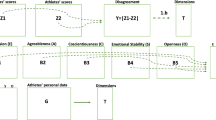Abstract
This section contains instructions for undertaking a small dance experiment and then analysing the collected data using mixed and factorial analyses of variance (ANOVAs). The instructions are presented in a step-by-step format with a description of tasks at each step and accompanying examples. Some of the experiment materials are also given at the end (the IRI and IOS questionnaires). This Lab is intended as a practical demonstration of concepts introduced in Lesson 1, which precedes it.
The case study is based on a pilot study on empathy and closeness in partnered dance developed at Goldsmiths, University of London, entitled Pilot Studies on Empathy and Closeness in Mutual Entrainment/Improvisation vs. Formalised Dance with Different Types of Rhythm (Regular, Irregular, and No Rhythm) and Coupling (Visual, Haptic, Full Coupling): Building a Case for the Origin of Dance in Mutual Entrainment Empathic Interactions in the Mother–Infant Dyad' (Balinisteanu, 2023).
You have full access to this open access chapter, Download chapter PDF
Similar content being viewed by others
This is a demonstration lab. Most likely we will not have a sufficient number of participants to obtain statistical significance. The lab is intended to work as a learning process. A volunteer can assume the role of the researcher, making sure the following tasks are completed. However, except for Tasks 1–3, all students can participate in the completion of the tasks.
Divide the students in class into four equal numbers of pairs: Group 1, Group 2, Group 3, and Group 4. This will constitute the participants sample. Those who do not wish to participate may do so without having to give an explanation. They can assist as observers. If any of those who do wish to participate decide to withdraw at any time, they can do so without having to give an explanation. Given an average number of 30 students per class, you will likely obtain, say, 6 participants per group, meaning 3 pairs per group. They will be asked to do a simple dance-like movement as partners (the intervention).
Once pairs in the four groups have been established, they will be informed that each group will participate in a different condition. Thus, the experiment will have to be repeated four times. Before commencing one of these trials, the participants will be seated face-to-face, in the same pairs that they will form for the dance intervention. The student acting as a researcher will then administer the IRI and IOS questionnaires (Aron et al., 1992; Davis, 1983). A sufficient number of copies of these questionnaires will be provided in advance of the lab session. Although in Lesson 1 we discussed only one IV (rhythm), in the lab session we will introduce a second IV, namely type of coupling (visual only and visual & haptic).
FormalPara Task 2:-
1.
Invite Group 1 on the ‘dance floor’ and ask them to do a simple side-to-side step, facing one another, without holding hands, for 7 minutes, while they listen to the provided stimulus, which is a regular (4/4) rhythm (https://www.mdpi.com/article/10.3390/bs1310085).
-
2.
Repeat procedure (1) with Group 2, but this time ask them to also hold hands.
-
3.
Repeat procedure (1) with Group 3, but this time use as stimulus the provided irregular (7/8) rhythm (no holding hands).
-
4.
Repeat procedure (2) with Group 4, but with irregular rhythm (participants will hold hands).
After the intervention is completed, seat the participants face-to-face again. Ask them to fill in the IRI and IOS questionnaires once more. The IRI questionnaire is available online. Lab 1 IOS single-item questionnaire is included here below.

Calculate the scores on the IOS and IRI questionnaires for each participant. For the IRI questionnaire, do not calculate the total score. Calculate instead the total score on each subscale: Empathic Concern (EC), Personal Distress (PD), Fantasy (FS), and Perspective-taking (PT).
FormalPara Task 5:Study the diagram of the experiment design:
IV coupling → IV rhythm ↓ | Haptic and visual coupling | Visual coupling only |
|---|---|---|
Regular rhythm | DVs: EC, PD, F, PT (IRI), closeness (IOS) (Group 2) | DVs: EC, PD, F, PT (IRI), closeness (IOS) (Group 1) |
Irregular rhythm | DVs: EC, PD, F, PT (IRI), closeness (IOS) (Group 4) | DVs: EC, PD, F, PT (IRI), closeness (IOS) (Group 3) |
In the SPSS variable view, define the rhythm and coupling variables according to rhythm and coupling type, respectively. You can do this by writing ‘Rhythm’ and ‘Coupling’ under Name on two separate rows. Under Values in the ‘Rhythm’ row fill in the boxes corresponding to Value and Label with ‘1’ and ‘regrhythm’ respectively, then click Add. Repeat the procedure using ‘2’ and ‘irregrhythm’. Repeat the entire procedure for ‘Coupling’ to reflect how participants have been assignthe visual couplinged to the visual + haptic coupling conditions and to the visual coupling only condition. Go to Measure and click on the box to select ‘Nominal’. Create the variables ‘preIOS’ and ‘postIOS’ for closeness, and so on for each DV. Under Measure, select ‘Scale’. Enter the individual participant scores for each of our scales at pre- and post-trial point into the data view sheet. Remember to match each individual score with the condition in which they participated by writing ‘1’ or ‘2’ under Rhythm and Coupling, as appropriate. Calculate, for each participant, the difference between post-trial and pre-trial scores, by subtracting pre-trial scores from post-trial scores, for both the IOS scale and the IRI subscales. Name the resulting variables ‘IOS’, ‘EC’, ‘PT’, ‘FS’, and ‘PD’.
FormalPara Task 7:Run a factorial ANOVA (Analysis of Variance) on the scores obtained by subtracting pre-trial scores from post-trial scores, for each IRI subscale and the IOS. Since we used different participants in all conditions, this will be a between-subjects factorial ANOVA.
Every statistical test is based on a set of assumptions. Before running the factorial ANOVA, ensure that the data does not violate these assumptions. We will only use three tests to make sure these assumptions are not violated: z-scores, ratio of skewness and kurtosis to standard error, and Levene’s test. It is important to run a full diagnostic for violations of assumptions! We have simplified the procedure because of class time constraints, but this topic must certainly be dealt with in extensive detail. You can do this through individual study by consulting, for example, Barbara Tabachnick and Linda Fidell’s Using Multivariate Statistics (Tabachnick & Fidell, 2007).
To calculate z-scores in SPSS: Click Analyse, then Descriptive Statistics, then Descriptives. Move the variable of interest from the left window into the Variables box and select Save standardized values as variables. Click OK. The z-scores are now visible in the variables table (the data view sheet). You can use the z-scores to identify univariate outliers. If any z-score is greater than 3 or less than −3, it indicates that that participant’s score is an outlier. We will delete that score. There are also other ways to deal with outliers, but we will not cover these here. Since we have only a few participants, we may retain outliers solely for the purpose of having sufficient data to demonstrate the SPSS procedure, but do remember that our results and analysis will be flawed!
The next step is to analyse the skewness and kurtosis for the distribution of our data. To do this, we must first compute the standard error for these two indicators of the shape of our distribution. In SPSS click Analyse, then Descriptive Statistics, then Explore. In the window that opens, move the variable of interest into the Dependent List box. Select OK. This will generate a table in the Output window, which includes the Standard Error value as well as the skewness and kurtosis values. Skewness and Kurtosis can be tested for normality by dividing their values by the corresponding standard error. If the resulting values fall between −2 and +2, the distributions of our scores are normal. If the values fall outside of [−2, +2] our distribution deviates from normality and we have violated the requirement of normality. Levene’s test of equality of variances can will be used when we run the mixed ANOVA (the instructions are included in Task 8).
Since we have 2 IVs in a between-subjects design, we can run a two-way ANOVA, which is a particular version of factorial ANOVAs. We will need to run this analysis for each DV separately. To run a simplified version of the two-way ANOVA, return to the data view sheet, then click Analyse, then General Linear Model, then Univariate. Move the DV ‘IOS’ into the Dependent Variable box. Remember, we must do this analysis separately for each DV, that is, one for the IOS scores, and one for each of the IRI subscales scores. Move the ‘Rhythm’ and ‘Coupling’ IVs into the Fixed Factor(s) box. Click Continue, then OK.
You should now have an output. The main results can be consulted in the table under the title Tests of Between-Subjects Effects. Table 1 is an example of such output from another experiment (Balinisteanu, 2023).
Examine the p-values for ‘Rhythm’, ‘Coupling’, and ‘Rhythm * Coupling’ in the Sig. box. None of these values are significant because they are all higher than 0.05. Neither rhythm type nor coupling type had a significant effect on closeness (IOS scores). However, to make the most of the data analysis, one might say that the 0.076 value is encouraging, that is, it suggests that with a larger participants sample one might obtain a significant main effect of rhythm on closeness. The interaction of rhythm and coupling is not significant, meaning that we have not obtained evidence that the effect of rhythm type on closeness is influenced by the effect of coupling type on closeness.
Run a mixed ANOVA with time as within-subjects factor. We will run Levene’s test when we perform the mixed ANOVA in SPSS. Start by clicking Analyse, then General Linear Model, then Repeated Measures. In the Repeated Measures Define Factor(s) window, write ‘time’ in the Within-Subject Factor Name field. The number of levels is 2 (we have acquired data twice: before and after the intervention). Click Add. Now write ‘closeness’ (or ‘empathic concern’, etc.—remember, we need to run this analysis for each DV) in the Measure Name field and click Add, then Define. Transfer the ‘pre’ and ‘post’ variables into the Within-Subjects Variables (time) box, first ‘pre’, then ‘post’. Transfer ‘Rhythm’ and ‘Coupling’ into the Between-Subjects Factor(s) box. Click Plots, transfer ‘time’ on the horizontal axis, ‘Rhythm’ on Separate Lines, then click Add. Repeat the procedure for ‘Coupling’. You can also, after transferring ‘time’ on the horizontal axis, transfer ‘Rhythm’ on Separate Lines and ‘Coupling’ on Separate Plots fields, respectively. Click Add, then Continue.
Click on PostHoc and add ‘Rhythm’ and ‘Coupling’ to the Post Hoc Tests for box. Under Equal Variances Assumed select Tukey. Click Continue, then Save. In the Repeated Measures: Save box, under Residuals, select Studentized, then click Continue.
Click EM Means and transfer ‘time’ and the ‘Rhythm * time’ and ‘Coupling * time’ interactions into the Display Means for group. Select Compare main effects and then, from the activated drop-down menu, Bonferroni. Click Continue.
Next, click Options. In the Display area select Descriptive statistics, Estimates of effect size and Homogeneity tests. Click Continue and then OK. An output will be generated. Before examining the output, go to Data View to make sure that the studentized residuals are all between -3 and +3 (you will find them listed as SRE variables). Go back to the output and look for Box’s test to make sure that the Sig. value is higher than 0.05. Then check that Levene’s test is not significant to make sure that homogeneity of variance can be assumed. Certain measures should be taken if these assumptions are violated. Study these by consulting Tabachnick and Fidell (2007).
Table 2 is an example of a part of the output from a different study (Balinisteanu, 2023). It displays results for the within-subjects effects. Note that the p-value (listed under ‘sig.’) is p < 0.001. This means that the length of time the participants spent undertaking the intervention affected closeness. Note that a p-value cannot be ‘0', but it can be displayed as ‘0.000' in SPSS when the first digit above ‘0' is more than three digits away from the decimal point.
Table 3 shows the within-subjects effects for interactions in a second experiment of that study which had 3 coupling and 3 rhythm conditions. Note that the time * Rhythm interaction was significant: F(2,45) = 3.842, p = 0.029, partial ƞ2 = 0.146. This means that there was a significant difference between the groups assigned to different rhythm conditions over time. Table 4 is also from the second experiment results, measuring the between-subjects effect of rhythm and coupling on the IRI Fantasy subscale. Note that there was a significant effect of coupling: F(2,45) = 3.212, p = 0.050, partial ƞ2 = 0.125. Thus, the type of coupling affected Fantasy to a significant extent. The experiment for which the results in Table 4 were obtained involved three coupling types. To find out which of these three coupling types affected Fantasy, we need to run supplementary statistical analyses. However, we will leave these for another day and end this lab here.
References
Aron, A., Aron, E. N., & Smollan, D. (1992). Inclusion of other in the self scale and the structure of interpersonal closeness. Journal of Personality and Social Psychology, 63(4), 596–612.
Balinisteanu, T. (2023). Pilot studies on empathy and closeness in mutual entrainment/improvisation vs. formalised dance with different types of rhythm (regular, irregular, and no rhythm) and coupling (visual, haptic, full coupling): Building a case for the origin of dance in mutual entrainment empathic interactions in the mother–infant dyad. Behavioral Sciences, 13(10), 859. https://doi.org/10.3390/bs13100859.
Davis, M. H. (1983). Measuring individual differences in empathy: Evidence for a multidimensional approach. Journal of Personality and Social Psychology, 44(1), 113–126.
Tabachnick, B. G., & Fidell, L. S. (2007). Using multivariate statistics. Pearson/Allyn & Bacon.
Author information
Authors and Affiliations
Corresponding author
Editor information
Editors and Affiliations
Rights and permissions
Open Access This chapter is licensed under the terms of the Creative Commons Attribution 4.0 International License (http://creativecommons.org/licenses/by/4.0/), which permits use, sharing, adaptation, distribution and reproduction in any medium or format, as long as you give appropriate credit to the original author(s) and the source, provide a link to the Creative Commons license and indicate if changes were made.
The images or other third party material in this chapter are included in the chapter's Creative Commons license, unless indicated otherwise in a credit line to the material. If material is not included in the chapter's Creative Commons license and your intended use is not permitted by statutory regulation or exceeds the permitted use, you will need to obtain permission directly from the copyright holder.
Copyright information
© 2024 The Author(s)
About this chapter
Cite this chapter
Balinisteanu, T. (2024). Unit 1 Lab: Data Collection and Analysis—Repeated-Measures (Mixed) ANOVA and Factorial ANOVA Using SPSS Case Study: Empathy and Closeness in Partnered Dance. In: Balinisteanu, T., Priest, K. (eds) Neuroaesthetics. Palgrave Macmillan, Cham. https://doi.org/10.1007/978-3-031-42323-9_4
Download citation
DOI: https://doi.org/10.1007/978-3-031-42323-9_4
Published:
Publisher Name: Palgrave Macmillan, Cham
Print ISBN: 978-3-031-42325-3
Online ISBN: 978-3-031-42323-9
eBook Packages: Behavioral Science and PsychologyBehavioral Science and Psychology (R0)