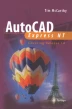Abstract
Three dimensional drawings come in three main flavors. Firstly, there are isometric projections that look like 3D but are merely 2D graphic constructions. These are useful for quick sketches and are commonly used in manual drafting. Isometric sketches also have their place in CAD as they are very efficient for conveying non-complex 3D information. The second flavor for creating 3D objects in CAD is the use of so called 2.5D shapes. These are 2D object that have an extruded thickness. The final flavor is the top of the range are full 3D surfaces and solids.
Access this chapter
Tax calculation will be finalised at checkout
Purchases are for personal use only
Preview
Unable to display preview. Download preview PDF.
Author information
Authors and Affiliations
Rights and permissions
Copyright information
© 1999 Timothy McCarthy
About this chapter
Cite this chapter
McCarthy, T. (1999). Adding Depth to your Drawings with 3D CAD. In: AutoCAD Express NT. Springer, London. https://doi.org/10.1007/978-1-4471-0531-2_8
Download citation
DOI: https://doi.org/10.1007/978-1-4471-0531-2_8
Publisher Name: Springer, London
Print ISBN: 978-3-540-76155-6
Online ISBN: 978-1-4471-0531-2
eBook Packages: Springer Book Archive