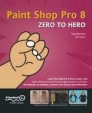Abstract
We’re going to use Paint Shop Pro to create graphics for a typical home web page. Specifically, we’ll create web navigation elements using vector tools and the Effects menu to produce a high-tech look, which we’ll then optimize and export using the web graphic tools. In this chapter we cover the following topics:
-
Designing a banner
-
Creating reusable buttons from templates
-
Using the Image Slicer
-
Creating rollovers
This is a preview of subscription content, log in via an institution.
Buying options
Tax calculation will be finalised at checkout
Purchases are for personal use only
Learn about institutional subscriptionsPreview
Unable to display preview. Download preview PDF.
Rights and permissions
Copyright information
© 2003 Sally Beacham and Ron Lacey
About this chapter
Cite this chapter
Beacham, S., Lacey, R. (2003). Web Page Interface. In: Paint Shop Pro 8 Zero to Hero. Apress, Berkeley, CA. https://doi.org/10.1007/978-1-4302-1117-4_12
Download citation
DOI: https://doi.org/10.1007/978-1-4302-1117-4_12
Publisher Name: Apress, Berkeley, CA
Print ISBN: 978-1-59059-238-0
Online ISBN: 978-1-4302-1117-4
eBook Packages: Springer Book Archive