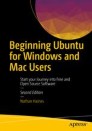Abstract
As you become comfortable with Ubuntu, some tricks and tips will help you take full advantage of your computer's capabilities. Manage running applications, Work with disks and thumb drives. Run applications with mulitple workspaces. Install and use different desktop environments. Install and manage software using the command line. Have Ubuntu manage thirdparty software. Creating launchers for programs. Work with virtual machines.
This is a preview of subscription content, log in via an institution.
Buying options
Tax calculation will be finalised at checkout
Purchases are for personal use only
Learn about institutional subscriptionsAuthor information
Authors and Affiliations
Rights and permissions
Copyright information
© 2017 Nathan Haines
About this chapter
Cite this chapter
Haines, N. (2017). Power User Tools. In: Beginning Ubuntu for Windows and Mac Users . Apress, Berkeley, CA. https://doi.org/10.1007/978-1-4842-3000-8_6
Download citation
DOI: https://doi.org/10.1007/978-1-4842-3000-8_6
Published:
Publisher Name: Apress, Berkeley, CA
Print ISBN: 978-1-4842-2999-6
Online ISBN: 978-1-4842-3000-8
eBook Packages: Professional and Applied ComputingProfessional and Applied Computing (R0)Apress Access Books