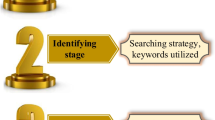Abstract
The development of many tools and technologies for people with visual impairment has become a major priority in the field of assistive technology research. However, many of these technology advancements have limitations in terms of the human aspects of the user experience (e.g., usability, learnability, and time to user adaptation) as well as difficulties in translating research prototypes into production. Also, there was no clear distinction between the assistive aids of adults and children, as well as between “partial impairment” and “total blindness”. As a result of these limitations, the produced aids have not gained much popularity and the intended users are still hesitant to utilise them. This paper presents a comprehensive review of substitutive interventions that aid in adapting to vision loss, centred on laboratory research studies to assess user-system interaction and system validation. Depending on the primary cueing feedback signal offered to the user, these technology aids are categorized as visual, haptics, or auditory-based aids. The context of use, cueing feedback signals, and participation of visually impaired people in the evaluation are all considered while discussing these aids. Based on the findings, a set of recommendations is suggested to assist the scientific community in addressing persisting challenges and restrictions faced by both the totally blind and partially sighted people.
Similar content being viewed by others
1 Introduction
1.1 Background
Globally, more than 2.2 billion people are living with visual impairment; nearly half of these cases could have been avoided or are being unaddressed [1]. An estimated 2.28 million persons in the UK are thought to have moderate to severe vision impairment; of these, around 171 thousand individuals were registered as totally blind [2]. This has a significant negative impact on people’s quality of life (QoL) and imposes a significant economic and financial burden with an estimated annual global cost of $411 billion [1]. Additionally, delays in a child’s physical, verbal, emotional, social, and cognitive development might have long-term consequences if there is a visual impairment. Adults with vision impairment, on the other hand, have lower rates of labour force involvement and productivity, as well as greater prevalence of anxiety and depressive disorders. Also, elderly people with visual impairment are more likely to fall and break bones, feel lonely, and enter nursing homes sooner [1,2,3,4].
The main causes of visual impairment are [5]: uncorrected refractive errors, cataracts, age-related macular degeneration, glaucoma, and diabetic retinopathy [1, 4]. Poor diabetes awareness [6], long-standing uncontrolled diabetes [3] and higher rates of retinopathy [7] have all been associated to visual impairment in diabetics. People with diabetes mellitus frequently experience preventable vision damage due to diabetic retinopathy [8]. Based on the type of damage they cause; visual impairments can be divided into [9, 10]: (i) visual acuity deficits and (ii) visual field deficits. Visual acuity deficits can result in a variety of defects such as myopia (near-sightedness), hypermetropia (far-sightedness), and astigmatism. On the other hand, depending on where in the visual loss occurs, the visual field problems can be classified as central and peripheral vision impairments. Visual field defects are more difficult to rehabilitate than visual acuity defects, which can be corrected with a variety of procedures and conventional options such as eyeglasses. This is because the bulk of these deficits originate from brain injuries or eye conditions that cause persistent damage to parts of the visual system [11].
Today’s technology advances can help visually impaired people (VIP) in different ways such as going to school, finding jobs, and successfully performing daily activities of living. Low-vision rehabilitation aids can be categorised into two groups [10]: (i) visual field deficit aids and (ii) visual impairment (partial or total impairment) aids. According to several studies, about a quarter of those with low vision suffer from peripheral vision loss, with the remainder from central vision loss [12]. As a result, people who have central vision loss receive the most rehabilitation and assistive technologies. Scientists and clinicians proposed different aids to help with visual field loss problems. These aids that aimed at compensating the visual field and increasing the individual’s awareness of their surroundings are widely used and their benefits are well documented [13]. Despite the clinical distinction between low vision (partial impairment) and blindness (total impairment), these terms have been interchangeably used in the literature. In the context of assistive technology, both terms refer to visual impairment that affects the patient’s ability to perform their daily tasks [14].
The term assistive technology (AT), which is used to describe both hardware and software that enables people with disabilities to utilise technology in a way that improves their quality of life, encompasses a variety of devices, systems, services, and applications. [15]. Based on this definition, AT were broadly categorised into [16]: (i) traditional (e.g., eyeglasses, prisms, white canes, occupational therapy, etc.) and (ii) mobile IT-based (e.g., navigation & wayfinding devices, screen & text readers, object & facial recognition, etc.). As VIP have difficulties in utilising devices that are visually demanding, researchers began looking into other possibilities for AT development. Speech recognition [17], text-to-speech [18], haptics feedback [19], multimodal feedback [20,21,22], and gesture identification [23] are examples of non-visual sensory modalities that have been used to make AT more accessible for VIP.
Based on the examined research, it was difficult to find a unified classification approach in the literature that covers all previously reported studies linked to vision impairment rehabilitation aids. In some studies [10], these aids were categorised into: (i) navigation & wayfinding, (ii) obstacle detection and (iii) scene perception, depending on the main functions they perform. Other studies classified them according to the type of data gathering devices or sensing input [24,25,26,27], or according to the purposes for which they were intended [24]. For example in [25], they were classified them into systems with 3D Sound, map-based systems, visual imagery systems and non-visual data systems.
1.2 Libraries and search strategy
In this article, the relevant libraries and publishers are searched using combinations of relevant keywords including assistive technology/tools, human–computer interaction (HCI), human interface modalities, smartphone aids/apps, substitutive interventions, visually impaired and their cognate variations. The main digital libraries searched are ACM Library, IEEE Xplore, ISI Web of Science, ITU Publications, Biomed Central, BMJ Best Practice, British Standard Online, ProQuest, Pubmed, Springer link, ScienceDirect, Scopus, and Springer link.
A combination of the following keywords is used to search the literature:
-
“assistive aids” or “assistive technologies” or “assistive devices” or “substitutive assistive interventions”;
-
“blind” and/or “visually impaired “;
-
visually impaired“ and/ “human-computer interaction” or “human interface modalities”;
-
visually impaired“ and/ “smartphone assistive technology” or mobile assistive technology”.
Initially, over 250 papers are collected and after evaluating the relevance of the searched studies with the subjects of interest (by reading their abstracts) and excluding the unsuitable ones, a pool of 180 review and experimental research papers are considered relevant, thus they are used and cited in this study. Next, the following inclusion and exclusion criteria is applied:
-
(i)
The review publication date must be within the last five years (2018–2023), and the experimental research publication date must be within the period from 2010 to 2023.
-
(ii)
The research study is disqualified if it does not satisfy one or more of the following requirements:
-
Pertinent to the topic covered in this article.
-
A full-length research publication.
-
Contains laboratory experiments with user-system interaction and system validation.
-
Written in English.
-
As a result, 52 research projects are included for further analysis in this review, as well as 18 review papers are explored to identify the topics they covered and their contributions, as shown Table 1.
1.3 Objective and article structure
The VIP rehabilitation industry is highly diverse and can be seen from a variety of angles. Its focus spans a variety of topics, including medical and adaptability interventions, social and psychological factors, and technological aspects of creating technology-based assistive devices. In this study, the assistive aids are broadly categorized into three main interventions, as opposed to the prior studies: compensatory, restitution, and substitutive. These interventions are outlined briefly as follows:
-
(i)
Compensatory interventions – a group of tools that help VIP compensate for or adapt to their impairments [42], thus making their daily tasks easier to do. Ong et al. [43, 44] reported that considerable developments in eye-search as well as reading-writing tasks were achieved as a result of using online tools such as eye-search [45] and read-right [46]. In these interventions, some form of audio-visual stimulation was utilised [47] to increase saccadic movements [48, 49], and improve eye motions into the defective field [50,51,52]. Other studies considered specific interventions that occupational therapists offer to patients in their daily lives. For example, Scheiman [53] described some guidelines for occupational therapists to improve independent movement and training in instrumental daily living skills.
-
(ii)
Restitution interventions – a therapeutic concept that suggests damaged neurons in the visual cortex can regenerate from light stimulation. It was thought to have a limited effect on visual rehabilitation for decades [42, 46]. Recent research, however, has revealed that the visual field can be enlarged following brain or optic nerve damage with the right use of certain therapies [47]. This kind of interventions involved a series of treatments in which the defective visual field is repeatedly trained or activated [54]. The vision restoration therapy (VRT) is one of the most described treatments in the literature. Numerous studies [55, 56] found that VRT improved QoL assessments. Other studies [54, 57], however, reported that VRT is ineffectual when compared to placebo or no treatment, taking visual field outcomes into account [42].
-
(iii)
Substitutive interventions – a strategy that uses technology assistance and sensory substitution devices for the rehabilitation of the VIP [58]. The scope of these assistive technologies covers a wide range of applications including: mobility, wayfinding, object and human activity recognition, information access, interaction, education, wearable & handheld devices, and others [26,27,28,29,30,31,32,33, 35,36,37,38,39,40,41].
In addition to the human-machine interface modalities, the main objective of this article is to review the recent advancements in the substitute tools and technologies, focusing on the developed research with experimental prototypes. Even though the real-world perception is generally multimodal, the use of various technologies that produce independent visual, auditory, and tactile feedback encourages the discussion of these modalities individually. Depending on the primary cueing feedback signal offered to the user as an input, the substitutive tools and technologies are categorized as visual, auditory, or haptics-based aids. The dominant feedback signal will be considered for classifying the multimodal systems that may mix multiple feedback signals. The context of use as well as the participation of VIP in the evaluation are also considered while discussing these aids. In light of the findings, several recommendations are also made to help the scientific community address the persisting challenges and restrictions faced by both totally blind and partially sighted people.
The rest part of this article is structured as follows. The characteristics of the various human-machine interface modalities are detailed in Sect. 2. Sections 3–5 cover the visual, haptics, and auditory-based aids, respectively. The primary cueing feedback in these aids is produced by computer devices other than smartphones. In contrast, Sect. 6 describes additional substitutive aids in which a smartphone’s sensor provides the user with cueing feedback signal(s). In Sect. 7, the challenges and limitations of the tools and technologies addressed in this article are discussed along with some recommendations for the likely future course of substitute AT.
2 Human-machine interface modalities
Recent technical developments in numerous domains and an increase in processing power have led to the emergence of new human-computer interaction (HCI) modalities. If these modalities are successfully combined into one interface, it might be able to alleviate the HCI bottleneck that has evolved with the development of computing and communication [59]. Through an interface modality, a user and a computing device can exchange sensory data. [32]. The interface modality can be unimodal (i.e., employs single sensory channel) or multimodal that relies on multiple channels. The term “multimodal” stands for the simultaneous utilization of different modalities to perform a functionality [60]. Gathering data from different input modalities (mi) and integrating them together into a particular format for further processing is termed as a fusion process. [61]. In contrast, the process of fission occurs when the resulting command is subsequently carried out in multiple output modalities (mo) or devices [62]. Combining this input (sensing) and output (action) modalities in a single system is called multimodality. A schematic for a multimodal system is shown in Fig. 1.
According numerous studies in [32, 63], multimodal systems can offer more flexibility and reliability than that of unimodal systems. Furthermore, it has become increasingly clear that combining different sensing modalities into a multimodal interface can solve the problems related to the interpretation and processing of each type of sensing modality. In order to provide complementary solutions to a task that may be redundant in function but communicates information to the user more effectively, HCI designers and developers have tried to leverage a variety of modalities [64]. Modalities can be roughly divided into two categories based on how information is perceived: human-computer (input) and computer-human (output) [60]. The system responds to the user using a range of output modalities while the user interacts with the system utilising the available input modalities [65]. A multimodal system has the potential to improve accessibility for users by utilising a variety of interface modalities. Additionally, the advantages of combining multimodal inputs and outputs have led to the adoption of multimodal fusion in a number of applications to support user needs [66]. To enable their interpretation, multimodal systems must be able to recognize a variety of input modalities and combine them in line with temporal and contextual boundaries [67,68,69]. Figure 2 shows an example of a multimodal HCI system, in which the two-level flow of modalities (action and perception) provides an overview of how the user interacts with a multimodal system and the numerous activities that are carried out throughout the HCI process. [32]. These modalities work in a complementary manner to create interfaces that are more adaptable and trustworthy and to improve the perception of “reality.“
Schematic of a multimodal HCI system; adapted from [32]
In the context of AT, multimodal systems have been proposed and used frequently to communicate with VIP [65, 70]. Depending on the contextual usage, audio benefits from rich interaction experiences and aids in the creation of more reliable systems when combined with other modalities while vibrations and other tactile sensations are used in haptic communication. According to Stanton & Spence [71], the brain continuously prioritizes, filters, and integrates a wide variety of incoming input cues. It then combines these inputs with knowledge and experience from the past to produce a perceptual inference, which is a singular perception of the human body and its surroundings. For example, when presenting feedback of movement, the discrepancy between the visual, proprioceptive, tactile, and audible information may be related to valence and the failure to match expectations (i.e., motor prediction error) [72].
The most widely used modality in contemporary mainstream technology is visual, followed by audio, and haptics [32] that has been recently receiving more and more attention [73]. These main modalities are covered in more detail in the sections that follow. Other modalities that use other senses like taste, heat, and smell are less used in interactive systems [74], thus they are not covered in this article.
3 Visual-based aids
This section provides a review of research projects that seek to improve or correct the visual perception of the user. Eyeglasses were used in the early attempts to extend field of vision; the idea was increasing the field of view (FoV) to shift a person’s peripheral area of view inward. This would improve the overall functional field [12]. Peli et al. [75, 76] proposed glasses with high-power prism-segments, offering the user a quick peek at the lacking information in the periphery area. In the latter study, different multiplexing prism (MxP) glasses for acquired monocular visual field extension were tested, with each user’s performance being measured perimetrically (for a total of four individuals). Because MxP glasses provide a wider field extension than other devices, the contrast and monocular visual disorientation were trade-offs. Additionally, despite the fact that MxP glasses expanded the visual field to a range of about 20°, users had poorly adapted [77]. More recently, Jung, et al. [78] refined their earlier work in [76] by suggesting a new field expansion aid with MxP glasses to increase pedestrian detection for acquired monocular vision. In three dimensions, a clip-on MxP holder that can be adjusted for a specific user’s facial features was developed. To investigate the effect of MxP field expansion on the identification of an approaching person arriving from different initial bearing angles and courses, virtual reality (VR) walking scenarios were developed. The pedestrian detection rates and response times were evaluated with volunteers who had one eye covered and three visually impaired users. It was reported that the proposed aid provided a field expansion of roughly 25°. Also, the participants with MxP performed better than those without MxP in the pedestrian identification test on their blind field, while their performance on the healthy field was not substantially different.
Other visual-based research studies incorporated smart glasses that have a range of functions to improve how the user gets information and engages with the environment. Digital eyewear models utilized partially transparent digital screens that transfer visual data without obstructing the user’s FoV. A few of the several techniques utilized to accomplish augmented reality (AR) smart glasses include the half-mirror [79, 80], retina scanning [81, 82], geometric waveguide [83, 84], and diffractive waveguide [85, 86]. However, these devices always have a sizable volume and weight, thus it is difficult to improve user experiences with AR display systems based on half-mirror and freeform optical prisms. Miniaturization, compactness, and mobility are the current research topics for AR head-mounted display (HMD) systems to meet the expectations of daily use of wearable consumer electronics devices. Diffractive waveguide-based AR-HMD devices have the advantages of being lightweight and compact [86, 87]. Because there is only a piece of glass in front of the user’s eyes, these devices can easily have positive wearing experiences. A recent study by Wu, et al. [88] described a compact gating waveguide AR display system using curved variable-period gating as in-coupler. According to the authors, this technology can significantly lower the thickness of optical systems by 39% when compared to traditional grating waveguide systems with the same collimating system focal length. Additionally, the system’s diagonal FOV may reach 36.6 degrees, and the average in-coupling efficiency can approach 70%. There is, however, no proof that the proposed technology was made into a product or tried out using VIP.
In recent years, a different choice called waveguide holographic optics [89,90,91], which digitally overlays text and images in the FoV, was proposed to enhance the user’s experience. Near-eye displays (NEDs) is another technology that provides VR, AR, and mixed reality (MR) [92]. AR-NEDs can superimpose virtual images onto real scenes to provide a combination of virtual and real scenes. Thus, it is particularly important to develop lightweight NEDs with high optical transmittance and high image fidelity performance. Typical AR-NED solutions include freeform-based prism systems [93, 94], hybrid reflective-refractive systems [80, 95], and optical waveguides [83, 96,97,98,99,100]. In order to make AR glasses portable and wearable, Ni et al. [101] proposed the most recent option, which is based on the optical waveguide technology. In this study, a 2D eye box expansion (2D-EBE) holographic waveguide prototype with an integrated micro projection optical system is created and its functionality was tested experimentally. The presented results look promising with a wide diagonal FOV of 45°. However, there was no mention that the developed prototype was evaluated with visually impaired users.
For those with tunnel vision, Elango and Murugesan [102] presented an AR system that utilizes cellular neural network and HMD to enhance the knowledge of VIP. The user’s understanding of the environment was enhanced by using a model that has a camera and a microcomputer for image processing to superimpose useful information from the environment on the user’s observation. The developed prototype did, however, have some shortcomings: (i) the CNN architecture needs to be optimised by lowering the resource requirements and making it practical for parallel implementation; and (ii) the presented visuals essentially project what the camera sees into the user’s central view, resulting in the generation of superfluous data, which could be distracting and diminish performance of the user’s healthy eyesight. Also, the was no mention that the system was tested with VIP. Recently, Younis et al. [103] proposed a context-awareness outdoor navigation aid for people with peripheral vision impairment. The context-awareness concept—which denotes the system’s ability to learn about its surroundings and adjust behaviour accordingly—was used to develop a hazard detection and tracking system. The system utilizes smart glasses that have a tiny camera attached to them to capture and process videos in real-time and provide suitable output warnings depending on pre-established rules and extracted object’s attributes. The glasses can deliver the output warnings without obstructing the user’s normal vision because the display was built inside the transparent lenses. Real-time processing begins with identifying the type of head motion, followed by the detection, tracking, and classification of the risks surrounding the subject. The system then generates a warning notification that is coloured (red, orange, and green) according to the risk level (high, medium, and low, respectively). Based on predetermined danger thresholds, the risk levels—which rely on the speed of the object—are determined. Finally, the generated notification is positioned in front of the central visual field. The initial experiments suggested relatively slow performance due to the low processing capability of the smart glasses utilized in this study, and there was no conclusive evidence that the prototype was tested with VIP.
4 Auditory-based aids
Auditory cues, such as the sound made when a user moves their body or interacts with their environment, can provide important information to affect how people perceive the items they engage with [71]. Research studies that use auditory cues as the primary feedback to the user in various circumstances, such as navigation, obstacle detection and avoidance, and scene perception, are reviewed in this section, as follows.
To assist totally blind people in their navigation, Yánez [104] proposed an IoT-based solution based on Blind Guide technology, an artifact that helps blind people navigate both indoors and outdoors scenarios. The developed system was modular, making it adaptable to the needs of the user and compatible with other solutions like the white cane. The blind guide wireless sensor in the forehead can identify impediments at the head level in addition to the white cane’s ability to detect obstacles below waist level. This feature was deemed especially crucial because some sightless people may feel uncomfortable without their white cane. When an obstacle is discovered, a wireless signal is delivered to a central processing unit (a Raspberry Pi board), and the user is provided with a voice feedback message containing the obstacle’s name and its location in relation to them. It was reported that the developed prototype was tested with a group of sightless volunteers from different ages, and the obtained results suggested successful detection of incoming obstacles and the system was received positively by the participants. The operation of this system, however, is restricted to locations with data network access because the obstacles recognition requires internet connectivity.
To help completely blind persons navigate the outdoors, Kammoun et al. [105] created a prototype called NAVIG to enhance traditional mobility aids (e.g., a white cane) by offering guiding and navigational information via binaural 3D audio sceneries, it takes advantage of the human hearing ability, particularly spatial audition. With the intention of giving the user the knowledge essential to create cognitive maps of the environment, it provides spatial information regarding the trajectory, position, and significant landmarks. There was no evidence that this prototype was evaluated with VIP. Sohl-Dickstein et al. [106] presented a tool to assist VIP in using ultrasonic echolocation for indoor navigation and object perception. It consists of a headgear that can be worn, stereo microphones with attached artificial pinnae, and an ultrasonic emitter. Ultrasonic pulse echoes were recorded, their frequencies were time-extended to make them human-audible, and they were then played back to the user. It was mentioned that volunteers wearing blindfolds were used to test this prototype. The findings were interpreted to indicate that while some echoic cues delivered by the device are immediately and intuitively apparent to users, perceptual acuity is potentially highly trainable, thus, it could be a helpful aid for VIP.
A wearable stereovision system that can help VIP to avoid obstacles at outdoors settings was proposed by Lin et al. [107]. It consists of eyeglasses with two tiny cameras on one end for stereo imaging, as well as Field Programmable Gate Arrays (FPGAs) integrated circuits and first-in, first-out buffers on the other end to synchronise and integrate the stereo images. The video captured by the cameras was broadcasted to a mobile device over 3G network. This technology has a notable function in that a healthy sighted person can use the live video feed to give logistical advice to a visually impaired user. However, the running cost of the mobile connectivity was considered as key limitations for the developed prototype. Also, there was no evidence that this prototype was tested with VIP. A light-weight smart glasses with a front camera was proposed by Lan et al. [108] to assist VIP with the recognition of the public street signs in cities. It was based on a tiny computer offered by Intel (named Edison) as a development system for wearable devices. When Edison receives the video stream from the camera (USB video class) via the UVC (USB video class) module, Opencv routines are called to process and analyze the images. When a public sign is matched, the system provides the user with voice hints through wireless bone conduction headphones. The presented results suggested that the system was successfully implemented but there was no mention that it was tested with VIP.
Mahmud et al. [109] proposed a navigation aid for totally blind people at indoor and outdoor navigation environments. A microcomputer and ultrasonic device were utilised to identify a variety of obstacles and provide the user with vibration and speech warning feedback. As long as the user is within 70 cm of the obstruction, the feedback remains active. The navigation aid was attached with sonars for sensing obstacles in certain directions, thus the user didn’t need to move the cane around to detect barriers like they would with a regular cane. This prototype was not tested with VIP. Pundlik et al. [110, 111] also built a collision-warning system to assist people with peripheral vision impairment in avoiding objects in an indoor navigation environment. It comprises of a portable video camera coupled to a microcomputer to predict approaching collisions based on time to collision rather than proximity. In the case of a prospective collision, a simple audio warning message is provided to the user. According to the authors, 25 visually impaired users successfully completed four consecutive loops both with and without the device. This system was regarded as a significant contribution in the application of computer vision to wearable devices for VIP. However, this prototype had some limitations, including the exclusion of impediments at the floor level, the detection is limited to stationary obstacles, and the absence of information on the projected collision’s direction, which can be crucial for safe navigation.
Fiannaca et al. [112] developed a wearable technology that helps VIP navigate open environments. Google smart glasses and OpenCV blob detection algorithm were utilised to lead VIP towards doors using the shortest path possible. It explores the environment and provides audio feedback to guide the user towards the desired landmark. According to the authors, the usability and efficacy of two types of auditory feedback (sonification and text-to-speech) for leading a user across an open space to a doorway were examined satisfactorily with eight totally blind individuals using the built prototype. However, the system was only capable of identifying doors as landmarks and was not capable of avoiding hazards in the user’s environment. Tsirmpas et al. [113] also presented an indoors navigation aid for VIP and elderly individuals based on passive radio frequency identification (RFID) tags. These tags that were placed in various locations across the user’s path. In their study, the authors utilized RFID tags in 40 × 40 cm cells, which is considered a short range and so necessitates the addition of more tags in large environments. Also, there was no mention that the developed prototype was evaluated with VIP or elderly people.
Bai et al. [114] proposed an additional travel aid for completely blind folks to use indoors. It came with a depth camera to gather depth information from the environment, an ultrasonic rangefinder to determine obstacle distance, an embedded microcontroller board acting as main processing module to perform operations (e.g., depth image processing, data fusion, AR rendering, guiding sound synthesis, etc.), a set of AR glasses to display the visual information, and an earphone to listen to the guiding sound. Algorithms based on multi-sensor fusion and depth images were developed to address the challenges with avoiding translucent, small obstacles.
Three auditory cues can be provided by the guiding sound synthesis module: a stereo tone [115], recorded instructions, and variable frequency beeps. However, the wayfinding and route-following features of this prototype prevented it from assisting the user in avoiding dynamic barriers or providing location data. The authors therefor created an improved version of this device [116] a year later to overcome these drawbacks. They addressed user identification, object recognition, navigation, and obstacle avoidance using a mapping technique and a SLAM, or simultaneous localization and mapping, algorithm. The depth and fisheye cameras were utilized to create the virtual blind path and to locate the user utilizing the SLAM algorithm. They were paired with a set of optical see-through (OST) glasses. These glasses contained two loudspeakers and earbuds so the user can hear directions. According to the authors, both prototypes were tested on a group of VIPs who were free to move around on their own.
Li et al. [117] described a wearable obstacle stereo feedback system to assist VIP in their indoor navigation based on 3D space obstacle detection. Depth information was utilised to detect obstacles in the user’s path and provide the user with auditory feedback notifications. The developed prototype was put to the test on a user who was wearing a blindfold and carrying a laptop in a backpack. The results showed that the approach for detecting barriers and representing their positions by auditory perception was effective. In the developed prototype, however, the detection was limited to stationary obstacles and the user’s movement was not considered. Kang et al. [118, 119] and Chae et al. [120] also investigated an obstacle detection method, called deformable grid (DG). Obstacle avoidance employing the shape change of the DG was then proposed to the VIP navigate both indoors and outdoors. When compared to other equivalent methods, which typically only use two consecutive frames to estimate the risk, this method updates the risk continually, thus it is more resistant to motion tracking mistakes and offers an improved detection rate. A prototype that comprises a camera, WiFi module and Bluetooth earphone were developed and mounted into eyeglasses. The acquired videos are transmitted to a laptop, which performs the necessary computations for the obstacle identification and avoidance, and then provides the user with auditory feedback on the estimated risk of collision. The produced prototype, which was evaluated with blindfold volunteers, had some limitations since the motion tracking with deformable grid sometimes fails when the user approaches non-textured barriers such as a door or a wall.
To help totally blind people with their indoor navigation, Everding et al. [121] proposed a lightweight wearable device. It made use of two depth cameras that operated on the vision stream before it was sent to a computing stick for depth extraction. The detected events were transformed into virtual spatial sounds using event-based algorithms, and then provided as auditory feedback to the user’s ear via headphones attached to a USB sound adapter. The operating principle of the depth cameras in this project differs from frame-based cameras. Every pixel on the chip runs independently from the others and creates an event each time it detects a change in luminance that exceeds a certain threshold, simulating the visual processing of animal eyes. It was reported that the developed prototype was evaluated with 11 VIP. However, these tests were limited to static subjects and did not account for moving objects which limits their implementation in the real-world scenarios. Tapu et al. [122] also created a navigation system to assist VIP when navigating in crowded urban scenes. The proposed system utilized an object recognition that has the advantage of recognising both moving and stationary items [123]. This system employed two convolutional networks to detect and track objects in real-time. After detecting an object, the system classifies it using its type, location, and distance attributes, and then generates a set of acoustic warnings provided to the user through bone conducting headphones. This prototype, however, was not tested in real-life scenarios with VIP.
Yang et al. [124] described a framework to help VIP in the indoor and outdoor pathfinding tasks. It comprises wearable smart glasses integrated with a waist-worn pathfinder that was composed of RGB-D sensor, Intel RealSense RS410 depth camera, an inertial measurement sensor MPU6050, and a bone-conduction headphone. The bone-conduction headphone that was utilized to transfer sound from the processing units to the user would not prevent the users from hearing environmental sounds. However, neither the detected barriers nor the motion model of the dynamic objects was mentioned in the framework that was offered. Also, it was not validated with real VIP. Aladrén et al. [125] proposed another system to guide VIP navigation of indoor settings by means of sound commands. The system uses an RGB-D camera, from which they fuse a range of information and colour information to detect obstacle-free paths. It recognizes and categorizes the primary scene structural components, giving the user with clear paths to safely travel across unknown scenarios. It was claimed that the created algorithm had successfully segmented floors in real-life scenarios using a public data set, but there was no mention that this system was tested with VIP.
Mekhalfi et al. [126] also described an indoor navigation system for totally blind people, which offers a set of navigation features such as obstacle detection and avoidance, multi-object recognition and path planning. The recognition model includes a portable chest-mounted camera that the user employs to capture an inside scene. This captured image is then sent to a microcomputer where the proposed multi-object recognition algorithms are implemented. The output of this algorithm was then translated into an audible voice. According to the author, the developed prototype was tested successfully in an indoor setup, and appropriate voice navigation instructions and warning messages were generated and fed back to the user via earphones. However, the proposed multi-object recognition method is limited by real-time processing constraints of the computing device. Additionally, there was no mention that this system was tested with VIP. Another group of researchers [127] also built a context-aware indoor navigation system (named ISANA), which was based on the Google Tango AR platform that made it feasible for mobile devices to locate themselves in respect to their surrounding environment without the use of the GPS by relying solely on their hardware and software resources. It incorporated obstacle detection algorithms and semantic map editors. This system was proposed to provide indoor navigation path for VIP. A speech-audio interface employs a priority-based strategy was used to deliver real-time guidance and alert cues, while reducing the cognitive strain on the user. According to the authors, field trials with blindfolded and VIP suggested that the developed prototype was successful at performing context-aware and secure indoor aided navigation. However, this prototype cannot be utilized without a pre-planned user path.
In the context of scene perception, Yang et al. [128, 129] proposed a navigational framework that was based on deep neural networks and depth sensory segmentation to assist VIP in both indoor and outdoor settings. A functional prototype was developed in a wearable device to provide efficient semantic comprehension of the surrounding world. The device comprises a portable microcomputer, and a set of smart glasses that integrate a RealSense R200 camera, RGB-D sensor, and bone-conducting earphones. Obstacles such as stairs, sidewalks, water hazards, pedestrians, and cars were all incorporated into a single device that functions in a real-time navigational support framework. According to the authors, the developed prototype was evaluated successfully with six VIP.
5 Haptics-based aids
Haptic/tactile feedback (or haptics, a Greek for “I touch”) is the use of complex vibration patterns and waveforms to communicate information to a user. Haptics utilizes a vibrating component, sometimes referred to as an actuator or a linear resonant actuator. A microcontroller typically decides when and how to vibrate, with a specific haptic driver chip controlling the actuator. Although haptics is not yet well established, they are being used more frequently to give users a better sense of “reality.“ A haptic feedback based on tactile (touch) and kinaesthetic (force) input can therefore be used as an alternative to establish a tactile connection with the user. Understanding how various modalities interact to enhance the user experience is urgently needed given that haptic (vibrotactile) feedback is now a standard feature of consumer VR equipment [73]. Haptics feedback was also proposed to assist VIP in navigation scenarios dealing with dynamic settings that may require multimodalities. Due of this, it is simple to assume that “adding haptics” will inevitably enhance the user experience [73, 130]. The research studies that use haptics as the primary feedback to VIP in various circumstances, such as navigation, obstacle detection and avoidance, and scene perception, are reviewed in this section, as follows.
Prattico et al. [131] also developed a navigational device to lead totally blind individuals in indoor situations. Four vibrating motors were utilised to alert the user when an impediment was encountered, together with a pair of infrared sensors, an ultrasonic sensor, and a microcontroller were used to make the proposed device. These elements are all included in an easy-to-wear belt. The built prototype was put to the test on a walking distance that had a wall and other barriers. The results suggested that as the user approached the obstacle, the vibration intensity was raised. The created prototype, however, had some drawbacks due to its poor response, noise filtering, and short range of obstacle detection. This prototype was not evaluated with VIP. A similar system was developed by Nada et al. [132] to aid totally blind people with indoor navigation via haptic feedback. This system was made up of a laser stick with an ultrasonic obstacle detector and a micromotor that vibrated to alert the user when an obstacle was detected. Once an obstruction is detected, the ultrasonic sensor provides a signal to the system, activating the haptic feedback via the user’s stick. According to the authors, this prototype was tested with six VIP volunteers, and the system was able to identify the majority of the obstacles that were put in the user’s way.
Rizvi et al. [133] proposed a wearable glove to help totally blind people navigate indoor spaces. It was made up of a microprocessor, short- and long-range ultrasonic sensors, a buzzer, and vibrational haptic feedback for the user. The microprocessor triggered one of the ultrasonic sensors based on the user’s selection, which then released sound pulses and waited for echoes to bounce to reflect from obstacles. The microcontroller was then fed the received echoes in the form of PWM (Pulse-Width Modulation) pulses in order to determine the distance of the obstacle by measuring the width of these pulses. The vibrating motor begins with a beep to signal the existence of a hurdle (if exists) and lies within the predetermined range. Additionally, it used GSM (Global System for Mobile Communication) to provide the user’s carer location data. However, the developed prototype only covered a small area for obstacle identification and did not support the detection of moving obstacles. Also, there was no mention that the created prototype was evaluated with VIP. Bharambe et al. [134] also proposed a system (known as a “substitute eyes”) to help the totally blind navigate outdoor. They employed a microcontroller, a couple of ultrasonic sensors and an Android app to detect nearby obstructions. The haptic feedback was provided to the user’s fingers via three vibrator motors. Depending on the estimated distance between the user and the obstacle, different vibration frequencies and intensities are produced. The Android app is used to provide complementary feedback on navigation directions. It was reported that one person wearing a blindfold tested the produced prototype successfully. Based on the photographs provided, the prototype appears to be in its early stage, cumbersome and difficult for VIP to use.
To help VIP indoor mobility in uncommon circumstances, an obstacle detection and warning system was proposed by Hoang et al. [135]. To help VIP indoor mobility in uncommon circumstances, an obstacle detection and warning system was proposed. The suggested system was built on a mobile Kinect (a line of motion-sensing devices produced by Microsoft in 2010) and an electrode matrix. It was composed of two primary parts: first, an obstacle detection unit that uses the mobile Kinect to gather scene data, which is then processed on a laptop computer to identify predefined obstacles like stairs, doors, chairs, and other obstructions. The second unit was used to encode the obstacle information (colour image, depth image, and accelerometer information) and represent it to the user as stimuli in touch with his or her body (through the user’s tong). In this project, the vision information was converted to stimulation of the vibrotactile or electro-tactile matrix using the electrode matrix (a set of electrodes used for detecting electric current or volage and it can stimulate patterns). After that, the authors expanded on this prototype [136] to detect moving items (like humans) as well as new static objects (such trash, plant pots, and fire extinguishers) and reduce the miss rate of the obstacle identification method. The tactile-visual substitution method, which makes use of the tongue as a human-machine interface was reused for the obstacle warning. According to the authors, the developed prototypes were evaluated with 20 young VIP participants who managed to walk independently in an indoor environment on one floor. However, this system requires user pre-training to be able to interpretate the system’s feedback correctly.
Katzschmann et al. [137] presented a wearable navigation solution for completely blind individuals in confined and open indoor environments. For local navigation, it enables users to feel physical boundaries in their immediate environment as well as low- and high-hanging impediments. The proposed system was made up of a sensor belt and a haptic strap. The sensor belt is an ensemble of time-of-flight distance sensors worn around the user’s waist, and the infrared light pulses it emits enable accurate estimates of the distance between the user and any nearby objects or surfaces. The haptic strap, on the other hand, transmits the measured distances through a network of vibrating motors worn around the user’s upper abdomen, providing the user haptic sensation. According to the authors, the developed prototype was evaluated with 12 totally blind users who were able to navigate through hallways, avoid obstacles, and recognize staircases. The viewing range of the array of vibrotactile and lidar units, however, still had to be improved so that it can be automatically altered according to the user’s speed, whether they are advancing or sidestepping.
Mancini et al. [138] proposed a vision system to aid completely blind people in soft jogging and walking in outdoor settings. The user’s position in relation to the desired lines or lanes that were used as a reference path was adjusted by sending vibration feedback to specially designed gloves that the user is wearing. The user then responds to vibrations by accelerating or decelerating, or by turning left or right. It is simple for a human to change pace or turn left or right in this scenario where the user behaves like a differential wheeled robot. The created system’s various design elements are clearly presented, however there was no mention that the developed prototype was tested with VIP. Also, the vibration bracelets were not tested to determine the wearer’s sensitivity to vibration.
To help totally blind people navigate a path and avoid hazards, a handheld force feedback device has been proposed by Amemiya & Sugiyama [139]. A kinesthetics perception approach (called the “pseudo-attraction force”) that the haptic direction indicator employs to create a force sensation by taking advantage of the nonlinear relationship between perceived and actual acceleration was utilized in this study. This kind of haptics modality helped the users to experience the kinaesthetic illusion of being pulled or pushed towards the correct path and avoiding collisions by speeding further in the correct direction. According to the authors, the developed prototype was put to the test by 23 VIP subjects who received the developed device positively [140]. Sharma et al. [141] developed a smart stick to assist VIP navigation in an unstructured indoor settings. The stick detects both dynamic and static obstacles and provide a fair idea about the distance and the location of obstacles through vibration in hand, as well as auditory feedback to the user. The audio signal was provided to the user via Bluetooth connection between the stick and the user’s earphone. It was reported that the developed prototype was tested successfully using different vibration frequencies and tracks of the audio alerts. It was unclear whether the developed prototype was tested on VIPs or just blindfold ones.
Li et al. [142] also proposed an indoor navigation system (named ISANA) to assist totally blind people with independent indoor travel utilizing Google Tango AR platform. In this study, the authors combined feature-based localization maps from Tango devices with semantic maps to provide semantic localization, navigation, and context awareness information. A multimodal human-machine interface (haptics as well as audio) was designed for interactions through an electronic SmartCane. The produced prototype reportedly underwent evaluations with blindfold totally blind users in a variety of contexts, including both single- and multi-floor scenarios. Feedback from the test subjects indicated some limitations in terms of speech recognition in noisy environments. Additionally, the semantic map annotation feature needs to be made simpler for users who are completely blind to utilize, especially when adding point-of-interest markers. The audio feedback also needs user-dependent frequency customization.
6 Smartphone-based aids
The operating systems of modern smartphones (or mobile phones) include numerous features that make them accessible. The option to increase text size, speak to text communication, vibration alerts rather than ringtones, and the facial recognition software on the most recent smartphones are notable features [143]. VIP can use accessibility tools like screen readers, magnifying glasses, and high-contrast screens to interact with these tools [144]. The screen reader provides audio feedback of the interface elements that are in focus, the magnifier enlarges the visible elements on the screen, and the increased contrast changes the colors of the user interface elements. The emergence of new tech-based assistance for VIP has also been made possible by these recent technology developments [145,146,147]. Given that senses other than vision (touch, hearing, smell, and taste) have smaller bandwidths, one major difficulty is how to convey information to the user in a clear and understandable method [148]. However, despite these usability and accessibility issues [149, 150] that VIPs encounter while interacting with smartphones, a variety of applications (apps) have been proposed to aid them in their everyday tasks. In contrast to the studies covered earlier in Sects. 3–5, this section presents additional substitutive aids that use a smartphone’s sensor to deliver the cueing feedback signal to the user. The aids presented in this section can use visual, auditory, haptic, or a mix of these modalities as cueing feedback to the user.
Senarathne et al. [151] proposed a mobile software, named BlindAid, to assist VIP in both indoor and outdoor settings with a variety of tasks, including face recognition, mobility (employing distance measurement to distinguish objects from obstacles), and extracting data from signboards and product labels. These tasks were processed in real-time using mobile devices only. The user received audio messages through headphones or the device’s speakers after the built-in camera and deep learning algorithms completed these tasks. The authors claim that depending on the ambient lighting, the produced app showed various degrees of accuracy. Testing in VIP was not performed in this prototype. Patel et al. [152] presented a real-time system to assist completely blind individuals in spotting potholes and other obstacles in their path while they walked through an unknown outdoor environment. Two ultrasonic sensors, an Arduino Nano microcontroller, a Bluetooth module, an accelerometer, and a smartphone with a camera and software application constitute the suggested system. One ultrasonic sensor was attached to the bottom of a one-foot-long stick, while the other is affixed to the stick so that it faces the user’s front. These sensors were utilized to locate impediments and gauge their distance from the user, and image processing methods were applied to the images captured by smartphone camera to identify objects in the user’s immediate environment. The smartphone app received the data from the ultrasonic sensors (through Bluetooth), processed it using an obstacle detection algorithm, and then provided the user a vibration or voice warning feedback. In this project, the user can also capture pictures with the smartphone’s camera to have a better understanding of their surroundings. The captured photo was then analysed using image processing algorithms to identify objects. Regarding the evaluation of this prototype with or without VIP, insufficient data was provided.
Uddin et al. [153] created a smartphone-based system to assist totally blind people in their outdoor navigation. It generated vocal commands and used an ultrasonic sensor to find holes (laying impediments) and obstacles. The shortest path between source and destination once the user speaks the destination location as the initial input. If an obstacle is detected by an ultrasonic sensor, its distance is calculated by a microcontroller and communicated to a smartphone (through Bluetooth), where it is converted into a voice that the user could hear. The developed prototype did, however, have some limitations, including power consumption, as well as dependency on the accuracy and coverage of the Microsoft Bing Map and the Global Positioning System, both of which are impacted by weather. It was reported that the developed prototype was tested with five volunteers, but it was not clear whether they were VIP, blindfold or sighted subjects. Another smartphone-based guidance for navigation and obstacles avoidance for VIP was proposed by Lin et al. [154]. The system was created using a smartphone app utilizing image recognition algorithms. The smartphone was connected to a remote server to execute the obstacle recognition task and the server communicates the findings back to the smartphone app, which then delivers the user audible warning messages. Since this application was only intended to serve as a proof of concept, it was not evaluated with VIP.
Croce et al. [155] built an indoor navigation aid (named ARIANNA) for totally blind people. It allows users to navigate various indoor areas of interest by following a pre-planned path that is panted or sticked to the floor. It can be deployed on smartphones or other handheld devices with augmented reality capabilities. This technology utilizes computer vision to detect the navigation path and provide haptic feedback signals in the form of vibration that the user can utilize to correct his or her direction. It was reported that the user can walk normally while using the smartphone to examine his/her immediate surroundings. The location of the hand in relation to the body suggested, through proprioception, what was the direction to follow. The early experiments pointed out some limitations in the smartphone camera and the optical flow accuracy. A couple of years later, the authors reported another version of ARIANNA [156] to address these limitations by using an extended Kalman filter and weighted moving average filtering, together with topological information available on the path. However, there was no evidence that those applications were tested with VIP.
An e-stick module was proposed by Bharatia et al. [157] to assist totally blind people with their outdoor navigation using an Android app and Google’s cloud vision. A vision API was used to capture and process images taken with a portable camera on the stick for object recognition. For each functionality, specific keywords from the voice command were recognized and provided as feedback to the user via a smartphone. It was reported that the primary goal of this project was to provide a simple and affordable solution by keeping the stick structurally like the traditional stick, that is thin, lightweight, and easy to handle, as well as optimizing its performance and efficiency. However, no clear optimization and performance metrices were presented and there was no evidence that this prototype was tested with VIP. Another wayfinding application (named GuideBeacon) was proposed by Cheraghi et al. [158] to aid VIP’s mobility in large indoor spaces. It enables smartphone-equipped users to communicate using inexpensive Bluetooth beacons placed strategically across a desired indoor location, and it also provided the users with directions over the speaker of their smartphones. It was reported that both sighted and visually impaired individuals successfully tested the developed prototype. However, this prototype had insufficient testing with various situations and some infrastructure deployment factors, such as reduction of the speech distortion and timeliness of the user’s instructions.
Another mobile app (known as HandyAPPs) proposed by Chuckun et al. [159] to assist people with different impairments (visual, speech or hearing). Therefore, it had multiple features, including text recognition, face detection and recognition, object recognition, speech-to-text, text-to-speech, and other functionalities. Talkback, a voice assistant, was offered for VIP to help them navigate its different features. Vibrant buttons, sounds, and using a large touch area were provided to make it easier for users to interact with the app. According to the authors, the created app underwent testing with VIP as well as those who had hearing and speech impairments, employing the functionalities offered to each disability, and the participants seemed to like the device. However, this app did have two potential limitations: (i) the functionality provided to the VIP is dependent on the availability and quality of the smartphone camera; and (ii) the object recognition, and face detection and recognition functionalities require an internet connection to process images at a remote server.
Kaushalya et al. [160] offered another smartphone app (named AKSHI) to aid completely blind people navigate outside while they are unaware of their surroundings and without the assistance of a sighted person. It delivers early obstacle recognition, gives the user auditory tones to indicate how far away obstacles are, gives spoken directions to a specific spot, recognizes pedestrian crossings, and sends position information and emergency SMS messages to the VIP’s guardian. The authors claim that the preliminary investigation showed acceptable functioning and accessibility. The small range of the RFID scanners and tags as well as the battery life, however, are limitations of this technology. Additionally, there was no indication of VIP testing this prototype. A similar application (known TransmiGuia) crested by Landazabal et al. [161] to assist totally blind people with public transportation services in the city of Bogotá D.C., using voice commands. The system directs the user using sound emissions that specify the available routes in accordance with the required route, the user’s location in the city, the hour, and the day. The users must enter the target path after locating the closest station. This is done using a set of buttons with Braille surfaces and continues in this manner until they arrive at their intended location. The system’s effectiveness in noisy surroundings, weather conditions and whether the developed prototype was evaluated with VIP were not mentioned, though.
Sumanasekera et al. [162] proposed a voice-based smartphone application (known as Kawulu) to address social isolation of VIP in Sri Lanka. The proposed app eliminates the issues of sifting through pointless content in existing social media networks, which was time-consuming and of little interest to the user, by allowing the user to select and share information in line with their preferences. Although there were certain limitations in terms of the application’s usability and the evaluation process, it was mentioned that this prototype was tested with 11 participants who had varying degrees of visual impairment.
Kardyś et. al. [163] proposed an Android application that allows VIP to use voice commands to access the phonebook, make calls, send and receive text messages, as well as other features such as current time, location and battery monitoring without a significant engagement. Many pre-defined voice commands were used to create these activations. If the user forgets any commands, they should say “help” or “help me.“ The user will then hear a list of the possible commands along with brief usage instructions such as “close, “switch,“ and “turn off” and others. This application reportedly worked; however, VIP testing was not done on it. Total blind people had also been assisted in recognising common money notes by smartphone applications that use machine vision [164,165,166].The notes’ recognized value was translated from text to speech, which was then provided to the user via the smartphone’s speaker. These applications’ recognition accuracy is generally impacted by the lightning conditions and mobile phone’s processing power.
In the field of mHealth (mobile health), a term for the application of wireless technology and mobile phones in healthcare [167], drug information, medicine identifications, and insulin dosage calculation were among a small number of applications in the context of VIP’s healthcare services. Madrigal-Cadavid et al. [168] created a mobile drug information application for VIP, so they could access a device on how to utilize their medications. A user-cantered process was adopted to design and develop a functional prototype of this application, highlighting the importance of involving users in the process. However, the developed prototype is restricted to drugs with barcodes, which is unusual for many manufacturers. Additionally, there was no information regarding the application’s VIP test. A similar mobile application was also proposed by Almuzaini et al. [26, 169] to aid VIP in identifying and managing their medications, using an object recognition technique based on feature matching. The pharmaceutical pictures were detected and described using a fast-rotating detector and descriptor. Using a Brute-force matcher, the detected feature is matched with the feature of the medication box in the scene. It was mentioned that the proposed application was susceptible to lightning variation, and the established algorithm needs more work to cut down on the frequency of false matches. Additionally, there was no proof that the produced prototype had been tried out on VIP.
In the context of providing aids beyond the visual impairment, a few applications have also been reported in the literature for those with partial visual impairments. Radfar et al. [170] proposed a voice-activated mobile app for calculating insulin dosage for the VIP with diabetes. The user can interact with the app by saying the name of the meal and how much of it they want to eat. Following that, a speech recognition system compares the spoken name to the one already stored in the meal database. This work was a proof-of-concept demonstration of an insulin bolus dose (a quick-acting insulin that is administered at mealtimes to keep blood sugar levels under control following a meal) calculator using a voice-based interface. Additionally, this app was not tested on visually impaired diabetics. Additionally, Muhsin et al. [171] have recently proposed another voice-activated smartphone software for insulin-dependent diabetics with visual impairment. The insulin doses for each meal can be calculated automatically by this application while taking into consideration any remaining insulin in the body. It recognized digital readings from a range of popular blood glucose (BG) monitors, blood pressure monitors, and weight scales using machine vision, and it stored those readings as text in a smartphone database. Then, utilizing voice-driven dialogues, the amount of carbohydrate consumption and level of physical activity were acquired from the user and recorded in a smartphone’s database. Eventually, the user is given a spoken message containing the estimated insulin dose. According to the authors, the created prototype can improve blood sugar control, boost trust in dosage accuracy, and lessen anxiety over hypoglycemia brought on by a potential insulin overdose. However, there was no mention that this prototype was evaluated with the intended user.
7 Discussion
A wide range of AT devices and applications were explored in this review, and one of the primary difficulties is that most of these aids were focused on the functioning aspects of the services rather than on the human aspects of the user experience. The examined research revealed that despite the development of a range of important technological solutions for substitutive assistive devices and smartphone apps, the user acceptance of these solutions is still relatively low [25, 172]. This was mainly because they were mostly conceived, built, and tested in various settings with poor VIP participation, thus they were underutilised due to challenges in terms of human factors of the user experience [172, 173]. Nevertheless, this does not negate the existence of other popular apps that have favorably impacted the VIP’s social integration [174]. On the other hand, the lack of a common wearable platform for AT, also makes the development of compatible and interoperable tools and technologies a challenging task for the scientific and research community. Another shortcoming is attributed to the lack of utilizing emerging technologies such as IoT, 5G, and big data. According to recent studies [175,176,177], these technologies can result in significant improvements in the tools and technologies that support the VIP’s daily activities.
The employment of various types of sensors, wireless networks, speech-text-speech, and computer vision algorithms has advanced significantly, particularly in navigation and wayfinding support systems for the totally blind people. Many of these systems solved technology issues, but they also had limitations in terms of usability and accessibility, learning and adaption time to the new system, and other factors [178]. In addition, most of the proposed aids assumed that users were totally blind, and as a result, people with other visual impairments such as colour blindness and those with normal vision in specific portions of their visual field have received little attention in the literature. Specifications of assistive devices could also differ based on whether the VIP are adults or children, as well as whether they are partially or totally blind. Additionally, only a few studies addressed difficulties other than visual impairments, such as managing diabetes, which is one of the leading causes of vision loss, in partially sighted people.
Smartphone platforms enabled development of a variety of AT for VIP, using built-in sensors, as discussed earlier in Sect. 6. Depending on the system complexity as well as availability of the tools/libraries in the mobile development platform, the developed apps were either (i) native mobile apps that are installed directly onto the smartphone and can work, in most cases, with no internet connectivity, (ii) web-based mobile apps in which the smartphone is linked to a remote web server and used to perform secondary tasks (e.g., user terminal, wireless communications gateway) or (iii) hybrid apps that are part native apps, part web-based apps. In complex navigation and wayfinding support systems [104], the core functionalities of the mobile apps were performed by a local external processing unit and/or a web server. Unlike the web-based and hybrid mobile apps, the native apps have several limitations including camera optics and sensors, computation speed, power requirements and the challenges of obtaining sufficient information about image processing pipelines for mobile vision problems. As a result, the algorithms used in native mobile apps must be both reliable and efficient. The researchers and developers employed a combination of algorithms, heuristics, refinements, and know how to achieve these objectives [179].
Based on the analysed research in this review, only 35.2% of the of the created assistive aids were tested on VIP and 64.8% were tested with blindfolded or sighted participants, as shown in Fig. 3. Without testing with VIP, it is difficult to assess whether an AT is useful for visually impaired people and easy to use, assume it is wearable, whether it is bulky or heavy, and whether it can timely respond. In addition, it is found that only a few of the analysed projects (less than 4%) were involved VIP in the design and development process. Participation of VIP in these activities also requires clinical or ethical approval. As a result, these findings clearly demonstrate that the VIP’s needs were not effectively communicated to the system’s designers and developers.
Based on the findings highlighted in this discussion, we believe that the following ideas can improve future design and development of AT for VIP:
-
1)
To produce successful and acceptable AT for VIP, the development method must follow a user-centred agile method. Figure 4 shows a simplified flow diagram for the suggested method, in which the development process follows an iterative and incremental model [180]. In this process, the required functionality is divided into small increments that can be delivered independently. Instead of developing a complete prototype and asking for feedback, the outcome of each increment is shared with the end-users to obtain their evaluation and. As a result, it is simpler to identify the user’s desires in a timely manner and to deliver small parts of the design to the development team for faster execution. Additionally, this process focuses on deep understanding of the user’s need and their context in all stages of the design and development stages. These necessities an awareness of the types of interface modalities and interactions that make learning and using the AT with physical convenience easier for the intended users. This goal can be met by gathering data from the intended users and their carers regarding the problems they face in managing their daily tasks, and the changes they believe the proposed system will help them achieve. The findings of such investigations could inspire more people with visual impairments to utilise these devices and to provide a solid foundation for the development process.
After identifying the actual need, the usage context the application is used to determine who the application is intended for, why users are using it, what they require, how and where they are using it. The context of utilizing the application provides information about the tasks, setting, VIP attributes that can be utilized to create a user’s persona. Next, the application requirements are specified based on information gathered from the user (via observations and interviews) and connected to the environment in which the application will be developed. All the following design, development, and evaluation stages in each increment will be affected by these needs. In the design and development stage, the user interface modalities that we discussed earlier in Sects. 3–5 are created according to user’s needs that are defined in the previous stages of the development process. In the evaluation stage, the USE Questionnaire approach (Usefulness, Satisfaction, and Ease of Use) [173] can be implemented to assess the user perception. As shown in Fig. 4, this process cycle continues until a suitable result is attained before releasing the product for usage by the targeted users.
-
2)
The user interface modalities must be embedded in the design and development process to improve the system’s accessibility and usability. Existing aids, particularly the smart-phone-based ones, can be enhanced in terms of usability, accessibility, learnability, and time to adapt to new systems by adopting more efficient user interfaces and human-computer interaction techniques. Interactions with others and body awareness are fundamentally multimodal experiences. [71]; thus, AT interface with VIP can be multimodal to enhance the user experience, with the preferences of the user directing the selection. More research is required to produce a general-purpose vision-to-touch and vision-to-audio translator that is reliable and robust for everyday use. To attain this goal, multidisciplinary research efforts, funding, and a universal wearable platform combining advances in wireless networks, GPS, voice recognition, and other essential technologies are still needed. In addition, for the vision-based AT, more efficient algorithms for more accurate interpretation of visual information and contents of an image or a scene are still needed for vision-based assistive devices.
-
3)
To address the challenges of the white cane, the most widely used tool by VIP to detect obstacles below waist level, there is a need to utilize renewable energy source like solar energy, innovate concepts built on low-cost technology, effective algorithms, and low-power consumption devices. Recent studies reported that the white cane can be integrated with other technologies such as the IoT-based Blind Guide [104], which allows utilization of a wireless sensor in the forehead to identify obstacles at the head level as well, as explained earlier in Sect. 4.
-
4)
It is critical to separate the needs of VIPs who have normal vision in some areas of their visual field or colour-blind from those who are totally blind. This is likely to open up new research opportunities to address challenges other than complete blindness. The difficulties faced by people with partial vision impairments as well as other chronic diseases, such as diabetes, have also received little coverage in the literature [181–184]. Despite recent initiatives in this approach, more effort is still required to fill the AT research vacuum. AT aids are projected to minimise dependence of VIP on others in terms of the prevention (or delay) of disease progression, its related complications (including vision impairment), and the long-term treatment expenses.
-
5)
Well-designed smartphone-based apps that focus on the needs and expectations of users are a viable path towards building adaptable and acceptable aids for the VIP community. More research is therefore needed to improve present smartphone technologies as well as programming tools/libraries. Potential upgrades include computer vision sensors and algorithms, as well as voice and text detection capabilities. Technology experts [67] believe that users have become more ready for trying out various new modalities as the use of smartphones and other mobile devices expands. Others started utilizing voice assistants like Siri, Alexa, Cortana, and Google Home as an alternative to using computers and other digital devices for communication after these tools were introduced [151, 153]. This demonstrates how specific modalities with varied intensities are advantageous in a variety of contexts [154]. Other modalities, such as computer vision sensors, can be used to gather three-dimensional movements with depth cameras like the Microsoft Kinect [74]. Voice and text detection capabilities are also being explored as prospective enhancements.
-
6)
There are numerous research prototypes developed by the academic community, but the VIP community was not given access to these technological advancements. The challenges of moving from a research prototype to production were significantly impacted by a lack of available resources or the necessary knowledge to do so. This challenge can be mitigated by including stakeholders, like industry partners, in the prototyping and design process and raising public awareness for the quality of prototyping and yielded benefits on many levels. The standard of the AT research, on the other hand, is negatively impacted by the sometimes challenging and drawn-out processes of gaining authorisation to access the VIP group in order to involve them in the development or testing. The healthcare sector should be more eager to adopt more effective, more efficient procedures to promote collaboration between the research and VIP groups.
-
7)
Existing technology advancements in AT are helpful in preserving the health and comfort of those with visual impairments or chronic diseases. However, to ensure a respectable standard of living and accessible medical care, AT needs to develop further in the healthcare sector. People with visual impairments have the ability to make themselves visible in a manner they never could since they now have access to smartphones and other tools and technologies (e.g., IoT, big data, and machine intelligence), which are becoming more and more accessible, affordable and reliable.
8 Conclusion
Based on the reviewed research, there is no tool or technology is considered ideal. In order to assist those with visual impairments, it is therefore crucial to develop more intelligent systems that can address standing challenges including participation of the intended users in the design, development and evaluation of these systems. This review analysed state-of-the-art technology aids that have been proposed by the research community to assist people with visual impairments, as well as posing critical questions concerning the direction substitution aids may go in the future. Over the last 10 years, we have seen numerous technological developments in the creation of research prototypes with user-system interaction and system validation for VIP. Most of these aids addressed technical problems and assumed that the users were totally blind, while few other aids were proposed for children and those with healthy eyesight in parts of their visual field. Previous studies demonstrated that developing navigation systems for the totally blind people has been the most active research topic as well as a difficult one in which human aspects of the user experience must be considered. The analysed research studies revealed that neither the researchers nor the AT developers were able to successfully identify the needs of VIP in terms of human factors of the user experience such as usability, learnability, and time to user adaption. This is supported by the fact that many technical aids fall short by the poor participation of VIP in the development process or the evaluation of the developed prototypes. As a result of these limitations and others, most of the created research prototypes are still far from seeing systems used in everyday by the totally blind community.
We believe that future assistive tools and technologies should take advantage of technological advancements in and apply them to create a globally accessible navigation aids, creating new concepts based on low-cost technology, efficient algorithms, and low-power consumption. Moreover, distinguishing between the needs of the people who have normal vision in some portions of their visual field and colour-blind from those who are totally blind would open new research opportunities to address challenges beyond the visual impairment.
We hope that the findings and recommendations presented in this article will open new discussions among the research community, advance the development of AT aids that are more adaptable for VIP, and encourage further research into challenges these people face beyond their primary visual impairments.
References
Blindness and vision imparent [https://www.who.int/news-room/fact-sheets/detail/blindness-and-visual-impairment]
Number of individuals affected with vision loss in the United Kingdom from 1990 to 2020, by severity [https://www.statista.com/statistics/1200836/vision-impairments-in-the-uk/]
Blindness and vision loss [https://www.nhs.uk/conditions/vision-loss/]
Diabetes and blindness [https://www.diabetes.co.uk/diabetes-complications/diabetes-and-blindness.html]
Causes of blindness and vision impairment (2021) In 2020 and trends over 30 years, and prevalence of avoidable blindness in relation to VISION 2020: the right to Sight: an analysis for the global burden of Disease Study. THE LANCET 9(2):144–160
Al Sayah F, Majumdar SR, Williams B, Robertson S, Johnson JA (2013) Health literacy and health outcomes in Diabetes: a systematic review. J Gen Intern Med 28(3):444–452
Souza JG, Apolinario D, Magaldi RM, Busse AL, Campora F, Jacob-Filho W (2014) Functional health literacy and glycaemic control in older adults with type 2 Diabetes: a cross-sectional study. BMJ Open 4(2):e004180
Teo ZL, Tham YC, Yu M, Chee ML, Rim TH, Cheung N, Bikbov MM, Wang YX, Tang Y, Lu Y et al (2021) Global prevalence of Diabetic Retinopathy and Projection of Burden through 2045: systematic review and Meta-analysis. Ophthalmology 128(11):1580–1591
Bourne RRA, Jonas JB, Bron AM, Cicinelli MV, Das A, Flaxman SR, Friedman DS, Keeffe JE, Kempen JH, Leasher J et al (2018) Prevalence and causes of vision loss in high-income countries and in Eastern and Central Europe in 2015: magnitude, temporal trends and projections. Br J Ophthalmol 102(5):575–585
Younis O (2020) Smart Assistive Technology for people with Visual Field loss. The University of Liverpool, UK
Strasburger H, Rentschler I, Jüttner M (2011) Peripheral vision and pattern recognition: a review. J Vis 11(5):13
Ehrlich JR, Ojeda LV, Wicker D, Day S, Howson A, Lakshminarayanan V, Moroi SE (2017) Head-mounted Display Technology for Low-Vision Rehabilitation and Vision Enhancement. Am J Ophthalmol 176:26–32
Motshoane K, Tu C, Owolawi PA (2017) : An overview of vision substitution system for the visually impaired. In: 3rd IEEE International Conference on Computer and Communications (ICCC): 13–16 Dec. 2017 2017; 2017: 2802–2806
Elmannai W, Elleithy K (2017) : Sensor-based Assistive devices for visually-impaired people: current status, challenges, and future directions. Sensors 17(3)
Hakobyan L, Lumsden J, O’Sullivan D, Bartlett H (2013) Mobile assistive technologies for the visually impaired. Surv Ophthalmol 58(6):513–528
Al-Ataby A, Younis O, Al-Nuaimy W, Al-Taee M, Sharaf Z, Al-Bander B (2016) : Visual Augmentation Glasses for People with Impaired Vision. In: 9th International Conference on Developments in eSystems Engineering (DeSE): 31 Aug.-2 Sept. 2016 2016; 2016: 24–28
Edupuganti SA, Koganti VD, Lakshmi CS, Kumar RN, Paruchuri R (2021) : Text and Speech Recognition for Visually Impaired People using Google Vision. In: 2nd International Conference on Smart Electronics and Communication (ICOSEC): 7–9 Oct. 2021 2021; 2021: 1325–1330
Ragavi K, Radja P, Chithra S (2016) : Portable Text to Speech Converter for the Visually Impaired. In: Proceedings of the International Conference on Soft Computing Systems Advances in Intelligent Systems and Computing Edited by Suresh L, Panigrahi B, vol. 397: Springer, New Delhi;
Khusro S, Shah B, Khan I, Rahman S (2022) : Haptic feedback to assist Blind people in indoor environment using vibration patterns. Sensors (Basel) 22(1)
Qiu S, Han T, Osawa H, Rauterberg M, Hu J (2018) HCI Design for people with visual disability in Social Interaction. Distributed, ambient and pervasive interactions: understanding humans: 2018// 2018; Cham. Springer International Publishing, pp 124–134
Costa D, Duarte C (2020) Alternative modalities for visually impaired users to control smart TVs. Multimedia Tools and Applications 79(43):31931–31955
Karpov AA, Yusupov RM (2018) Multimodal interfaces of Human–Computer Interaction. Her Russ Acad Sci 88:67–74
Porzi L, Messelodi S, Modena CM, Ricci E (2013) : A smart watch-based gesture recognition system for assisting people with visual impairments. In: 3rd ACM International Workshop on Interactive Multimedia on Mobile and Portable Devices ACM; : 19–24
Mashiata M, Ali T, Das P, Tasneem Z, Badal MFR, Sarker SK, Hasan MM, Abhi SH, Islam MR, Ali MF (2022) Towards assisting visually impaired individuals: a review on current status and future prospects. Biosens Bioelectronics: X 12:100265
Kuriakose B, Shrestha R, Sandnes FE Tools and Technologies for Blind and visually impaired Navigation support: a review. IETE Tech Review 2020:1–16
Almuzaini MA, Abdullah-Al-Wadud M (2018) : A Review on Medication Identification Techniques for Visually Impaired Patients. In: 21st Saudi Computer Society National Computer Conference (NCC): 25–26 April 2018 2018; 2018: 1–6
Fernandes H, Costa P, Filipe V, Paredes H, Barroso J (2019) A review of assistive spatial orientation and navigation technologies for the visually impaired. Univ Access Inf Soc 18(1):155–168
Simões W, Machado GS, Sales AMA, de Lucena MM, Jazdi N, de Lucena VF Jr. (2020) : A review of technologies and techniques for Indoor Navigation Systems for the visually impaired. Sensors (Basel) 20(14)
Manjari K, Verma M, Singal G (2020) A survey on Assistive Technology for visually impaired. Internet of Things 11:100188
Al-kafaji RD, Gharghan SK, Mahdi SQ (2020) : Localization Techniques for Blind People in Outdoor/Indoor Environments: Review. IOP Conference Series: Materials Science and Engineering 745(1):012103
Minh Dang L, Min K, Wang H, Jalil Piran M, Hee Lee C, Moon H (2020) Sensor-based and vision-based human activity recognition: a comprehensive survey. Pattern Recogn 108:107561
Kuriakose B, Shrestha R, Sandnes FE (2020) Multimodal Navigation Systems for users with visual Impairments—A review and analysis. Multimodal Technol Interact 4(4):73
Al-Razgan M, Almoaiqel S, Alrajhi N, Alhumegani A, Alshehri A, Alnefaie B, AlKhamiss R, Rushdi S (2021) A systematic literature review on the usability of mobile applications for visually impaired users. J Comput Sci 7:e771
El-Taher FE-Z, Taha A, Courtney J, McKeever S (2021) A Systematic Review of Urban Navigation Systems for visually impaired people. Sensors 21(9):3103
Khan A, Khusro S (2021) An insight into smartphone-based assistive solutions for visually impaired and blind people: issues, challenges and opportunities. Univ Access Inf Soc 20(2):265–298
Khan S, Nazir S, Khan HU (2021) Analysis of Navigation Assistants for Blind and visually impaired people: a systematic review. IEEE Access 9:26712–26734
Santos ADPD, Suzuki AHG, Medola FO, Vaezipour A (2021) A systematic review of Wearable devices for Orientation and mobility of adults with visual impairment and blindness. IEEE Access 9:162306–162324
Asaad SM, Maghdid HS (2022) A Comprehensive Review of Indoor/Outdoor Localization Solutions in IoT era: Research challenges and Future perspectives. Comput Netw 212:109041
Walle H, De Runz C, Serres B, Venturini G (2022) A survey on recent advances in AI and vision-based methods for Helping and Guiding visually impaired people. Appl Sci 12(5):2308
Messaoudi MD, Menelas BJ, McHeick H (2022) : Review of Navigation Assistive Tools and technologies for the visually impaired. Sensors (Basel) 22(20)
Ketema Dabi G, Negassa Golga D The role of assistive technology in supporting the engagement of students with visual impairment in learning mathematics: an integrative literature review. British J Visual Impairment 2023:02646196231158922
Howard C, Rowe FJ (2018) Adaptation to poststroke visual field loss: a systematic review. Brain Behav 8(8):e01041
Ong Y-H, Brown MM, Robinson P, Plant GT, Husain M, Leff AP (2012) Read-right: a web app that improves reading speeds in patients with hemianopia. Neurology 259(12):2611–2615
Ong Y-H, Jacquin-Courtois S, Gorgoraptis N, Bays PM, Husain M, Leff AP (2015) Eye-search: a web-based therapy that improves visual search in hemianopia. Annals of Clinical and Transnational Neurology 2(1):74–78
Eye-Search Therapy [http://www.eyesearch.ucl.ac.uk]
Read-right therapy [https://www.readright.ucl.ac.uk]
Keller I, Lefin-Rank G (2010) Improvement of visual search after audio-visual exploration training in hemianopic patients. Neurorehabilit Neural Repair 24(7):666–673
Mannan SK, Pambakian AL, Kennard C (2010) Compensatory strategies following visual search training in patients with homonymous hemianopia: an eye movement study. Neurology 257(11):1812–1821
́evy-Bencheton L, ́elisson DP, Prost D, Jacquin-Courtois M, Salemme S, Pisella R, Tilikete L (2016) The effects of short-lasting anti-saccade training in homonymous hemianopia with and without saccadic adaptation. Front Behav Neurosci 9:332–346
Lane R, Smith DT, Ellison A, Schenk T (2010) Visual exploration training is no better than attention training for treating hemianopia. Brain 133(6):1717–1728
Aimola L, Lane AR, Smith DT, Kerkhoff G, Ford GA, Schenk T (2014) Efficacy and feasibility of home-based training for individuals with homonymous visual field defects. Neurorehabilit Neural Repair 28(3):207–218
Hazelton C, Pollock A, Dixon D, Taylor A, Davis B, Walsh G, Brady MC (2020) The feasibility and effects of eye movement training for visual field loss after Stroke: a mixed methods study. Br J Occup Therapy 84(5):278–288
Scheiman M (2011) Understanding and managing Vision deficits: a guide for occupational therapists, 3rd edn. Slack Inc
Pollock A, Hazelton C, Henderson CA, Angilley J, Dhillon B, Langhorne P, Livingstone K, Munro FA, Orr H, Rowe FJ et al Interventions for visual field defects in patients with Stroke. Cochrane Database Syst Rev 2011(10):Cd008388
Marshall RS, Chmayssani M, O’Brien KA, Handy C, Greenstein VC (2010) Visual field expansion after visual restoration therapy. Clin Rehabil 24(11):1027–1035
Gall C, Sabel BA (2012) Reading performance after vision rehabilitation of subjects with homonymous visual field defects. Pm r 4(12):928–935
Pollock A, Hazelton C, Rowe FJ, Jonuscheit S, Kernohan A, Angilley J, Henderson CA, Langhorne P, Campbell P (2019) Interventions for visual field defects in people with Stroke. Cochrane Database Syst Rev 5(5):Cd008388
Caraiman S, Zvoristeanu O, Burlacu A, Herghelegiu P (2019) Stereo vision based sensory substitution for the visually impaired. Sensors 19(12):2771
Gupta S, Maple C, Crispo B, Raja K, Yautsiukhin A, Martinelli F (2023) A survey of human-computer interaction (HCI) & natural habits-based behavioural biometric modalities for user recognition schemes. Pattern Recogn 139:109453
Mittal S, Mittal A (2011) Versatile question answering systems: seeing in synthesis. Int J Intell Inf Database Syst 5:119–142
Stahlschmidt SR, Ulfenborg B, Synnergren J (2022) Multimodal deep learning for biomedical data fusion: a review. Brief Bioinform 23(2):bbab569
Zaguia A, Wahbi A, Miraoui M, Tadj C, Ramdane-Cherif A (2013) : Modeling rules fission and modality selection using ontology.
Bohus D, Horvitz E (2010) : Facilitating multiparty dialog with gaze, gesture, and speech. In: International Conference on Multimodal Interfaces and the Workshop on Machine Learning for Multimodal Interaction: 2010; : 1–8
Huang D-s, Jo K-H, Figueroa–García JC (2017) : Intelligent Computing Theories and Application. In: Lecture Notes in Computer Science: 2017;
Jacko JA (2012) : Human computer interaction handbook: Fundamentals, evolving technologies, and emerging applications.
Djaid NT, Saadia N, Ramdane-Cherif A (2015) Multimodal Fusion engine for an intelligent assistance robot using Ontology. Procedia Comput Sci 52:129–136
Grifoni P, Ferri F, Caschera MC, D’Ulizia A, Mazzei M (2017) : MIS: Multimodal Interaction Services in a cloud perspective. arXiv Preprint arXiv :170400972
Almeida N, Teixeira A, Silva S, Ketsmur M (2019) The AM4I architecture and framework for multimodal interaction and its application to smart environments. Sensors 19(11):2587
Teixeira A, Hämäläinen A, Avelar J, Almeida N, Németh G, Fegyó T, Zainkó C, Csapó T, Tóth B, Oliveira A (2014) Speech-centric multimodal interaction for easy-to-access online services–a personal life assistant for the elderly. Procedia Comput Sci 27:389–397
Sarfraz MS, Constantinescu A, Zuzej M, Stiefelhagen R (2017) A multimodal assistive system for helping visually impaired in social interactions. Informatik-Spektrum 40:540–545
Stanton TR, Spence C (2020) The influence of auditory cues on bodily and movement perception. Front Psychol 10:3001
Furfaro E, Bevilacqua F, Berthouze N, Tajadura-Jimenez A (2015) : Sonification of virtual and real surface tapping: evaluation of behavior changes, surface perception and emotional indices. IEEE MultiMedia
Gibbs JK, Gillies M, Pan X (2022) A comparison of the effects of haptic and visual feedback on presence in virtual reality. Int J Hum Comput Stud 157:102717
Kurosu M (2013) : Human-Computer Interaction: Interaction Modalities and Techniques: 15th International Conference, HCI International 2013, Las Vegas, NV, USA, July 21–26, 2013, Proceedings, Part IV, vol. 8007: Springer;
Bowers AR, Keeney K, Peli E (2014) Randomized crossover clinical trial of real and sham peripheral prism glasses for hemianopia. JAMA Ophthalmol 132(2):214–222
Jung JH, Peli E (2018) Field Expansion for Acquired Monocular Vision using a Multiplexing prism. Optom Vis Sci 95(9):814–828
Apfelbaum H, Peli E (2015) Tunnel vision prismatic field expansion: challenges and requirements. Transl Vis Sci Technol 4(6):8
Jung J-H, Castle R, Kurukuti NM, Manda S, Peli E (2020) Field expansion with multiplexing prism glasses improves pedestrian detection for acquired monocular vision. Translational Vis Science Technology 9(8):35–35
Martinez-Millana A, Bayo-Monton J-L, Lizondo A, Fernandez-Llatas C, Traver V (2016) Evaluation of Google Glass technical limitations on their integration in medical systems. Sensors 16(12):2142
Wei L, Li Y, Jing J, Feng L, Zhou J (2018) Design and fabrication of a compact off-axis see-through head-mounted display using a freeform surface. Opt Express 26(7):8550–8565
Gabai R, Cahana G, Yehiel M, Yearim G, Yusupov T, Baram A, Naftali M (2021) Enhanced 3D perception using laser based scanning display. Optical architectures for displays and sensing in augmented, virtual, and mixed reality (AR, VR, MR) II: 2021. SPIE, pp 163–170
Xiong J, Tan G, Zhan T, Wu S-T (2021) A scanning waveguide AR display with 100° FOV. Optical architectures for displays and sensing in augmented, virtual, and mixed reality (AR, VR, MR) II: 2021. SPIE, pp 53–58
Yang J, Twardowski P, Gérard P, Fontaine J (2016) Design of a large field-of-view see-through near to eye display with two geometrical waveguides. Opt Lett 41(23):5426–5429
Zhao K-W, Pan J-W (2016) Optical design for a see-through head-mounted display with high visibility. Opt Express 24(5):4749–4760
Liu Z, Pang Y, Pan C, Huang Z (2017) Design of a uniform-illumination binocular waveguide display with diffraction gratings and freeform optics. Opt Express 25(24):30720–30731
Liu Z, Pan C, Pang Y, Huang Z (2019) A full-color near-eye augmented reality display using a tilted waveguide and diffraction gratings. Opt Commun 431:45–50
Pan C, Liu Z, Pang Y, Zheng X, Cai H, Zhang Y, Huang Z (2018) Design of a high-performance in-coupling grating using differential evolution algorithm for waveguide display. Opt Express 26(20):26646–26662
Wu Y, Pan C, Gao Y, Lu C, Zhang Y, Huang Z (2023) Design of ultra-compact augmented reality display based on grating waveguide with curved variable-period grating. Opt Commun 529:128980
Lee S, Jeon H, Moon W, Jung M, Hahn J (2023) Wide viewing angle holographic augmented reality near-eye display with holographic optical element. Digital Optical technologies 2023: 2023. SPIE, pp 43–46
Qin X, Sang X, Li H, Xiao R, Zhong C, Yan B, Sun Z, Dong Y (2023) High Resolution Multiview Holographic Display based on the holographic optical element. Micromachines 14(1):147
Lv Z, Li J, Yang Y, Liu J (2023) 3D head-up display with a multiple extended depth of field based on integral imaging and holographic optical elements. Opt Express 31(2):964–975
Qiu Y, Zhao Z, Yang J, Cheng Y, Liu Y, Yang B-R, Qin Z (2023) Light field displays with computational vision correction for astigmatism and high-order aberrations with real-time implementation. Opt Express 31(4):6262–6280
Huang H, Hua H (2018) High-performance integral-imaging-based light field augmented reality display using freeform optics. Opt Express 26(13):17578–17590
Cheng D, Duan J, Chen H, Wang H, Li D, Wang Q, Hou Q, Yang T, Hou W, Wang D (2022) Freeform OST-HMD system with large exit pupil diameter and vision correction capability. Photonics Res 10(1):21–32
Bauer A, Rolland JP (2014) Visual space assessment of two all-reflective, freeform, optical see-through head-worn displays. Opt Express 22(11):13155–13163
Wang Q, Cheng D, Hou Q, Gu L, Wang Y (2020) Design of an ultra-thin, wide-angle, stray-light-free near-eye display with a dual-layer geometrical waveguide. Opt Express 28(23):35376–35394
Xu M, Hua H (2019) Methods of optimizing and evaluating geometrical lightguides with microstructure mirrors for augmented reality displays. Opt Express 27(4):5523–5543
KRESS B, CUMMINGS W (2017) : Towards the Ultimate Mixed Reality Experience: HoloLens Display Architecture Choices. SID Symposium Digest of Technical Papers, In.: Wiley Online Library
Xiao J, Liu J, Lv Z, Shi X, Han J (2019) On-axis near-eye display system based on directional scattering holographic waveguide and curved goggle. Opt Express 27(2):1683–1692
Shen Z, Zhang Y, Liu A, Weng Y, Li X (2020) Volume holographic waveguide display with large field of view using a Au-NPs dispersed acrylate-based photopolymer. Opt Mater Express 10(2):312–322
Ni D, Cheng D, Wang Y, Yang T, Wang X, Chi C, Wang Y (2023) Design and fabrication method of holographic waveguide near-eye display with 2D eye box expansion. Opt Express 31(7):11019–11040
Elango P, Murugesan K (2010) Cnn based augmented reality using numerical approximation techniques. Int J Signal Image Process 1(3):205–210
Younis O, Al-Nuaimy W, Alomari MH, Rowe F (2019) A hazard detection and Tracking System for people with Peripheral Vision loss using smart glasses and augmented reality. Int J Adv Comput Sci Appl 10(2):1–9
Yánez DA (2017) Blind guide: anytime, anywhere. Polytechnic Institute of Leiria
Kammoun S, Parseihian G, Gutierrez O, Brilhault A, Serpa A, Raynal M, Oriola B, Mac ́e M-M, Auvray M, Denis M et al (2012) Navigation and space perception assistance for the visually impaired: the NAVIG projec. Innov Res BioMedical Eng 33(2):182–189
Sohl-Dickstein J, Teng S, Gaub BM, Rodgers CC, Li C, De-Weese MR, Harper NS (2015) A device for human ultrasonic echolocation. IEEE Trans Biomed Eng 62(6):1526–1534
Lin KW, Lau TK, Cheuk CM, Liu Y (2012) : A wearable stereo vision system for visually impaired. In: 2012 IEEE International Conference on Mechatronics and Automation: 5–8 Aug. 2012 2012; : 1423–1428
Feng L, Guangtao Z, Wei L (2015) : Lightweight smart glass system with audio aid for visually impaired people. In: TENCON 2015–2015 IEEE Region 10 Conference: 1–4 Nov. 2015 2015; : 1–4
Mahmud N, Saha RK, Zafar RB, Bhuian MBH, Sarwar SS (2014) : Vibration and voice operated navigation system for visually impaired person. In: 2014 International Conference on Informatics, Electronics & Vision (ICIEV): 23–24 May 2014 2014; : 1–5
Pundlik S, Tomasi M, Luo G (2015) Evaluation of a portable collision warning device for patients with Peripheral Vision loss in an obstacle course. Invest Ophthalmol Vis Sci 56(4):2571–2579
Pundlik S, Peli E, Luo G (2011) : Time to collision and collision risk estimation from local scale and motion. In: International symposium on visual computing Springer; : 728–737
Fiannaca A, Apostolopoulous I, Folmer E Headlock: a wearable navi- gation aid that helps blind cane users traverse large open spaces. In: 16th international ACM SIGACCESS conference on computers & accessibility: 2014: ACM; 2014: 19–26
Tsirmpas C, Rompas A, Fokou O, Koutsouris D (2015) An indoor navigation system for visually impaired and elderly people based on radio frequency identification (RFID). Inf Sci 320:288–305
Bai J, Lian S, Liu Z, Wang K, Liu D (2017) : Smart guiding glasses for visually impaired people in indoor environment. IEEE Trans Consumer Electronics 63(3)
Blessenohl S, Morrison C, Criminisi A, Shotton J (2015) : Improving Indoor Mobility of the Visually Impaired with Depth-Based Spatial Sound. In: IEEE International Conference on Computer Vision Workshop (ICCVW): 7–13 Dec. 2015 2015; 2015: 418–426
Bai J, Lian S, Liu Z, Wang K, Liu D (2018) Virtual-blind-road following- based wearable navigation device for blind people. IEEE Trans Consum Electron 64(1):136–143
Li B, Zhang X, Mun ̃oz P, Xiao J, Rong J, Tian X (2015) Y: Assisting blind people to avoid obstacles: an wearable obstacle stereo feedback system based on 3D detection. In: IEEE international conference on robotics and biomimetics: : IEEE; 2015: 2307–2311
Kang M-C, Chae S-H, Sun J-Y, Yoo J-W, Ko S-J (2015) A novel obstacle detection method based on deformable grid for the visually impaired. IEEE Trans Consum Electron 61(3):376–383
Kang M-C, Chae S-H, Sun J-Y, Lee S-H, Ko S-J (2017) An enhanced obstacle avoidance method for the visually impaired using deformable grid. IEEE Trans Consum Electron 63(2):169–177
Chae S-H, Kang M-C, Sun J-Y, Kim B-S, Ko S-J (2017) Collision detection method using image segmentation for the visually impaired. IEEE Trans Consum Electron 63(4):392–400
Everding L, Walger L, Ghaderi VS, Conradt J (2016) : A mobility device for the blind with improved vertical resolution using dynamic vision sensors. In: IEEE 18th international conference on e-Health networking, applications and services (Healthcom): 2016: IEEE; : 1–5
Tapu R, Mocanu B, Zaharia T (2017) : Deep-see: joint object detection, track- ing and recognition with application to visually impaired navigational assistance. Sensors 17(11)
Redmon J, Divvala S, Girshick R, Farhadi A (2016) : You only look once: Unified, real-time object detection,. In: IEEE conference on computer vision and pattern recognition (CVPR): 2016: IEEE; : 779–788
Yang K, Wang K, Lin S, Bai J, Bergasa LM, Arroyo R (2018) : Long- range traversability awareness and low-lying obstacle negotiation with realsense for the visually impaired. In: International conference on information science and system: 2018: ACM; : 137–141
Aladren A, Lo ́pez-Nicolas G, Puig L, Guerrero JJ (2014) Navigation assistance for the visually impaired using rgb-d sensor with range expansion. IEEE Syst 10(3):922–932
Mekhalfi ML, Melgani F, Zeggada A, De Natale FG, Salem MA-M, Khamis A (2016) Recovering the sight to blind people in indoor environments with smart technologies. Expert Syst Appl 46:129–138
Li B, Munoz P, Rong X, Xiao X, Tian J, Arditi Y (2016) A: Isana: wearable context-aware indoor assistive navigation with obstacle avoidance for the blind. In: European conference on computer vision (ECCV): 2016: Springer; : 448–462
Yang K, Wang K, Bergasa LM, Romera E, Hu W, Sun D, Sun J, Cheng R, Chen T, López E (2018) : Unifying terrain awareness for the visually impaired through real-time semantic segmentation. Sensors (Basel) 18(5)
Yang K, Wang K, Hu W, Bai J (2016) : Expanding the detection of Traversable Area with RealSense for the visually impaired. Sensors (Basel) 16(11)
Nanay B (2018) Multimodal mental imagery. Cortex 105:125–134
Prattico F, Cera C, Petroni F (2013) A new hybrid infrared-ultrasonic electronic travel Aids for blind people. Sens Actuators 201:363–370
Nada AA, Fakhr MA, Seddik AF (2015) : Assistive infrared sensor based smart stick for blind people. In: 2015 Science and Information Conference (SAI): 28–30 July ; 2015: 1149–1154
Rizvi STH, Asif MJ, Ashfaq H Visual impairment aid using haptic and sound feedback. In: international conference on communication, computing and digital systems (C-CODE): 2017: IEEE; 2017: 175–178
Bharambe S, Thakker R, Patil H, Bhurchandi K (2013) : Substitute eyes for blind with navigator using android. In: IEEE Texas instruments India educators’ : IEEE; 2013: 38–43
Hoang VN, Nguyen TH, Le TL, Tran TTH, Vuong TP, Vuillerme N (2015) : Obstacle detection and warning for visually impaired people based on electrode matrix and mobile Kinect. In: 2nd National Foundation for Science and Technology Development Conference on Information and Computer Science (NICS): 16–18 Sept. 2015 2015; 2015: 54–59
Hoang V-N, Nguyen T-H, Le T-L, Tran T-H, Vuong T-P, Vuillerme N (2017) Obstacle detection and warning system for visually impaired people based on electrode matrix and mobile kinec. Vietnam J Comput Sci 4(2):71–83
Katzschmann RK, Araki B, Rus D (2018) Safe local navigation for visually impaired users with a time-of-flight and haptic feedback device. IEEE Trans Neural Syst Rehabil Eng 26(3):583–593
Mancini A, Frontoni E, Zingaretti P (2018) Mechatronic System to help visually impaired users during walking and running. IEEE Trans Intell Transp Syst 19(2):649–660
Amemiya T, Sugiyama H (2010) : Haptic handheld wayfinder with pseudo- attraction force for pedestrians with visual impairments. In: 11th international SIGACCESS conference on computers and accessibility: 2010: ACM; : 107–114
Amemiya T (2009) Haptic direction indicator for visually impaired people based on pseudo-attraction force. Int J Hum Comput Interact 1(5):23–34
Sharma S, Gupta M, Kumar A, Tripathi M, Gaur MS (2017) : Multiple distance sensors based smart stick for visually impaired people. In: the IEEE 7th annual computing and communication workshop and conference (CCWC) IEEE; : 1–5
Li P, Munoz JP, Rong JP, Chen X, Xiao Q, Tian J, Arditi Y, Yousuf A (2019) Vision-based mobile indoor assistive navigation aid for blind people. IEEE Trans Mob Comput 18(3):702–714
ProQuest : Trends In Assistive Technology. ECN 2018
e Silva JS, Pereira A, Goncalves R, Gomes S (2014) : State of the art of accessible development for smart devices: From a disable and not impaired point of view. In: 9th Iberian Conference on Information Systems and Technologies (CISTI): 2014: IEEE; 2014: 1–5
Croce D, Giarré L, Pascucci F, Tinnirello I, Galioto GE, Garlisi D, Valvo AL (2019) An indoor and outdoor Navigation System for visually impaired people. IEEE Access 7:170406–170418
Galioto G, Tinnirello I, Croce D, Inderst F, Pascucci F, Giarré L (2017) : Sensor fusion localization and navigation for visually impaired people. In: Proceedings of the 23rd Annual International Conference on Mobile Computing and Networking: ; 2017: 471–473
Kuriakose B, Shrestha R, Sandnes FE (2020) : Smartphone navigation support for blind and visually impaired people-a comprehensive analysis of potentials and opportunities. In: International conference on human-computer interaction: 2020: Springer; : 568–583
Chanana P, Paul R, Balakrishnan M, Rao P (2017) Assistive technology solutions for aiding travel of pedestrians with visual impairment. J Rehabilitation Assist Technol Eng 4:2055668317725993
Qureshi HH, Wong DH-T (2019) : Problems Facing by Visually Impaired People during Interaction with Mobile Applications. In: 2019;
Façanha AR, Viana W, Pequeno MC, de Borba Campos M, Sánchez J (2014) : Touchscreen mobile phones virtual keyboarding for people with visual disabilities. In: Human-Computer Interaction Applications and Services: 16th International Conference, HCI International Heraklion, Crete, Greece, June 22–27, 2014, Proceedings, Part III 16: 2014: Springer; 2014: 134–145
Senarathne G, Punchihewa D, Liyanage DI, Wimalaratne G, De Silva H (2021) : BlindAid - Android-based Mobile Application Guide for Visually Challenged People. In: IEEE 12th Annual Information Technology, Electronics and Mobile Communication Conference (IEMCON): 2021: IEEE; : 0039–0045
Patel S, Kumar A, Yadav P, Desai J, Patil D (2017) : Smartphone-based obstacle detection for visually impaired people. In: 2017 International Conference on Innovations in Information, Embedded and Communication Systems (ICIIECS): 17–18 March 2017 2017; : 1–3
Uddin MA, Suny AH (2015) : Shortest path finding and obstacle detection for visually impaired people using smart phone. In: International Conference on Electrical Engineering and Information Communication Technology (ICEEICT): 21–23 May 2015 2015; 2015: 1–4
Lin B-S, Lee C-C, Chiang P-Y (2017) Simple smartphone-based Guiding System for visually impaired people. Sensors 17(6):1371
Croce D, Gallo P, Garlisi D, Giarr ́e L, Mangione S, Tinnirello I ARIANNA: A smartphone-based navigation system with human in the loop. In: 22nd Mediterranean conference of control and automation (MED): 2014: IEEE; 2014: 8–13
Croce D, Gallo P, Garlisi D, Giarr ́e L, Mangione S, Tinnirello I (2016) : Enhancing tracking performance in a smartphone-based navigation system for visually im- paired people. In: 24th Mediterranean conference on control and automation (MED): June ; 2016: 1355–1360
Bharatia D, Ambawane P, Rane P (2019) : Smart Electronic Stick for Visually Impaired using Android Application and Google’s Cloud Vision. In: 2019 Global Conference for Advancement in Technology (GCAT): 18–20 Oct. 2019 2019; : 1–6
Cheraghi SA, Namboodiri V, Walker L (2017) : GuideBeacon: Beacon-based indoor wayfinding for the blind, visually impaired, and disoriented. In: IEEE International Conference on Pervasive Computing and Communications (PerCom): 13–17 March 2017 2017; 2017: 121–130
Chuckun V, Coonjan G, Nagowah L (2019) : Enabling the Disabled using mHealth. In: Conference on Next Generation Computing Applications (NextComp): 19–21 Sept. 2019 2019; 2019: 1–6
Kaushalya V, Premarathne K, Shadir H, Krithika P, Fernando S (2016) AKSHI: automated help aid for visually impaired people using obstacle detection and GPS technology. Int J Sci Res Publications (IJSRP) 6(11):579–583
Landazabal NP, Rivera OAM, Martínez MH, Nates CR, Uchida BT (2019) : Design and implementation of a mobile app for public transportation services of persons with visual impairment (TransmiGuia). In: 2019 XXII Symposium on Image, Signal Processing and Artificial Vision (STSIVA): 24–26 April 2019 2019; : 1–5
Sumanasekera K, Mihilar S, Wickramasinghe C, Arunathilake S (2018) : “Kawulu”: A Voice based Social Network using Smart Mobile Devices for the Visually Impaired Community in Sri Lanka. In: 2018 International Conference on Information and Communication Technology Convergence (ICTC): 17–19 Oct. 2018 2018; : 228–233
Kardyś P, Da̧browski A, Iwanowski M, Huderek D (2016) : A new Android application for blind and visually impaired people. In: 2016 Signal Processing: Algorithms, Architectures, Arrangements, and Applications (SPA): 21–23 Sept ; 2016: 152–155
Abilash C, Dinakaran M, Anju A (2022) : Currency Recognition For The Visually Impaired People. In: 2022 IEEE Delhi Section Conference (DELCON): 2022: IEEE; : 1–3
Abburu V, Gupta S, Rimitha SR, Mulimani M, Koolagudi SG (2017) : Currency recognition system using image processing. In: Tenth International Conference on Contemporary Computing (IC3): 10–12 Aug. 2017 2017; 2017: 1–6
Shreya P, Shreyas N, Pushya D, Uma Maheswar R (2021) N.: BLIND ASSIST: A One Stop Mobile Application for the Visually Impaired. In: 2021 IEEE Pune Section International Conference (PuneCon): 16–19 Dec. 2021 2021; : 1–4
Adibi S (2015) Mobile health: a technology road map, vol 5. Springer
Madrigal-Cadavid J, Amariles P, Pino-Marín D, Granados J, Giraldo N (2020) Design and development of a mobile app of drug information for people with visual impairment. Res Social Administrative Pharm 16(1):62–67
Almuzaini MA, Abdullah-Al-Wadud M (2019) : Medication Identification Aid for Visually Impaired Patients. In: 2nd International Conference on Computer Applications & Information Security (ICCAIS): 1–3 May 2019 2019; 2019: 1–6
Radfar MH, Hamilton M, Ming A (2011) : A voice activated device for insulin dosage calculations for visually impaired diabetes. In: 24th Canadian Conference on Electrical and Computer Engineering (CCECE): 2011 2011: IEEE; 2011: 904–907
Muhsin Z, Qahwaji R, Al-Taee M (2023) : A voice-activated smartphone app for insulin-dependent visually impaired people. In: Yorkshire Innovation in Science and Engineering Conference (YISEC’ Bradford, UK; 2023
Gori M, Cappagli G, Tonelli A, Baud-Bovy G, Finocchietti S (2016) Devices for visually impaired people: high technological devices with low user acceptance and no adaptability for children. Neurosci Biobehav Rev 69:79–88
Chanjaraspong T (2017) Acceptance factors for the use of video call via smartphone by blind people. Kasetsart J Social Sci 38(1):81–87
Priowibowo B, Effendy V, Junaedi D (2020) : Designing user interface using user-centered design method on reproductive health learning for visual impairment teenagers. IOP Conference Series: Materials Science and Engineering 830(2):022092
Domingo MC (2021) An overview of machine learning and 5G for people with disabilities. Sensors 21(22):7572
Durgadevi S, Komathi C, Thirupurusundari K, Haresh SS, Harishanker AKR (2022) : IOT Based Assistive System for Visually Impaired and Aged People. In: 2nd International Conference on Power Electronics & IoT Applications in Renewable Energy and its Control (PARC): 21–22 Jan. 2022 2022; 2022: 1–4
Talukdar PS, Hazarika B, Sharma J, Matam R (2020) : An IoT based Smart Assistive Device for the Visually Impaired. In: 2020 IEEE Region 10 Symposium (TENSYMP): 5–7 June 2020 2020; : 291–294
Nah FF-H, Zhang D, Krogstie J, Zhao S (2017) Editorial of the Special Issue on Mobile Human–Computer Interaction. Int J Human–Computer Interact 33(6):429–430
Morikawa C, Kobayashi M, Satoh M, Kuroda Y, Inomata T, Matsuo H, Miura T, Hilaga M (2021) Image and video processing on mobile devices: a survey. Visual Comput 37(12):2931–2949
Nonyelum OF (2020) : Iterative and Incremental Development Analysis Study of Vocational Career Information Systems. Engineering Educator: Courses
Author information
Authors and Affiliations
Corresponding author
Additional information
Publisher’s Note
Springer Nature remains neutral with regard to jurisdictional claims in published maps and institutional affiliations.
Rights and permissions
Open Access This article is licensed under a Creative Commons Attribution 4.0 International License, which permits use, sharing, adaptation, distribution and reproduction in any medium or format, as long as you give appropriate credit to the original author(s) and the source, provide a link to the Creative Commons licence, and indicate if changes were made. The images or other third party material in this article are included in the article’s Creative Commons licence, unless indicated otherwise in a credit line to the material. If material is not included in the article’s Creative Commons licence and your intended use is not permitted by statutory regulation or exceeds the permitted use, you will need to obtain permission directly from the copyright holder. To view a copy of this licence, visit http://creativecommons.org/licenses/by/4.0/.
About this article
Cite this article
Muhsin, Z.J., Qahwaji, R., Ghanchi, F. et al. Review of substitutive assistive tools and technologies for people with visual impairments: recent advancements and prospects. J Multimodal User Interfaces 18, 135–156 (2024). https://doi.org/10.1007/s12193-023-00427-4
Received:
Accepted:
Published:
Issue Date:
DOI: https://doi.org/10.1007/s12193-023-00427-4