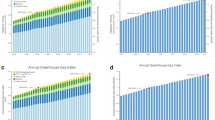Abstract
Visualisations are often the entry point to information that supports stakeholders’ decision- and policy-making processes. Visual displays can employ either static, dynamic or interactive formats as well as various types of representations and visual encodings, which differently affect the attention, recognition and working memory of users. Despite being well-suited for expert audiences, current climate data visualisations need to be further improved to make communication of climate information more inclusive for broader audiences, including people with disabilities. However, the lack of evidence-based guidelines and tools makes the creation of accessible visualisations challenging, potentially leading to misunderstanding and misuse of climate information by users. Taking stock of visualisation challenges identified in a workshop by climate service providers, we review good practices commonly applied by other visualisation-related disciplines strongly based on users’ needs that could be applied to the climate services context. We show how lessons learned in the fields of user experience, data visualisation, graphic design and psychology make useful recommendations for the development of more effective climate service visualisations. This includes applying a user-centred design approach, using interaction in a suitable way in visualisations, paying attention to information architecture or selecting the right type of representation and visual encoding. The recommendations proposed here can help climate service providers reduce users’ cognitive load and improve their overall experience when using a service. These recommendations can be useful for the development of the next generation of climate services, increasing their usability while ensuring that their visual components are inclusive and do not leave anyone behind.
Similar content being viewed by others
Avoid common mistakes on your manuscript.
1 Introduction
1.1 Need for effective visualisations in climate services
The visual communication of climate information is one of the cornerstones of climate services (Calvo et al. 2021a). Visualisations are the entry point to information that supports stakeholders’ decision- and policy-making processes by increasing the efficiency of tools and bringing knowledge closer to relevant actors (Kamateri et al. 2015). To serve this purpose, visualisations should contain the right balance among information density (amount of represented data), robustness (scientific confidence and consensus) and saliency (relevance of the information to user needs) (Stephens et al. 2012). However, achieving this balance is not trivial and will depend on the stakeholder group and the visualisation is aimed for (e.g. academia, business, government, NGOs, citizens), the type of data communicated (e.g. physical, economic, political) and the purpose of communicating such information to the target audience (e.g. increase understanding, call to action, decision-making, etc.) (Raaphorst et al. 2020).
Data visualisations transform abstract information into two- or three-dimensional geometric representations (e.g. points, lines, surfaces) to facilitate analysis, comprehension and communication of models, concepts and data (Nocke 2014). Thus, visualisations use different visual modes (e.g. interactive tools and static representations) and different visual channels (e.g. combination of shape, colour, size, opacity and other attributes) to translate data. However, the use of these particular visual modes and channels can add further levels of complexity to the communication of climate information, which can affect users’ attention, recognition and working memory (Quiroga et al. 2004; Calvo et al. 2021).
The scientific community has traditionally used standard visualisation techniques depending on the nature of the climate data to be displayed, including time and bar charts, box plots, scatter plots, probability distribution functions and maps (e.g. flood maps, heat maps, choropleth maps) (Haase et al. 2000; Stephens et al. 2012; Ash et al. 2014; Nocke 2014). Despite being widely used formats in the scientific domain, such representations are biased towards expert audiences with the appropriate background knowledge and give less consideration to broader audiences increasingly involved in climate adaptation processes but less familiar with the traditional ways of presenting climate data.
Climate service providers have largely faced the challenge of how to best communicate climate-related data in an easy and understandable way for both experts and non-experts. Aspects to be considered when delivering climate services include data encoding (how to best visualise data), user decoding (how to enhance user understanding of these data), service usability (how to ensure ease-of-use) and service efficacy (how to ensure credibility, relevance and usefulness) (Grainger et al. 2016). This suggests that a climate service that is partially or wrongly used (or not used at all) requires evaluation and potential redesign taking these aspects into account (Raaphorst et al. 2020). In this sense, the last years have seen an increase in the number of studies comparing different visualisation formats (Kaye et al. 2012; Daron et al. 2015, 2021; Lorenz et al. 2015; Taylor et al. 2015; Kause et al. 2020) and testing such formats with target audiences to assess their usability (McMahon et al. 2015; Christel et al. 2018; Laudien et al. 2019; Calvo et al. 2021). However, despite the increasing number of tools and platforms providing climate data visualisations, there is still limited guidance on how to develop usable, accessible and effective visualisations for climate services.
1.2 Lack of standards in climate service visualisations
The need for standards in climate services is a topic that has recently gained momentum. Guidelines for the quality management of climate services have been proposed by the World Meteorological Organisation (WMO 2018) and broad standards for climate change adaptation and mitigation also exist (ISO 9000 and 14,000 families of standards). In addition, some basic recommendations on communicating forecast uncertainty have been published (WMO 2008; Davis et al. 2015), but there is no standardised approach guiding the development of the visual component of climate services. This lack of guidance has favoured the proliferation of different practices, often resulting in stakeholders spending more time trying to understand the approach used for representing data than focusing on the interpretation of the information itself. This lack of standards has also been reported to lead to misunderstanding or misuse of climate information (Hewitt et al. 2020).
Due to the diversity of content and stakeholders, determining a one-size-fits-all visualisation practice for climate services would be a daunting task, if not impossible. However, a number of highlights, including both common practices and challenges for the development of visualisations in climate services, were identified in a workshop involving climate service providers (Terrado et al. 2022) and constitute the basis of the present review (see Section 2.1). The overarching take home message from the workshop was that climate service visualisations need to be developed by transdisciplinary teams with clear collaboration frameworks among academia and other stakeholders, recognising the essential role of social sciences, humanities, visualisation, behavioural sciences and other complementary research fields. Various studies claim that transdisciplinary aspects have received little attention in the climate services field, which still has low awareness of the lessons that can be learned from other disciplines (McInerny et al. 2014; Estrada and Davis 2015). Methodologies grounded in the fields of user experience, data visualisation, graphic design or psychology, which are strongly based on the needs of the users, can be an asset for the development of visualisations in the climate services field (Christel et al. 2018; Calvo et al. 2021a). In this work, we review good practices commonly applied in these disciplines and provide a list of recommendations that can serve as guidance for climate service providers aiming to co-develop more effective climate service visualisations.
2 Methods
2.1 Taking the pulse of the climate services community
This study takes as departing point the challenges identified in an interactive visualisation workshop organised in the framework of a Coordination and Support Action on climate services (Terrado et al. 2022). The aim of the workshop was to monitor current practices applied by climate services providers when developing visualisations and identify issues that need to be tackled for moving towards the development of more effective visualisations. The workshop consisted in a 2.5-h interactive session in breakout groups. A total of 25 participants attended the workshop, representing 22 projects working in climate services, including EU H2020 and ERA4CS projects and a few national projects and private contracts. Participants were from different European countries, including Spain, Belgium, Germany, Italy, the Netherlands, Ireland, Norway, Portugal and the UK. The feedback gathered during the workshop was analysed using affinity maps, a qualitative analysis method using a coding technique that helped organise the information gathered into groups or themes of similar items and topics to categorise and extract relevant knowledge (Lucero 2015). Common challenges that emerged from the workshop discussions included the following: (1) moving towards transdisciplinary co-production approaches, (2) testing visualisations with potential users, (3) the existence of a plethora of approaches to represent uncertainty in climate data, (4) the appropriate use of interactive elements in visualisations, (5) differences in terminology used by scientific and stakeholder communities and (6) taking the vernacular language of target audiences into account. These six challenges provided the basis for the present review, which investigates which are the good practices applied in other disciplines that can guide the development of enhanced climate service visualisations. Since the workshop included projects developing climate services at local, regional, European and global scales, the insights obtained from the analysis are considered valid for climate services providers worldwide.
2.2 What can the climate services field learn from other disciplines?
We performed a literature review to identify well-established practices in the disciplines of user experience, data visualisation, graphic design and psychology with the objective to compile a list of recommendations that can benefit the climate services field. A first set of recommendations was identified through desk review and the list was subsequently validated by 4 experts from the mentioned disciplines and adjusted according to the feedback received. A brief introduction of each discipline and the aspects related to the visual components that have been considered in this study are described in Sections 2.2.1–2.2.4.
2.2.1 User experience
User experience (UX) is a discipline that considers the user’s feelings when using a product, application, system or service, the quality of the user’s perception and how easy or pleasing to use the product or service is. UX encompasses various aspects, and some of them are considered in this study, such as:
-
User-centred design (UCD): iterative process that focuses on the user needs and involves users in each step of the development (Abras et al. 2004; Yucong et al. 2019).
-
Interaction design: process in the area of human–computer interaction that focuses on creating digital products, visualisations and interfaces with logical behaviours and actions that allow users to manipulate and analyse information in an intuitive way (Yi et al. 2007; Dimara and Perin 2020).
-
Personalisation: aspect that offers the users the possibility to customise how information is presented to them (Wiens et al. 2020).
-
Error prevention: aspect that improves user experience by preventing users from making mistakes (Senders and Moray 1991).
-
Information architecture: way in which users organise and structure the information available with the aim to favour the design of intuitive interfaces and minimise the user errors (Plaisant et al. 1998).
UX techniques have been broadly applied to various fields, and some applications in climate science include the design of apps, prototypes and decision support tools (Oakley and Daudert 2016; Argyle et al. 2017; Khamaj et al. 2019).
2.2.2 Data visualisation design
Data visualisation is the graphical representation of data or the translation of information into a visual context. It also refers to the techniques applied to represent this data by encoding it as visual objects (e.g., points, lines or bars) in graphics as well as the display of labels and legends (Wilke 2019). Some data visualisation design aspects considered in this study are as follows:
-
Visual information display: relative positioning and sizing of the different components of a visualisation (Ware 2012).
-
Type of representation: involves the choice of an optimal representation for data (e.g. heatmap, time series, time comparison, ranking, region map) according to the purpose of the visualisation and the type of information displayed (Kaye et al. 2012; McInerny et al. 2014).
-
Visual encoding: use of visual channels to represent values, including colour, size, shape, orientation, brightness, texture or location (McInerny et al. 2014).
-
Labels and legends: design of well-thought and clearly displayed labels and legends that contain the key information for the user to be able to correctly interpret the visualisation (no less and no more).
Fundamentals of data visualisation design have been applied to the visualisation of climate information and services with the aim to deliver complex information in a simplified way, e.g. through the reduction of dimensionality (Tsai 2010) and the representation of information through graphical features (Grainger et al. 2016; Christel et al. 2018).
2.2.3 Graphic design
Graphic design encompasses the use of a coherent ‘look and feel’ throughout the visualisation, which includes but is not limited to aspects considered for the definition of an appropriate layout, the use of a suitable background colour, contrast and alignment, as well as the correct presentation of information without copywriting or other errors (e.g. broken hyperlinks) (Moere and Purchase 2011; Zallio 2021). In the field of climate services, graphic design techniques have been applied to the visualisation of probabilistic information and improvement of its usability (Dasgupta et al. 2015; Christel et al. 2018; Terrado et al. 2018).
2.2.4 Psychology
The field of psychology applied to data visualisation studies human thought processes including attention, memory, perception, decision-making, problem-solving, language acquisition as well as how we understand and interpret visual information. Taking psychological aspects into account can help detect and solve initial design problems (Wagemans et al. 2012; Schiewe 2019), develop and evaluate visualisations that explicitly consider real-world user requirements (Block 2013). Psychology aspects considered in this study are as follows:
-
Perception and cognition: analysis of human mental mechanisms that describe the way in which something is understood or interpreted as well as the acquisition of knowledge and understanding through senses, thought and experience (i.e. Gestalt psychology) (Rosli and Cabrera 2014).
-
Pre-attentive processes and attention: study of how humans process visual stimuli from an array of given information and the speed with which users can process this information. It also involves users’ selective attention, which helps to focus on the most relevant information while reducing distractions (Janes et al. 2013).
-
Memorability: use of certain resources or visual coding that can favour users’ recall of the information presented (Borkin et al. 2013).
In climate science, psychology methods have been applied to make information more accessible to expert and non-expert audiences (Harold et al. 2016) and to improve the efficiency of users during the performance of particular tasks (Hegarty et al. 2010; Calvo et al. 2021). The memorability aspect has been commonly used to communicate climate information to the general public (e.g. warming stripes, climate spiral).
3 Results and discussion
A number of heuristics (i.e. broad rules of thumb) and good practices from the fields of user experience, data visualisation design, graphic design and psychology are presented in the form of recommendations in Table 1. These recommendations not only refer to the visualisation itself but also apply to the entire climate service interface, which encompasses other elements of the climate service product. The recommendations try to cover a range of possible situations faced by climate service providers when developing visualisations to be used by stakeholders. However, this list must be understood in a flexible way, and climate service providers should reflect on the adequacy of the different recommendations in their contexts and taking their possibilities and resources into account. Also, depending on the type of climate service provided, its purpose, the target user and the decision at hand, some recommendations will simply not be relevant or applicable. The analysis of the effectiveness of these recommendations in particular cases is available in the literature and is out of the scope of the present review. Although recommendations are divided according to the different disciplines and aspects considered in this work, the boundaries among such divisions are porous and allow for some overlapping. Sections 3.1–3.4 expand on each of the recommendations and provide examples in the context of climate services, both described throughout the text and displayed in Fig. 1 (interactive tool with sub-seasonal and seasonal forecasts for the energy sector) and Fig. 2 (static representation with observations of sea ice extent and volume).
Interactive decision support tool for the energy sector that considers aspects from different disciplines (source: S2S4E 2020). In the upper panel, highlighted features that are further expanded in the lower panel, exemplify particular aspects explained in the paper. User experience aspects: a button reflecting available actions; b possibility to filter information for skill, probabilities and extremes; c basic panel that can be expanded into advanced panel; d tooltips and hyperlinks; e help documentation section; f search location; g customisation options; h feedback of system status. Visualisation design aspects: g use of intuitive patterns and conventions, i and j glyph map variables’ representation (e.g. temperature, precipitation) with circles of changing size and colour and use of contrasting colour hues in a dynamic legend. Graphic design aspects: i typography with good readability and use of colour blind-friendly palettes. Psychology aspects: k use of triangle symbols for extremes to enhance attention, i simple visual encoding
Static representation of observed sea ice annual minimum extent and relative volume change that considers aspects from different disciplines (source: The Economist 2019). Highlighted features exemplify particular aspects explained in the paper. User experience aspects: a, b and c clear positioning of titles and legends. Data visualisation design aspects: d use of size and position to convey hierarchy, e visualisation embedded into a narrative context, b, c and e integration of different types of representations such as infographic, time series and region map, d use of soft hues in the base map to emphasise colour scale values, e use of single-colour inverted sequential scheme to represent ice, i.e. the darker the colours, the lower the ice values. Graphic design aspects: b, c and e consistent use of colours across different visualisation types. Psychology aspects: b, c and e use of redundancy to enhance understanding, e use of ice cubes metaphor to enhance memorability
3.1 Recommendations from the field of user experience
3.1.1 User-centred design (UCD)
UCD is an iterative design process that starts with the identification and gathering of user needs. This can be done by involving stakeholders in knowledge exchange and co-learning using various participatory approaches, such as interviews, workshops, learning labs, surveys, user forums, etc. (Bojovic et al. 2021). Learning about user needs is key to ensure that climate service visualisations include the information required by users and that it is provided in a format that is simple and digestible. Looking at current practices in the climate services field, stakeholders are rarely involved in the initial stages of the visualisation development (Terrado et al. 2022). Rather, they are often reached at a later stage for the testing of the final visualisation. Although this is still useful to identify issues and ensure that the information is interpreted as intended by climate service providers, a truly transdisciplinary co-design approach goes beyond final testing and entails involving stakeholders from the very beginning and throughout all the stages of the visualisation co-development (McInerny et al. 2014; Lorenz et al. 2015; Grainger et al. 2020). This means co-exploring multiple visualisation options while keeping an ‘agile’ approach that allows to adapt outputs as user needs may change. The Double Diamond is a model that has been commonly used in the UX design process, and that puts special emphasis on the so-called divergent and convergent thinking, where first many different ideas are created before refining and narrowing them down to select the best one (Nguyen and Dupuis 2019).
Once the best option has been selected, it is important to co-evaluate the visualisation through quantitative and qualitative methods that go beyond merely asking users about their views on the service (Sharp et al. 2007; Calvo et al. 2021). Examples of quantitative metrics for user testing include the time used and the number of success, failure and abandonment rates when completing a particular task. These metrics can be complemented with the use of passive monitoring devices, such as eye-trackers, which allow to obtain more accurate measurements, e.g. pupillometry measurements, number of eye fixations, duration of the fixation and number of accesses to legend (Wang et al. 2014; William and Murugesh 2020). Other more advanced techniques even allow to measure the brain activity through electroencephalography (EEG) during the performance of tasks in order to evaluate the mental resources (i.e. cognitive load) that users use to carry them out (Anderson et al. 2011).
While some usability and effectiveness aspects are relatively easy to quantify, such as the increase in users’ response speed or the decrease in error rates, other aspects are more challenging. For instance, the assessments of improvements in understanding and insights are highly subjective and need to rely on verbal feedback. Examples of qualitative methods to explore the user experience include the Think Aloud technique, which allows gathering users’ comments and impressions during the tests (Charters 2003). The Bipolar Laddering method is also useful to quantify users’ insights and their impact, by evaluating the positive and negative aspects found in the visualisation and rating them according to their importance (for positive aspects) and severity (for negative aspects) (Pifarré and Tomico 2007). Additionally, questionnaires such as the NASA-TLX also provide subjective but valuable opinions on cognitive load, perceived effort and frustration (Cao et al. 2009).
3.1.2 Interaction design
Recent developments in climate science are moving beyond the simple presentation of data and provide interactive visual tools for data exploration and analysis (Nocke 2014; Giuliani et al. 2017). This trend was also identified by climate service providers during the visualisation workshop (Terrado et al. 2022) and goes in line with the assumption that understanding of information can be improved through greater interaction (Yi et al. 2007). From the perspective of data visualisation, interaction design includes options related to the selection (i.e. mark something as interesting), exploration (i.e. show additional information), reconfiguration (i.e. show a different arrangement), encoding (i.e. show a different representation), abstraction or elaboration (i.e. show more or less detail), filtering (i.e. show information conditionally) and connection (i.e. show related items) of data and information. These options need to be used in an intuitive way and select those that are appropriate for the skills of potential users. In all cases, feedback matters, meaning that when users hover or click on elements of the visualisation, it is important that they receive a response to understand their command has been well-received (e.g. a button changing colour or size when hovering the mouse over it). An example of a button changing the text when hovering over it can be seen in the tool presented in Fig. 1a. In this case, the text changes from a general ‘download’ to a more specific ‘sample data/outlooks’. These feedback mechanisms can guide users while using the climate service, not only by giving them better control but also strengthening trust in the dynamics of the service.
Functions such as zooming, through which users can change the scale of the representation, and filtering techniques, which allow users to change the set of information displayed based on some specific conditions, also fall in the interaction design category. When applying filters, only data items meeting the specified criteria are presented whereas those not satisfying the condition are hidden from the display or shown differently. Filters can be implemented giving the option to select ranges or particular values, either by moving sliders or clicking on checkboxes. Various filters are available in the interactive tool displayed in Fig. 1b. One of the filters allows the selection of the skill level, by either viewing all predictions regardless of their level of skill or by selecting the skill value to filter the predictions to be displayed through a slider. Another filter allows the selection of a probability value to highlight the forecasts above that probability in the map, either by selecting the value from a dropbox list or directly typing it. A third filter provides the option to show regions with extremely above and below normal probabilities by selecting a checkbox. Using such a variety of interaction options (i.e. for exploration, abstraction, filtering, etc.) empowers the users and facilitates their interpretation of the data displayed.
Other interaction techniques are used to highlight associations and relationships between data items, for instance when multiple views are used (e.g. in dashboards) or to reveal items that are initially not shown in the visualisation. A frequently used interaction mechanism in climate service visualisations is the progressive disclosure of information, which allows users to explore complex datasets and consume information step by step (McInerny et al. 2014). This mechanism can help prevent overwhelming effects that can derive from the high density and levels of information frequently related to climate data. In the interactive tool in Fig. 1, when the user clicks on a particular location in the map, a basic panel opens on the right with a summary of the main information of the prediction (Fig. 1c). However, the tool provides different levels of detail for different users’ profiles and needs, since by expanding the panel, advanced users can see additional information on the forecast trend and past forecasts and observations. In general, including interactive elements helps climate service visualisation to feel much more responsive. However, it is important to consider that there may be limitations to how useful interactive visualisations are if the viewers do not have the required skills to interact with the presented information (diSessa 2004). Besides, a certain mistrust in interactivity has been identified in some interactions with scientists, mainly related to the arbitrariness of visual representations generated by interactive adjustments of user-defined thresholds or visualisation parameters (Nocke 2014). This brings us back to the need of applying a UCD and testing the visualisations with users.
Hyperlinks and tooltips are other types of interactive elements that can be included in climate service visualisations to provide some context (e.g. tooltips with terminology definitions, links to glossaries, guided tours to expand on the possibilities of the tool and other support systems). This information should be easy to access and, whenever possible, presented in the right order and at the right moment when the user may require it. The tool in Fig. 1 shows various examples of the use of tooltips and hyperlinks. Tooltips with descriptions and definitions can be accessed by clicking on the information buttons (Fig. 1d) next to key elements such as the titles of the navigation controls on the left bar, the map legend and the basic and advanced panels that open after selection of a particular map location. Some of the descriptions provided also contain a ‘Learn more’ hyperlink that brings the user to a webpage with advanced information. Other tooltips appear when the user hovers the mouse over some of the elements of the interface (Fig. 1d, lower panel), which provides additional information for the user to take action. The tool also contains a help section with access to a guided tour and advanced information (Fig. 1e).
Finally, interaction design also considers the new information consumption habits. Multi-device visualisation options (i.e. computers, mobile phones, tablets) need to be considered for climate service visualisations including options for data display optimised for different screen sizes.
3.1.3 Personalisation
When the visualisation of climate data is aimed at various audiences, basic visualisation options with interaction mechanisms may not suffice. Allowing visualisations to be tailored to reflect individual preferences, such as variables’ preferred display thresholds, modification of visual properties like the dark/light mode or selection of a particular location, provide a high level of flexibility to the visualisation (Meijie et al. 2020; Calvo et al. 2021). Figure 1 shows some examples of customisation options, including the user selection of thresholds (e.g. making map icons visible or not in the map according to the selected skill threshold or assigning more relevance to specific probabilities through size) (Fig. 1b), selection of a location, either directly on the map or by searching it (Fig. 1f) and the customisation of the map with a different background colour and the addition of a layer of information about installed power, showing the total installed power of wind or solar energy in each region (Fig. 1g). Changing the actual display (e.g. providing more or less information depending on the user’s background knowledge) is a very powerful type of personalisation and allows different users to see the visualisation in different ways, thus adapting it to their needs and enhancing its usability. For instance, the dark mode is often used to enhance contrast (e.g. when the visualisation is projected for an exhibition) whereas the light mode is commonly used for printing purposes. However, personal preferences also play a role, meaning that some users prefer or are more used to using one mode or the other. Some climate services even offer the possibility to save personalisation aspects, so the selected options are kept for future use (as in the case of the tool presented in Fig. 1).
3.1.4 Error prevention
Exit and recovery options allow users to remain in control of the system and avoid getting stuck and feeling frustrated. Moreover, when it is easy for users to back out of a process or undo an action, it fosters a sense of freedom and confidence in the service. However, a good user experience goes beyond allowing recovery once a mistake has been made, but it also prevents users from making certain errors, which are often entrained by mismatches between the users’ mental model and the visualisation design. Error prevention in visualisations can be implemented through subtle design solutions, such as avoiding the use of ambiguous visual encoding of key information (e.g. the counter-intuitive use of green colour for warnings). Likewise, it is important to keep in mind that icons, images, terms and concepts that seem clear to particular communities or disciplines may be unfamiliar or confusing for others.
The use of selectors rather than open fields can also help minimise potential mistakes (e.g. typing). Hence the widespread use of selectors in climate services visualisations, with a number of variables, time scales, geographical regions, climate models or climate change scenarios to choose from (see selectors for the different navigation controls on the left and top bars in Fig. 1). However, particular attention should be paid to the programming of selectors and other interactional elements to make them clear, intuitive and fluid for everyone, including people with disabilities.
Error prevention can also be addressed through other more obvious design solutions, such as messages and indicators of the system status (e.g. loading messages to indicate that the user needs to wait). This is especially relevant in the case of climate data, which uses a huge amount of computational resources, affecting the reaction time of climate services platforms (e.g. see feedback provided in the decision support tool in Fig. 1h during and at the end of the process completion). A good visualisation design should always keep users informed through appropriate feedback within a reasonable amount of time, since continuous communication helps create trust in the climate service product and its provider. Confirmation questions warning users against certain actions are also useful to prevent errors. Overall, error prevention has been proved to lead to more successful task completion and reduction of the time required, therefore contributing to a better user experience (Maxion and Reeder 2005).
3.1.5 Information architecture
Information architecture involves the consideration of different strategies for the design of intuitive data visualisations that enhance navigation (Plaisant et al. 1998). This includes having a clear hierarchy of the information that takes into account dependencies among the presented fields and navigation aspects when placing different settings and filters. This hierarchy can also be used to convey the relative relevance of the elements of the visualisation and the key aspects highlighted by each of them (Janes et al. 2013; Shahar 2019). Although this may seem like the natural way to organise information, it is not always applied in practice, sometimes resulting in confusion and frustration on the side of the users. In Fig. 1, navigation controls in the left and top bars are placed from the most general to the most specific to enhance navigation, taking dependencies between fields into account (e.g. through dynamic options presented in the selectors), which are reflected in the order these fields are presented. Attention was also paid to the appropriate placement of tooltips throughout the interface and to the placement of the legend, which is integrated within the visualisation itself. Information architecture is also present in the static representation displayed in Fig. 2a, b and c, which has a clear positioning of titles and legends.
Information architecture also involves adapting the language and terminology used in the visualisation to the users’ context (i.e. taking into account the user’s vernacular language, expertise and background). Consideration of the users’ vernacular language has often been an overlooked usability factor that causes users to abandon further interaction with the service because they are unable to easily select a language they understand. In this regard, Miraz et al. (2016) show that combining the IP address with the language of the users’ browser can eliminate this problem. However, Miraz and co-authors are critical about the use of automated non-supervised translation, which often fails to address abbreviations, metaphors and cultural terms. Using terminology consistently throughout the visualisations (i.e. avoiding different terms for the same concept), and reducing jargon and ambiguous terms (e.g. specific to some research disciplines but disconnected from the user’s context or that hold different meanings in different contexts or fields) is recommended.
Including tooltips and links to glossaries, thesauruses or extended descriptions as well as ensuring that the help documentation is easy to find is a visualisation aspect related to the architecture of the information. An example of a clear indication of help documentation is given in Fig. 1e, where the left bar contains a help section with access to a guided tour of the tool and to advanced information. Special attention to these elements has been increasingly paid by climate services providers looking for bridging the terminology gap with stakeholders (Terrado et al. 2022).
3.2 Recommendations from the field of data visualisation design
3.2.1 Visual information display
The display of visual information refers to the relative positioning and sizing of different elements in a visualisation. Thus, chart and legend size and position, as well as labels, can be used in a visualisation to convey hierarchy and relevance (Dykes et al. 2010). This is an important aspect, since different visualisation displays of the same information have been found to lead to dramatically different task performances by users (Hegarty 2011). Size and position have been used in Fig. 2d to convey hierarchy by placing the main map showing the changes in Arctic sea ice extent with a bigger size at the centre of the visualisation, with additional smaller representations around it to complement the main message. The display of visual information is especially relevant in the case of dashboards or multiple simultaneous displays, in which there is a need to compare different types of information to make an informed decision. In this regard, various climate services targeting users in the agriculture sector have been developed following a dashboard format, since users need to compare different types of agro-climatic information to make a particular decision (Marcos-Matamoros et al. 2020a, b).
The use of patterns and conventions that the users are accustomed to (e.g. because they are common to other similar interactions) is highly recommended. Using known patterns creates an experience that feels more intuitive for users, making visualisations faster to learn and easier to remember and helping them act with more confidence (Plaisant et al. 1998). Similarly, using a design in which visualisation elements represent the desired outcome following real-world conventions is called natural mapping (e.g. use certain reference icons to represent certain variables) and can also enhance user experience. See for example the icons used to represent installed solar and wind power in the climate service tool presented in Fig. 1g (lower panel) or the orientation of the triangular icons used to highlight extreme high and low values (Fig. 1k).
Finally, embedding the visualisation into a narrative context is important because it can help audiences make sense of complex information (Segel and Heer 2010; Figueiras 2014). This can be done by combining graphs to easily compare them or spot relevant changes or trends in the data (Krzywinski and Cairo 2013; Grainger et al. 2016; IPCC 2021). An example of narrative is shown in Fig. 2e, where the different representations embedded in the visualisation tell the story of sea ice melting due to global warming, allowing readers to follow the course of the recession of sea ice both in extent and volume through time (from 1980 to 2019).
3.2.2 Type of representation
Graphs and maps help to understand scientific data, find patterns, identify trends and tell a story. The choice of the optimal representation for a dataset will depend on the visualisation purpose as well as the level of background knowledge of the intended audience and their familiarity with different visualisation formats (McInerny et al. 2014; Raaphorst et al. 2020). In terms of purpose, certain visualisations favour comparisons whereas others focus on the evolution over time or the composition of a set. Maps incorporate a geographical component, which is crucial for spatially explicit data, and therefore, have been extensively used in climate services to represent climate variability and risks, e.g. climate anomalies (Lledó et al. 2018) or tornado threats (Klockow-McClain et al. 2019). Glyph maps are another technique used to represent information, in which single data points are encoded individually, by using different visual channels (shape, size, colour, etc.) in a variety of combinations. A glyph map was used to represent information in Fig. 1, representing values with circles of changing size and colour (Fig. 1i and j). On the other hand, the visualisation in Fig. 2 includes other types of representations, according to their purpose, either to highlight changes over time or space. Thus, while the central map Fig. 2d mostly focuses on showing the spatial reduction of sea ice extent (although it also contains the temporal component by including the extent for three different years), the line chart in Fig. 2c works better to show the decrease of sea ice with time.
The lack of a standard statistical mapping approach has resulted in a vast body of literature on the representation of climate data and its inherent uncertainty (Kaye et al. 2012; Daron et al. 2015; Grainger et al. 2016). In general, users tend to prefer familiar representation formats to novel ones, even if they may not necessarily be the optimal or the best understood (Lorenz et al. 2015; Taylor et al. 2015). Specificities associated to the different types of maps have been identified, e.g. perceptual area distortions affecting choropleth and heatmaps (Speckmann and Verbeek 2010) or overlapping problems of glyph maps (Fuchs et al. 2017), which need to be taken into account when choosing a particular type of representation. Therefore, it is important to keep enough distance between different glyphs, as in the case of Fig. 1, and to adjust these distances to the different levels of zoom (i.e. levels of detail) applied in interactive tools.
The representation of geospatial data using realistic displays has been found to convey more confidence to users (Fabrikant and Lobben 2009). Hence, the success of Google maps and its virtual representation of the surroundings: people want to find themselves. This preference has also been observed in the climate services field, where users prefer detailed map representations (smaller grid cells) that look closer to reality, even if the resolution of the information provided, and therefore their usefulness, is not enhanced. This has been described as naïve realism in the literature, reflecting the dichotomy between visualisation preference and effectiveness and showing that users’ preferences for types of displays are not necessarily a good indicator of how effective and understandable these representations are (Fabrikant and Lobben 2009; Taylor et al. 2015).
3.2.3 Visual encoding
Visual encoding refers to the use of visual channels to represent values, including colour, size, shape, orientation, brightness, texture and location. Various solutions for visual encoding have been explored in the climate and environmental sciences literature (Light and Bartlein 2004; Kaye et al. 2012), resulting in the recommendation to carefully choose visual codification, since some options might be difficult to interpret. For instance, the use of paleness or colour saturation as a method to illustrate uncertainty has been questioned (MacEachren et al. 2005), since when combined with colour and reduced glyph thickness, has been found to compromise graphical interpretation (Ware 2012).
Visual encoding can be used to favour discrimination among relevant and non-relevant values in a visualisation. For instance, glyph colours similar to the visualisation background colour are recommended to display non-relevant values, making users pay less attention to them. Conversely, colours considerably different from the background, especially those that stimulate more photoreceptors in the human eye (e.g. green or yellow colour hues), are more easily detected by users (Ramamurthy and Lakshminarayanan 2015), and therefore, are recommended for relevant values. This strategy was applied in Fig. 1i. In that case, as target users were interested in situations departing from normal conditions, normal variable values (for temperature, precipitation, wind, etc.) were represented in grey colour whereas upper and lower than average values used a blue-orange colour hue, indicating conditions in which users needed to take action. Glyph size (i.e. small and big circles) was also used to discriminate between low- and high-probability situations. Additionally, the possibility of seeing the glyph or not was provided according to the user’s preferences selected in Fig. 1b. Another example of the use of colour is displayed in Fig. 2d, where soft hues are used for the land and the ocean to support colour scales, allowing readers to focus their attention on the sea ice representation.
A commonly overlooked consideration in scientific graphs is the perception by users with disabilities. For instance, colour-blind friendly palettes are recommended to ensure that maps are usable by individuals with colour-deficient vision. This recommendation was explicitly considered for the selection of the colour palettes in the climate service presented in Fig. 1. Specific software that allows to simulate how the visualisation is seen by different types of colour-blind users is available and can be used for making data visualisations more inclusive using colour-blind friendly palettes. Other good practices, such as the use of contrast, clear fonts, white spaces or complementing the use of colour with pattern or texture, have been found useful to favour people with visual impairment (Dong et al. 2010; Marriott et al 2021).
Some broad rules of thumb include the following: avoiding spectral schemes (e.g. rainbow colour schemes) to represent sequential data (Brewer 1997), using yellow with care and using colour intensity to reinforce hue as a visual indicator of magnitude. Colour intensity, also referred to as lightness, brightness or luminosity, provides perceptual ordering for all readers (Kaye et al. 2012), whereas hue is what we typically refer to as colour (e.g. red, blue, green, etc.). At the same time, it is important to select a colour palette that matches the nature of the data to be represented. Qualitative colour palettes work best for the display of categorical variables (e.g. land use categories). Colours used in these palettes should be distinct (i.e. use different intensity, have enough contrast) to ensure accessibility. When mapping data that can be ordered (e.g. probabilities, anomalies), either sequential or divergent colour palettes can be used. Sequential palettes use hue or lightness or a combination of both to create a continuous set and work best for numeric variables that need to be placed in a specific order. On the other hand, divergent colour palettes are a combination of two sequential palettes with a central value in the middle (usually zero) and are often used to communicate positive and negative values. Figure 1i shows an example of contrasting colour hues for the representation of the predicted terciles, while Fig. 2e uses colour hues with increasing intensity to represent the sea ice extent at three different moments in time.
Another aspect that has received large attention is the use of appropriate colour symbolism. For readers of weather and climate maps, a useful association exists with blue and red colours used in global future temperature maps and scenarios graphs (Kaye et al. 2012). Red colours are used to mark maximum values, temperature increases, great risk, anomalies and worst-case scenarios like the RCP8.5 scenario, whereas blue colours denote cold temperatures and precipitation increases, but also illustrate best case scenarios (Schneider and Nocke 2018). Even though this symbolism might not exist for all climate-related variables, ignoring it when it exists could hinder users’ interpretation. Thus, following these associations, reversed colour scales were defined in the service shown in Fig. 1i for precipitation and temperature, with red hues associated with above normal temperature and below normal precipitation and blue hues associated with above normal precipitation and below normal temperature. An example of non-conventional colour scale is provided in Fig. 2b, c and e, which uses an inverted scale where the more intense colours are not associated with higher values but rather to the lower ones. Traditionally, for the representation of sea ice, lighter colours closer to white have been used to represent sea ice whereas darker colours have been used for the ocean. However, in this case, the scale has been inverted to emphasise the reduction of sea ice. Despite having a clear rationale, this colour choice can be perceived as counterintuitive for some readers. On the other hand, colour also influences the credibility and understanding of climate change visualisations, since it can impact the emotional and associative reaction of viewers. Avoiding too dark colours at the highest temperature differences has been suggested in some studies to prevent disillusioning associations and feelings of powerlessness that do not call for action (Schneider and Nocke 2018).
3.2.4 Labels/legends
Labels and legends are important elements of the visualisation that need to be well-thought and clearly displayed, since they contain the key information for users to interpret the visualisation correctly. Thus, all the relevant information needs to be included in the legend while additional or non-relevant information should be avoided. This is especially important when using interaction techniques, like zooming in and out. In this case, optimal legends should be dynamic, allowing the legend to simultaneously reflect changes in the visualisation. For instance, the number of categories shown in the legend should reflect the user’s selections. An example of dynamic legend was used in the interactive tool shown in Fig. 1j, where the probability range to define the legend categories changed according to the threshold defined by the user in the left bar. It is also important that symbols in the legend relate directly to those used in the map, avoiding additional symbols that cannot be found in the map to prevent confusion.
In addition, the legend should be located in a visible area within the visualisation and, when possible, integrated in the chart to reduce user’s cognitive load and facilitate reading (Dykes et al. 2010; Hogräfer et al. 2020). Apart from reducing the distance between the legend and the visualisation, reading can also be enhanced by using horizontal text, appropriate font size and by adding a descriptive title and variable units to the legend. A descriptive title is one that synthesises the main message of the graphic rather than just focusing on a technical description containing, for instance, information on the model, the variable and time scale of the simulation, as it is normally provided as a direct model output. An example of descriptive title is given in Fig. 2a (‘The Arctic is the epicentre of global warming’).
3.3 Recommendations from the field of graphic design
3.3.1 Design aspects
Graphic design is applied to improve the readability and understandability of information, allowing a wider audience to benefit from scientific results. This fosters the democratisation of knowledge across disciplines and stakeholders (Zallio 2021). Apart from having aesthetic applications, graphic design also provides credibility, consistency and can improve the user experience through the appropriate use of colour, legible typography and a coherent display of information (Moere and Purchase 2011; Zallio 2021). For instance, Fig. 1 uses a typography with a good readability and the elements of the interface are grouped in different sections in the left and right bars, with titles consistently highlighting the most important aspects.
Colour preference varies among different socio-cultural groups and therefore, the choice of a particular colour can have a direct impact on the speed of interactivity and overall user satisfaction (Miraz et al. 2016). This is because colour has an attached cultural significance (e.g. red is often associated with love in the Western World, to misery or mourning in South Africa and to happiness or luck in China). It is also important to be consistent in the visual language, graphic elements and styles used in the context of the visualisation (e.g. if blue is used to indicate cold conditions, it is important to stick to this meaning throughout the visualisation). Consistency aspects influence users’ learning when interacting with the visualisation, and therefore, the correct manipulation of the information provided. Overall, design aspects contribute to provide a sense of readiness to the climate service, supporting its trustworthy perception by users. Figure 2 makes a consistent use of colour, for instance, applying the same colours, related to each of the years, throughout the three representations included in the visualisation.
3.4 Recommendations from the field of psychology
3.4.1 Perception and cognition
To favour users’ decision-making, visualisations should be designed taking into account the limitations in the users’ working memory. A recommendation to reduce users’ cognitive load and enhance task performance consists in presenting no more than the necessary information but sufficient to ease user’s understanding (Hegarty 2011). In general, presenting less information than needed in visualisations obliges users to keep a detailed representation of the information in their working memory, whereas presenting too much information can lead to visual cluttering or distraction (Rosenholtz et al. 2007; Wickens & Carswell 1995). Another recommendation consists in reducing as much as possible the complexity of the information presented, using a less is more approach, which can foster faster understanding. In the same line, using redundancy in visualisations (through the use of colours and sizes) can also favour a quick understanding, as shown in Fig. 2, where various types of representations are brought together to provide evidence that the sea ice is melting. Reducing the visual path between the visualisation and other auxiliary elements of consultation, such as labels, captions and legends also enhances user cognitive processes (Kause et al. 2020). This aspect is illustrated in both representations shown in Figs. 1 and 2, although in Fig. 2 could be improved by moving the footnote with additional information closer to the corresponding charts.
Apart from being appropriately presented, to be effective, a visual display needs to be accurately perceived. This is due to the principle of discriminability (Kosslyn 2006), which indicates that two properties must differ by a large enough proportion to be distinguished, since our visual systems register relative proportions rather than absolute amounts. Conforming to this principle involves a careful selection of the visual encoding, i.e. appropriate number of categories, glyph size and colour. Other aspects, such as predictability, can also influence visual perception. A service is predictable when a user can foresee the result of an interaction and therefore, it matches the user’s expectations. When users do not know what to expect or they expect something different to what they experience, the usability of the climate service is impaired. Assessing how these different aspects of a visualisation are perceived cannot only rely on intuition but demands objective measures (see Section 4.1 on testing of visualisations).
3.4.2 Pre-attentive processes and attention
Climate services need to be designed in such a way that salient information is pushed to the users, capturing their attention and informing them of either unexpected or unforeseen situations or anomalies. There are different mechanisms that can be used to draw users’ attention, although care should be paid not to overuse them. Pre-attentive elements are graphical properties, such as form, colour or motion that cause people to process information before they can pay conscious attention to it. Using pre-attentive elements has been proved an effective way to direct the user’s attention and boost faster understanding (Janes et al. 2013). Pre-attentive elements commonly used in climate services are eye-stimulating colours for user-relevant values (see Fig. 1i) and different glyph shapes (see Fig. 1j). In Fig. 1j, triangle figures indicate regions where the forecast predicts a high probability of having extreme values. In this case, a fast interpretation is expedited by both colour and the direction of the triangle vertex. The use of non-relevant information that may distract users from their main focus (e.g. animations or flashy components) as well as superfluous elements, incoherent visual metaphors and unfamiliar acronyms and terminology should be avoided.
3.4.3 Memorability
Memorability refers to the use of visual resources that favour user’s recall of the information presented. This can be reinforced by the appropriate use of pictograms or visualisation elements that catch users’ attention (Borkin et al. 2013; Borkin 2016). Quantifying the memorability of a visualisation is a general metric of the utility of information and an essential step towards determining how to design effective visualisations. It has been shown that attributes like colour enhance memorability and that common graphs are less memorable than unique visualisation types (Borkin et al. 2013). Through the collaboration with designers, data visualisation experts and journalists, memorability has been a broadly considered aspect in the climate services field applied, for instance, to wind data visualisations such as the Windy and Project Ukko (Windyty 2014; Christel et al. 2018). The use of ice cubes in Fig. 2b is also an aspect that enhances memorability through the use of a visual metaphor.
4 Conclusions
The visualisation taxonomy covers a large variety of static and dynamic visualisation types (e.g. charts, graphs, maps) used across social and scientific domains. In the field of climate services, visualisations are used to facilitate readers’ identification and understanding of patterns in climate data. However, when not appropriately co-produced, visualisations can exclude readers with visual or cognitive disabilities or those that lack appropriate background knowledge to correctly interpret climate information. This review paper aims to answer the need raised by climate service providers involved in a previous visualisation workshop, of having a list of recommendations to improve visualisations in climate services. For that, in this work, we review good practices commonly applied in other disciplines like user experience, data visualisation design, graphic design and psychology that can be a useful asset for the development of more effective visualisations, given the current lack of guidelines. In addition, as literature published by visualisation-related disciplines is rarely accessed by climate services providers, this list of recommendations and associated publications facilitates the access to this domain knowledge. The separate presentation of user experience, data visualisation design, graphic design and psychology disciplines in the present work obeys only to criteria aimed at facilitating the information flow for readers. However, practices from these fields are rarely applied in isolation, as reflected in the two examples included in this study. Thus, apart from being heavily grounded on the user needs, these disciplines complement each other and are all required for the development of visualisations of climate data and services. This aligns with the feedback provided by four experts from the mentioned disciplines, who highlighted that many of the aspects and recommendations provided in Table 1 could not be only mentioned under one particular discipline, and clearly advocates for the need of transdisciplinary approaches for the co-production of visualisations in climate services.
The recommendations provided in this work highlight useful considerations overlooked by the climate services community, often unaware of the good practices in fields beyond climate science. The list of recommendations is comprehensive yet generic, spanning different target groups (including experts and non-experts in climate science), needs and situations. However, not all recommendations are applicable or relevant to every case and, when relevant, it will be ultimately the task of the climate service providers to balance their possibilities and costs of implementing a recommendation against the potential benefits on the visualisation’s usability, accessibility and effectiveness. Moreover, the application of some recommendations can be limited by a lack of the appropriate expertise in the research team or the need for a timely delivery of the results. Nevertheless, we argue that these recommendations can be the departure point for climate service providers willing to increase the impact of visualisations or interested in delving into more specialised literature on the topic.
The lack of guidance for the visualisation of climate information resonates with the discussions on the need for standards for climate services, especially in a time of unprecedented climate impacts affecting society. There is now more than ever an increasing demand for quality-assured climate services that are fit to support mitigation and adaptation strategies to climate change and variability. At this point, intuition is not enough guarantee that a visualisation of climate data works as intended by the climate science community; therefore, testing visualisations through application of quantitative or qualitative assessment methods is required. We show that only by including the expertise from disciplines beyond climate science will the climate services field be able to move towards the co-production of more effective and inclusive visualisations. This will contribute to build trust in science for society, facilitate the appropriate use of climate information and finally boost the uptake of climate services by decision-making and policy actors.
Data availability
Not applicable.
References
Abras C, Maloney-Krichmar D, Preece J (2004) User-centered design. In: Bainbridge W (ed) Encyclopedia of Human-Computer Interaction. Sage Publications, Thousand Oaks
Anderson EW, Potter KC, Matzen LE, Shepherd JF, Preston GA, Silva CT (2011) User study of visualization effectiveness using EEG and cognitive load. Comput Graph Forum 30(3):791–800. https://doi.org/10.1111/j.1467-8659.2011.01928.x
Argyle EM, Gourley JJ, Flamig ZL, Hansen T, Manross K (2017) Toward a user-centered design of a weather forecasting decision-support tool. Bull Am Meteorol Soc 98(2):373–382. https://doi.org/10.1175/BAMS-D-16-0031.1
Ash KD, Schumann RL, Bowser GC (2014) Tornado warning trade-offs: evaluating choices for visually communicating risk. Weather Clim Soc 6:104–118. https://doi.org/10.1175/WCAS-D-13-00021.1
Block G (2013) Reducing cognitive load using adaptive uncertainty visualization. Dissertation, Nova Southeastern University
Bojovic D, St. Clair AL, Christel I, Terrado M, Stanzel P, Gonzalez P, Palin EJ (2021) Engagement, involvement and empowerment: three realms of a co-production framework for climate services. Global Environ Change 68:102271. https://doi.org/10.1016/j.gloenvcha.2021.102271
Borkin MA, Vo AA, Bylinskii Z, Isola P, Sunkavalli S, Oliva A, Pfister H (2013) What makes a visualization memorable? IEEE Trans Visual Comput Graph 19(12):2306–2315. https://doi.org/10.1109/TVCG.2013.234
Borkin MA (2016) Beyond memorability: visualization recognition and recall. IEEE Trans Visual Comput Graph 22 (1). https://doi.org/10.1109/TVCG.2015.2467732
Brewer CA (1997) Spectral schemes: controversial color use on maps. Cartogr Geogr Inf Syst 24(4):203–220. https://doi.org/10.1559/152304097782439231
Calvo L, Christel I, Terrado M, Cucchietti FM, Pérez-Montoro M (2021) Users cognitive load: a key aspect to successfully communicate visual climate information. Bull Am Meteorol Soc. https://doi.org/10.1175/BAMS-D-20-0166.1
Cao A, Chintamani KK, Pandya AK, Ellis RD (2009) NASA TLX: software for assessing subjective mental workload. Behav Res Methods 41(1):113–117. https://doi.org/10.3758/BRM.41.1.113
Charters E (2003) The use of think-aloud methods in qualitative research: an introduction to think-aloud methods. Brock Educ J 12(2):68–82. https://doi.org/10.26522/brocked.v12i2.38
Christel I, Hemment D, Bojovic D, Cucchietti F, Calvo L, Stefaner M, Buontempo C (2018) Introducing design in the development of effective climate services. Clim Serv 9:111–121. https://doi.org/10.1016/j.cliser.2017.06.002
Daron JD, Lorenz S, Wolski P, Blamey RC, Jack C (2015) Interpreting climate data visualisations to inform adaptation decisions. Clim Risk Manage 10:17–26. https://doi.org/10.1016/j.crm.2015.06.007
Daron J, Lorenz S, Taylor A, Dessai S (2021) Communicating future climate projections of precipitation change. Clim Chang 166:23. https://doi.org/10.1007/s10584-021-03118-9
Dasgupta A, Poco J, Wei Y, Cook R, Bertini E, Silva CT (2015) Bridging theory with practice: an exploratory study of visualization use and design for climate model comparison. IEEE Trans Visual Comput Graph 21(9):996–1014. https://doi.org/10.1109/TVCG.2015.2413774
Davis M, Lowe R, Steffen S, Doblas-Reyes FJ, Rodó X (2015) Barriers to using climate information: challenges in communicating probabilistic forecasts to decision makers. In: Drake JL et al (eds) Communicating climate change and natural hazard risk and cultivating resilience: case studies for a multidisciplinary approach. Springer International Publishing, Cham, Switzerland, pp 95–113. https://doi.org/10.1007/978-3-319-20161-0_7
Dimara E, Perin C (2020) What is interaction for data visualization? IEEE Trans Visual Comput Graph 26(1):119–129. https://doi.org/10.1109/TVCG.2019.2934283
diSessa AA (2004) Metarepresentation: native competence and targets for instruction. Cogn Instr 22(3):293–331. https://doi.org/10.1207/s1532690xci2203_2
Dong H, Barr G, Blackburn E, Grant M, Piwek P, Shepherd P, Collins N (2010) Inclusive data visualisation: a multidisciplinary approach. Proceedings of the 3rd International Conference for Universal Design, University of Bath, UK, pp 10–30
Dykes J, Wood J, Slingsgy A (2010) Rethinking map legends with visualization. IEEE Trans Visual Comput Graph 16(6):890–899. https://doi.org/10.1109/TVCG.2010.191
Estrada FCR, Davis LS (2015) Improving visual communication of science through the incorporation of graphic design theories and practices into science communication. Sci Commun 37(1):140–148. https://doi.org/10.1177/1075547014562914
Fabrikant SI, Lobben A (2009) Guest editor’s introduction: cognitive issues in geographic information visualization. Cartographica 44:129–144. https://doi.org/10.3138/carto.44.3.139
Figueiras A (2014) Narrative visualization: a case study of how to incorporate narrative elements in existing visualizations. IEEE 18th International Conference on Information Visualisation, Paris, France. https://doi.org/10.1109/IV.2014.79
Fuchs J, Isenberg P, Bezerianos A, Keim D (2017) A systematic review of experimental studies on data glyphs. IEEE Trans Visual Comput Graph Inst Electr Electron Eng 23(7):1863–1879. https://doi.org/10.1109/TVCG.2016.2549018
Giuliani G, Nativi S, Obregon A, Beniston M, Lehmann A (2017) Spatially enabling the global framework for climate services: reviewing geospatial solutions to efficiently share and integrate climate data & information. Clim Serv 8:44–58. https://doi.org/10.1016/j.cliser.2017.08.003
Grainger S, Mao F, Buytaert W (2016) Environmental data visualisation for non-scientific contexts: literature review and design framework. Environ Modell Softw 85:299–318. https://doi.org/10.1016/j.envsoft.2016.09.004
Grainger S, Ochoa-Tocachi BF, Antiporta J, Dewulf A, Buytaert W (2020) Tailoring infographics on water resources through iterative, user-centered design: a case study in the Peruvian Andes. Water Resour Res 56:e2019WR026694. https://doi.org/10.1029/2019WR026694
Haase H, Bock M, Hergenröther E, Knöpfle C, Koppert HJ, Schröder F, Trembilski A, Weidenhausen J (2000) Meteorology meets computer graphics – a look at a wide range of weather visualisations for diverse audiences. Comput Graphics 24(3):391–397. https://doi.org/10.1016/S0097-8493(00)00035-2
Harold J, Lorenzoni I, Shipley TF, Coventry KR (2016) Cognitive and psychological science insights to improve climate change data visualization. Nat Clim Chang 6(12):1080–1089. https://doi.org/10.1038/nclimate3162
Hegarty M, Canham M, Fabrikant S (2010) Thinking about the weather: how display salience and knowledge affect performance in a graphic inference task. J Exp Psychol Learn Mem Cognit 36(1):37–53. https://doi.org/10.1037/a0017683
Hegarty M (2011) The cognitive science of visual-spatial displays: implications for design. Top Cognit Sci 3:446–474. https://doi.org/10.1111/j.1756-8765.2011.01150.x
Hewitt CD, Guglielmo F, Joussaume S, Bessembinder J, Christel I, Doblas-Reyes FJ, Djurdjevic V, Garrett N, Kjellström E, Krzic A, Máñez-Costa M, St. Clair AL (2020) Recommendations for future research priorities for climate modelling and climate services. Bull Am Meteorol Soc 102(3):578–588. https://doi.org/10.1175/BAMS-D-20-0103.1
Hogräfer M, Heitzler M, Schulz HJ (2020) The state of the art in map-like visualization. Comput Graph Forum 39:647–674. https://doi.org/10.1111/cgf.14031
IPCC (2021) IPCC WGI Interactive Atlas: REGIONAl information. Intergovernmental Panel on Climate Change. https://interactive-atlas.ipcc.ch. Accessed 25 Sept 2021
Janes A, Sillitti A, Succi G (2013) Effective dashboard design. Cut IT J 26(1):17–24
Kamateri E, Panopoulou E, Tambouris E, Tarabanis K, Ojo A, Lee D, Price D (2015) A comparative analysis of tools and technologies for policy making. In: Janssen M, Wimmer MA, Deljoo A (eds) Policy practice and digital science. Springer International Publishing, Switzerland, pp 125–156
Kause A, Bruine de Bruin W, Fung F, Taylor A, Lowe J (2020) Visualizations of projected rainfall change in the United Kingdom: an interview study about user perceptions. Sustainability 12(7):2955. https://doi.org/10.3390/su12072955
Kaye NR, Hartley A, Hemming D (2012) Mapping the climate: guidance on appropriate techniques to map climate variables and their uncertainty. Geosci Model Dev Discuss 4(3):1875–1906. https://doi.org/10.5194/gmdd-4-1875-2011
Khamaj A, Kang Z, Argyle E (2019) Users’ perceptions of smartphone weather applications’ usability. Proc Hum Factors Ergon Soc Annu Meet 63(1):2216–2220. https://doi.org/10.1177/1071181319631098
Klockow-McClain KE, McPherson RA, Thomas RP (2019) Cartographic design for improved decision making: trade-offs in uncertainty visualization for tornado threats. Ann Am Assoc Geogr 110(1):314–333. https://doi.org/10.1080/24694452.2019.1602467
Kosslyn SM (2006) Graph design for the eye and mind. Oxford University Press, New York
Krzywinski M, Cairo A (2013) Storytelling. Nat Methods 10:687. https://doi.org/10.1038/nmeth.2571
Laudien R, Boon E, Goosen H, van Nieuwaal K (2019) The Dutch adaptation web portal: seven lessons learnt from a co-production point of view. Clim Chang 153:509–521. https://doi.org/10.1007/s10584-018-2179-1
Light A, Bartlein P (2004) The end of the rainbow? Color schemes for improved data graphics. Eos 85(40):385–391. https://doi.org/10.1029/2004EO400002
Lledó L, Bellprat O, Doblas-Reyes FJ, Soret A (2018) Investigating the effects of Pacific sea surface temperatures on the wind drought of 2015 over the United States. J Geophys Res Atmos 123:4837–4849. https://doi.org/10.1029/2017JD028019
Lorenz S, Dessai S, Forster PM, Paavola J (2015) Tailoring the visual communication of climate projections for local adaptation practitioners in Germany and the UK. Phil Trans R Soc A 373:20140457. https://doi.org/10.1098/rsta.2014.0457
Lucero A (2015) Using affinity diagrams to evaluate interactive prototypes. In: Abascal J, Barbosa S, Fetter M, Gross T, Palanque P, Winckler M (eds) Human-Computer Interaction - INTERACT 2015, 9297. Springer, Cham, pp 231–248. https://doi.org/10.1007/978-3-319-22668-2_19
MacEachren AM, Robinson A, Hopper S, Gardner S, Murray R, Gahegan M, Hetzler E (2005) Visualizing geospatial information uncertainty: what we know and what we need to know. Cartogr Geogr Inf Sci 32(3):139–160. https://doi.org/10.1559/1523040054738936
Marcos-Matamoros R, González-Reviriego N, Torralba V, Soret A (2020a) Report on the coordinated forecast-phenological-irrigation requirement models for real-time applications. Deliverable 2.6, VISCA project, pp 39
Marcos-Matamoros R, González-Reviriego N, Graça A, Dell’Aquila A, Vigo I, Silva S, Varotsos KV, Sanderson M (2020b) Report on the methodology followed to implement the wine pilot services. Deliverable 3.2, MED-GOLD project, pp 78. https://www.med-gold.eu/wp-content/uploads/docs/776467_MED-GOLD_DEL3.2_Report-on-the-methodology-followed-to-implement-the-wine-pilot.pdf. Accessed 19 Sept 2021
Marriott K, Lee B, Butler M, Cutrell E, Ellis K, Goncu C, Hearst M, McCoy K, Szafir DA (2021) Inclusive data visualisation for people with disabilities: a call to action. Interactions 28(3):47–51. https://doi.org/10.1145/3457875
Maxion RA, Reeder RW (2005) Improving user-interface dependability through mitigation of human error. Int J Hum Comput Stud 63(1–2):25–50. https://doi.org/10.1016/j.ijhcs.2005.04.009
McInerny GJ, Chen M, Freeman R, Gavaghan D, Meyer M, Rowland F, Spiegelhalter DJ, Stefaner M, Tessarolo G, Hortal J (2014) Information visualisation for science and policy: engaging users and avoiding bias. Trends Ecol Evol 29(3):148–157. https://doi.org/10.1016/j.tree.2014.01.003
McMahon R, Stauffacher M, Knutti R (2015) The unseen uncertainties in climate change: reviewing comprehension of an IPCC scenario graph. Clim Chang 133:141–154. https://doi.org/10.1007/s10584-015-1473-4
Miraz MH, Excell PS, Ali M (2016) User interface (UI) design issues for multilingual users: a case study. Univers Access Inf Soc 15:431–444. https://doi.org/10.1007/s10209-014-0397-5
Moere AV, Purchase H (2011) On the role of design in information visualization. Inf Vis 10(4):356–371. https://doi.org/10.1177/1473871611415996
Nguyen J, Dupuis M (2019) Closing the feedback loop between UX design, software development, security engineering, and operations. Proceedings of the 20th Annual SIG Conference on Information Technology Education, pp 93- 98. https://doi.org/10.1145/3349266.3351420
Nocke T (2014) Imagens for data analysis: the role of visualization in climate research processes. In: Schneider B, Nocke T (eds). Image politics of climate change: visualizations, imaginations, documentations. Bielefeld: transcript Verlag. https://doi.org/10.14361/transcript.9783839426104.55
Oakley NS, Daudert B (2016) Establishing best practices to improve usefulness and usability of web interfaces providing atmospheric data. Bull Am Meteorol Soc 97(2):263–274. https://doi.org/10.1175/BAMS-D-14-00121.1
Pifarré M, Tomico O (2007) Bipolar laddering (BLA): a participatory subjective exploration method on user experience. Proceedings of the 2007 conference on Designing for User eXperiences, article 2: 2–13. https://doi.org/10.1145/1389908.1389911
Plaisant C, Shneiderman B, Mushlin R (1998) An information architecture to support the visualization of personal histories. Inf Process Manage 34(5):581–597. https://doi.org/10.1016/S0306-4573(98)00024-7
Quiroga LM, Crosby ME, Iding MK (2004) Reducing cognitive load. Proceedings of the 37th Annual Hawaii International Conference on System Sciences. https://doi.org/10.1109/HICSS.2004.1265328
Raaphorst K, Koers G, Ellen GJ, Oen A, Kalsnes B, van Well L, Koerth J, van der Brugge R (2020) Mind the gap: towards a typology of climate service usability gaps. Sustainability 12(4):1512. https://doi.org/10.3390/su12041512
Ramamurthy M, Lakshminarayanan V (2015) Human vision and perception. In: Karlicek R, Sun CC, Zissis G, Ma R (eds) Handbook of advanced lighting technology. Springer, Cham. https://doi.org/10.1007/978-3-319-00295-8_46-1
Rosenholtz R, Li Y, Nakano L (2007) Measuring visual clutter. J Vision 7:1–22. https://doi.org/10.1167/7.2.17
Rosli MHW, Cabrera A (2014) Application of Gestalt principles to multimodal data representation. Proceedings of the IEEE VIS 2014 Arts Program, VISAP'14: Art+Interpretation, Paris, France
S2S4E (2020) S2S4E Decision Support Tool website. https://www.s2s4e.eu/dst. Accessed 5 Nov 2021
Schiewe J (2019) Empirical studies on the visual perception of spatial patterns in choropleth maps. KN J Cartogr Geogr Inf 69:217–228. https://doi.org/10.1007/s42489-019-00026-y
Schneider B, Nocke T (2018) The feeling of red and blue - a constructive critique of color mapping in visual climate change communication. Practice of climate change communication. In: Filho WL, Manolas E, Azul AM, Azeiteiro UM, McGhie H. The handbook of climate change communication 2. Springer International Publishing
Segel E, Heer J (2010) Narrative visualization: telling stories with data. IEEE Trans Visual Comput Graph 16(6):1139–1148. https://doi.org/10.1109/TVCG.2010.179
Senders JW, Moray NP (1991) Human error: cause, prediction, and reduction. Lawrence Erlbaum Associates, Hillsdale
Shahar E (2019) Dashboard design. In: Shahar E (ed) Project Reliability Engineering. Apress, Berkeley. https://doi.org/10.1007/978-1-4842-5019-8_4
Sharp H, Rogers Y, Preece J (2007) Interaction design 2. Wiley
Speckmann B, Verbeek K (2010) Necklace maps. IEEE Trans Visual Comput Graph 16(6):881–889. https://doi.org/10.1109/tvcg.2010.180
Stephens EM, Edwards TL, Demeritt D (2012) Communicating probabilistic information from climate model ensembles - lessons from numerical weather prediction. WIRES Clim Chang 3(5):409–426. https://doi.org/10.1002/wcc.187
Meijie S, Haihong E, Zhonghong O, Yuanxing C (2020) More flexible: a free-customization technique based on log visualization. Proceedings of the 12th International Conference on Measuring Technology and Mechatronics Automation, 375–381. https://doi.org/10.1109/ICMTMA50254.2020.00089
Taylor AL, Dessai S, de Bruin WB (2015) Communicating uncertainty in seasonal and interannual climate forecasts in Europe. Phil Trans R Soc A 373(2055):20140454. https://doi.org/10.1098/rsta.2014.0454
Terrado M, Christel I, Bojovic D, Soret A, Doblas-Reyes FJ (2018) Climate change communication and user engagement: a tool to anticipate climate change. Case studies in climate change communication. In: Filho WL, Manolas E, Azul AM, Azeiteiro UM, McGhie H (eds) The handbook of climate change communication 3. Springer International Publishing. https://doi.org/10.1007/978-3-319-70479-1
Terrado M, Calvo L, Bojovic D, Christel I (2022) Current practice in climate service visualisation: taking the pulse of the providers’ community. Bull Am Meteorol Soc 103(3):E828–E837. https://doi.org/10.1175/BAMS-D-21-0194.1
The Economist (2019) The consequences of a rapidly warming Arctic will be felt far afield (Graphic detail section). The Economist website. https://www.economist.com/graphic-detail/2019/09/21/the-consequences-of-a-rapidly-warming-arctic-will-be-felt-far-afield. Accessed 5 Nov 2021
Tsai FS (2010) Comparative study of dimensionality reduction techniques for data visualization. J Artif Intell 3(3):119–134. https://doi.org/10.3923/jai.2010.119.134
Wagemans J, Elder JH, Kubovy M, Palmer SE, Peterson MA, Singh M, von der Heydt R (2012) A century of Gestalt psychology in visual perception: I. Perceptual grouping and figure-ground organization. Psychol Bull 138(6):1172–1217. https://doi.org/10.1037/a0029333
Wang Q, Yang S, Liu M, Cao Z, Ma Q (2014) An eye-tracking study of website complexity from cognitive load perspective. Decis Support Syst 62:1–10. https://doi.org/10.1016/j.dss.2014.02.007
Ware C (2012) Information visualization: perception for design. Elsevier, pp 536
Wickens CD, Carswell M (1995) The proximity compatibility principle: its psychological foundation and relevance to display design. Hum Factors 37:473–494. https://doi.org/10.1518/001872095779049408
Wiens V, Stocker M, Auer S (2020) Towards customizable chart visualizations of tabular data using knowledge graphs. In Ishita E, Pang NLS, Zhou L (eds) Digital libraries at times of massive societal transition. ICADL 2020 Lecture Notes in Computer Science, 12504. Springer, Cham, pp 71–80. https://doi.org/10.1007/978-3-030-64452-9_6
Wilke CO (2019) Fundamentals of data visualization: a primer on making informative and compelling figures. O’Reilly Media, Inc, Sebastopol, pp 371
William JA, Murugesh R (2020) Potential eye tracking metrics and indicators to measure cognitive load in human computer interaction research. J Sci Res 64(1):268–275. https://doi.org/10.37398/JSR.2020.640137
Windyty (2014) Windy. https://www.windy.com. Accessed 25 Sept 2021
WMO (2008) Guidelines on communicating forecast uncertainty. WMO/TD No. 1422. https://library.wmo.int/doc_num.php?explnum_id=4687. Accessed 19 Sept 2021
WMO (2018) Guidelines on quality management in climate services. WMO-No. 1221, ISBN 978–92–63–11221–7. https://library.wmo.int/doc_num.php?explnum_id=5174. Accessed 19 Sept 2021
Yi JS, Kang YA, Stasko JT, Jacko JA (2007) Toward a deeper understanding of the role of interaction in information visualization. IEEE Trans Visual Comput Graph 13(6):1224–1231. https://doi.org/10.1109/TVCG.2007.70515
Yucong Y, Sauer F, Ma KL, Aditya K, Chen J (2019) A user-centered design study in scientific visualization targeting domain experts. IEEE Trans Visual Comput Graph 26(6):2192–2203. https://doi.org/10.1109/TVCG.2020.2970525
Zallio M (2021) Democratizing information visualization. A study to map the value of graphic design to easier knowledge transfer of scientific research. In: Soares M, Rosenzweig E, Marcus A (eds) Design, user experience, and usability: UX research and design. 10th International Conference, DUXU 2021
Acknowledgements
The research leading to these results has received funding from the European Union’s Horizon 2020 research and innovation programme under grant agreements no. 689029 (Climateurope), 776787 (S2S4E), 776467 (MED-GOLD) and 869565 (VitiGEOSS). The authors would also like to thank the experts that provided feedback to the recommendations delivered in this paper and that ensured their completeness and broader clarity: Diana Urquiza and Diana F. Vélez from BSC as well as Leonor Solis from UNAM.
Funding
The research leading to these results received funding from the European Union’s Horizon 2020 research and innovation programme under grant agreements no. 689029 (Climateurope), 776787 (S2S4E), 776467 (MED-GOLD) and 869565 (VitiGEOSS).
Author information
Authors and Affiliations
Contributions
MT: conceptualisation, literature search, writing-original draft preparation, writing-review and editing. LC: conceptualisation, literature search, writing-review and editing. IC: conceptualisation, writing-review and editing.
Corresponding author
Ethics declarations
Ethics approval
This article does not contain any studies with human or animal participants performed by any of the authors.
Consent to participate
Not applicable.
Consent to publish
Not applicable.
Conflict of interest
The author declares no competing interests.
Additional information
Publisher's note
Springer Nature remains neutral with regard to jurisdictional claims in published maps and institutional affiliations.
Rights and permissions
Open Access This article is licensed under a Creative Commons Attribution 4.0 International License, which permits use, sharing, adaptation, distribution and reproduction in any medium or format, as long as you give appropriate credit to the original author(s) and the source, provide a link to the Creative Commons licence, and indicate if changes were made. The images or other third party material in this article are included in the article's Creative Commons licence, unless indicated otherwise in a credit line to the material. If material is not included in the article's Creative Commons licence and your intended use is not permitted by statutory regulation or exceeds the permitted use, you will need to obtain permission directly from the copyright holder. To view a copy of this licence, visit http://creativecommons.org/licenses/by/4.0/.
About this article
Cite this article
Terrado, M., Calvo, L. & Christel, I. Towards more effective visualisations in climate services: good practices and recommendations. Climatic Change 172, 18 (2022). https://doi.org/10.1007/s10584-022-03365-4
Received:
Accepted:
Published:
DOI: https://doi.org/10.1007/s10584-022-03365-4