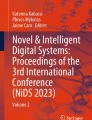Abstract
MIT App Inventor is an online platform designed to teach computational thinking concepts through development of mobile applications. Students create applications by dragging and dropping components into a design view and using a visual blocks language to program application behavior. In this chapter, we discuss (1) the history of the development of MIT App Inventor, (2) the project objectives of the project and how they shape the design of the system, and (3) the processes MIT uses to develop the platform and how they are informed by computational thinking literature. Key takeaways include use of components as abstractions, alignment of blocks with student mental models, and the benefits of fast, iterative design on learning.
You have full access to this open access chapter, Download chapter PDF
Similar content being viewed by others
Keywords
- Computational thinking
- Computational action
- Educational technology
- Programming languages
- Block-based programming
- Mobile learning
1 Introduction
The smartphone is an information nexus in today’s digital age, with access to a nearly infinite supply of content on the web, coupled with rich sensors and personal data. However, people have difficulty harnessing the full power of these ubiquitous devices for themselves and their communities. Most smartphone users consume technology without being able to produce it, even though local problems can often be solved with mobile devices. How then might they learn to leverage smartphone capabilities to solve real-world, everyday problems? MIT App Inventor is designed to democratize this technology and is used as a tool for learning computational thinking in a variety of educational contexts, teaching people to build apps to solve problems in their communities.
MIT App Inventor is an online development platform that anyone can leverage to solve real-world problems. It provides a web-based “What you see is what you get” (WYSIWYG) editor for building mobile phone applications targeting the Android and iOS operating systems. It uses a block-based programming language built on Google Blockly (Fraser, 2013) and inspired by languages such as StarLogo TNG (Begel & Klopfer, 2007) and Scratch (Resnick et al., 2009; Maloney, Resnick, Rusk, Silverman, & Eastmond, 2010), empowering anyone to build a mobile phone app to meet a need. To date, 6.8 million people in over 190 countries have used App Inventor to build over 24 million apps. We offer the interface in more than a dozen languages. People around the world use App Inventor to provide mobile solutions to real problems in their families, communities, and the world. The platform has also been adapted to serve requirements of more specific populations, such as building apps for emergency/first responders (Jain et al., 2015) and robotics (Papadakis & Orfanakis, 2016).
In this chapter, we describe the goals of MIT App Inventor and how they have influenced our design and development—from the program’s inception at Google in 2008, through the migration to MIT, to the present day. We discuss the pedagogical value of MIT App Inventor and its use as a tool to teach and encourage people of all ages to think and act computationally. We also describe three applications developed by students in different parts of the world to solve real issues in their communities. We conclude by discussing the limitations and benefits of tools such as App Inventor and proposing new directions for research.
2 MIT App Inventor Overview
The MIT App Inventor user interface includes two main editors: the design editor and the blocks editor. The design editor, or designer (see Fig. 3.1), is a drag and drop interface to lay out the elements of the application’s user interface (UI). The blocks editor (see Fig. 3.2) is an environment in which app inventors can visually lay out the logic of their apps using color-coded blocks that snap together like puzzle pieces to describe the program. To aid in development and testing, App Inventor provides a mobile app called the App Inventor Companion (or just “the Companion”) that developers can use to test and adjust the behavior of their apps in real time. In this way, anyone can quickly build a mobile app and immediately begin to iterate and test.
App Inventor’s design editor. App inventors drag components out from the palette (far left) to the viewer (center left) to add them to the app. Inventors can change the properties of the components (far right). An overview of the screen’s components and project media are also displayed (center right)
3 MIT App Inventor Design Goals
In the design of MIT App Inventor, introducing mobile app development in educational contexts was a central goal. Prior to its release, most development environments for mobile applications were clunky, only accessible with expertise in systems level or embedded programming, or both. Even with Google’s Android operating system and the Java programming language, designing the user interface was a complex task. Further, use of the platform required familiarity with Java syntax and semantics, and the ability to debug Java compilation errors (e.g., misspelled variables or misplaced semicolons) for success. These challenges presented barriers to entry for individuals not versed in computer science, App Inventor’s target demographic. We briefly highlight and discuss design goals for the App Inventor project, specifically, the use of components to abstract some of the complexity of platform behavior, and the use of blocks to eliminate complexity of the underlying programming language. These goals can be further explained as aligning the visual language to the mental models of young developers and enabling exploration through fast, iterative design.
3.1 Component Abstraction for Platform Behavior
Components are core abstractions in MIT App Inventor. Components reduce the complexity of managing interactions with platform-specific application programming interfaces (APIs) and details concerning state management of device hardware. This allows the user to think about the problem at hand rather than the minutia typically required of application developers. For example, someone planning to use MIT App Inventor to build an app to use the global positioning system (GPS) to track movement need not be concerned with application lifecycle management, GPS software and hardware locks, or network connectivity (in case location detection falls back to network-based location). Instead, the app developer adds a location sensor component that abstracts away this complexity and provides an API for enabling and processing location updates. More concretely, this implementation reduces 629 lines of Java code to 23 blocks, of which only two are required to accomplish location tracking. This reduction in complexity enables app inventors to focus on the problem at hand and quickly accomplish a goal.
Components are made up of three major elements: properties, methods, and events. Properties control the state of the component and are readable and/or writable by the app developer. For example, the enabled property of the location sensor includes the functionality required to configure the GPS receiver and to manage its state while the app is in use. Methods operate on multiple inputs and possibly return a result. Events respond to changes in the device or app state based on external factors. For example, when the app user changes their location, the location changed event allows the app logic to respond to the change.
3.2 Blocks as Logic
In MIT App Inventor, users code application behavior using a block-based programming language. There are two types of blocks in App Inventor: built-in blocks and component blocks. The built-in blocks library provides the basic atoms and operations generally available in other programming languages, such as Booleans, strings, numbers, lists, mathematical operators, comparison operators, and control flow operators. Developers use component blocks (properties, methods, and events) to respond to system and user events, interact with device hardware, and adjust the visual and behavioral aspects of components.
3.2.1 Top-Level Blocks
All program logic is built on three top-level block types: global variable definitions, procedure definitions, and component event handlers. Global variables provide named slots for storing program states. Procedures define common behaviors that can be called from multiple places in the code. When an event occurs on the device, it triggers the corresponding application behavior prescribed in the event block. The event handler block may reference global variables or procedures. By limiting the top-level block types, there are fewer entities to reason about.
3.3 Mental Modeling
The development team for App Inventor considered a number of restrictions when designing the environment. We examine a few design decisions, the rationale behind them, and their effects on computational thinking within App Inventor.
3.3.1 What You See Is What You Get (WYSIWYG)
The design editor for App Inventor allows developers to see how the app will appear on the device screen and adjust the form factor of the visualized device (e.g., phone or tablet). Adjustments to properties of the visual components, for example, background color and size, are reflected in real time. Apps can also be run in a live development mode using the Companion, which we will be discussed in more detail below.
The App Inventor team recently added capability for creating map-based applications. The functionality allows app inventors to drag, drop, and edit markers, lines, polygons, rectangles, and circles in their maps, as well as integrate web-based data from geographic information systems (GIS) to build content-rich apps. This way, the user can move the content around easily to achieve great results without needing to provide most of the logic for this in code.
3.3.2 Design Time Component Creation
Unlike many programming languages, App Inventor limits runtime creation of new entities. This provides multiple benefits. First, by explicitly positioning all components in the app, the user can visualize it clearly rather than having to reason about things that will not exist until a future time. Second, it reduces the chances of users introducing cyclic memory dependencies in the user interface that would eventually cause the app to run out of memory. This encourages app inventors to think about how to appropriately structure their applications and reuse components to avoid overloading the system or their end users.
3.3.3 Natural Numbering
The number system in App Inventor assumes a starting value of 1, in line with children’s counting skills (Gelman & Gallistel, 1978). This is unlike most programming languages, which are more aligned with machine architecture and therefore start at 0.
3.4 Fast Iteration and Design Using the Companion
A key feature of MIT App Inventor is its live development environment for mobile applications. App Inventor provides this by means of a companion app installed on the user’s mobile device. The App Inventor web interface sends code to the companion app, which interprets the code and displays the app in real time to the developer (Fig. 3.3). This way, the user can change the app’s interface and behavior in real time. For example, a student making a game involving the ball component may want to bounce the ball off the edge of the play area. However, an initial implementation might have the ball collide with the wall and then stop. After discovering the Ball.EdgeReached event, the student can add the event and update the direction of the ball using the Ball.Bounce method. By testing the app and adjusting its programming in response to undesired behavior, students can explore more freely.
The MIT Companion app interface for Android (left). After establishing a connection with the user’s browser session, the active project is displayed in the companion app (right). See Fig. 3.1 for the designer view of the same project
The traditional build cycle for an Android app involves writing code in a text editor or integrated development environment, and rebuilding the application for testing may often take minutes, whereas making a change in the live development environment typically takes effect in 1–2 s. Seeing changes reflected in the app quickly means that students can explore and even make mistakes while exploring, because the time cost of those mistakes is relatively small.
4 The History of MIT App Inventor
The App Inventor project began at Google in 2007 when Prof. Hal Abelson of MIT went on sabbatical at Google Labs. The project leads were inspired by increased interest in educational blocks programming languages, such as Scratch, and the release of the new Android operating system. This educational project was migrated to MIT when Google closed Google Labs in 2011. In this section, we briefly cover inception and early development of the App Inventor platform, first at Google, and then at MIT.
4.1 Inception at Google
Hal Abelson conceived the idea of App Inventor while on sabbatical at Google Labs in 2007. Abelson had previously taught a course at MIT on mobile programming, but at the time mobile app development required significant investment on the part of developers and development environments. Also in 2007, Google publicly announced the Android operating system. Abelson and Mark Friedman of Google began developing an intermediate language between the blocks language and Java APIs for Android, called Yet Another Intermediate Language (YAIL). The project was intended to help younger learners program for Android. Abelson and Friedman generated YAIL from a block-based language based on OpenBlocks (Roque, 2007), and the design of which was drawn from StarLogo TNG (Begel & Klopfer, 2007). The user interface and related components embodied Papert’s idea of “powerful ideas in mind-size bites” (Papert, 1993). The Google version of the project terminated at the end of 2011, but the educational technology was transferred to MIT so that development and educational aspects could continue (Kincaid, 2011). Prof. Abelson joined Prof. Eric Klopfer of the Scheller Teacher Education Program lab and Prof. Mitch Resnick of the MIT Media Lab, forming a group called the MIT Center for Mobile Learning to carry on the App Inventor vision.
4.2 Educational Expansion at MIT
In late 2011, Google transferred stewardship of the App Inventor project to MIT. Much of the development focused on increasing capabilities to support educational goals of the project. At this time, the team developed additional curricula, making them freely available to teachers for computer science and computational thinking education. The MIT team also hosted a number of 1-day workshops, primarily around the northeast United States, training teachers in the pedagogy of App Inventor. We now focus on guided and open exploration in our materials rather than presenting students with step-by-step instructions in order to encourage self-guided learning. By making mistakes, students have the opportunity to practice more of the computational thinking principles, such as debugging, described by Brennan and Resnick (2012).
Technical development at MIT focused on development of new components including robotics (LEGO™ EV3), cloud-oriented data storage (CloudDB), and geographic visualization (Map). App Inventor team also developed Internet of Things related extensions so learners could interact with physical hardware external to their mobile devices, and to leverage the growing collection of small computer boards, such as Arduino, BBC micro:bit, and Raspberry Pi. To this day, the team continues its work of development, creating complementary educational materials in parallel.
5 MIT App Inventor in Education
The primary aim of MIT App Inventor is providing anyone with an interest in building apps to solve problems with the tools necessary to do so. Instructional materials developed by the team are primarily oriented toward teachers and students at the middle- and high-school levels, but app inventors come in all ages from around the world. In this section, we describe a few of the key components of the MIT App Inventor educational strategy, including massively online open courses (MOOCs) focused on MIT App Inventor, the Master Trainer (MT) program, the extensions functionality of App Inventor that allows incorporation of new material for education, and research projects that have leveraged App Inventor as a platform for enabling domain-specific computing.
5.1 Massive Open Online Courses
A desire to learn computational thinking has driven a proliferation of online educational material that anyone can access to increase their knowledge and understanding. As we continue to integrate information technology into our daily lives, mobile devices, and other new technologies, we can observe that a deeper understanding of computing is necessary to be an effective member of society, and those who learn computational thinking will have an advantage in our knowledge-driven economy.
Many massive open online courses have been developed wholely or in part using App Inventor. For example, an App Inventor EdX course closely integrates with the AP CS Principles course and incorporates many computational thinking elements. Students therefore can both build their own mobile apps and learn core competencies related to computation.
5.2 MIT Master Trainers Program
MIT provides special instruction to educators through the Master Trainers program.Footnote 1 A prototype of the Master Trainers program began during a collaboration with the Verizon App Challenge in 2012. Skilled App Inventor educators were recruited and given a small amount of special training to help mentor and train teams who subsequently won the App Challenge. The current Master Trainers program was conceived in 2015, to “grow a global community of experts on mobile app development who are available to guide others through the exploration of mobile app creation…, thus providing a pathway into computer science, software development, and other disciplines relevant in today’s digital world.”
In order to become a Master Trainer, one must demonstrate proficiency in App Inventor, for example, through taking the App Inventor EdX MOOC. The MOOC is highly integrated with computational thinking concepts, giving students a strong foundation in the concepts and practices associated with computational thinking. Aspiring Master Trainers then complete a 10-week online reading course covering topics such as App Inventor’s mission and philosophy, pedagogy of teaching children and adults, constructionism, and design thinking. Lastly, there is an on-site 3-day workshop at MIT where participants dive into App Inventor features and learn to use App Inventor in a classroom to foster creativity, collaboration, and problem-solving. At the time of writing, there were 57 master trainers in 19 countries.
5.3 Extensions
Anyone with Java and Android programming experience can write their own components for App Inventor using our extension mechanism. For example, MIT recently published a suite of Internet of things (IOT)-related extensionsFootnote 2 for interfacing with Arduino 101 and BBC micro:bit microcontrollers, with support for other platforms in development. Using these extensions, teachers can assemble custom curricula to leverage these technologies in the classroom and encourage their students to explore the interface between the world of software and the world of hardware.
We foresee the development of extensions related to artificial intelligence technologies, including deep learning, device support for image recognition, sentiment analysis, natural language processing, and more. Ideally, these complex technologies could be leveraged by anyone looking to solve a problem with the smartphone as a platform.
5.4 Research Projects
In addition to its pedagogical applications, App Inventor offers excellent opportunities for research in education and other areas. Early work focused on understanding how to appropriately name components for educational use (Turbak, Wolber, & Medlock-Walton, 2014). Usability in domain-specific contexts, such as humanitarian needs (Jain et al., 2015) and educational settings (Morelli, De Lanerolle, Lake, Limardo, Tamotsu, & Uche, 2011; Xie, Shabir, & Abelson, 2015), is also an area of interest. More recently, App Inventor has been used as a mechanism for data collection and visualization (Harunani, 2016; Mota, Ruiz-Rube, Dodero, & Figueiredo, 2016; Martin, Michalka, Zhu, & Boudelle, 2017). We are currently exploring expanding App Inventor’s capabilities to include real-time collaboration between students, which should yield additional educational opportunities (Deng, 2017).
6 Empowerment Through Programming
By placing the output of student programming on mobile devices, App Inventor allows students to move their work out of traditional computer labs, and into their everyday lives and communities. This transition has powerful implications for what students create and how they envision themselves as digital creators. It allows students to shift their sense of themselves from individuals who “know how to code” to members of a community empowered to have a real impact in their lives and those of others. Below, we outline how App Inventor moves computing education from a focus on the theoretical to a focus on the practical, how we can reconceptualize computing education through a lens of computational action, and how we support students to engage in a broader community of digitally empowered creators.
6.1 From Theoretical to Practical
Traditional computer science curricula at the university level often focus on theory and include evaluation tools (e.g., Big-O notation of algorithms) and comprehension of the space and time complexity of data structures. Instead, App Inventor curricula focus on using a language practically to solve real-world problems. Rather than placing emphasis on learning concepts such as linked lists or key–value mappings, App Inventor hides the complexity of these data structures behind blocks so that students can spend more time designing apps that perform data collection and analysis, or integrate with a range of sensors and actuators interacting with external environments. This allows for a top-down, goal-based decomposition of the problem rather than a bottom-up approach, although App Inventor does not preclude such a strategy.
6.2 Computational Thinking
The concept of computational thinking was first used by Seymour Papert in his seminal book Mindstorms: Children, computers, and powerful ideas (1993); however, it was largely brought into the mainstream consciousness by Jeannette Wing in 2006. For Wing, computational thinking is the ability to think like a computer scientist. In the decade since, many educational researchers have worked to integrate computational thinking into modern computing and STEM curricula (Tissenbaum, Sheldon, & Sherman, 2018). However, the explosive growth of computational thinking has also resulted in a fragmentation of its meaning, with educational researchers, curriculum designers, and teachers using different definitions, educational approaches, and methods of assessments (Denning, 2017). There have been attempts to reconcile these differences (National Academy of Sciences, 2010) and to bring leading researchers together to compare and contrast these perspectives (Tissenbaum et al., 2018).
For most educational practitioners and researchers, computational thinking is dominated by an epistemological focus on computational thinking, in which students learn programming concepts (such as loops, variables, and data handling) and the use of abstractions to formally represent relationships between computing and objects in the real world (Aho, 2012). While this view has become the most prominent view of computational thinking, Papert critiqued mainstream schooling’s emphasis on these “skills and facts” as a bias against ideas (Papert, 2000). Papert went further, arguing that students should be encouraged to follow their own projects and that learning the necessary skills and knowledge would arise as students encountered new problems and needed to solve (or not solve) them. This position of computational thinking and computing education fits more naturally with the ways that professionals engage in computer science: in pursuit of finishing a project, problems naturally come up and computer scientists reach out to the community through sites like Stack Overflow, or search the web for tutorials or other support. This disconnect between how we teach computing and how it is practiced in the real world requires us to critically reexamine theoretical and practical approaches. Below, we argue for an approach to computing education, termed computational action, that we believe matches these broader ideals.
6.3 Computational Action
While the growth of computational thinking has brought new awareness to the importance of computing education, it has also created new challenges. Many educational initiatives focus solely on the programming aspects, such as variables, loops, conditionals, parallelism, operators, and data handling (Wing, 2006), divorcing computing from real-world contexts and applications. This decontextualization threatens to make learners believe that they do not need to learn computing, as they cannot envision a future in which they will need to use it, just as many see math and physics education as unnecessary (Flegg et al., 2012; Williams et al., 2003).
This decontextualization of computing education from the actual lives of students is particularly problematic for students underrepresented in the fields of computing and engineering, such as women and other learners from nondominant groups. For these students, there is a need for their work to have an impact in their community and for it to help them develop a sense of fit and belonging (Pinkard et al., 2017). Lee and Soep (2016) argue that a critical perspective for computing is essential for students to develop a critical consciousness around what they are learning and making, moving beyond simply programming, instead of asking the students what they are programming and why they are programming it.
In response, the App Inventor team advocates for a new approach to computing education that we call computational action. The computational action perspective on computing argues that while learning about computing, young people should also have opportunities to create with computing which have direct impact on their lives and their communities. Through our work with App Inventor, we have developed two key dimensions for understanding and developing educational experiences that support students in engaging in computational action: (1) computational identity and (2) digital empowerment. Computational identity builds on prior research that showed the importance of young people’s development of scientific identity for future STEM growth (Maltese & Tai, 2010). We define computational identity as a person’s recognition that they can use computing to create change in their lives and potentially find a place in the larger community of computational problem-solvers. Digital empowerment involves instilling in them the belief that they can put their computational identity into action in authentic and meaningful ways.
Computational action shares characteristics with other approaches for refocusing computing education toward student-driven problem-solving, most notably computational participation (Kafai, 2016). Both computational action and computational participation recognize the importance of creating artifacts that can be used by others. However, there is a slight distinction between the conceptualizations of community in the two approaches. In computational participation, community largely means the broader community of learners engaging in similar computing practices (e.g., the community of Scratch programmers that share, reuse, and remix their apps). While such a learning community may be very beneficial to learners taking part in a computational action curriculum, the community of greater importance is the one that uses or is impacted by the learners’ created products (e.g., their family, friends, and neighbors). This computational identity element of computational action acknowledges the importance of learners feeling a part of a computing community (i.e., those that build and solve problems with computing), but it is not a requirement that they actively engage with this larger community. A small group of young app builders, such as those described below, may develop significant applications and believe they are authentically part of the computing community, without having connected with or engaged with it in a deep or sustained way as would be expected in computational participation.
Through students’ use of App Inventor, we have seen this computational action approach produce amazing results. Students in the United States have developed apps to help a blind classmate navigate their school (Hello NaviFootnote 3); students in Moldova developed an app to help people in their country crowdsource clean drinking water (Apa PuraFootnote 4); and as part of the CoolThink@JC project, students in Hong Kong created an app, “Elderly Guardian Alarm,” to help the elderly when they got lost. Across these projects, we see students engaging with and facilitating change in their communities, while simultaneously developing computational identities.
6.4 Supporting a Community Around Computation and App Creation
We started the App of the Month program in 2015 in order to encourage App Inventors to share their work with the community. Any user can submit their app to be judged in one of four categories: Most Creative, Best Design, Most Innovative, and Inventor. Submissions must be App Inventor Gallery links, so that any user can remix winning apps. Furthermore, apps are judged in two divisions: youth and adult.
Now, 3 years after the program’s inception, approximately 40 apps are submitted each month. More youth tend to submit than adults, and significantly more male users submit than female users, especially in the adult division. While submissions come in from all over the world, India and the USA are most highly represented.
Themes of submitted apps vary widely. Many students submit “all-in-one” apps utilizing the Text to Speech and Speech Recognizer components. Adults often submit learning apps for small children. Classic games, such as Pong, also get submitted quite frequently. Teachers tend to submit apps that they use in their classrooms.
Perhaps most importantly, students and adults alike submit apps designed to solve problems within their own lives or their communities. For example, a recent submitter noticed that the Greek bus system is subject to many slowdowns, so he built an app that tracks buses and their routes. Similarly, a student noticed that many of her peers were interested in reading books, but did not know how to find books they would like, so she built an app that categorizes and suggests popular books based on the Goodreads website.
However, not all users fit the same mold. One student found that he enjoys logic- and math-based games, and after submitting regularly for about a year, his skill improved tremendously. Hundreds of people have remixed his apps from the Gallery, and even downloaded them from the Google Play Store, encouraging the student to pursue a full-time career in game development.
The App of the Month program, as a whole, encourages users to think of App Inventor as a tool they can use in their daily lives and off-the-screen communities. It also provides incentive to share their apps and recognition for their hard work. Users go to App Inventor to solve problems—which makes them App Inventors themselves.
7 Discussion
We have seen in detail many aspects of the MIT App Inventor program from the development and educational perspective. There are some misconceptions, limitations, and benefits that are important to highlight.
7.1 Common Misconceptions
One common position detractors take is that blocks programming is not real programming (often comparing blocks languages to text languages). This is a false dichotomy if one understands programming to be the act of describing to a computer some realization of a Turing machine. The examples presented in earlier sections highlight how people use MIT App Inventor to solve real problems they face in their communities. To this end, younger individuals recognize that through tools such as App Inventor they can effect real change in their community, if not the whole world. Novice users who begin learning programming with blocks languages also tend to go further and continue more often than learners of textual languages (Weintrop & Wilensky, 2015).
Another common misconception is that creating mobile applications is something that only experts and those who have a lot of experience programming can do. However, students across the K-12 spectrum use App Inventor to develop their own mobile applications with little to no prior experience. For instance, the CoolThink@JC curriculum targets over 15,000 students in Hong Kong from grades 4–6. This intervention has enabled these elementary students to learn both to think computationally and to develop their own apps to address local issues (Kong et al., 2017).
7.2 Limitations
Computational proficiency is often assessed in traditional textual representations; for example, the AP Computer Science A exam is assessed in the Java programming language. For students who learn in block-based representations, it can be difficult to transition to textual representations. Therefore, it is important to help students transition to textual languages, while ensuring that knowledge gained in the visual language is not lost. Prof. Dave Wolber and a team at USF are actively addressing this through the development of the App Inventor Java Bridge.Footnote 5 The Java bridge allows anyone to translate an App Inventor application into a Java application compatible with Android Studio, the official text-based development environment used to build native Android applications. This enables students to transition from the AP Computer Science 0 curriculum to AP Computer Science A.
Another current limitation of App Inventor is that its design inhibits code reuse. Code reuse is one of the key computational thinking concepts in Brennan and Resnick’s framework (2012). Many text-based languages provide robust support for code libraries and dependency management, allowing app developers to build on each other’s work more easily. While App Inventor provides a gallery for publishing completed app source code, the community has yet to develop the granularity of libraries common in other programming languages. This presents an opportunity to continue to grow the platform and user community and is a worthy subject for further exploration.
7.3 Benefits of Visual Programming for Mobile
Users of the App Inventor platform benefit from being able to repurpose the computational thinking skills they learn to interface with physical space in the external world. The visual programming of App Inventor and the abstraction and compartmentalization of concepts into components and blocks allow the app inventor to focus more on decomposing their problems into solvable elements. The facility of running apps on mobile devices allows the students to experience their own apps as part of an ecosystem they interact with daily, and with which they are intimately familiar. Since this encapsulation reduces the time it takes to build an app, even a straightforward prototype, app inventors can quickly grasp and iterate without paying a significant cost in terms of a compile-load-run cycle that is typical with mobile app development.
8 Conclusions
The MIT App Inventor project continues to push the boundaries of education within the context of mobile app development. Its abstraction of hardware capabilities and the reduction of complex logic into compact representations allows users to quickly and iteratively develop projects that address real-world problems. We discussed how App Inventor’s curriculum development incorporates elements of computational thinking and encourages computational action with real-world effects. We also presented a number of projects that effectively accomplish this mission. We continue to grow the platform to democratize access to newer technologies, preparing future generations for a world in which computational thinking is a central part of problem-solving.
8.1 Future Vision
We already observe a rise in the growth of machine learning technologies. These technologies offer new ways of engaging with the world and could dramatically affect the future of technology and society. To support educating youth in this family of technologies, we are actively developing artificial intelligence and machine learning components, as well as curricula teachers can use to instruct students in these technologies.
In the future, we expect that households will be increasingly computationally literate. Already we are observing toddlers making use of devices such as phones and tablets to learn and engage the world in different ways. These technologies will become nearly universal in the near future, mandating increased pedagogy around computational thinking as well as the creation of environments to aid young children in using these tools to solve problems is critical. We must help them become producers and change makers rather than simply consumers. Increasingly, we move toward a world where functionality is abstracted, or provided as pieces that the computationally literate can combine for novel solutions for any problem. App Inventor will continue to push these boundaries by exploring bleeding edge technologies and integrating them within a mobile context.
Lastly, we are moving toward economies of knowledge. In these economies, access to new innovations and ways of solving problems will differentiate individuals competing globally (Powell & Snellman, 2004). Tools that provide increased abstraction for solving problems will offer more advantages to individuals than traditional engineering approaches.
Notes
- 1.
- 2.
- 3.
- 4.
The Apa Pura Technovation pitch video is available online at https://youtu.be/1cnLiSySizw.
- 5.
References
Aho, A. V. (2012). Computation and computational thinking. The Computer Journal, 55(7), 832–835.
Begel, A., & Klopfer, E. (2007). Starlogo TNG: An introduction to game development. Journal of E-Learning, 53, 146.
Brennan, K., & Resnick, M. (2012). New frameworks for studying and assessing the development of computational thinking. In: Proceeding of the 2012 AERA.
Deng, X. (2017). Group collaboration with App Inventor (Masters thesis, Massachusetts Institute of Technology).
Denning, P. J. (2017). Remaining trouble spots with computational thinking. Communications of the ACM, 60(6), 33–39.
Flegg, J., Mallet, D., & Lupton, M. (2012). Students’ perceptions of the relevance of mathematics in engineering. International Journal of Mathematical Education in Science and Technology, 43(6), 717–732.
Fraser, N. (2013). Blockly: A visual programming editor. https://developers.google.com/blockly/.
Gelman, R., & Gallistel, C. R. (1978). The child’s understanding of number. Cambridge, MA: Harvard University Press.
Harunani, F. (2016). AppVis: Enabling data-rich apps in App Inventor. Masters Thesis, University of Massachusetts, Lowell.
Jain, A., Adebayo, J., de Leon, E., Li, W., Kagal, L., Meier, P., et al. (2015). Mobile application development for crisis data. Procedia Engineering, 107, 255–262.
Kafai, Y. B. (2016). From computational thinking to computational participation in K-12 education. Communications of the ACM, 59(8), 26–27.
Kincaid, J. (2011). Google gives Android App Inventor a new home at MIT Media Lab. Techcrunch. Retrieved March 04, 2018, from https://techcrunch.com/2011/08/16/google-gives-android-app-inventor-a-new-home-at-mit-media-lab/.
Kong, S., Abelson, H., Sheldon, J., Lao, A., Tissenbaum, M., & Lai, M. (2017). Curriculum activities to foster primary school students’ computational practices in block-based programming environments. In Proceedings of Computational Thinking Education (p. 84).
Lee, C. H., & Soep, E. (2016). None but ourselves can free our minds: critical computational literacy as a pedagogy of resistance. Equity & Excellence in Education, 49(4), 480–492.
Maloney, J., Resnick, M., Rusk, N., Silverman, B., & Eastmond, E. (2010). The scratch programming language and environment. ACM Transactions on Computing Education (TOCE), 10(4), 16.
Maltese, A. V., & Tai, R. H. (2010). Eyeballs in the fridge: Sources of early interest in science. International Journal of Science Education, 32(5), 669–685.
Martin, F., Michalka, S., Zhu, H., & Boudelle, J. (2017, March). Using AppVis to build data-rich apps with MIT App Inventor. In Proceedings of the 2017 ACM SIGCSE Technical Symposium on Computer Science Education (pp. 740–740). ACM.
Morelli, R., De Lanerolle, T., Lake, P., Limardo, N., Tamotsu, E., & Uche, C. (2011, March). Can Android App Inventor bring computational thinking to k-12. In Proceedings of the 42nd ACM Technical Symposium on Computer Science Education (SIGCSE’11) (pp. 1–6).
Mota, J. M., Ruiz-Rube, I., Dodero, J. M., & Figueiredo, M. (2016). Visual environment for designing interactive learning scenarios with augmented reality. International Association for Development of the Information Society.
National Academies of Science. (2010). Report of a workshop on the scope and nature of computational thinking. Washington DC: National Academies Press.
Papadakis, S., & Orfanakis, V. (2016, November). The combined use of Lego Mindstorms NXT and App Inventor for teaching novice programmers. In International Conference EduRobotics 2016 (pp. 193–204). Springer, Cham.
Papert, S. (1990). A critique of technocentrism in thinking about the school of the future. Cambridge, MA: Epistemology and Learning Group, MIT Media Laboratory.
Papert, S. (1993). Mindstorms: Children, computers, and powerful ideas (2nd ed.). Basic Books.
Papert, S. (2000). What’s the big idea? Toward a pedagogy of idea power. IBM Systems Journal, 39(3–4), 720–729.
Pinkard, N., Erete, S., Martin, C. K., & McKinney de Royston, M. (2017). Digital Youth Divas: Exploring narrative-driven curriculum to spark middle school girls’ interest in computational activities. Journal of the Learning Sciences, (just-accepted).
Powell, W. W., & Snellman, K. (2004). The knowledge economy. Annual Reviews in Sociology, 30, 199–220.
Resnick, M., Maloney, J., Monroy-Hernández, A., Rusk, N., Eastmond, E., Brennan, K., … Kafai, Y. (2009). Scratch: programming for all. Communications of the ACM, 52(11), 60–67.
Roque, R. V. (2007). OpenBlocks: An extendable framework for graphical block programming systems. Doctoral dissertation, Massachusetts Institute of Technology.
Tissenbaum, M., Sheldon, J., & Sherman, M. (2018). The state of the field in computational thinking assessment. In To Appear in the Proceedings of the 2018 International Conference of the Learning Sciences. London.
Turbak, F., Wolber, D., & Medlock-Walton, P. (2014, July). The design of naming features in App Inventor 2. In 2014 IEEE Symposium on Visual Languages and Human-Centric Computing (VL/HCC) (pp. 129–132). IEEE.
Weintrop, D., & Wilensky, U. (2015). To block or not to block, that is the question: Students’ perceptions of blocks-based programming. In Proceedings of the 14th International Conference on Interaction Design and Children (IDC’15) (pp. 199–208).
Williams, C., Stanisstreet, M., Spall, K., Boyes, E., & Dickson, D. (2003). Why aren’t secondary students interested in physics? Physics Education, 38(4), 324.
Wing, J. M. (2006). Computational thinking. Communications of the ACM, 49(3), 33–35.
Xie, B., Shabir, I., & Abelson, H. (2015, October). Measuring the usability and capability of app inventor to create mobile applications. In Proceedings of the 3rd International Workshop on Programming for Mobile and Touch (pp. 1–8). ACM.
Acknowledgements
The authors would like to thank Prof. Hal Abelson, Karen Lang, and Josh Sheldon for their input, and discussions of material in the manuscript. App Inventor has received financial support from Google, NSF grant #1614548, Hong Kong Jockey Club, Verizon Foundation, and individual contributors.
Author information
Authors and Affiliations
Corresponding author
Editor information
Editors and Affiliations
Rights and permissions
Open Access This chapter is licensed under the terms of the Creative Commons Attribution 4.0 International License (http://creativecommons.org/licenses/by/4.0/), which permits use, sharing, adaptation, distribution and reproduction in any medium or format, as long as you give appropriate credit to the original author(s) and the source, provide a link to the Creative Commons license and indicate if changes were made.
The images or other third party material in this chapter are included in the chapter's Creative Commons license, unless indicated otherwise in a credit line to the material. If material is not included in the chapter's Creative Commons license and your intended use is not permitted by statutory regulation or exceeds the permitted use, you will need to obtain permission directly from the copyright holder.
Copyright information
© 2019 The Author(s)
About this chapter
Cite this chapter
Patton, E.W., Tissenbaum, M., Harunani, F. (2019). MIT App Inventor: Objectives, Design, and Development. In: Kong, SC., Abelson, H. (eds) Computational Thinking Education. Springer, Singapore. https://doi.org/10.1007/978-981-13-6528-7_3
Download citation
DOI: https://doi.org/10.1007/978-981-13-6528-7_3
Published:
Publisher Name: Springer, Singapore
Print ISBN: 978-981-13-6527-0
Online ISBN: 978-981-13-6528-7
eBook Packages: EducationEducation (R0)