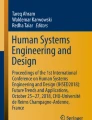Abstract
Exergames have been growing in popularity as a means to get physical exercise. Although these systems have many potential benefits both physically and cognitively, there may be barriers to their use by older adults due to a lack of design consideration for age-related changes in motor and perceptual capabilities. In this paper we evaluate the usability challenges of Kinect-based exergames for older adults. Older adults rated their interaction with the exergames system based on their perceived usefulness and ease-of-use of these systems. Although many of the participants felt that these systems could be potentially beneficial, particularly for exercise, there were several challenges experienced. We discuss the implications for design guidelines based on the usability challenges assessed.
You have full access to this open access chapter, Download conference paper PDF
Similar content being viewed by others
Keywords
1 Introduction
The use of commercially designed exergames for physical activity has become widely accepted among a large audience of “wellness gamers” as a means of cognitive and physical stimulation [1]. Exergames are defined as interactive, exercise-based video games where players engage in physical activity via an onscreen interface [2]. These games can be played at home via a player interacting with a computer-simulated competitor, or in a multiplayer mode to encourage social connectivity. Exergames use body movement and gestures as input to responsive motion-detection consoles such as the Nintendo Wii and Balance Board, or Microsoft Xbox 360 with Kinect. As motion is detected via a WiiMote or Kinect sensor, users can manipulate on-screen items of the game while following structured instructions of exercises or challenges to obtain virtual scores or advance through simulated levels. These games are often used to simulate sports or exercise-based activities, driving, or puzzles. Although typically marketed to younger adults, exergames have potential for older adults because of the many benefits of engaging in physical and cognitive exercise across the lifespan and the fact that they can be used indoors and at-home. However, it is unclear whether these systems are useful for and useable by older adults.
1.1 Potential Benefits of Exergames
Exergames have potential benefits for various target users within the population. Beyond a source of fun and leisure entertainment, exergames present opportunities to increase physical and cognitive functioning in both younger and older adults. In a 2010 survey conducted on adults aged 22 and older, 68 % of participants who played exergames reported that they began a new fitness activity after playing the games [3].
Research studies have examined the effects of exergame use in the rehabilitation of lower-extremity and upper-limb functioning of stroke patients [6, 8], as well as spinal cord injury rehabilitation [7]. Recent studies have also identified the potential benefits of exergames for the older adult population. Exergames may be a viable means to promote physical activity among older adults with the potential to improve function, balance, and muscle training [1]. Improving gait and balance through the use of exergames can reduce the risk of falls for older adults [12]. In a home-based intervention utilizing the Dance-Dance Revolution games, participants experienced improved stepping ability as well as other neuropsychological factors associated with falls [2]. Exergames may be an effective approach to encouraging positive lifestyle changes in this population by introducing vigorous physical activity to those who might otherwise be sedentary [3, 9].
In addition to potential physical benefits, exergames present a new opportunity for older adults to socialize [4]. Exergames often offer players the experience to engage in game simulation with one other player or against a computer-simulated opponent. By increasing social interaction these games have the potential to decrease prevalence of depression [5], and increase intergenerational interaction [4]. Exergames provide an opportunity for physical activity in the familiar environment of one’s home, facilitating meaningful social interaction while eliminating some barriers to exercise and socialization, such as transportation access [15].
Lastly, exergames have the potential to increase cognitive functioning among the older adult population [10]. Active games that simulate sports, exercise, driving, or puzzles require various cognitive capacities. Malliot, Perrot and Hartley found that there are significant benefits on executive control and process of speed tasks in the cognitive domain of older adults that are active with exergames [3]. Spence and Feng [11] identified some of the more prevalent sensory, perceptual, and cognitive functions that are exercised during exergames and normal video game play such as analytical, memory, attention, and visuomotor functions. Consequently, exergames may benefit these functions as well. The potential to affect cognitive functioning may come at a cost if cognitive demands exceed capabilities.
1.2 Cognitive Demand and Usability Challenges
Although exergames aim to make physical activity more appealing and engaging, there appears to be a lack of consideration of age-related limitations. Most of the systems currently on the market are not designed to accommodate for older adults’ physical and cognitive abilities or limitations (e.g., impairments in visual and auditory perception, or loss of sensorimotor skills) [13]. Exergames can be complicated due to players engaging in multiple activities simultaneously. These systems place demands on working memory [15], and require a great deal of learning and information processing [16] which may prove difficult for older adults. Previous studies assessing the cognitive demands of video games and exergames demonstrated that players must activate multiple mental models simultaneously utilizing perceptual and motor skills, such as holding a cursor steady while reading information or observing a demonstration [12, 15].
Older adult users of exergames report some of the more common usability challenges to be the fast-pace of the programs themselves, and confusion in navigating the interface [14]. McLaughlin et al. highlighted that some of the more prevalent challenges faced by older adults when using exergames include difficulty in reading text, discernment of objects from the background interface, and difficulty in activating icons and display elements [15]. In addition, there is a lack of training support provided for older adults utilizing exergames [17]. Understanding the cognitive demand that exergames systems place on older adults can guide the development of better-designed systems as well as training approaches. The present study focused on usability challenges associated with these systems for older adults.
1.3 Study Overview
Much of the previous literature published on exergames has primarily focused on the perceived health benefits of these games for healthy older adults as well as those with physical and sensory impairments. In particular, there has been an emphasis on studying the effectiveness of exergames in rehabilitation and balance training. Few studies have examined the usability challenges faced by older adults actually utilizing exergames. Thus it is beneficial to identify these challenges and how they translate into design recommendations to provide older-user-friendly exergames systems.
The objective of this study was to identify usability challenges of Kinect-based exergames for older adults. We present an error analysis from a study of 20 healthy older adults participating in two separate exergames programs. Our goal was to identify the challenges and misinterpretations of operating the system through the common errors experienced by participants. In particular, we identified which aspects of these programs older adults found challenging. Results are discussed in terms of perceived usability and perceived ease-of-use of the Kinect-based exergames systems, as well as participants’ opinions regarding the system. These errors, along with the older adults’ opinions concerning the use of exergames, were used to derive implications and guidelines for the design of instructions for exergames systems.
2 Method
2.1 Participants
Participants included 10 older adults (five male/five female) aged 60–69 (M = 66.2; SD = 1.40) and 10 older adults (five male/five female) aged 70–79 (M = 74.6; SD = 2.72). Participants were recruited from the Human Factors and Aging Laboratory Participant Registry at the Georgia Institute of Technology. Pre-screening calls were conducted to ensure participants would be able to perform the necessary actions and had no previous experience with the Microsoft Xbox 360 with Kinect system.
2.2 Materials
Questionnaires.
Prior to participation, each participant completed four questionnaires: (1) a Health Questionnaire [18]; (2) a Demographics Questionnaire [18]; (3) a Technology Experience Questionnaire [19]; and (4) a Video Game Experience Questionnaire [28]. The Health and Demographics Questionnaires assessed participant’s overall health and collected background information including age, gender, race, and education as well as any vision, hearing, or mobility limitations. The Technology Experience Questionnaire assessed use and familiarity with various technologies. The Video Game Experience questionnaire was adapted from Boot et al. [28] to assess level of familiarity with video games and their gaming habits.
Additional questionnaires were given after the completion of each individual program session to assess participant satisfaction and performance. A 5-item questionnaire assessed satisfaction with motion/gesture controls for navigation. A 7-item questionnaire assessed satisfaction with the in-program activity. Both questionnaires used a scale ranging from 1 “strongly disagree” to 7 “strongly agree”.
After completing both exergame programs, each participant completed three questionnaires pertaining to the overall system. Two questionnaires used the Technology Acceptance Model (TAM) scales of perceived usefulness and perceived ease-of-use adapted from Davis [21] and Davis et al. [22] respectively. The first questionnaire assessed perceived usefulness and included the following items assessed on a Likert scale ranging from 1-strongly disagree to 7-strongly agree: (1) My interaction with the system was clear and understandable, (2) I would find the system useful in my daily life, (3) Using the system in my daily life would make me more physically active, (4) Using the system would make it easier for me to be physically active, and (5) Using the system would improve my daily life. The second questionnaire, assessing perceived ease-of-use, included the following items assessed on the same Likert scale: (1) I found the system easy to use, (2) I found the system flexible for me to interact with, (3) It was easy for me to become skillful at using the system, (4) I found it easy to get the system to do what I wanted it to do, and (5) Learning to operate the system was easy for me. The third questionnaire, the System Usability Scale, was adapted from Brooke [20].
This paper will focus on the data obtained from the two questionnaires relating to perceived usefulness and perceived ease-of-use.
Interviews.
After each program participants were interviewed to assess their attitudes and opinions about the programs. Participants were also interviewed after completing both programs to assess their experience with the overall system. During interviews participants were asked to describe what they liked and did not like about each program and their reasoning behind their responses. Additionally, participants were asked if they would have benefited from additional help or instruction throughout the program. The goal of these interviews was to determine where participants felt the most frustrated and what type of help would be most beneficial.
2.3 Procedure
After completing consent forms, participants were introduced to the Microsoft Xbox 360 with Kinect system, which included the basics of the Kinect sensor and the optimal location for the participant to stand. Sessions began with researchers giving details of what would be required of the participant. Participants were notified that they could discontinue at any time if they felt they could not complete an activity. Each participant was assessed individually during sessions that lasted from 1.5 to 3 h. During this time, two video cameras recorded the participant. One was positioned in front of the participant to record the actions. The other was placed several feet behind the participant to record the television screen.
Participants then began one of two programs, Body and Brain Connection [23] or Your Shape Fitness Evolved [24]. Participants were pre-assigned to a program order so that 50 % of the males and females received Body and Brain Connection as their first program. Researchers provided hints correlating to the task being completed when initial errors were made. For example, the task of turning on the Xbox was accompanied by the hint: “Press the round silver ‘Power’ button on the Xbox console to turn the Xbox on. The ‘Power’ button looks like a circle with a line through the top.” A script was used to ensure that hints and instructions were consistent across all participants. The hints were pre-determined by assessing what possible errors participants could make while performing a task. Upon finishing the first program, participants completed the relevant questionnaires and were interviewed about the program they just completed.
Completion of the second program consisted of the same format: engaging in the program activities, the post-program questionnaires, and a post-program interview. Both programs required participants to perform the following overall tasks: turn on the Xbox system, load the disc, start the program, play the program, review the results of the program, eject the disc, and turn off the Xbox system.
Following interaction with the exergame systems each participant was given questionnaires concerning overall system measures and asked questions concerning attitudes and opinions of their overall experience with the system. All interview responses were audio recorded for later transcription.
2.4 Data Analysis
The coding scheme was developed by reviewing a sample of participant videos, in addition to observations made by researchers, to determine all possible participant errors that could occur for each task. The errors were then grouped into a comprehensive set of categories to minimize redundancy.
The coding scheme assessed three aspects for every task: initial errors, whether or not hints were given after initial errors were made, and whether participants corrected these initial errors or not. Three rounds of independent coding were conducted to calibrate the two coders. The final round yielded a high level of agreement and reliability (r = .91). The video assessments were then divided evenly, with regard to sex and age of the participant, between two coders for independent coding.
For purposes of this study interview data was analyzed for important quotes addressing usefulness and ease-of-use of the system.
3 Results
3.1 Potential of Exergames
Older adults were generally positive about the potential benefits of exergames as evident by the results of the TAM Perceived Usefulness questionnaire. There was not much difference in the perceived usefulness of the Kinect-based exergames systems between the ‘60–69’ age group and the ‘70–79’ age group. Most participants (n = 15) reported that they perceived these systems to be useful. Figure 1 details the frequency of agreement on the perceived usefulness of exergames for each age group.
Many participants felt that the health aspect of exergame activities was potentially beneficial even though this was their initial interaction with the system. Of the participants sampled, 75 % were above the neutral mark in their agreement with statements about the perceived usefulness of exergames systems. In the interviews participants responded that the exergames were a useful means to engage in exercise, commenting that exergames would be “good for physical activity” and can help to “keep you active”. As mentioned before, exergames allow for users to engage in physical activity in the familiar environment of their home. Participants found this to be a perceived benefit of these games commenting: “it would help with my physical regimen as rainy days, crummy days, [I] can’t go out to walk”.
3.2 Ease-of-Use
Although many participants reported positive perceptions about the potential benefits of exergames, there were mixed responses to the perceived ease-of-use of the systems. A majority of participants in the 60–69 age group somewhat agreed that these programs were user friendly, whereas most of the 70–79 age group somewhat disagreed with the ease-of-use of these games. Figure 2 details the frequency of agreement with perceived ease-of-use of the Kinect-based exergames across groups.
These attitudes towards the usability of the Kinect-based exergames may be attributed to the complexity of the system interface, and the difficulty in navigating controls during the game. Participants commented on aspects of the system interface concerning feedback, level of intuitiveness, and clarity of instructions when assessing how easy the programs were to use. Users made descriptive comments of their interactions such as: “sometimes the instructions were a little cryptic” or that “often it was unclear what they wanted me to do, I was confused”.
3.3 Common Task Errors
Throughout usability testing of the exergame programs, many older adults had difficulties performing the tasks essential to initiating and navigating the in-program activities. Our error analysis assessed which task errors occurred most frequently. For each program, tasks included opening the Xbox tray, inserting the program disc, closing the Xbox tray, starting the Kinect system, initializing the game, choosing the one-player mode, selecting a particular activity, navigating through instructions, completing the actual activity, reviewing results, navigating back to the main menu, ending the program and ejecting the disc. Tasks were listed sequentially and coded based on a participant’s actions during the program. Table 1 lists the possible task errors made during each program. The top panel shows the initial errors that were made and the bottom panel shows the errors that were made after a hint was provided.
There were almost no errors in turning the Xbox system on and off or closing the disc tray. Many participants however did make an error when initially opening the tray, often due to the inability to discern the button on the Xbox console. There were also several errors in starting up the Body and Brain Connection and Your Shape Fitness Evolved programs, and starting up the individual activities within the program. Many participants also made errors in reviewing their results at the conclusion of the activity (most participants did nothing (no action) due to misinterpretation of instructions).
We also found game-specific error trends. The majority of errors in Body Brain Connection were participants discerning which button to press and disambiguation of on-screen instruction, whereas the majority of the errors associated with the Your Shape Fitness Evolved program were issues with completely triggering the button. Participants were often not clear on the force required to activate the button to move to the next screen, oftentimes having to repeat this action several time. These errors were more associated with the perceptual and motor abilities of participants.
While certain task errors were more common than others, it is important to note that every participant made at least one error related to the initiation of the program or carrying out the actual exergame activity.
4 Discussion
Exergames have the potential to become an effective way to engage both healthy and rehabilitating individuals in physical activity. Recently, these systems have been used to supplement regular physical activity regimens, or introduce older adults to a feasible way to engage in exercise. Evidence suggests that benefits of exergames range from improved balance or gait [12], to increased working memory and reaction to processing speed tasks [3]. Due to the perceived benefits of these systems, it is beneficial to understand the potential usability challenges associated with exergames for older adults. This study assessed the usability challenges experienced by older adults using the Microsoft Xbox 360 with Kinect program, with the goal of developing design guidelines to reduce common errors and issues with ease-of-use.
4.1 Key Observations
Observations during usability testing of the Kinect-based exergames system yielded insights into the causes of task errors. The majority of older adults had difficulty learning to use gesture controls and navigating the menus in the actual program. This was a learning hurdle that was typically overcome after initial interaction with the system, but many participants struggled to identify the on-screen hand icon to activate the game. In addition, participants often had to repeat gestures several times to fully trigger a button or navigational control, often commenting that the system was not correctly sensing them. This lead to the repeated need for instructional hints that somewhat mitigated task difficulties.
Participants found the on-screen instructions difficult to understand and insufficient for detailing how to perform a particular activity. The complexity of elements on-screen made it hard for users to discern which buttons were supposed to be pressed or which were shown as a part of an instructional demonstration. Participants commented that they were often unable to tell when the instructions concluded or when they were able to begin the actual activity. Consequently many participants attempted to initiate the activity while the instructions screen was still present. This was a source of frustration for many users.
Few differences were observed for the task errors made by the ‘60–69’ age group and the ‘70–79’ age group other than the higher mean average of wrong buttons attempted. Overall most participants benefited from having verbal hints during the programs to correct errors as they were made. Although task errors such as opening the disc tray or starting the Body Brain Connection or Your Shape Fitness Evolved programs were seen often across participants, they were typically corrected after a participant’s initial interaction with one of the programs. Thus familiarity may be a key factor in usability of Kinect-based exergames for older adults. The natures of errors were also observed to be different between the games (e.g., ability to punch out calories vs. ability to stamp results at the end of an activity).
Results of this study supported previous findings from other studies assessing the usability of exergames for older adults. Similar to findings of previous studies [14, 15, 17] users experienced trouble with discernment among interface elements and activating buttons.
4.2 Implications for Design Guidelines
Although most of the older adults in this study perceived potential benefits of exergames systems, the frequency of task errors indicate a need for training and/or redesign to make these systems more user-friendly. The older adults we observed found the overall system inflexible and difficult to operate. Thus, there is need to further develop guidelines for older adults to successfully utilize exergames.
Understanding the perceptual, motor, and cognitive challenges faced by older adult users of exergames can prove beneficial to designing systems that are user friendly for users of all ability levels. Exergames, much like traditional video games, place a considerable amount of cognitive demand on the users [15, 16, 27]. However, unlike video games, exergames require users to divide their efforts between motor and cognitive domains, which may prove particularly difficult for older adults due to age-related changes. Although previous research has addressed the usability and design of exergames systems [1, 3, 8, 13, 15, 25, 26], there is a need to better account for age-related changes that may affect system usability. Based on the areas of usability challenges faced by older adults, designers should develop interfaces that are less complex and dense for the end-user.
Exergames have benefit in being a motivational and rewarding avenue to engage in physical activity, but oftentimes they lead to frustration due to the inability to adequately navigate gesture controls or interpret instructions. One recommendation to address these challenges might be to minimize information presented on the screen to account for varying levels of psychomotor abilities. Exergames should be developed with attractive and user-friendly interfaces that are not complex but are easy to interpret. Minimizing the amount of information that is presented on a single screen will allow for older adults to better perceive information [16], thus making instructions and commands easier to follow. Additionally, providing helpful information and feedback at the appropriate times throughout the program will also prove beneficial to older adults. As seen by our results, many participants were unsure of what action was supposed to take place at a particular time. This would be best addressed by having smaller on-screen instructional gestures present during each activity to serve as guidance and reinforcement. These implications are relevant not only to Xbox but to all exergame consoles utilizing gesture control.
In conclusion, there are numerous perceived cognitive and physical benefits to the use of exergames by older adults. Reducing the barriers to use of these systems while still allowing for them to be challenging is a necessary research endeavor to ensure the continued use of these systems. The next steps in this research program are to develop helpful instructions for exergames in the form of a quick start guide, and ultimately evaluate the usability of this guide with older adult exergamers.
References
Nawaz, A., Waerstad, M., Omholt, K., Helbostad, J.L., Vereijken, B., Skjaeret, N., Kristiansen, L.: Designing simplified exergame for muscle and balance training in seniors: a concept of ́out in nature ́. In: 8th International Conference on Pervasive Computing Technologies for Healthcare, Oldenburg, Germany, 20–23 May 2014
Schoene, D., Lord, S.R., Delbaere, K., Severino, C., Davies, T.A., Smith, S.: A randomized controlled pilot study of home-based step training in older people using videogame technology. PLoS ONE 8(3), e57734 (2013). doi:10.1371/journal.pone.0057734
Maillot, P., Perrot, A., Hartley, A.: Effects of interactive physical-activity video-game training on physical and cognitive function in older adults. Psychol. Aging 27(3), 589–600 (2012). doi:10.1037/a0026268
Velazquez, A., Martinez-Garcia, A., Favela, J., Hernandez, A., Ochoa, S.: Design of exergames with the collaborative participation of older adults. In: Proceedings of the 2013 IEEE 17th International Conference on Computer Supported Cooperative Work in Design, pp. 521–526 (2013). doi:10.1109/CSCWD.2013.6581016
Rosenberg, D., Depp, C.A., Vahia, I.V., Reichstadt, J., Palmer, B.W., Kerr, J., Jeste, D.V.: Exergames for subsyndromal depression in older adults: a pilot study of a novel intervention. Am. J. Geriatr. Psychiatry 18(3), 221–226 (2010)
Saposnik, G., Teasell, R., Mamdani, M., et al.: Effectiveness of virtual reality using Wii gaming technology in stroke rehabilitation: a pilot randomized clinical trial and proof of principle. Stroke 41(7), 1477–1484 (2010)
Chien-Yen, C., Lange, B., Mi, Z., Koenig, S., Requejo, P., Noom, S., Sawchuk, A., Rizzo, A.: Towards pervasive physical rehabilitation using microsoft kinect. In: 6th International Conference on Pervasive Computing Technologies for Healthcare, pp. 159–162 (2012). doi:10.4108/icst.pervasivehealth.2012.248714
Borghese, N.A., Pirovano, M., Lanzi, P.L., Wüest, S., de Bruin, E.D.: Computational intelligence and game design for effective at-home stroke rehabilitation. Games Health J. 2(2), 81–88 (2013)
Leiberman, D.A., Chamberlin, B., Medina, E.: The power of play: innovations in getting active summit 2011: a science panel proceedings report from the american heart association. Circulation 123, 1–10 (2011)
Green, C.S., Li, R., Bavelier, D.: Perceptual learning during action video game playing. Top. Cogn. Sci. 2, 202–216 (2010). doi:10.1111/j.1756-8765.2009.01054.x
Spence, I., Feng, J.: Video games and spatial cognition. Rev. Gen. Psychol. 14, 92–104 (2010). doi:10.1037/a0019491
Pigford, T.: Feasibility and benefit of using the nintendo wii fit for balance rehabilitation in an elderly patient experiencing recurrent falls. J. Stud. Phys. Ther. Res. 2(1), 12–20 (2010)
Quiroga, M.A., Herranz, M., Gomez-Abad, M., Kebir, M., Ruiz, J., Colom, R.: Video games: do they require general intelligence? Comput. Educ. 53, 414–418 (2009). doi:10.1016/j.compedu.2009.02.017
Marinelli, E.C., Rogers, W.A.: Identifying potential usability challenges for xbox 360 kinect exergames for older adults. Proc. Hum. Factors Ergon. Soc. Annu. Meet. 58(1), 1247–1251 (2014). SAGE Publications
McLaughlin, A., Gandy, M., Allaire, J., Whitlock, L.: Putting fun into video games for older adults. Ergon. Des. Q. Hum. Factors Appl. 20(2), 13–22 (2012)
Brox, E., Luque, L.F., Evertsen, G.J., Hernández, J.E.G.: Exergames for elderly: social exergames to persuade seniors to increase physical activity. In: 2011 5th International Conference on Pervasive Computing Technologies for Healthcare (PervasiveHealth), pp. 546–549, IEEE, May 2011
Whitlock, L.A., McLaughlin, A.C., Allaire, J.C.: Training requirements of a video game-based cognitive intervention for older adults: lessons learned. In: Proceedings of the Human Factors and Ergonomics Society 54th Annual Meeting, Human Factors and Ergonomics Society, Santa Monica, pp. 2343–2346 (2010)
Czaja, S.J, Charness, N., Dijkstra, K., Fisk, A.D., Rogers, W.A., Sharit, J.: Background questionnaire. Technical report, No. CRE-ATE-2006-02 (2006)
Barg-Walkow, L.H., Mitzner, T.L., Rogers, W.A.: The technology experience profile (TEP): assessment and scoring guide (HFA-TR-1402). School of Psychology, Human Factors and Aging Laboratory, Georgia Institute of Technology, Atlanta, GA (2014)
Brooke, J.: SUS: a quick and dirty usability scale. In: Jordan, P.W., Thomas, B., Weerdmeester, B.A., McClelland, A.L. (eds.) Usability Evaluation in Industry. Taylor and Francis, London (1996)
Davis, F.D.: Perceived usefulness, perceived ease of use, and user acceptance of information technology. MIS Q. 13(3), 319–340 (1989)
Davis, F.D., Bagozzi, R.P., Warshaw, P.R.: User acceptance of computer technology: a comparison of two theoretical models. Manag. Sci. 35(8), 982–1003 (1989)
Body and brain connection [Video game]. Namco Bandai Games America Inc., Santa Clara, CA (2010)
Your shape fitness evolved 2012 [Video game]. Ubisoft Entertainment, San Francisco, CA (2011)
Silva, P.A., Nunes, F., Vasconcelos, A., Kerwin, M., Moutinho, R., Teixeira, P.: Using the smartphone accelerometer to monitor fall risk while playing a game: the design and usability evaluation of dance! don’t fall. In: Schmorrow, D.D., Fidopiastis, C.M. (eds.) AC 2013. LNCS, vol. 8027, pp. 754–763. Springer, Heidelberg (2013)
Wüest, S., Borghese, N.A., Pirovano, M., Mainetti, R., van de Langenberg, R., de Bruin, E.D.: Usability and effects of an exergame-based balance training program. GAMES HEALTH Res. Dev. Clin. Appl. 3(2), 106–114 (2014)
Mendes, F.S., Pompeu, J.E., Lobo, A.M., da Silva, K.G., Oliveira, T.P., Zomignani, A.P., Piemonte, M.P.: Motor learning, retention and transfer after virtual-reality-based training in Parkinson’s disease – effect of motor and cognitive demands of games: a longitudinal, controlled clinical study. Physiotherapy 98(Special Issue on Advancing Technology including papers from WCPT), 217–223 (2012)
Boot, W.R., Kramer, A.F., Simons, D.J., Fabiani, M., Gratton, G.: The effects of video game playing on attention, memory, and executive control. Acta Psychol. 129(3), 387–398 (2008)
Acknowledgments
This research was supported in part by a grant from the National Institutes of Health (National Institute on Aging) Grant P01 AG17211 under the auspices of the Center for Research and Education on Aging and Technology Enhancement (CREATE; www.create-center.org). We also would like to acknowledge the National Institute on Disability and Rehabilitation Research (Department of Education) Grant H133E130037 under the auspices of the Rehabilitation and Engineering Research Center on Technologies to Support Successful Aging with Disability (TechSAge; www.techsage.gatech.edu). We thank Brian Jones, the director of the Aware Home Research Initiative for the use of their facilities during testing, and Laura Barg-Walkow for her help in reviewing this paper.
Author information
Authors and Affiliations
Corresponding author
Editor information
Editors and Affiliations
Rights and permissions
Copyright information
© 2015 Springer International Publishing Switzerland
About this paper
Cite this paper
Harrington, C.N., Hartley, J.Q., Mitzner, T.L., Rogers, W.A. (2015). Assessing Older Adults’ Usability Challenges Using Kinect-Based Exergames. In: Zhou, J., Salvendy, G. (eds) Human Aspects of IT for the Aged Population. Design for Everyday Life. ITAP 2015. Lecture Notes in Computer Science(), vol 9194. Springer, Cham. https://doi.org/10.1007/978-3-319-20913-5_45
Download citation
DOI: https://doi.org/10.1007/978-3-319-20913-5_45
Published:
Publisher Name: Springer, Cham
Print ISBN: 978-3-319-20912-8
Online ISBN: 978-3-319-20913-5
eBook Packages: Computer ScienceComputer Science (R0)