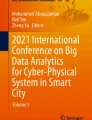Abstract
The availability of video content has increased along with the popularity of the Web due to the large amount of interactive systems and video sharing. This scenario should be carefully considered by video authors since the content needs to be accessible to a variety of final users (including people with disabilities). Although efforts have been made to improve accessibility for embedded videos on webpages, there still the need to develop accessibility solutions for video content. In this study we aim to analyze the video accessibility on the most accessed websites, identify the accessibility controls they had or not and which navigation mode they used to help people with visual disabilities. We analyze each video player of the top 50 websites to identify which controls they use. Also, we made a case study with a blind user, who was interviewed too. As results we realize that the most accessed websites are not accessible. Additionally, the blind user reported the problems he has to understand video content, to navigate through webpages and to use video players. The most accessed websites did not have accessible controls, only two sites allow to watch videos with captions. The blind user has reported main issues and barriers that he usually faced while trying to access video contents in the websites, and these comments are specially lessons that all video developers should have in mind.
You have full access to this open access chapter, Download conference paper PDF
Similar content being viewed by others
Keywords
1 Introduction
Every day, more and more video content is made available on the Web, driven by the popularization of interactive systems supporting video sharing (YouTube and Vimeo, for instance). In order to ensure that the IT advances allow our society to be actually inclusive, the scenario of the availability of a huge amount of video contents should be carefully considered by video authors. The content needs to be accessible to a variety of final users, including people with disabilities.
In order to improve the video interaction on the Web, mainly by people with disabilities, general guidelines were designed and published by the Web Accessibility Initiative (WAI) of W3C (World Wide Web Consortium), such as the Web Content Accessibility Guidelines (WCAG) and the User Agent Accessibility Guidelines (UAAG). ISO 9241-171:2008 provides ergonomics guidance and specifications for the design of accessible software [6]. In addition, laws and regulation were defined to protect the user rights, and people from different cultures have proposed their own recommendation like the eMag 3.1 model in Brazil [5] and the Sect. 508 in the USA [8]. The eMag refers to a set of accessibility guidelines and the ones for multimedia are specified based on success criteria of WCAG 2.0, such as:
-
Provide alternatives for videos,
-
Provide alternatives for audio,
-
Provide audio description for prerecorded video,
-
Provide audio control for any audio,
-
Provide pause, stop and hide controls for any dynamic content.
The Sect. 508 presents the requirements to make the most accessible products; there are requirements for podcast, audio, videos and multimedia presentations, software to play videos, audio and multimedia, tips for implementing and key areas to test for accessibility. Also, the 21st Century Communications and Video Accessibility act, signed in October 2010 in the USA, promotes expanded access to Internet-based video programming [4].
However, although efforts have been made to improve accessibility for videos on webpages, there still the need to develop accessibility solutions for video content.
In this study we aim to analyze the video accessibility on the most accessed websites. We searched websites that play videos into the top fifty (50) websites, the most accessed ones according to www.Alexa.com; navigating the selected sites with video content, issues like how many steps are necessary to achieve the video were examined and the barriers identified, regarding to each type of deficiency.
Given this context, we have identified the key aspects that influence people with disabilities to interact with video. In this investigation we conducted a case study to understand how a person with visual disabilities might use a resource of assistive technology or another means to:
-
1.
Watch and comprehend video content;
-
2.
Accomplish tasks, related to video players, and
-
3.
Recover from task failures using workarounds.
We reported the problems and situations that the blind user has faced when watching video content on some of the websites. As a result, we have summarized a set of problems found in the websites.
The paper is organized as follows: Sect. 2 presents the video accessibility on the most accessed websites; Sect. 3 addresses the case study with a blind user; finally, Sect. 4 concludes the paper and suggests future work.
2 Video Accessibility on the Most Accessed Websites
In this section, we present an analysis of video’s accessibility on the most accessed websites. The analysis aimed to identify the usual resources that websites implement to help people with disabilities.
We started by making a search in www.Alexa.com [2] website looking for clues about how video accessibility is being approached. Alexa website provides web analytics services as a global traffic rank, measuring how a website is doing relative to all other sites on the Web over the past 3 months. We analyzed the top 50 most accessed websites.
From those 50 websites, 34 were excluded from further analysis because they did not show any video or because the language was different from English, Spanish or Portuguese. Other 6 sites (Twitter, Linkedin, Blogspot, Hao123, Wordpress and Reddit) were also excluded because they show videos hosted in other sites like YouTube or Vimeo.
The 10 remaining websites were selected - they allow watch or upload videos (Facebook, YouTube, Yahoo, Vk, Msn, Instagram, Tumblr, Apple, Xvideos and Microsoft). All of them present play and pause controls. Three of them (Instagram, Tumblr and Microsoft) do not have volume control. Only one site (Microsoft) does not have screen size configuration. Currently, Microsoft only has two basic functionalities: play and pause. There are four sites (YouTube, Vk, Msn, Xvideos) that have quality configuration.
At this point it is worth to mention that more important for accessibility purposes are special features than the basic controls. The basic controls are necessary to obtain an accessible media player: play, stop, resize and volume [9]. The special features can assist to control and to understand videos [10], based on the following characteristics:
-
closed captions (CC),
-
highlighting,
-
text configuration,
-
keyboard access,
-
search,
-
preference settings, and
-
toolbar configuration.
Other controls, such as: play/pause, rewind, forward and full screen, are still important to most users, but, do not address special needs of those with special disabilities.
Only two websites (YouTube and Yahoo) present caption configurations, even though few videos present captions. We have made five YouTube searches analyzing what proportion of the returned videos have captions or closed captions. Table 1 summarizes the results, showing that the proportion is between 0.4 and 3.5. One reason for this could be that YouTube and Yahoo need a caption file to be inserted/uploaded and common users may not know how to do such task.
As we can observe, in Table 1 only 3.5 percent of the videos have captions, althought YouTube have the resource to add captions. In Table 2 we can observe that the websites developed only basic controls and social controls (comments, share, etc.) leading to lack of accessibility. Table 2 shows the video player controls provided by the 10 mentioned websites, indicating that the controls do not guarantee that the video player is accessible.
There are a wide range of diversity of people and abilities, and there are web accessibility barriers that people commonly encounter from poorly designed video players. There are many reasons why people may be experiencing varying degrees of auditory, cognitive, neurological, physical, speech, and visual disabilities. For instance, a disability may be present from birth, or occur during a person’s lifetime, as a result of an illness, disease, or accident, or they may develop impairments with age. Some may not consider themselves with disabilities even if they do experience such functional limitations [1].
In these paper we focused on visual disabilities. According to [1], there are guidelines for visual disability that should be followed, such as:
-
video content need to have text or audio alternatives, or an audio-description track;
-
the navigation mechanisms and page functions need to be consistent, predictable and simple;
-
controls and other structural elements need to have equivalent text alternatives;
-
text over the video need to have enough contrast between foreground and background color combinations;
-
websites, web browsers, and authoring tools need to support use of custom color combinations;
-
websites, web browsers, and authoring tools need to provide full keyboard support.
There are some types of visual disabilities, as color blindness, that include difficulty distinguishing between colors such as between red and green, or between yellow and blue, and sometimes inability to perceive any color; low vision includes poor acuity (vision that is not sharp), tunnel vision (seeing only the middle of the visual field), central field loss (seeing only the edges of the visual field), and clouded vision; blindness is a substantial, uncorrectable loss of vision in both eyes and deaf-blindness is a substantial, uncorrectable visual and hearing impairments [1].
Blind people usually use screen readers to navigate on the Web. One example of screen reader is the NVDA (NonVisual Desktop Access). The screen reader has two navigation modes: the Virtual Mode and Focus Mode.
In the Virtual Mode, NVDA converts the HTML of an webpage into a flat document with semantic information. Links, headings, form fields, images and other information being spoken along with the actual text of the page. The conversion is done in the order the HTML appears in the source document loaded by the browser. Navigation through the document is possible in a character-by-character and line-by-line basis, using arrow keys or word-by-word, using the Ctrl key with the arrow keys.
In the Focus Mode, NVDA focus is set to the control at hand to interact using the keyboard, as if NVDA was not running at all. To invoke focus mode Enter must be pressed when the virtual caret is on the relevant field. Using Escape ables to switch back to reading inside the virtual document. In order to navigate the page with the Tab key, focus mode will automatically be switched on.
We chose two sites (Facebook and YouTube) to analyze the access to the videos using the two navigation modes of NVDA, and we could know which type these sites developed. To navigate in Facebook using focus mode navigation, 24 Tabs are necessary to achieve the timeline, if the video is the first publication. Twenty two (22) more Tabs are necessary to achieve the video to then press the Enter key in order to access to the video (the video plays immediately), but there is no way to pause or stop the video. Using virtual mode navigation is impossible to access to the video.
The initial YouTube focus is located in Search box. After searching a video and press the search button, sometimes the focus goes to the link bar and the screen reader reads the JavaScript code. Using focus mode navigation, we started in the search box, entering a word and pressing the search button, the next links that screen reader reads are: upload, account, what to watch, my channel, my subscriptions, history, watch later, playlists, subscriptions, browse channels and manage subscriptions. After visited these links, the number of videos is read, then each video can be visited. The virtual mode navigation is confuse, having no order to navigate.
We can observe that both sites were developed to navigate using focus mode navigation, but the blind users do not use the focus navigation, as we can explain in the next section.
3 Case Study
We conducted a case study to understand how a person with visual disabilities might use a resource of assistive technology or other means to watch and comprehend video content, accomplish tasks and recover from task failures using workarounds. Our goal is to report the problems and situations that blind users face when watching video content on the websites. We tested using Facilitas Player [7] but the user always compare with his experience.
We made an interview with David (not his real name) and after that we tested the Facilitas Player. We used Morae softwareFootnote 1 to record the interview and the interaction with Facilitas Player. The study protocol (482.306/2013) and informed consent form received ethics approval from the Ethic Committee on Human Experimentation. Written informed consent of the survey was obtained from the participant. Complete anonymity of the participant was assured since he is not identified in any of the reports. Participation was voluntary and it was explained that the volunteer could leave the study whenever he wanted without suffering any loss or consequence. The results will be disseminated to the participating volunteer.
To allow more contributions during the development of the accessibility features, we created a new version of Facilitas Player, and anyone can use the plugin Facilitas player to play a video on a webpage. To download Facilitas Player visit the link http://facilitasplayer.com/ and download the packages.
David is 31 years old, married, pursuing a Bachelor in Information System degree in a undergraduate distance education course. He is a blind software developer and he usually has access to the videos on the Web. The websites he is used to watch videos are YouTube and ESPN – Entertainment and Sports Programming Network – (he is interested in news about soccer). When playing videos, he explores all functionalities that he has access.
When David studied the subjects of Information System course, he developed a video player that supports closed caption functionality, used specially for people with auditory impairment.
We asked him about the difficulties that he usually has when accessing videos at the Internet. He said “Some time ago I thought YouTube invested in an interesting way to provide accessibility in a video player, but sometimes I go there to see something and it is difficult to access the videos because the player is implemented in Flash, and the controls do not have any accessibility.”
He also said “One thing I miss in many players is the possibility of forward or rewind the video, to control the playback. For example, when you are hearing something and lose what the person spoke, you cannot listen again, then you have to click to play the video from the beginning to get to that point where the person was talking about. This is something that I miss.”
We asked about how accessibility works with closed captions, he said:
- “If it is accessible, no, honestly I do not remember a player that it is accessible in the popular websites, which have an accessible caption for visual disabilities. The YouTube used to have that feature, I was able to read the captions, but after a while, I was not anymore. I do not know if YouTube changed his player code or if the screen reader I was using does not had support or does not work well with YouTube Flash applications. Currently I cannot access it anymore”. He used the NVDA as screen reader.
To test, we used a researcher’s notebook with Windows 8 and NVDA screen reader. He used to set up the configurations. The researcher’s notebook keyboard has some differences with his notebook, it took some time to recognize the key position and when he asked about an specific key (home and function keys), we help him. He wanted to use the headphone to listen the NVDA explanations. He asked for disable the touchpad.
After that, we have tested the Facilitas Player [7] with David. The researchers explained to him all functionalities. He reported issues about navigation and the common problems founded in other websites players. We asked him to explore all Facilitas Player functionalities and comment while navigate.
About the button’s name, we used the title attribute in Facilitas Player. David commented that using these attribute is a problem because he did not read the button’s name using the arrow keys. Title attribute can be read only using Tab key. And depend on the person, Tab key cannot be common to use, therefore it can be confuse to understand.
David used virtual mode to navigate, for these reason he had difficulties using the Facilitas Player. He said “when I navigate by the virtual mode the NVDA did not read button’s names, he read ‘button, button, button’. Then I need to navigate with Tab key to read the names. It is confuse.”
He continued testing the functionalities, but suddenly the focus disappeared from screen. We asked him which part of the website he was located. He said that he was navigating by the hidden menus (search and configuration) and the transcript. He said “I will need to enable that option. I was just navigating with arrow keys, then eventually lost focus in that area. Are you hidden it?”. The answer is yes, we hidden that options and we need to modify using display:none. He said “the audio description is playing with the NVDA captions, that is cool, are you using aria-live?”. The answer is yes.
We developed the audio description (AD) using aria-live property. These property indicates that an element will be updated, and describes the types of updates the user agents, assistive technologies, and user can expect from the live region [11]. The aria-live attribute is the primary determination for the order of presentation of changes to live regions.
We asked him if he was using the audio description. He said “yes, the audio description belongs to the player or the video?”. We explained that the audio description belongs to the player, it is a mp3 file that we created and play along with the video. To create the mp3 file we went through the following steps: (1) create the text that will be the audio description and put it on the caption file (srt) to mark the time that will be used to play the audio; (2) copy each sentence created in step 1 without the time; (3) if some word requires special pronounce, it is necessary to write as the word is spoke to guarantee the right pronunciation by the TTS; (4) use any tool to convert the text into audio, we used SoarFootnote 2 because is a free online tool that converts text into audio (mp3 file); and to finish, (5) it is necessary to edit the original audio and add the audio description audios in the correct time. The final mp3 file needs to have the same time of the video. To edit the audio we used GoldWaveFootnote 3 editor.
When he navigated using virtual mode, he found the close button and he did not understand why need to close something that he did not open. This problem happen because we hidden the search and configuration windows back to the video using opacity. David commented “If you use opacity does not work, because it is visible to the screen reader, you need to hidden by the display to really take away of the document flow”. We used Google Chrome browser at the beggining, but after 20 min David asked if he could use the Mozilla Firefox. He said that NVDA adapts better to Mozilla Firefox because is the browser most accessible to the people with visual disabilities.
Facilitas has help functionality. We instructed David to navigate to help to read the shortcuts. He navigated to the help button and pressed enter. The help window opens over the video, but he did not detected. We asked him if he can access the help content. He said “I can not find the help content. You told me that a window is open over the video. The sighted people saw the dialog automatically but when we navigate, we interact with the document in a linear way, for these reason, when I pressed enter on the help button I have the sensation that nothing happen. You need to put the focus on the dialog, but also the dialog need to be marked with the correct roles. You can use JQueryUI dialog, it is very well developed. There is another ARIA property called ARIA-PopUp, you set with true value and the screen reader announce that the button has a pop-up, it is intuitive”.
He also said “as we are visually impaired, something that is fundamental in webpages is semantics. A signed person press the button and open a window as a dialog, for these person is clear that it is a dialog, is visible to him, by the shape, the colors, the layout, behavior, finally, the person can identify it quietly. But for people who are visually impaired, the screen reader always plays the semantic role that the html element has in the document, for example, if this dialog has been implemented with only a div , the div in the html does not have any semantic role, then for us, when we access the button, the content appears anywhere in the document, we can not tell that it is a dialog or it is separate from the document in some way or that it has a specific role in the document. For these reason, the W3C created ARIA, ARIA is actually a way to assign specific semantic roles to html components”.
David could not read the help content, we said that he can press the P key to pause and play the video. He said “P?, interesting”, he tested and using a lot during the rest of the test.
We asked his opinion about the annotation functionality, he tested three annotations and said “very interesting, very nice, it is an interesting idea. It facilitates a lot, help navigation, when you want to go to some point, you did not need to control the reproduction time, you can go by the shortcut (talking about the annotation links). This functionality is really relevant”.
David gave us important contributions about how web can improve Facilitas player and how we can develop other accessible web applications for visual impaired people.
We prepared a task to present to David which is a question about the video content. He needed to show the part of the video where the answer was, using any Facilitas player control. We used the first 5:49 min of Sintel film [3], see Fig. 1. The question was “The dragon had an injury. In which part of the body?”. He used NVDA search and we saw that the annotation “The dragon in the fair” was selected, he accessed the annotation and played the video until it finished. Then he said that did not find the part of the video with the dragon injury. We said that the scene appears before of the selected annotation. He clicked on “Old town” annotation and found the answer. The researchers asked him if he was searching using NVDA or the search functionality of Facilitas. He said “oh yes, I was using the NVDA search, it is intuitive. I went to annotations, I could have gone to the search control and search into the caption. I did not think about that”.
4 Conclusions and Future Work
Nowadays, the context of the use of video contents is very popular in websites, and there are many attractive IT solutions that enhance and boost the potential of their dissemination. The users should be considered, with their specifics, to enjoy all the available resources and contents. However, many users have faced barriers when are interested in watching contents in a video player. For example, a blind user who would like to watch something has difficult to access videos because sometimes the video player is implemented in Flash, and the controls do not have any accessibility, since the user adopts a screen reader to have access to the video content.
Although efforts have been made to improve accessibility for videos on webpages, there is still the need to develop accessibility solutions for video content.
In this paper we aimed to analyze the video accessibility on the most accessed websites. The selected sites, that include video content, were studied based on the issues like how many steps are necessary to achieve the video and the barriers identified, regarding to each type of deficiency. We analyzed the video player characteristics of the 10 most accessed websites. Only two sites have caption configuration - just one of the many necessary accessibility special features/characteristics and controls discussed at Sect. 2.
We have also developed an accessible video player called Facilitas Player following the W3C guidelines.
We described a case study that was conducted with a blind user and, regarding to the observed aspects, we have identified that the blind user usually navigates using virtual mode and many sites are not prepared for this type of navigation, usually they use the focus mode. A limitation of our test is that we tested only with one user with visual disability.
As future work we will improve Facilitas player functionalities, for instance, improve help functionality, facilitate navigation when the arrow keys are used and increase other functionalities, like transcript and language.
Finally, we will develop a framework with guidelines to create accessible videos.
Notes
- 1.
www.techsmith.com/morae.html - Morae is a software solution for usability testing, including recording of the screen, user, and keystrokes.
- 2.
www.soarmp3.com - Soar is a free tool to convert text to audio.
- 3.
www.goldwave.com - GoldWave is a tool to edit audio.
References
Abou-Zahra, S.: How people with disabilities use the web. http://www.w3.org/WAI/intro/people-use-web/Overview. Accessed: 28 November 2014
Alexa. Alexa. http://www.alexa.com/topsites. Accessed: 15 December 2014
Blender. Sintel. https://durian.blender.org/. Accessed: 03 December 2014
Federal Communications Commission. 21st Century Communications and Video Accessibility Act (CVAA). http://www.fcc.gov/guides/21st-century-communications-and-video-accessibility-act-2010. Accessed: 05 December 2014
eMAG. eMAG - Modelo de Acessibilidade em Governo Eletronico. http://emag.governoeletronico.gov.br/. Accessed: 19 December 2014
ISO. ISO 9241–171:2008, Ergonomics of human-system interaction - Part 171: Guidance on software accessibility. http://www.iso.org/iso/iso_catalogue/catalogue_tc/catalogue_detail.htm?csnumber=39080. Accessed: 08 October 2014
Rosas Villena, J.M., Goularte, R., de Mattos Fortes, R.P.: A user test with accessible video player looking for user experience. In: Stephanidis, C., Antona, M. (eds.) UAHCI 2014, Part IV. LNCS, vol. 8516, pp. 623–633. Springer, Heidelberg (2014)
Section508. Making multimedia section 508 compliant and accessible. http://www.digitalgov.gov/2013/06/26/making-multimedia-section-508-compliant-and-accessible/. Accessed: 08 October 2014
Rosas Villena, J.M., Ramos, B.C., Fortes, R.P.M., Goularte, R.: An accessible video player for older people: Issues from a user test. Procedia Comput. Sci. 27, 168–175 (2014). 5th International Conference on Software Development and Technologies for Enhancing Accessibility and Fighting Info-exclusion, DSAI 2013
Rosas Villena, J.M., Ramos, B.C., Fortes, R.P.M., Goularte, R.: Web videos concerns about accessibility based on user centered design. Procedia Comput. Sci. 27, 481–490 (2014). 5th International Conference on Software Development and Technologies for Enhancing Accessibility and Fighting Info-exclusion, DSAI 2013
W3C. Accessible rich internet applications (wai-aria) 1.0. http://www.w3.org/TR/wai-aria/states_and_properties. Accessed: 08 February 2015
Acknowledgements
The authors would like to thank to the program Estudantes-Convênio de Pós-Graduação PEC-PG, of CAPES/CNPq Brazil for the finantial support provided to this project.
Author information
Authors and Affiliations
Corresponding author
Editor information
Editors and Affiliations
Rights and permissions
Copyright information
© 2015 Springer International Publishing Switzerland
About this paper
Cite this paper
Rosas-Villena, J.M., Ramos, B., Goularte, R., Fortes, R.P.M. (2015). Video Accessibility on the Most Accessed Websites - A Case Study Regarding Visual Disabilities. In: Antona, M., Stephanidis, C. (eds) Universal Access in Human-Computer Interaction. Access to Today's Technologies. UAHCI 2015. Lecture Notes in Computer Science(), vol 9175. Springer, Cham. https://doi.org/10.1007/978-3-319-20678-3_23
Download citation
DOI: https://doi.org/10.1007/978-3-319-20678-3_23
Published:
Publisher Name: Springer, Cham
Print ISBN: 978-3-319-20677-6
Online ISBN: 978-3-319-20678-3
eBook Packages: Computer ScienceComputer Science (R0)